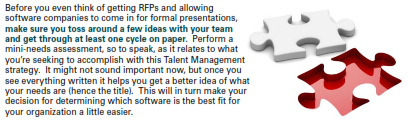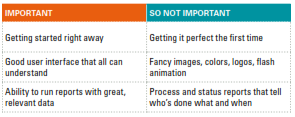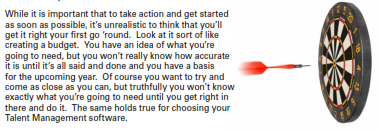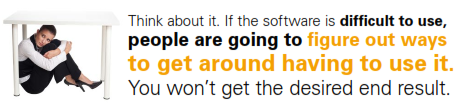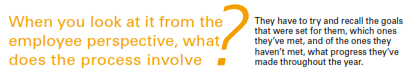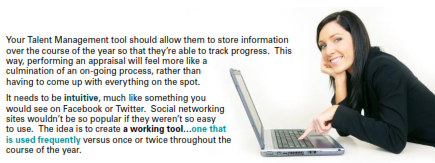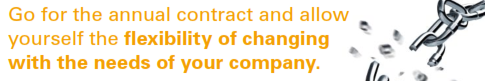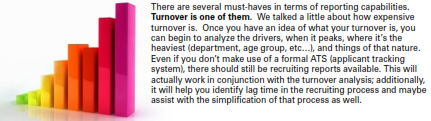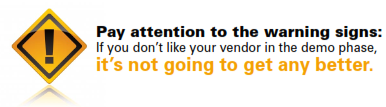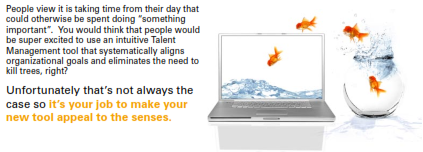What are the Components of Talent Management?
As a whole, Talent Management deals with the following components:
- Goal setting/workforce planning – establishing hiring plans, comp budgets, and targets for the year
- Recruitment – the process of bringing people to the organization
- Performance management – implementing a process of measuring and managing employees on a consistent, specified basis
- 360 degree feedback – a type of performance appraisal in which the subordinates and peers of a manager would give feedback on that person’s performance as a manager. (In other words, payback is a bitch if you’re a poor manager.)
- compensation – ensuring that the employee’s salary/benefits are aligned with business goals/objectives, so as to be used an incentive for performance
- Learning and development – a plan designed to align advancement and training needs of an organization, and the training needed to meet those needs
- succession Planning – the process of moving employees to different positions as they process on a particular path
- Exit strategies – making sure your ducks are in a row when a person does leave a position or your company has to leave a particular situation
That’s an exhaustive list and most HR managers would love to have a coherent and holistic Talent Management strategy backed up by solid software. And some companies are lucky (and rich) enough to have all these components in place.
Which ones are right for me?
But there are some aspects of Talent Management that aren’t really practical for the smaller company. Most of what is listed above is entirely too complicated and would end up being more of a waste of time than anything. On the smaller scale, the main points you’ll need to be concerned with to start are setting goals, managing performance and paying people what they deserve.
Don’t get me wrong, the other components are nice and definitely useful for the right company, but in the beginning phase try not to bite off more than you can chew.
It’s better to do a few of these things really well rather than try to do all of these poorly.
Getting Started
So now you and everyone involved understands what you’re doing and why you’re doing so. This is extremely important, as you need all hands on deck for the process to work properly. One key point to remember that will help you along the way is to keep in the end in sight. What I mean by that is to make sure you’re thinking about what’s driving your desire to implement the Talent Management strategy. That will help you make final decisions.
What are your specific needs?
Even the smallest company is going to need some type of software to manage this process. Remember that this software should serve as a one-stop-shop from the beginning to end of an employee’s duration at your organization. The days of going here for one thing and there for another are slowly dwindling as companies are seeking to integrate processes for ease and efficiency. Today, useful IT systems are easy to use solutions that make everyone’s job easier.
How do you go about getting a solution that works and fits your company?
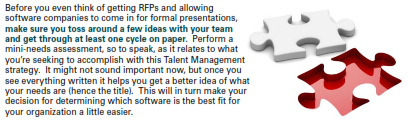
One problem… I don’t know what a Needs Assessment is?
Unfamiliar with a conducting a Needs Assessment? A needs assessment is basically the process of collecting information about an organizational need that could be met by implementing some system or process. In this case, the system in question is the Talent Management software. Generally the need stems from the desire to correct a deficiency in the organization. Your current deficiency is the improper management of your current workforce and the lack of ability to manage the potential workforce. In conducting your needs assessment, you will need to address the following questions:
- Determine what you seek to accomplish from the assessment.
(What do you want to know?)
- identify the target audience•
(Who will you collect your information and data from)
- Establish a sampling procedure •
(the select group of individuals that will represent your target population. This will most likely be a few select employees, managers of your various departments, and VPs/Senior leaders)
(Will you conduct surveys, open forums, focus groups, etc… to gather your information?)
(How you will compile and analyze your findings)
(How you interpret your findings into correcting your organizational needs)
How do I pick the best system for me?
So you have your team at the round table, Starbucks in one hand, pen in the other, and you’re ready to go. Now you ask yourself, “What the heck am I supposed to be writing?” You first need to have an understanding of what’s important and what’s not. Without a baseline, you’ll end up putting time and effort into things that really don’t matter at all.
Take a look below:
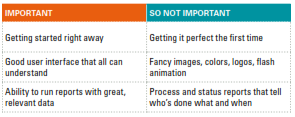
The chart gives you a good starting point for figuring out what you’ll need your system to do. Don’t strive for perfection the first time around – you’re far better off getting started and learning as you go. Otherwise, the temptation to “design by committee” can be too strong and you can find up delaying your Talent Management project by months or even years. Perfection is the key…Not so much
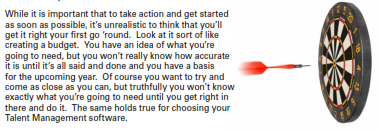
The Avatar Effect
Have you ever seen the movie, Avatar?
It’s a great movie with some amazing special effects. That’s all fine and dandy for a movie seeking to win an Academy award for visual effects, but not needed for your Talent Management software. One thing that people tend to get caught up in is pretty colors and fancy animations. Yes, it is nice to look at but ease and usability are quite possibly the most important factors to consider when choosing your software.
I know I promised to refrain from using clichés but, keep it simple. You need to make sure that the software is user-friendly on both ends of the spectrum.
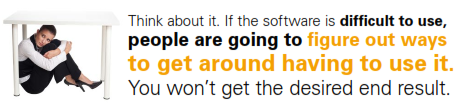
The interface needs to make sense and simplify the end-user process so that people can easily condition themselves to using it. Avoid cluttered screens and anything that your mom wouldn’t be able to use.
Reporting
Some of the systems out there will have the ability to run every report under the sun. They could probably tell you how many people in your organization are left-handed Taurus’ with a strong affinity for seafood.
Now I’ll admit it would be rather interesting to have those stats on file, but what relevance does that really have to anything you’d ever need in life, much less your business?
Before being taken by fancy reports that don’t provide any relevant data, be sure to identify what information you are seeking to obtain from this system. Think of anything additional kind of like those features on a new car that only serve the purpose of driving up the sticker price. For example, snow tires when you live in Miami.
The Dreaded Performance Appraisals
Let’s be honest, no one enjoys the performance appraisal process…not the person giving the appraisal or the person receiving it. All they do is create anxiety. The only enjoyable factor is usually at the end where the employee finds out how much of a salary increase he/she will receive.
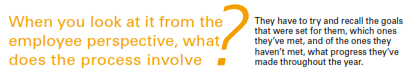
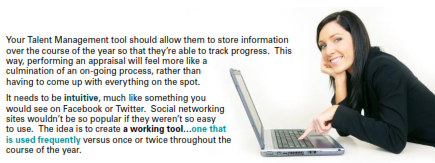
They also have to think back over the past year as to what developmental goals they’ve met and the outcome. Then going forward, they have to think of new goals to set for themselves and how they plan on achieving them. In theory it’s all well and good but to the employee, the whole process can be quite taxing.
Then on the manager side, you’re facing the same issues.
This time last year was a long time ago and they’re trying to remember what they even asked of the employee, while also doing their daily tasks.
What you want to do is make it as easy as possible for them.
The Consultant Trap
I realize depending on your tolerance for pain, the thought of implementing this process can be overwhelming, but don’t let it intimidate you. More often than not, companies look to consultants to come in and perform miracles. Don’t get me wrong, I’m not knocking consultants as they can be quite beneficial in some cases but not when it comes to your Talent Management solutions. Before you think of hiring a consultant to do this job for you, consider the following points:
- They cost a lot of money!
You’re in efficiency mode. You’re already going to spend money on getting the system in place. There’s no need to spend additional money on people that can do what you’re already capable of doing.
- Their advice is often just common sense.
They swoop in and seemingly take charge of a situation that may not require their expertise. You’re the expert! You know your organization and what your needs are. Don’t fall prey to fancy marketing techniques and the promise of unquantifiable results. You’ll end up spending tons (and I do mean tons) of money on people that probably only spent a couple of weeks researching your organization, and carving you into a niche that may or may not even fit what you’re seeking to accomplish. I guess I am knocking consultants.
- They’ll just get in the way.
Because you will have chosen a software that is a great fit for your organization, you will have to identify exactly what it is that you wayour system to do. After you’ve gone that far, you’ve basically donthe leg work, right? Right. So why not do it yourself?
- Take the time to learn how to do it yourself.
Get the philosophy and process embedded in your company. You shouldn’t have to spend money to teach someone else about how your business operates.
The Software itself can be a trap too
This one is a biggie. The software you choose can make or break your entire process. So whatever you do –don’t buy legacy software. In plain English, it sucks! The software you purchase needs to reflect the growing needs of your organization, not what was happening 15 years ago. The nineties are over, why buy a legacy software application that was designed in 1999 or earlier!
Make sure you purchase something entirely web-based. Not only is it more convenient, it just makes sense. Why would you purchase something that you could only use from one location/portal?
The answer is, you wouldn’t. This is 2011, folks!
Also, don’t listen only to your IT team when making your final decision. Yeah, they’re great and they keep your IT infrastructure running but no matter what they tell you, external/cloud hosting is more secure than your own facilities (unless you’re the CIA or Citibank). It just is.
When doing your shopping, make sure the product is something you like and enjoy using. You have to want to use it to get best results.
Don’t be suckered into a long-term contract either.
Don’t you hate when you realize that your cell phone company is completely ripping you off but you can’t do anything about it until your “contract is up”? So annoying. The same thing goes for your Talent Management software. No matter what they tell you about discounts for long-term contracts, they only benefit the vendor.
You know why vendors ask for three year contracts? So they can concentrate on winning other clients until your three years are up, then they will be back to sign you up for another three years at a higher rate. Regardless of what they say, they want your business so they’re going to be willing to work with you.
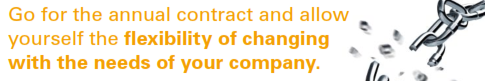
The Skinny on Reporting
Although the specifications of your software are ultimately your decision, and should be based on the needs of your organization, one of the features that you must hone in on is the reporting functionality. Reporting is a key feature of a Talent Management solution and primarily the only thing the executive management team really cares about.
You have to make sure the vendor you choose is able to provide you with all the reporting and analysis capabilities you require.
Think of the long-term goals of implementing this system. You’re seeking to identify the best way to get the right people in place to hold certain positions, and to assist them in their growth throughout the organization, while also getting optimal results for the company. As the organization begins to use the system, it’s important to correctly analyze various metrics in order to ensure that you’re on target for meeting those goals.
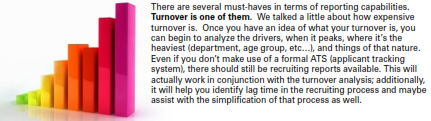
Reporting on the demographics of your workforce is key. You should be able to truly breakdown your employees’ educational level, skill level (certifications or specialized expertise), personality types, and a host of metrics that accurately determine if your current workforce is aligned with the goals of the organization. And if not, begin to assess what needs to be done to get them in the right direction. Also, having that type of reporting capability helps to pinpoint what type of employee is best suited for each position available.
Lastly, you will need to be able to appropriately analyze the effectiveness of your compensation plans. Is turnover tied to compensation? If not, are you accurately paying your employees? Does the salary they have reflect the work they do?
All of these things are important in identifying the bottlenecks of your organization, and working on a plan for improvement.
Software Selection Guidelines
One of the main reasons you’re choosing to implement this software is the ease with which you will be able to manage your employees, right?
So why should choosing the software be a difficult process?
Software selection is all too often a source of frustration and expense. And there are a host of products available and they come in all shapes and sizes, so here are a few guidelines to follow to help you find the right tool to get the job done.
- The Big Picture. You know your reasons for shopping for the new software. Make a list of these challenges, and separate them into two categories: needs and wants. Obviously your needs are going to be the things you absolutely cannot do without, no exceptions. Your wants list can really be as broad as you like but be sure to list your features in order of importance. Think about the times when you or someone in your organization said, “wouldn’t it be great if…”, and fill in the blank.
- Count your pennies. Sit down and realistically determine how much you would like to spend, and how much you can afford to spend. Your end result should be somewhere in between those two figures. Ideally you would probably like to spend around $50 on the entire process but chances are that’s pretty unlikely. Realistically think about what you want to spend on first year pricing (including implementation and support), and then the recurring cost of maintaining that software.
- Whittling down. Once you’ve compared your needs to your budget, you should be in a good place to quickly eliminate a lot of the products… either based on lack of features (that suit your needs) or too high of a price tag. After you’ve gotten rid of the ones that won’t work for you, make your list in order of ranking…the product that seemingly fits more closely to what you need, and work your way down.
- Whittle down some more. Evaluate the features of the list you’ve just made. Determine which packages offer the most features on your list of wants. (Remember they should all have all of the features of your Needs list). If the entire suite of product offerings isn’t in your budget, you may be able to purchase a la carte products in the future. Make sure you ask them if there are any upgrades or product enhancements planned? If so, are these free upgrades? If not, try and negotiate a discount on any upcoming upgrades that might be beneficial to your organization.
- Choosing the main players. Most companies will have a demo that is made available to you so that you can familiarize yourself with the interface and see how some of the functionality works. Remember to look for design quality and the ease of use. This is your time to determine what questions your team may have. Make note of the things that are confusing to you or may not be necessary. This is a tell-tale sign of which products are the best fit. You can rule out products that are under or over qualified at this point, and hold on to the best 2 or 3 products.
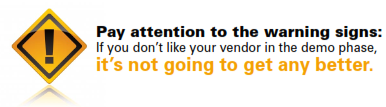
- Other input. When you’re looking at that demo, don’t just rely on one person’s perspective. Pull in a few people from various departments of the organization and allow them to assess the product. Involving employees in the process will help to alleviate some of the resistance that you’re inevitably going to experience during the implementation process. Hopefully they will see the benefit from the beginning and be more receptive to the idea of improving their daily lives.
- Final answer. As you’re making your final selection, make sure you feel comfortable with the product as well as the vendor. If the salesperson is too pushy or if there are any questions left unanswered, don’t be afraid to ask for someone else. You should be perfectly comfortable with your decision because you’re spending a lot of money and a lot of time.
- The final once over. After you’ve made your decision, be sure to review the information you’ve received from the vendor thoroughly. Again, when in doubt… ask questions. Make sure there are no hidden fees, no gaps in the contract, and make sure you know what you are looking at in terms of pricing for support, maintenance, training, etc…
- Establish a timeline. One thing to be sure to remember is to plan your implementation very carefully to avoid peak times of the year. Although you shouldn’t necessarily be “put out” by the implementation process, you want to be able to devote as much time/effort as possible into something of this magnitude to ensure that it’s done to your liking.
Remember that Talent Management usually follows a cycle and the busiest times of the year are January and July. So when you are looking at your project make sure to plan appropriately and implement in September or March!
I’ve created a Monster
The thought of purchasing this system might sound like a headache and some of you may be thinking, why not build our own? I’ll tell you why not. It may seem like a good idea at the time, but it’s going to be way more complicated than anyone thinks, and definitely a lot more expensive in the long run. Even if you are able to get it right, what happens after the guy that builds the software leaves the company? He may not have passed on any information or left behind anything that would help the next guy coming in. Also, what if you change your IT infrastructure? Will your system be easily integrated into whatever new system you’re choosing? Not to mention the time and money that would have to be put into maintenance.
Leave it to the experts. You would actually be surprised at the level of customization available with some of the software out there.
Now the fun begins
You’ve compared your checklists over and over again and have narrowed down your search as to who you’d like to go with. Always remember, before you finalize and begin implementation, make sure all your questions have been answered and you’re getting the treatment you deserve. Take notes on everything vendors tell you, how something will be done, when it will be done, how long it should take, etc… This way you’re involved in the process and will have an understanding of what to expect. Implementation can be a grueling process so you want to be prepared for everything that comes your way.
And don’t take for granted the expertise that your vendor brings with them. They’ve done this a few times and probably have some pretty good insight to offer. And most of them should offer best practices for free, so you don’t have to pay for their “professional services.”
What to expect
Let’s face it – change isn’t always wanted or accepted, especially when it comes to introducing new technology into a business environment.
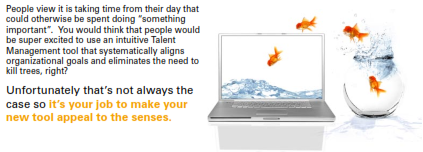
What do I need to know about getting it installed?
Before you start using the product, obviously you have to get it up and running. The first thing to remember is to make sure that you’re completely happy with the vendor you’ve chosen. If there is any hesitation on your part, or if you’re not entirely clear on something they have offered or written in your contract, just ask. You should be fully aware of the suite of product offerings you’re receiving.
The overall installation process can be a bit tedious but it is manageable and you shouldn’t allow yourself to be overwhelmed or consumed with the process. One rule of thumb is that although you are the driver of the project and ultimately the one in charge, the vendor should have the bulk of the headache. To help make the process easier on everyone, appoint a project manager. Although your IT team should most certainly be involved, this is not an IT project. There should be a Project Manager that takes ownership of the task, planning stages, control of the follow through, training to the employees, etc… This person should serve as the go-to person for the vendor and should be able to provide any information they would need with to assist with the process.
The installation of the product might also require the expertise of certain key individuals that have knowledge of the various components of the Talent Management system. Advise those individuals that their assistance will be needed and stress the importance of the team’s support.
Keep in mind that although the vendors certainly know how to implement their product, they don’t know your business like you do. Stay in control of the process.
When should I fire my vendor?
Keep in mind that the vendor is there to assist you and make the process easy for you. Most of the time, vendors are on the up and up but on occasion, they will give you the runaround if you allow them to.
If vendor promised you 5th Avenue treatment but you feel like you’re on skid row, don’t hesitate to let them know that they’re not m