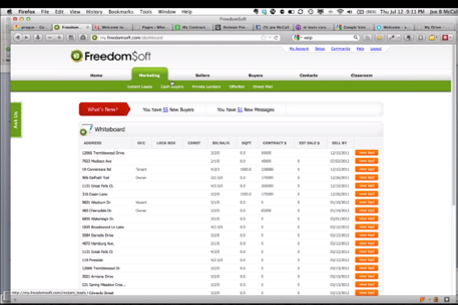Chapter 6
Tracking Hot Leads
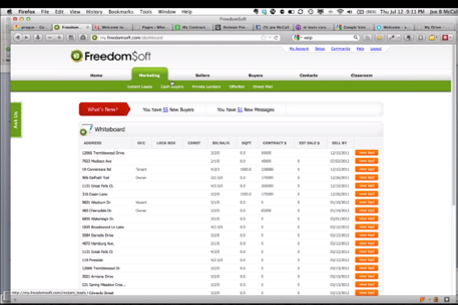
Joe McCall:
I also use FreedomSoft a
lot and let me just show you real quickly what that looks like. A
seller calls in, they leave a message, they say, “Hey, I got your
text. Yeah, I might consider selling my house or I might consider
doing a lease purchase.”
I have my VAs then actually go into my
FreedomSoft account and there are other tools out there that I like
that are good. FreedomSoft
is the one I like the best.
They’re going to put the person’s name, Jim
Smith Test. They’re going to put in their address, 719 Falcon Hill
Trail. They’re going to save that lead in there. They’re going to
call the seller back and ask them some questions. I’m going to give
you the questions here in a minute.
The cool thing about FreedomSoft
is it’s a great way to track the leads and assign them to groups
and rank the leads by how hot they are and color code it and stuff.
You can track the type of deal this is. It’s going to be a lease
option, let’s say it’s a new. You can put their email in here,
test@hotmail.com. You can
track the source of these leads and you can ask questions.
You can change these things around to ask
them different questions. Why are they selling? Does it need any
repairs? What do they need to sell it? What’s their asking price?
What’s their lowest acceptable, etcetera.
The reason I’m showing you all this is
because they put this information in, they put in their notes of
the conversation right in here, and let’s say the seller says, “You
know what? I am interested in doing a lease purchase.” I’m going to
save changes here and they say, “I’m interested. Send me some more
information.” Now I just saved this and you can see right next to
the email here is a little envelope.
My VA does this and they open up a bunch of
different email templates and they can select who it’s coming from
and I can click right here, Email Templates and I have an email
template called Lease Option.
Let’s do this one. It inserts their name and
says, “Hey, it was nice talking to you about doing the lease
purchase on your house.” It inserts the property address. I give a
brief summary of how my lease purchase program works and it lists
six or seven benefits. “We look forward to talking to you,” and it
gives the phone number, fax number, and all that stuff. They click
“Send Email” and it sends that seller an email.
Then, you can track down below here the
communication log, when the email was sent and things like that.
Sometimes what I do – I don’t do this as much as another friend I
have – you can attach things on here. I have my VAs record all of
their calls in Skype. You could have the VA then attach the phone
call that he or she had with the seller and attach it to this lead.
Then, you can go in and assign different tasks.
Let’s say you want to assign a task to follow
up with this seller in two days. You just say, “Follow up with
seller,” and you can give it a due date. You save it and close it.
On the 17th, whoever is in FreedomSoft or I’ll get an
email, a little pop-up, “Hey, follow up with this seller.” You
click on the button and it takes you right to the lead and you can
see the email that you sent and you can call them back and follow
up.
It’s really important when you’re doing a
bunch of this marketing to track your leads and where they come
from.
*Author’s Note:
This presentation contains many slides and
pictures to which the speaker is referring. As a Free Bonus
and to make your reading experience easier you may follow along on
the video by clicking here.
You can even go in and get street views and
stuff like that for some of these homes. That’s one of my rental
properties.
Whether it’s FreedomSoft
or whatever, you have to have a way to track and follow up with
your sellers.
My VAs do all of this for me and they track
all these leads for me in FreedomSoft. I can get online, go into my
FreedomSoft account, see all of the hot leads that we have, and I
can go and look at the notes, make sure my VAs are following up
with them, making sure they’re sending the information. If we sent
a contract, we know that we’ve sent a contract and that we can
follow up.