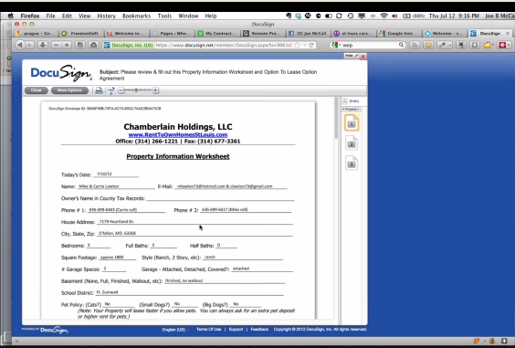Chapter 7
Sign On The Dotted Line
Joe McCall:
Another tool that I use a lot is DocuSign. It used to be that
DocuSign was the only thing out there that did this. Now there are
several other tools. DocuSign is a website where you can sign
things electronically. I won’t spend much time going into this, but
you can try it for free. I think it you can use it for free as many
times as you want to, maybe.
I’m just going to login to my account really
quickly and show you. If I click “Manage” I can send contracts to
my sellers. Let me show you a recent one we had right here. I know
this person.
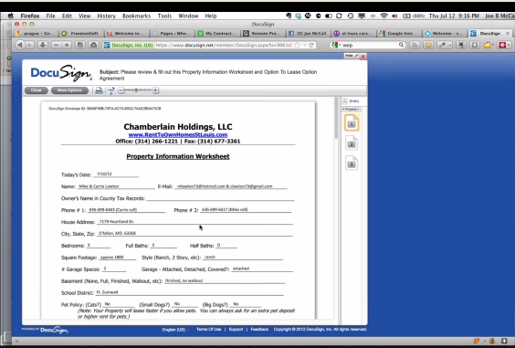
On July 10th the seller filled out
this contract. She puts in their information on the property, some
description about the property, they tell me what they want to sell
it for, what they want in rent, and the sign it electronically
right here. Here’s my one page option agreement. They signed my
option agreement right there and then I get it in an email. “Hey,
you have this document that’s been signed and ready to go.”
You could also send something to somebody.
I’m going to create right now something here. I’m going to attach a
file from my computer. Here’s an assignment of agreement right
here. I have a seller on the phone who wants to do a deal. I say,
“Okay, I’m going to send you an agreement here.” I’m going to put
in their email address, test@hotmail.com, Joe Smith.
Click “Add Signer”. I’m going to say, “Hey, sign this. Thank
you.”
Then there are different things you can do.
Click “Next” and it’s going to bring up the document in here and
you can drag where you want them to fill it out.
Then, you would say you want their name to go
right here and you want the date to go right here. This is a data
field but they have to actually type something in so you create a
field that they type in. Here’s another data field for the property
address. You can make it required or not. I’m not going to make
that required.
Then, you scroll down to where you want them
to sign. Put the date signed right there and then you drag their
signature right there and then you drag the other person’s because
you have multiple people sign this. Then, you just click “Send”.
Bam, the seller gets your contract. They open the email, they fill
in these fields, and then they click “Sign Here” and it signs
it.
You can set up different security measures to
make sure it’s the right person signing it. I won’t go into those
details, but it’s pretty amazing. It will ask them for the last
four digits of their social security number and it’ll ask for their
birth date, then it will ask them a series of five or six multiple
choice questions that only they would know. Things like, “Where
were your parents born? What was your first car loan? What is the
bank that has your property in California?” It will give you
choices. It does that to verify the identity of the person signing
the agreement. I use DocuSign a lot.
Jason Medley:
Super smooth, bro. Super slick. I’m sure we
have people listening to this edition of The
Secret Six Figure Society with varying levels of
experience. If you’re an experienced investor this may be par for
the course for you and it may be something you can easily go out
and implement. For those of you all who are new, I know that we’ve
shown you a lot. It’s probably like drinking from a fire hose
tonight. For the VERY new you may want to check out FlipMyFirstHouse.com
to find out how to get started.
The thing I want to share with you is don’t
get overwhelmed. Everything that Joe is showing you that he’s
automated and that he’s removed himself from, he probably did this
one step at a time. When he started his business he was like,
“Okay, I don’t want to contact all these sellers. I don’t want to
look for the leads. How do I get someone else to look for the
leads?” Get that automated.
“Okay, now that I have the leads, I don’t
want to talk to 150 people a month. How do I get out of talking to
150 people a month? Okay, if I’m doing four or five deals a month I
don’t want to sign all these contracts.” You just start automating
your life and your business one step at a time.
Make that list that I shared with you. I
don’t want to do it, I don’t need to do it, I don’t have to do it.
Just start making a list. Start knocking things off slowly. I’m
sure Joe, for people who are new, this is probably like, “Oh my
gosh.”
Joe McCall:
That’s why I got so excited when you said,
“Hey, let’s give content and give me the nitty-gritty details,”
because I don’t get to do that on webinars ever.
Jason Medley: This is tight, brother.
This has been a great call.
Joe McCall:
The other cool thing that DocuSign will do
here because I have to rush through this really quickly because we
have so much to cover. Docusign will give you a link to this
agreement now. You can set up what’s called a template or
something, and then you fill it out where the person signs. Instead
of actually sending them an email, you can have just a link on your
website where they go to your website, they click on that link, it
opens up DocuSign on a web page, and they can fill out your
agreement right there online.
I’ve taken it to another step where I don’t
even have to send them a contract. I just tell them, “Hey, go to
this website and you can fill out my contract right there online.
Just tell me the rent that you want and we’ll work out the rest of
the details.”
Jason Medley: Nice.
Joe McCall:Who has a fax machine
anymore either? Anymore you have to ask the seller to print
something and then drive to FedEx Kinkos and fax it for you there.
This allows people to sign things online. That’s what I love about
it.
That feature where you just give them a link
to go to a page to fill out an agreement, that is a premium feature
in DocuSign. I use it a lot and I love it.