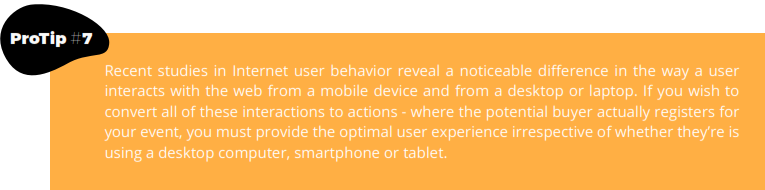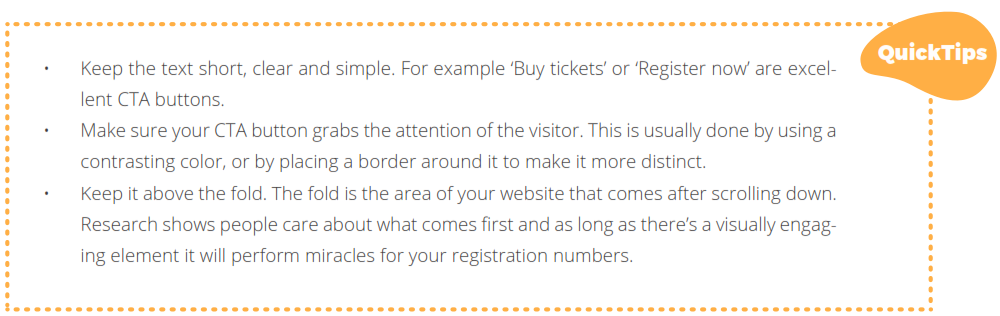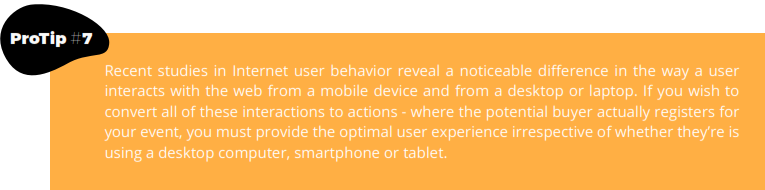#3 Keep the important bits separate
In your case the important bits are the information about the event, the date and time of the event, the venue address, and of course the registration form. Keeping them separate allows the visitor to ‘chew’ the information better and you also avoid that clutter we mentioned a few paragraphs up.
#4 Add a CTA (Call-to-Action)
The CTA is used to push website visitors towards some action. In your case that action is registering for your event so the Call-to-Action should take them straight to the registration form. There’s no rule of thumb for what size, phrase, or style works best, just make sure your CTA appears as a button and not plain text. Here’s a few QuickTips to help you make a great Call-to-Action on your event webpage:
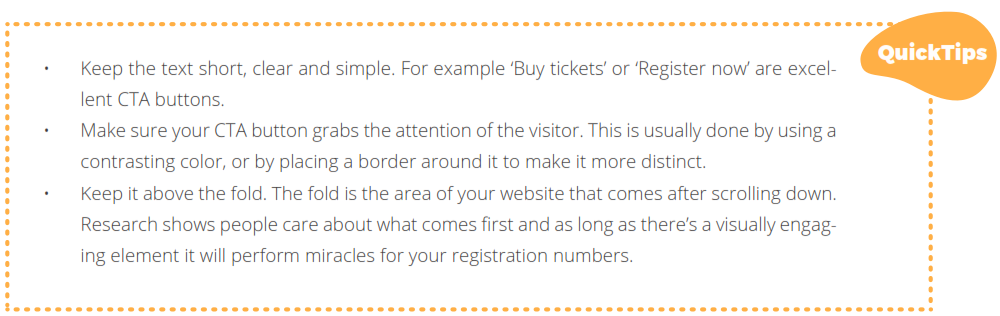
#5 Limit the number of actions
Your event page has one function above all and that is to convert visitors to registrants. That’s why we recommend limiting the number of actions the visitor can perform to as few as possible - preferably one! Provide visitors with the information they need to make a decision and then add the registration form. Combined with the ‘Register now’ button on top of the page you have an event webpage optimized for conversion.