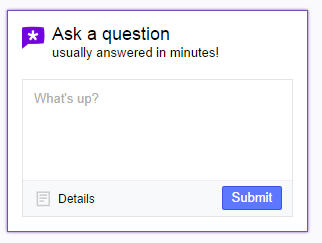Day Four
Today, as well as tomorrow, we'll focus on driving traffic to our new sales page. There are many ways to get traffic and in this course I will give you many tools to get sufficient ammounts of visitor to your page. Try to use all of them in combination, as every method's success will be determined by the effort you put into it.
Task One: Placing links to your website in Wikipedia articles.
This method can be considered sneaky, maybe. It won't bring you massive ammounts of traffic but it's a start and it's pretty cool. The plan is to find wikipedia articles related to your product's topic and edit the page to place links to your sales page. First off, head to Wikipedia.

Now in the search bar I want you to type any topic you think is related to your product and open the page in a new tab. Once again using Gateway To Success to demonstrate the operation, I came up with: Motivation, Energy(physical), Depression, Self-Esteem, and a million other topics that shouldn't be hard to find regardless of your product's category. Once you have found the best articles (the more the better), scroll down to “Further Reading” and click [edit].
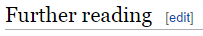
Now all you have to do is login (or register) and post a link to your ebook. As this doesn't take long, I suggest you do this on as many articles as possible, without overdoing it. You can post your link in “External Links” as well if you want to.
Task Two: Use Yahoo! Answers to your advantage.
This method is sneaky too. Sue me.
There is two ways to use Yahoo! Answers to drive traffic and I want you to do both, as this can greatly increase your traffic if you do it right.
a) Legitimately answers questions
This one takes time, but is the better way to do things in my opinion. Head to Yahoo! Answers and simply browse unanswered questions about your product's topic. Once you found a question that interests you, answer it and be sure to leave a link to your sales page in your answer. Make every post personal and make sure you smoothly direct them to your product towards the end. Also it might be a good idea to simply refer to your product by it's name, and not with an obvious link. Only do this if you've repackaged and rebranded your product though, or else you risk bringing sales to someone else that is also reselling the product.
b) Ask/answer your own questions with multiple accounts
Now this one is going to work better, as you are going to both ask a question and answer it at the same time with multiples accounts. Head to Yahoo! Answers and create 4 or 5 accounts, all of them with different names of course. Now head to the “Ask a Question” section and ask about your product's topic.
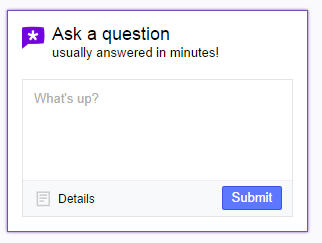
For Gateway To Success, I would ask something around the lines of: “I can't seem to get motivated to succeed”, or “I can't seem to be able to follow a schedule and be productive”, or something of the like. Expand your question's title with a paragraph of text and post it.
Now that your question has been layed in text, log in with your different accounts and answer that question you just posted.
Elaborate one of your answers, make it good and at the end plug your product.
Now with your other accounts try answering WITHOUT promoting your product, as it would be too obvious to include a link in every answer. The best you can do is just give regular generic answers with your remaining accounts.
Now log back to the first account you and vote your first answer (the long one with your product placement) as “Best Answer” and rate it around 4,5 stars.
The ammount of answers your question will get in a short ammount of time will make it a “hot topic”, and should drive many visitors. Try again with slightly different topics until you get it right.
That's it for today. Please do not overlook those methods as they can drive you good ammounts of traffic if you get them right. Tomorrow we will focus on more options to drive free traffic as well as pay per click advertising, and how you can use it to drive MASSIVE ammounts of visits.