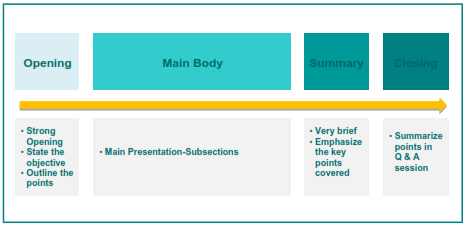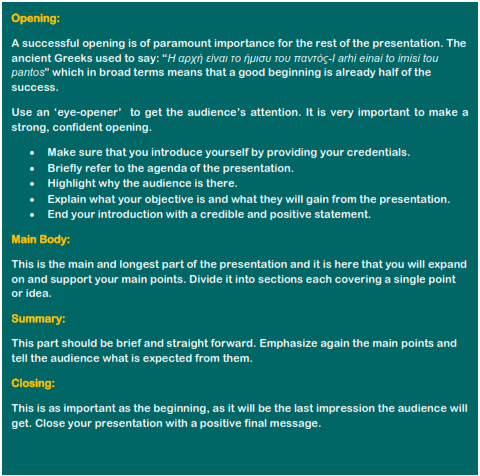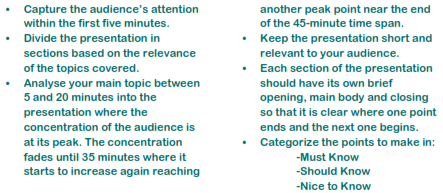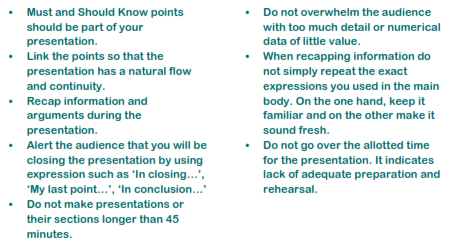Building and delivering a presentation
This is the final stage of the presentation process where you will perform your focal role as the presenter. Being a presenter is a multidimensional function for which you need to possess a range of skills. You will find them applicable when preparing and giving a presentation. Having studied the previous sections, you are at the point that all the elements are connected so that you have a meaningful presentation which will then be enhanced with the visual part in the form of a slide show, if you so choose.
Outline
You cannot build a house without the architect’s and the civil engineer’s drawings. The same holds with the presentation. You cannot ‘build’ a presentation without having a ‘drawing’, an outline. With an outline you ensure that you have identified your main points and consequently you know the framework within which you need to research, to collect information and data in order to support your points.
Your outline can be ideas written on paper, on sticky notes or using more elaborative methods such as software for making mind diagrams or even story builders like the tool from Amazon.
Do not engage in the visual design at this point. Using the house analogy it is as if you start decorating the house while is still not built!
Structure
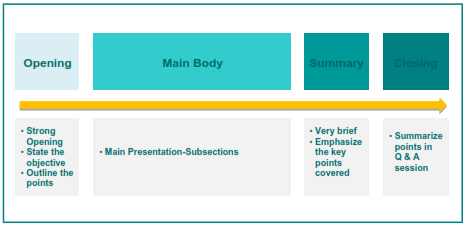
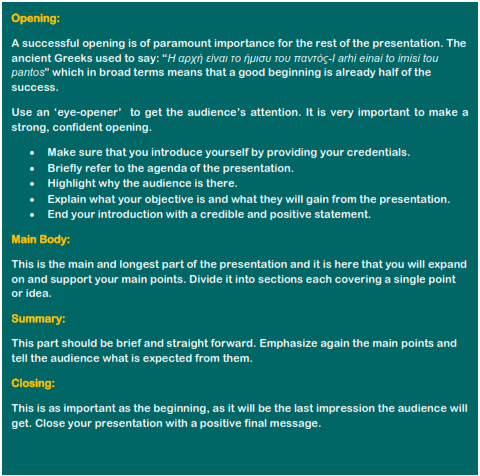
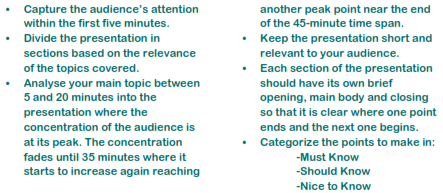
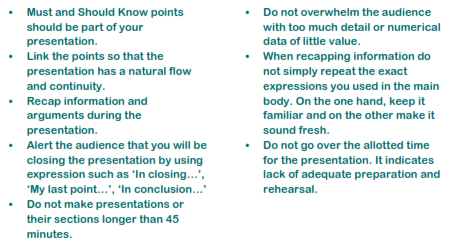
The script
You can write the contents of your presentation either in full or on index cards in the form of notes.
-
The script is meant to be a backup in case you forget some points you want to talk about.
-
Index cards should contain only information in point form and not full sentences.
-
Number your index cards so that you can easily sort them in case they get mixed up.
-
If you using full script number the pages and staple them, otherwise they can be easily get mixed up!
-
Use appropriate margins, spaces and font sizes so that you can easily refer to your script.
-
Do not read directly from your script.
-
Do not use both sides of the paper or index card for your script.
-
If you feel nervous do not hold the script in your hands. Keep the script on a table or on the podium and flip through.
-
If you feel comfortable using a tablet during the presentation, you can save the script in an appropriate application. Have in mind that PowerPoint presentations may not show correctly in some compatible applications.