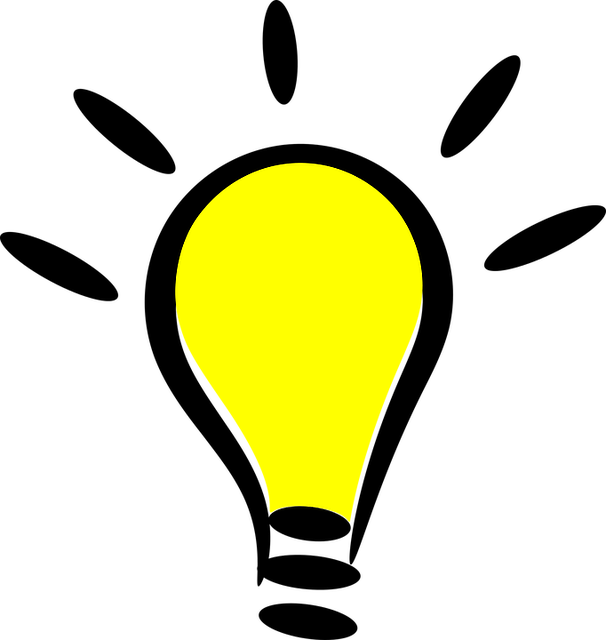Step 1: Writing a Great Resume

Your main challenge as a job seeker is that you are up against, in some cases, hundreds of other applicants for the same job.
The challenge is to gain a winning edge on the other job seekers.
How do you achieve that? You Write a GREAT Resume. A better resume than your competitors.
How do you write a GREAT resume? A great resume is a “Targeted Resume”.
This guide will show you how to gain that winning edge and how you will stand out with writing a targeted resume to every position you apply for.
So, you ask: What is a Targeted Resume?
The definition of a targeted resume is a resume written for a specific job opening. It is a customized resume that highlights the skills and experience relevant to that position.
[Sidenote: Note that you can in the outset use the same template that you purchased for numerous job applications if you do the necessary changes to make the resume relevant to the position at hand.]
A Targeted Resume boosted with a Targeted Cover Letter is dynamite. These two documents together make the salesperson that ultimately lands you the job interview.
A lot of job seekers do the cardinal mistake of not tailoring their resume to the job position.
Big Mistake!
You, on the other hand, do the required research to customize the resume and get the edge over your competition.
How do you write a Targeted Resume?
Writing a targeted resume will make you look like the perfect candidate for a specific position.
It takes more time because you must research the company and write your resume to meet the job description’s requirements, but the time you invest on this research will position you heads and shoulders above your competition. It will make it clear to the hiring manager that you are a good fit for the position.
Targeting your resume is easy. It is a matter of using the right keywords, and it can be done in two steps:
- Read the job ad and make a note of the keywords used to describe the required skills and duties.
- Align your skills and duties with the wording in the job ad. It is a smart move to tweak the wording to be a close or exact match to the job ad. Make your job titles the same as in the job ad.
Beating the ATS
When you use the right keywords, you achieve two things:
- Your resume becomes ATS friendly.
- You convince the hiring manager that you are good fit for the position.
[Sidenote: ATS (Applicant Tracker System) is a software used by companies to scan and rank online job applications. You stand a much bigger chance to pass the ATS test by optimizing your resume keywords.]
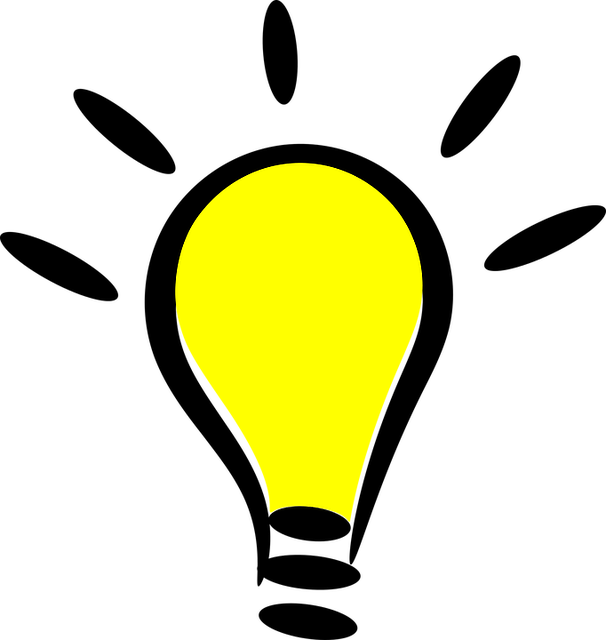 Pro Tip! Remember you do not only write a targeted resume just to use the right keywords. Keywords are great to impress the ATS software, but the most important aim is to impress a human being – the hiring manager, so avoid just filling the resume with all the keywords in the job ad. You need to make sure there is a natural flow to the way the resume is worded.
Pro Tip! Remember you do not only write a targeted resume just to use the right keywords. Keywords are great to impress the ATS software, but the most important aim is to impress a human being – the hiring manager, so avoid just filling the resume with all the keywords in the job ad. You need to make sure there is a natural flow to the way the resume is worded.
Writing Your Resume, Step-By-Step
To simplify the job with writing your resume in the most beneficial and functional way, your resume template lays it all perfectly out for you.
A simplified way of describing it, is “You only need to fill in the blanks”. Obviously, it is not quite that simple, but in the outset your resume template carries a lot of the workload for you.
I will now quickly guide you step.by-step through the various sections of your resume template.
Choose the Right Resume Format
The three most used resume formats are:
- Chronological (or reverse-chronological) for showcasing work experience.
- Functional for emphasizing skills.
- Combination (a hybrid of those two) for equally highlighting both experience and skills.
The most common and practical resume format is the reverse-chronological format, where you list your work experiences and skills in reverse-chronological order. You list your most recent experiences first.
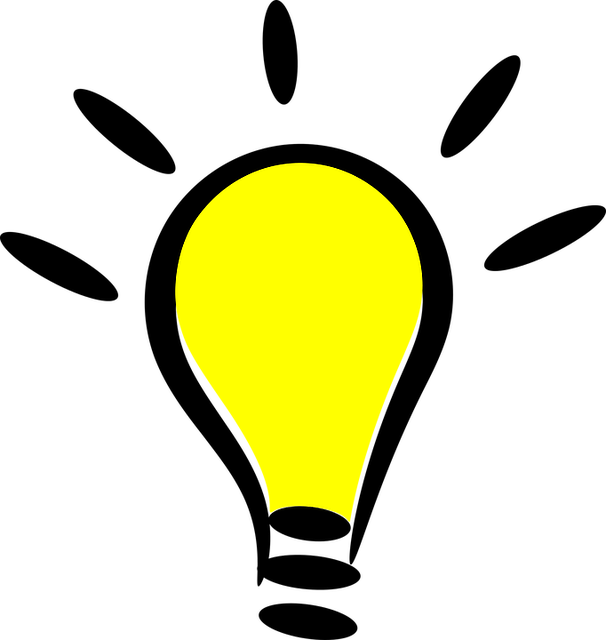 Pro Tip! This format is the easiest to read for the hiring manager and to scan. (Remember beating the ATS.)
Pro Tip! This format is the easiest to read for the hiring manager and to scan. (Remember beating the ATS.)
Most job applicants prefer this format.
Add Your Contact Information and Personal Details
You will find a section on the side of the template where you add your contact information. Your name and your present title or position go right at the top of the template.
Regarding the contact section, there are basic contact details that must be included, some that are optional and some that must be left out.
Must be included: (You will on the template find these suggested items to include)
Your name. First and last name.
Your email address. Make sure this is a professional address. john.smith@gmail.com works fine. NB! Don’t use your current work address as this will look disloyal and very unprofessional.
Your telephone number. Personal mobile/cell phone number. Never use your work phone number. You want to stay in control of who answers those phone calls. Make sure your voicemail box is open and that your outgoing message sounds professional.
You address. Adding your city and state is sufficient. Adding your complete home address is not recommended for privacy reasons.
Your LinkedIn URL. Link to your LinkedIn profile. (We will discuss setting up a LinkedIn profile later in the guide.) Make sure to make it hyperlinked so the employer can easily click through to your profile.
Optional:
Personal website. Having links to a personal website on your resume can be beneficial. If you really want to stand out from the other candidates, creating a professional personal website might help recruiters find you more easily. If you on your personal website include your work experience, your education, and your skills, it may work as a great add-on to your resume. It may indeed boost your chances of getting a job.
Headshot/picture. The general advice is not to put your picture on a resume. It may in fact in some cases hurt your chances of getting the job. There are some instances where you should put your picture on the resume, such as if you are a model, an actor, a musician or if the job ad specifically asks for a photo. There are also some countries where including a photo is generally recommended.
To be left out:
Unprofessional email address. This one is self-explanatory. Ideally you create an email address that integrates your name as it appears on your resume and your LinkedIn profile.
Full mailing address. As mentioned above, adding your city and state is sufficient. Adding your complete home address is not recommended for privacy reasons.
Multiple phone numbers. Add only your mobile phone/cell phone as a contact phone number to avoid confusion and as a part of streamlining your resume.
Outdated social media profiles. As a rule, the only social media profile you need to add to your resume is a professional LinkedIn profile.
Personal information. The only information to include on the resume is information that is relevant to the position. Your prospective employer does not need information about your date of birth, your marital status, your nationality, or your spiritual beliefs.
Tailor the Professional Summary to the Position
There are predominantly two types of resume summaries:
- Professional Summary
- Resume Objective (Professional Objective)
A Professional Summary works best when you apply for a position where you can demonstrate relevant skills and work experience. It is more assertive in tone.
If you have no work experience at all, or if you have no work experience related to the position, you may opt for a Resume Objective. A resume objective is a listing of your professional goals and an explanation for why you are applying for the position.
A resume objective can be useful if you are changing careers or switching industries. If possible, try to express how your qualifications can match up with the needs of the company and what you can do for them.
However, resume objectives are rarely recommended by career experts as they more tell the hiring manager what you want professionally than what you can give to the company.
Professional Summary
A professional summary, or a professional profile, is placed at the top of the resume below your name. It is a 3-5 sentence, concise summary of your work background and highlights your relevant qualifications and skills.
This specific section is prime real estate on your resume, and it is the first section the hiring manager will notice and read.
You have got less than 7 seconds to grab the hiring manager’s attention!
What you write here can be the decider that grabs the employer's attention and gives him a reason to read the rest of your resume.
Tailor this summary to the specific position you are applying for and include the skills that are relevant to the job.
This way your professional profile can be an effective way to demonstrate how you are qualified for the position and show the employer how you will be an asset to the company and that you are the right person for the job.
You don’t want to show you are a “good candidate” – you want to show that you are the right person for the job!
Writing a targeted, professional summary in 3 steps
- In your first sentence introduce yourself with your job title and years of experience in this job.
- Mention the company in the job ad by name and describe how you are keen to use your skills that match the requested skills at the announced position to bring great successes for the company.
- Finally include skills and accomplishments that match the job ad. Use facts and figures that can enhance on your achievements.
List Your Relevant Work Experience
In the resume you are essentially selling yourself as a product, with the goal of achieving a job interview. It is critical that you know exactly what the employer is looking for and that you get the message out that you are the right person for the job.
The work experience section is the most crucial part of your resume. This where the hiring manager essentially will find if you are qualified for the position, so this is where you can demonstrate with written facts why the company should hire you.
How far back in time should listing of your work experience go? The consensus here is not to go any longer back in time than 15 years.
As far as you can, only list positions that you have held that are relevant to the job listing.
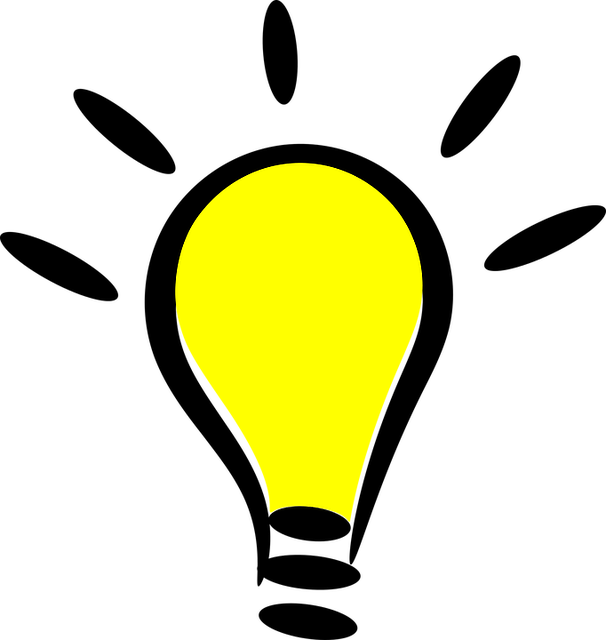 Pro Tip! Try to keep your resume to no more than two pages. Ideally your resume is no more than one page long.
Pro Tip! Try to keep your resume to no more than two pages. Ideally your resume is no more than one page long.
The recommendation is to trim your resume down to a maximum of two pages.
List Key Achievements
This cannot be stressed enough:
You need to highlight your achievements not just your duties and responsibilities.
Use action verbs in your descriptions as in the below examples. Use past tense for descriptions of past positions you have held.
As often as you can, use numbers and figures in the job description. Demonstrate how you took action to solve a problem and how this resulted in great gain or a great profit for the company.
- Developed and executed the communication strategy for associates resulting in increasing monthly revenue by 120%.
- Managed accounting activities and established time saving routines for the company.
- Created new sales funnel which boosted sales to $3.8 million from $ 850.000.
The first job you list is your most recent position, possibly where you are working right now. State the name of the company, location, and job title.
It is important that you list your work experience in chronological order with the most recent employment first.
- Use bullet points where you describe the key achievements in this position.
- Make each bullet point highlight your value with the use of action words.
- Use action words like “Organized”, “Created”, “Completed”, “Maintained”, “Managed, Developed”.
- Use up to 6 bullet points under each key achievement subsection.
- Use more bullet points for your most recent and relevant position.
List Relevant Education
Here is another little trick that can set you apart from hundreds of other applicants:
Target your education!
List the education that is most relevant to the job ad whenever you can. This one can in some cases be a bit tricky of course, but as with all the other elements of the resume, tailor this information to the best of your capability.
As a rule, list your highest degree first, then add other relevant degrees in reverse-chronological order.
List Relevant Certifications
Always add certifications that are listed as required in the job ad. This is solid proof that you are qualified for the job.
Tailor Your Skills to the Job Ad
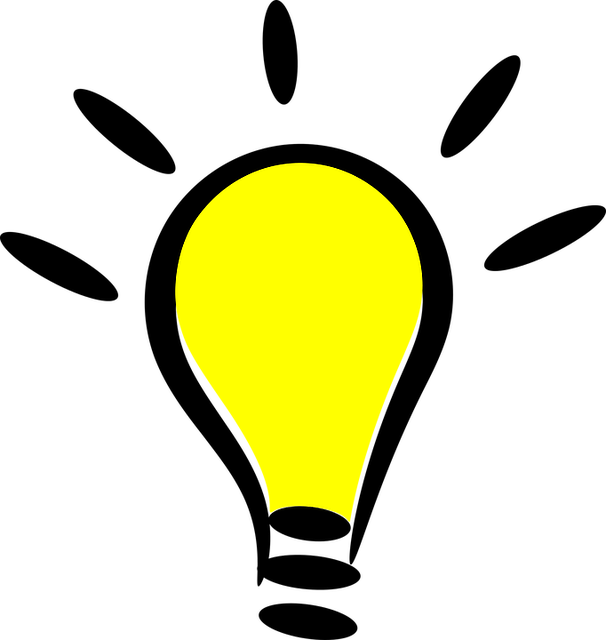 Include skills that are relevant to the position you are applying for. The hiring manager will especially study your skills section to find if you are a good fit for the job, so take good time with choosing the right items here.
Include skills that are relevant to the position you are applying for. The hiring manager will especially study your skills section to find if you are a good fit for the job, so take good time with choosing the right items here.
Pro Tip! Use key words from the job ad to show you are a perfect fit for the position.
Additional Resume Sections
Training
You can list any related job training you have undertaken to show your willingness to expand your abilities and achieve more skills.
Special Awards
By listing relevant awards, you can demonstrate stamina and that you are a hard worker. This may impress the hiring manager.
Languages
Being proficient in other languages will be a great added skill to add to your resume. If you speak and write a specific language fluently, make sure you mention that.
Proofread the Resume
It is extremely important that you proofread your finished resume before you save and send it. Do not let a silly typo cost you your job opportunity.
One tip is to print out the finished document so you can proofread it off screen. Our brains are wired to read a printed document with more care than it will do with a document on a screen.
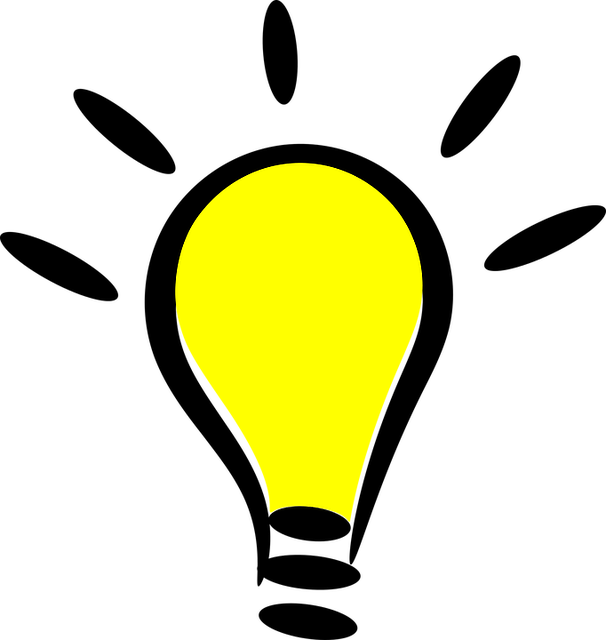 Another tip is to read the document out loud. If you find some sentences awkward and hard to read, chances are that the employer will feel the same way.
Another tip is to read the document out loud. If you find some sentences awkward and hard to read, chances are that the employer will feel the same way.
Pro Tip! As an added precaution scan your resume with a tool like Grammarly.
How to Save and Email Your Resume
After saving your resume, whether it is a Word document or a Pages file, you must save the document as a PDF file. This way the format and the fonts will be saved correctly before you upload it to the job posting.
On most job sites you can upload your resume straight to the site. You do this by clicking the upload button or attach file button.
You then search your files for the document, open it, click the upload button, and save.
Important: If you email your resume, there are two important issues to consider:
- Make sure that you use a professional file name.
- Make sure you use a professional looking email address.
Final Tips
Try to keep your resume to no more than two pages. Ideally your resume is no more than one page long. The recommendation is to trim your resume down to a maximum of two pages.
One way to shorten your resume is to ensure you only list job history that is relevant to the job posting. The numbers of jobs typically vary between 3 and 7.
Use short bullet points and strong accomplishments to keep your experience powerful and to-the-point.
Make sure to put your most important information and achievements on page one.
Expand On Your Resume with a Cover Letter
You can use your cover letter to expand on accomplishments that you think may be of interest to the employer.
The next section will describe in detail how to write a targeted cover letter.