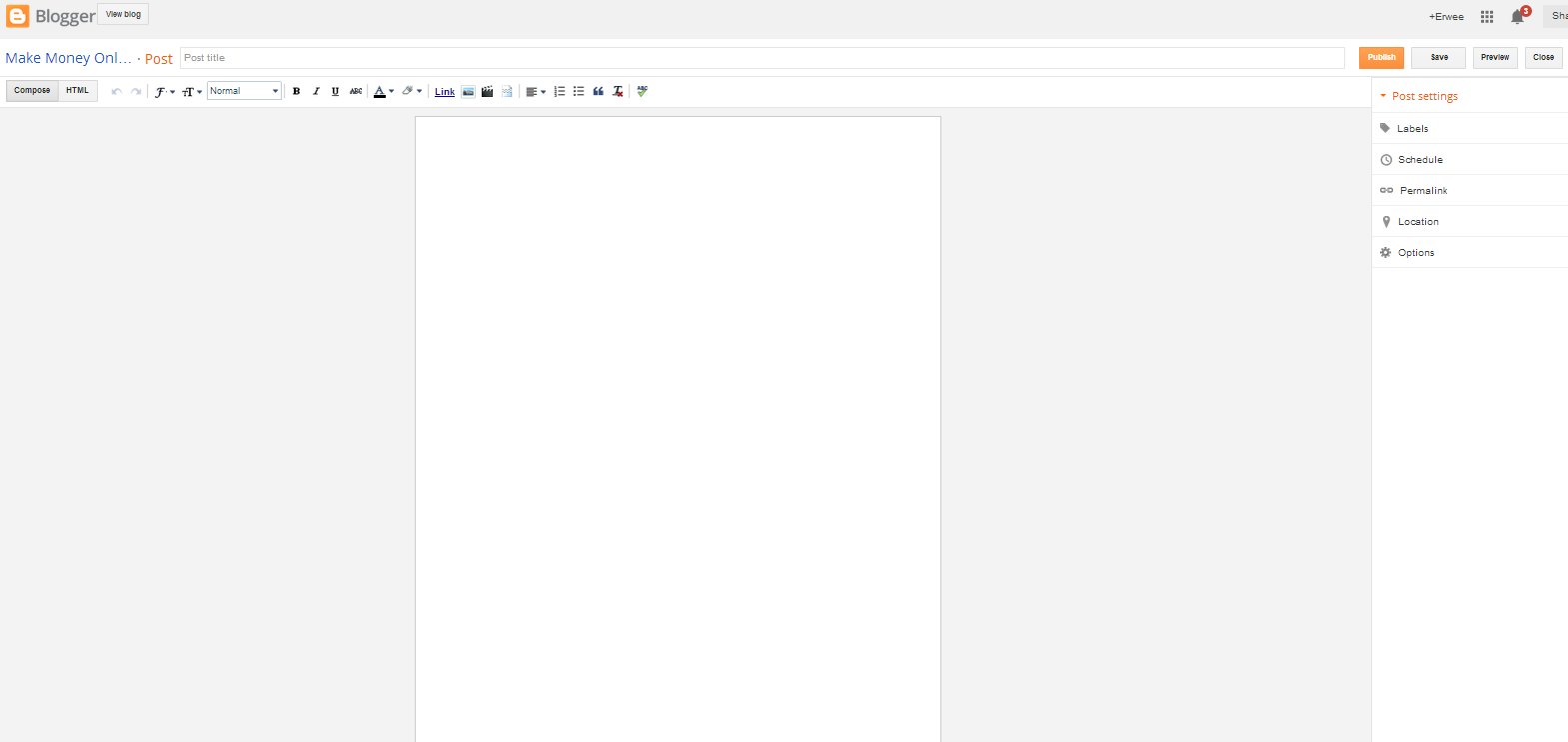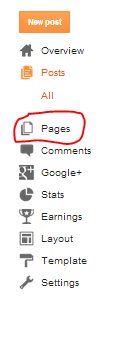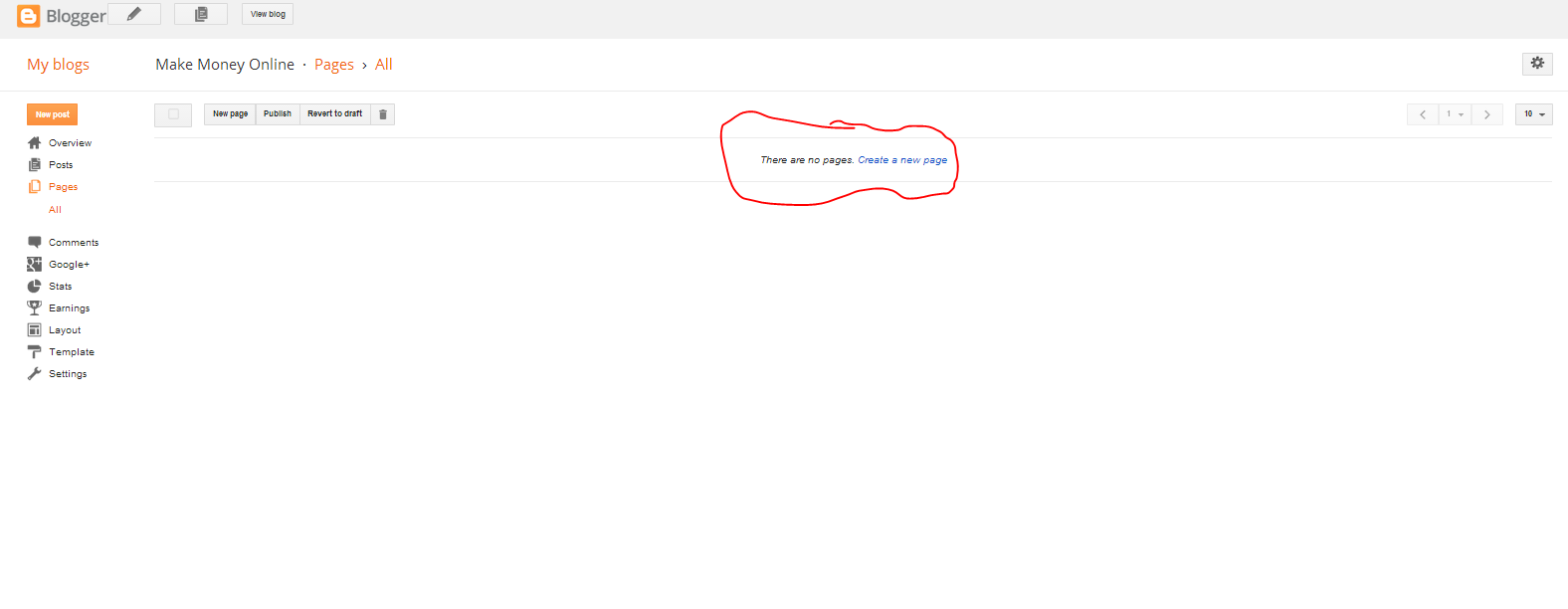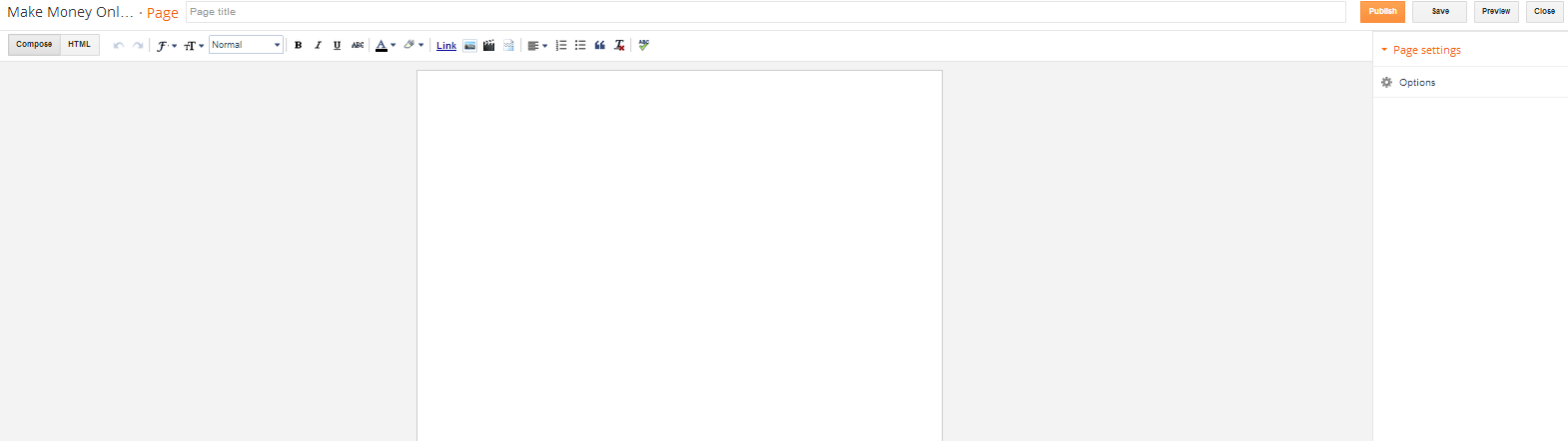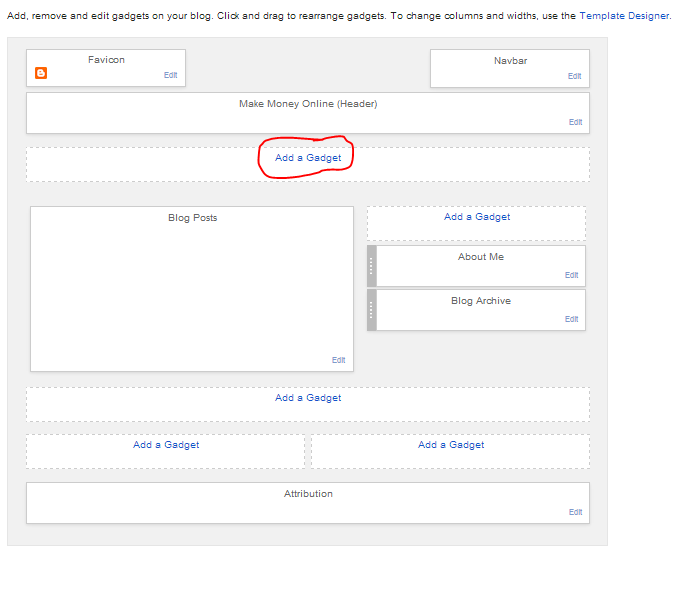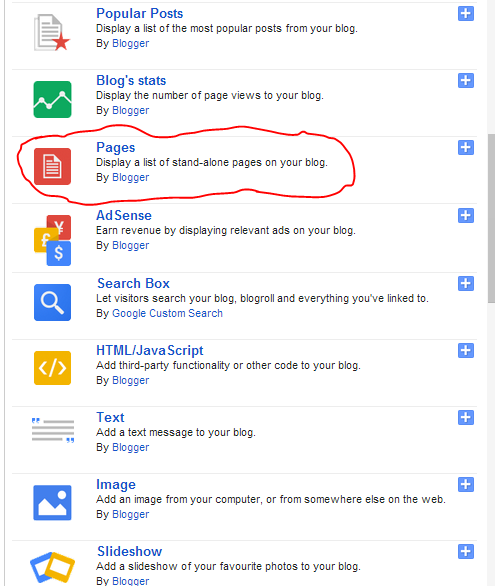Step 4: Buy a domain and register a WordPress site (Optional)
This step is optional, but is necessary if you are looking for a custom designed website that is Google friendly. This can be a great place to sell e-books, photo’s, products or whatever your passion is. You will then use free blogs on Google’s blogger platform to build links to your product and services pages.
The finer details of optimising a WordPress Website is outside the scope of this book. Look out for future books where we will show you exactly how to get top rankings with a WordPress site.
Step 5: Add Content to Your Blogger Site
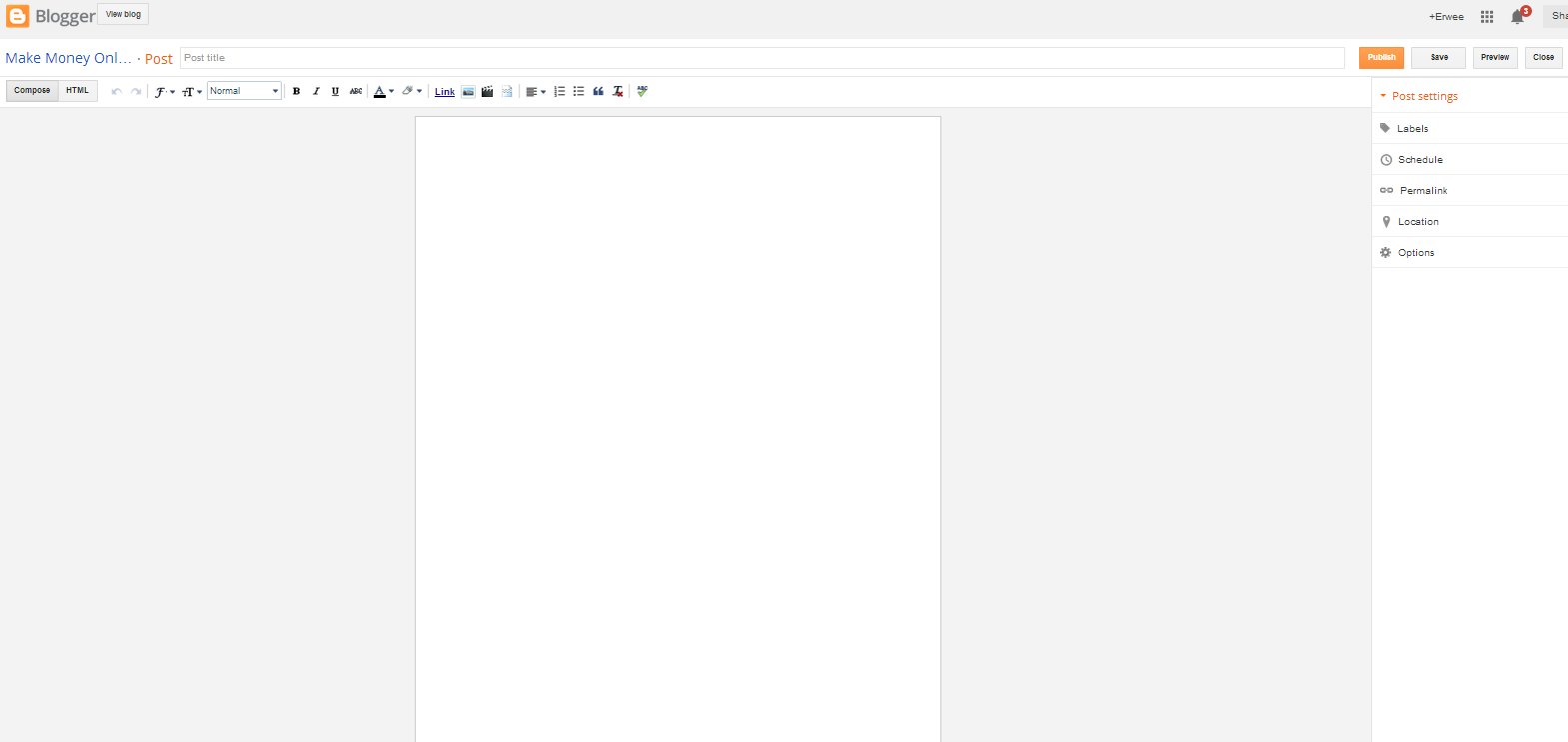
Type the title of the post at the top and the body of the post at the bottom. Click on Publish once you are happy with your post and it will then be posted to your blog.
Tips for Writing Content that Gets Top Google Rankings
This is the most important part so make sure that you have a thorough understanding of the following if you want top rankings on Google (Very important if you want to see the return on investment on the time that you have spent.). We have developed these best practices over years of experience with getting our clients top rankings on Google.
Tip 1: Get the Keyword Density Right
Be sure to use your target keyword in the Page Title, Description, First paragraph and at least 2 other instances. Be sure to use them in well-constructed sentences that are relevant to what users would be looking for when they search for your target keywords. Be careful not to overdo it. If you read it out loud it must sound natural. (N.B be sure to only target one keyword or key phrase per page.)
Tip 2: Make sure that your word count is high enough
It is recommended that your blog posts should be longer than 300 words and contain content that is original, informative, engaging and relevant to what people are searching for. Also be sure to have a call strong call to action on all your pages to ensure that users know EXACTLY what you want them to do on your site. (Also be sure not to make your pages to long either, as we live in a fast paced world where people appreciate websites that gets to the point while still being informative.)
Tip 3: Test your post for plagiarism
Paperrater.com has a free plagiarism checker that can help avoid you getting sued for plagiarism later by warning you of signs of plagiarism on your posts and gives you tips on improving your originality score. Google loves sites that provide regular, original posts related to their niches. Keep this in mind as part of your online marketing strategy.
Tip 4: Always link to other relevant sites
It is important to link to other relevant posts (either your own or other related sites, this is where a network of related free blogger sites come in handy.) It is important to remember that driving traffic is highly important for making you money online.
Step 6: Add Fixed Pages to your Blogger Site
Adding fixed pages to your blogger site is great for providing more information about your company, the products and services you are selling and where people can get in touch with you. We will show you how to create fixed pages and add them to a menu in detail below.
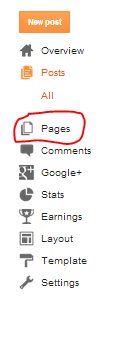
Click on Pages
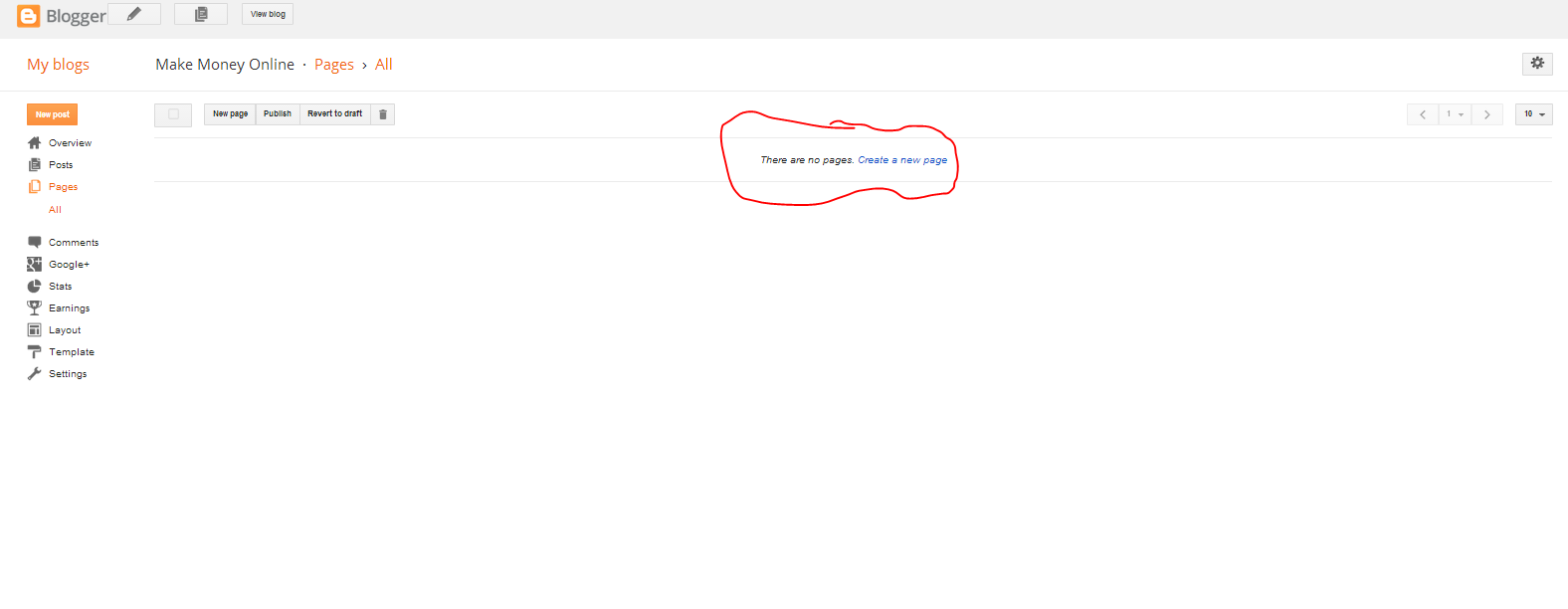
Click on Create a New Page
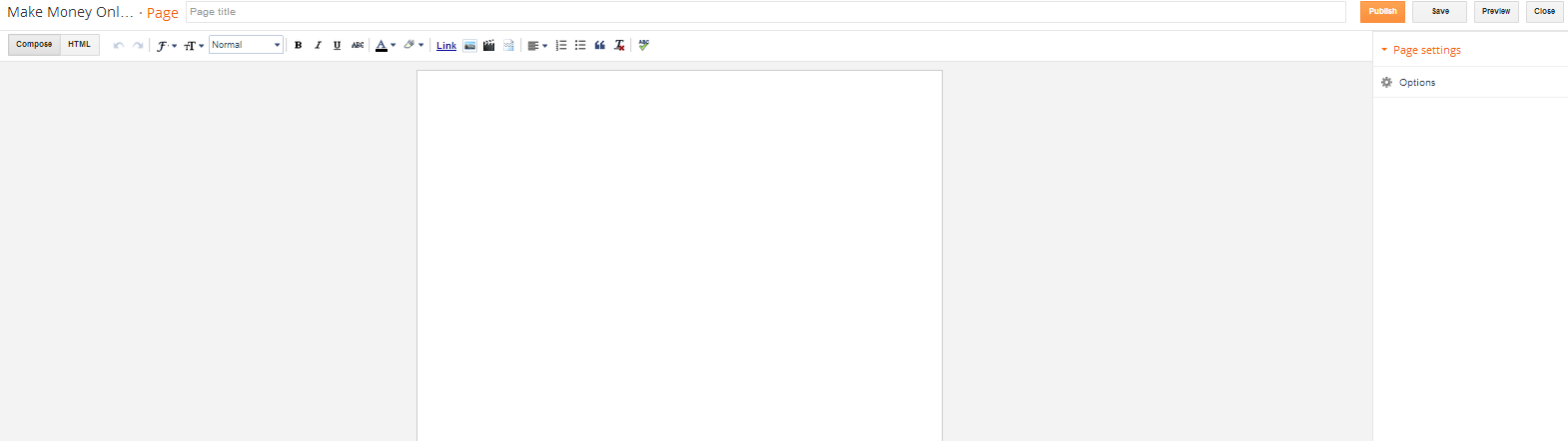
As with the blog post, you write the title of the page at the top and the body of the page in the bigger box at the bottom. Be sure to remember and follow our tips on attaining top results on Google.
Adding the Menu with fixed pages to your blog

Click on Layout
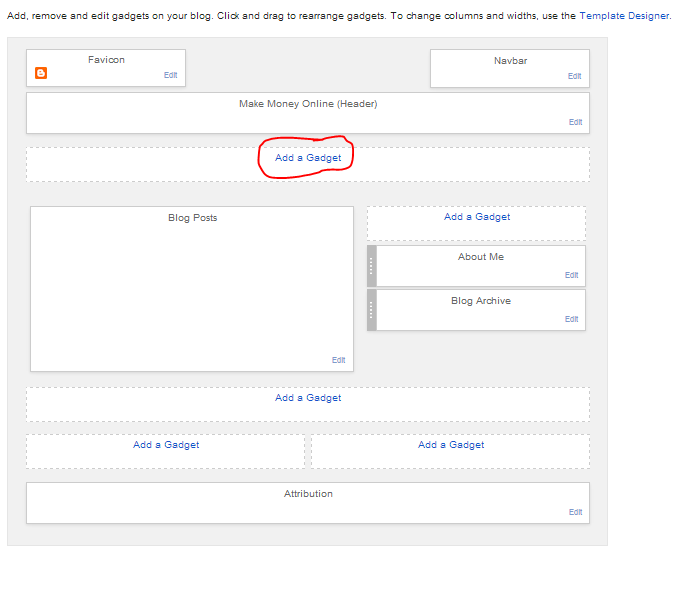
Click on Add a Gadget
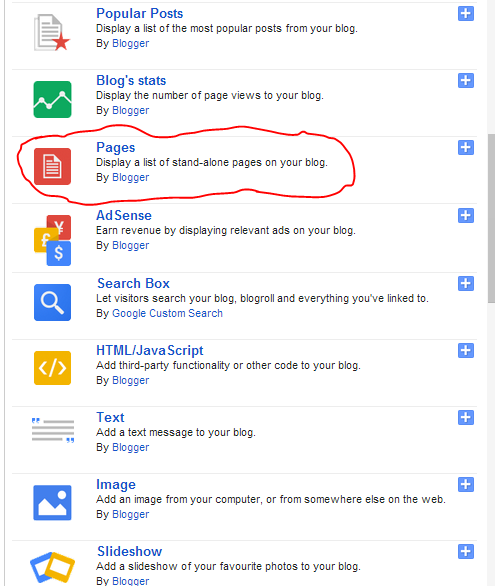
Click on pages
Select the fixed pages you want to be part of the menu and save.