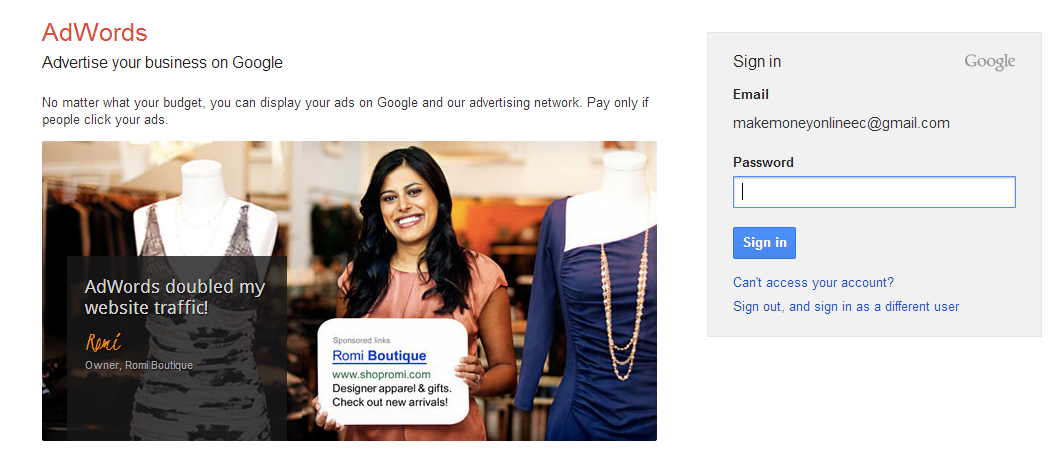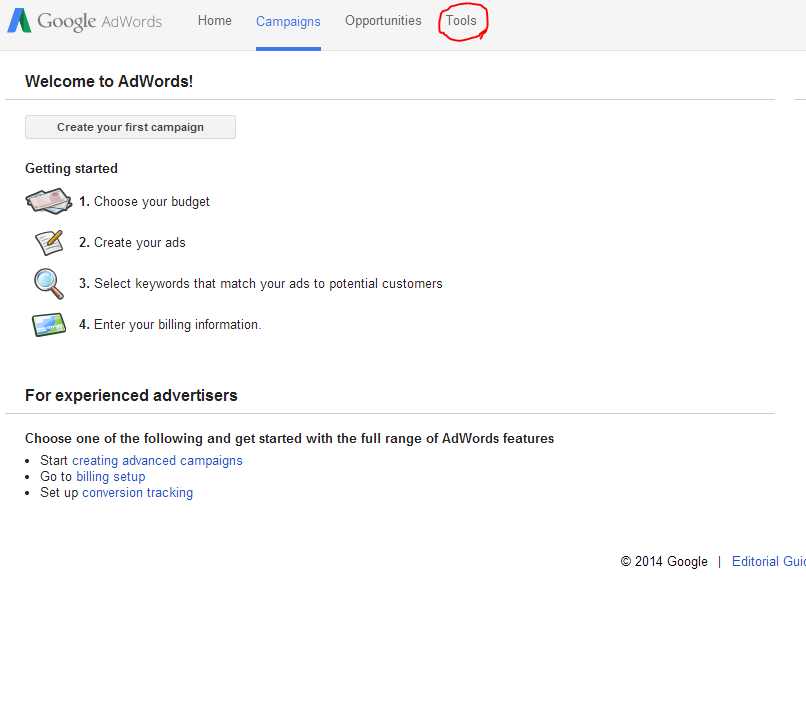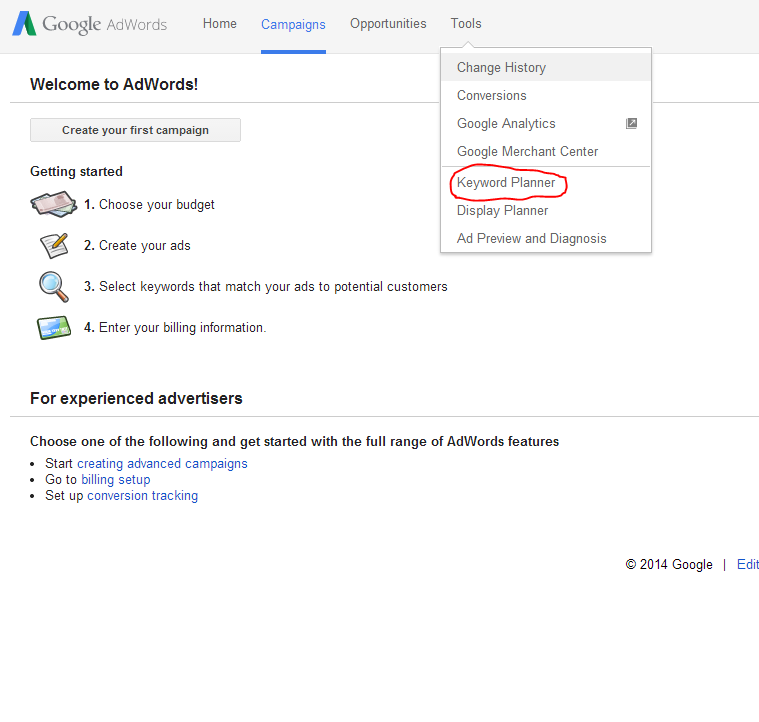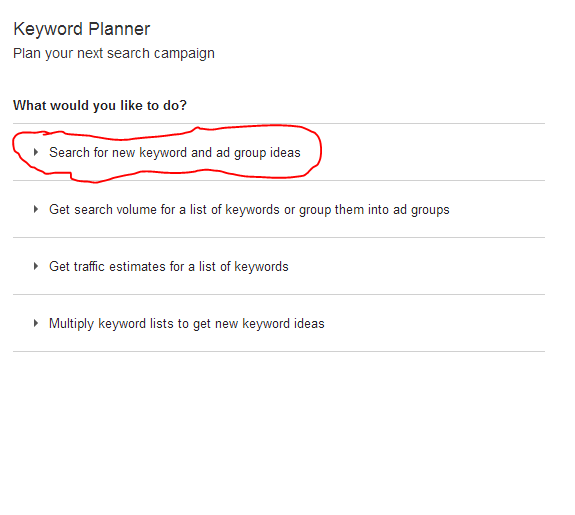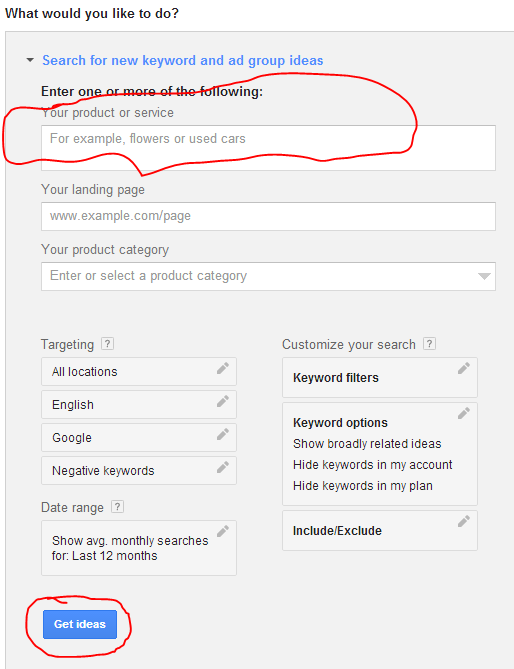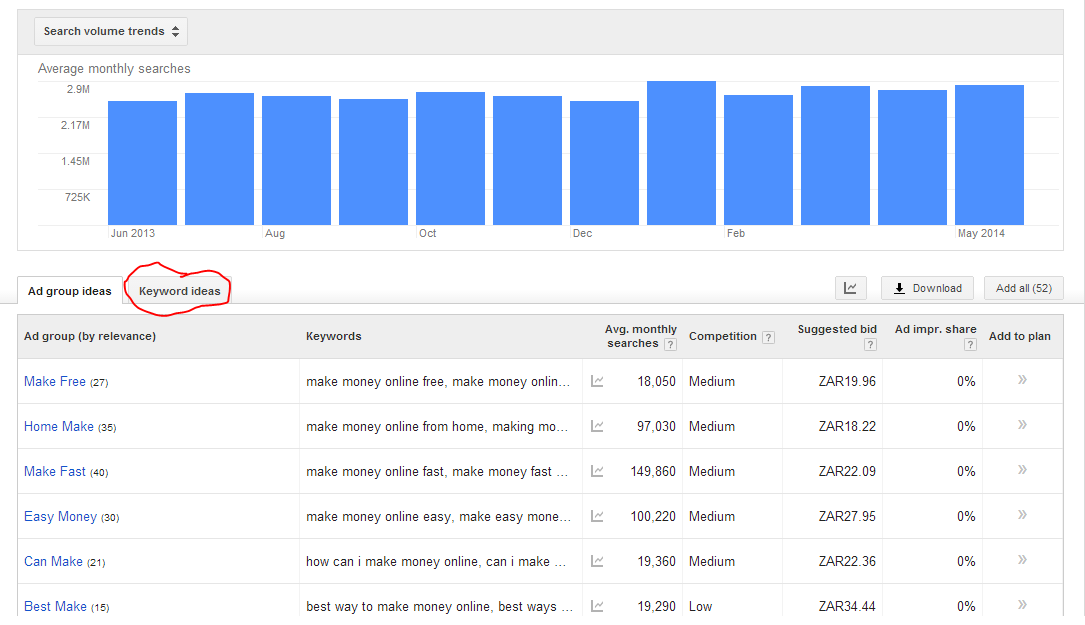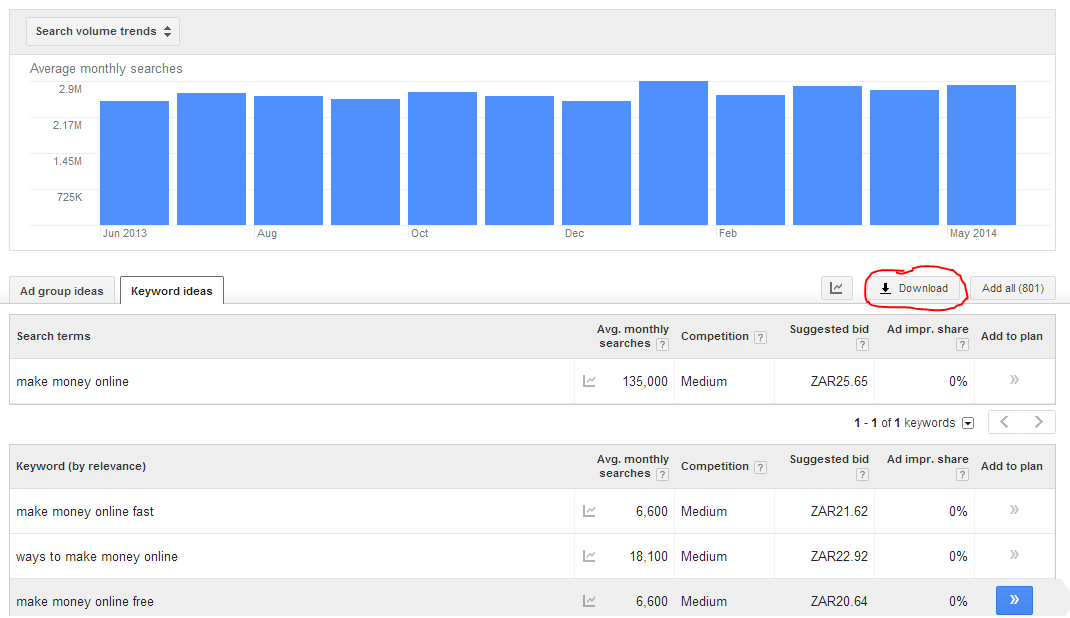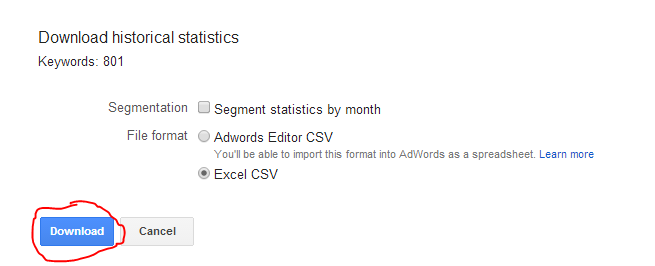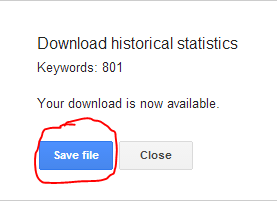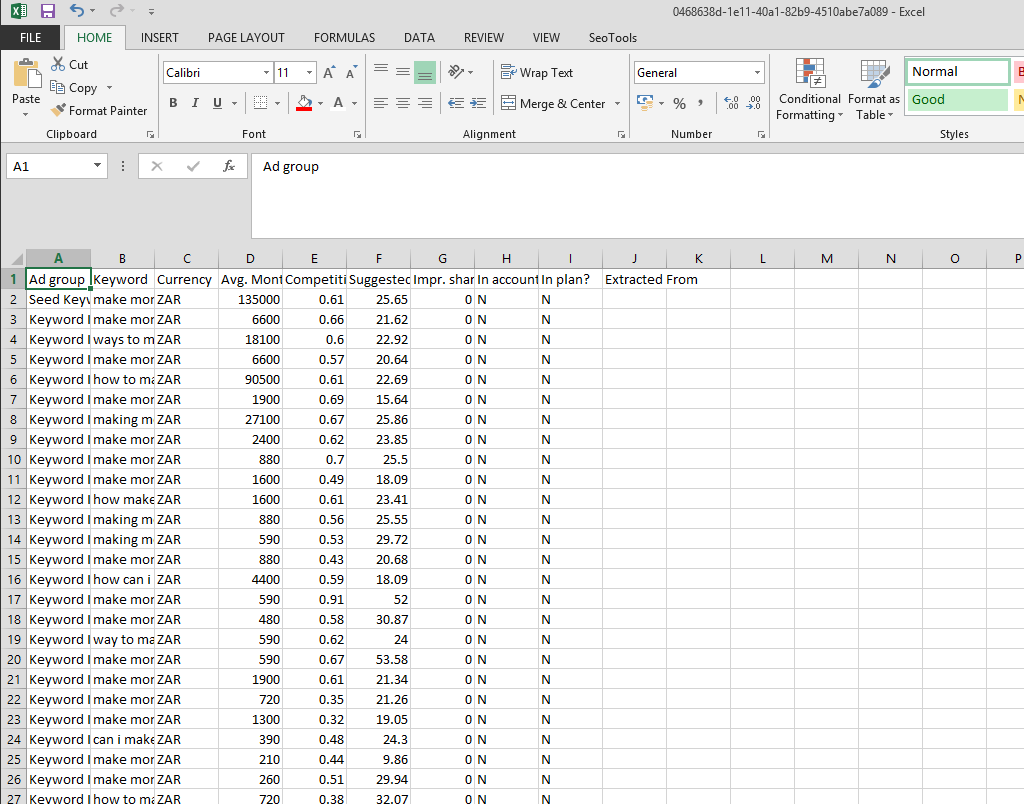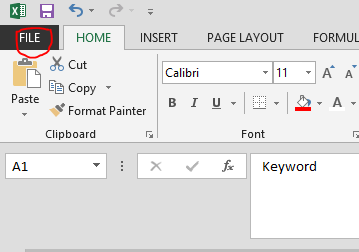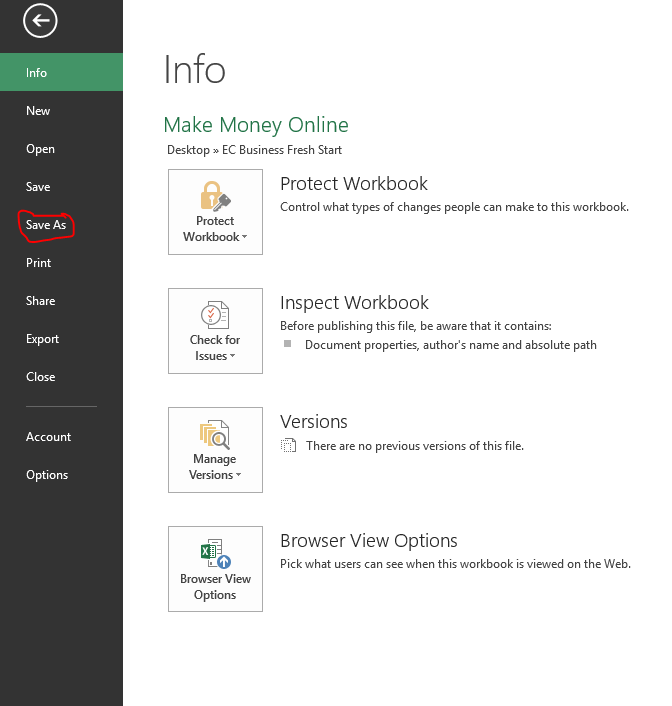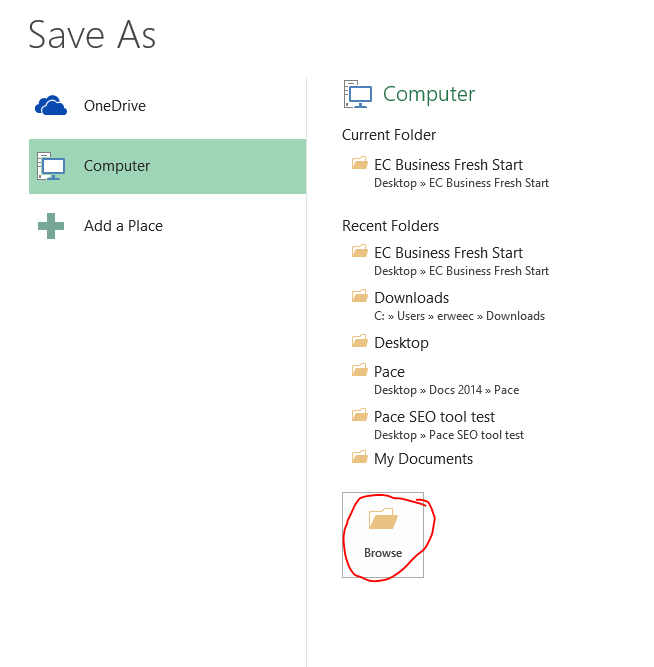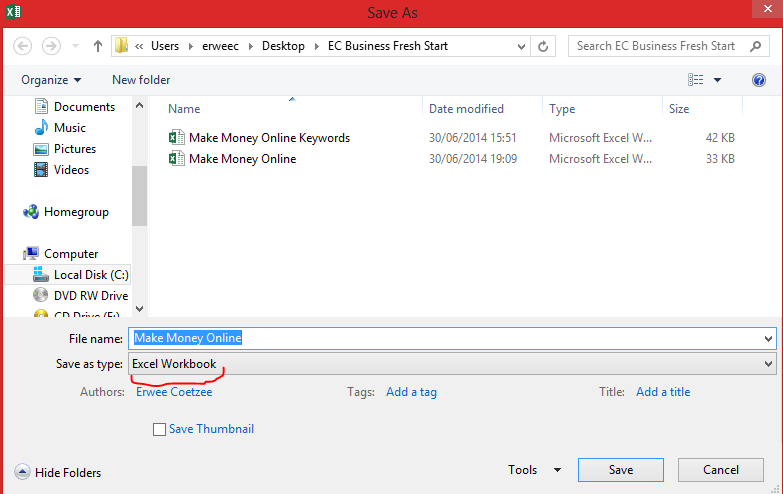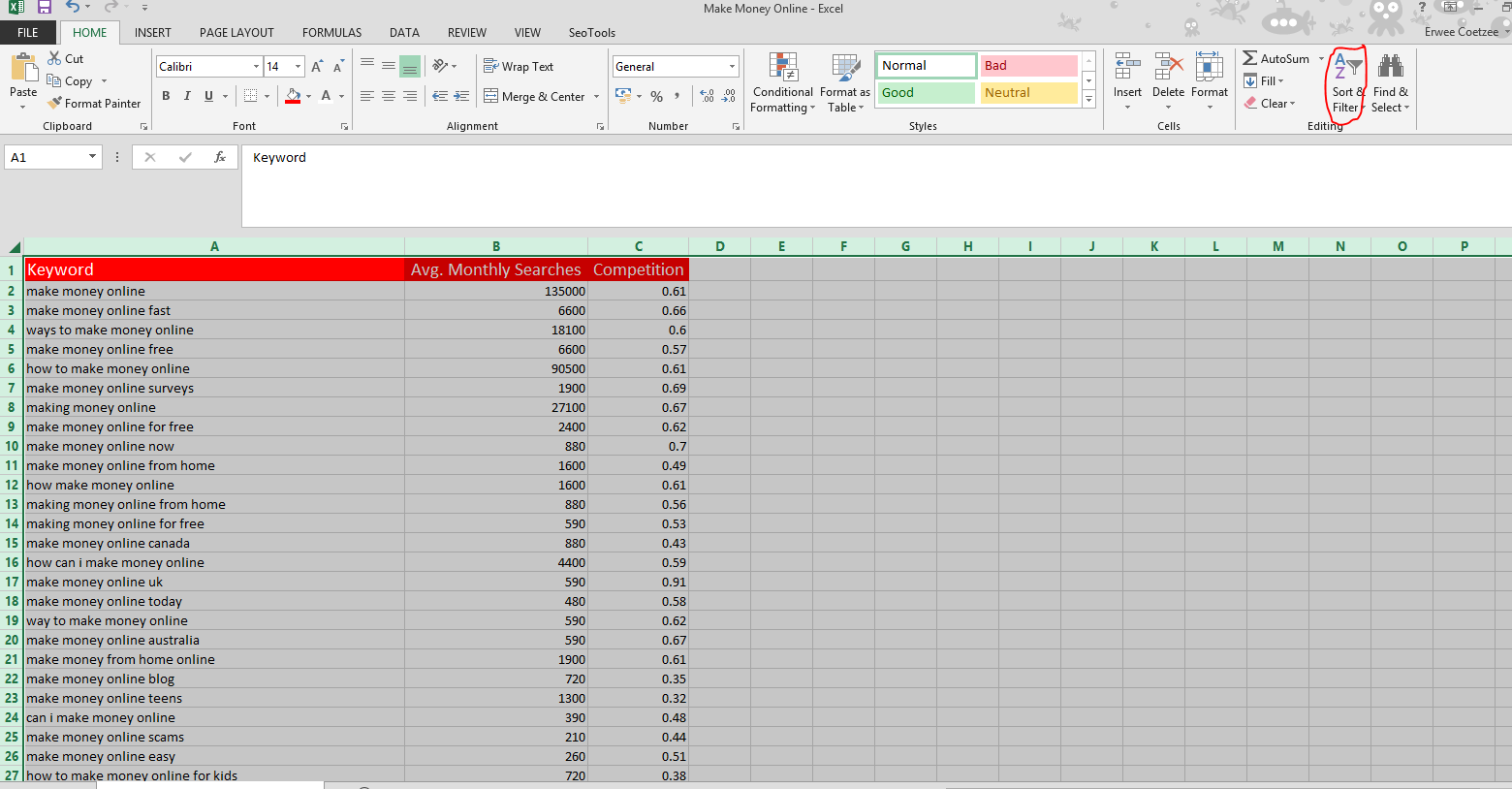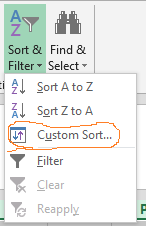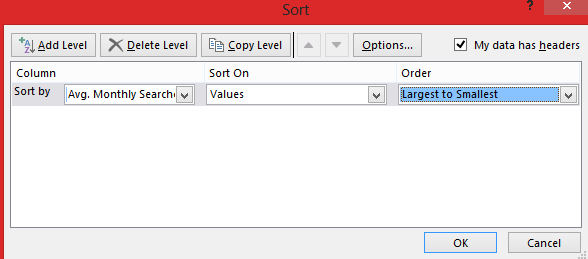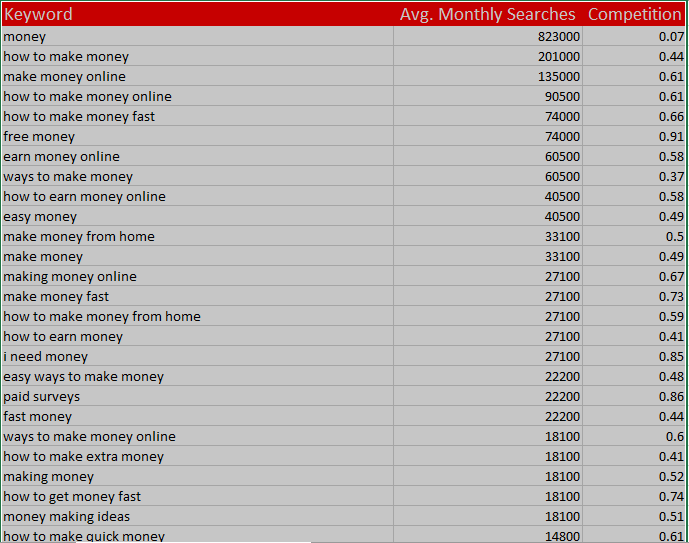Step 3: Set Up Google Adwords and Conduct Keyword Research
Google Adwords allows you to buy keywords and then feature in the ad section of their Google Search Results. This can be valuable (especially for new sites, which in our experience take about six months to get indexed and show results on Organic (free) search results.) as the paid advertising on Google will give you immediate access to the search traffic that the first page of Google enjoy.
Advertising on Google is outside the scope of this book, but www.wordstream.com/google-adwords have the information you need to get going and a free tool to test your Adwords account for areas of improvement.
In order to conduct keyword research you first need to log into Google Adwords, Type in the username and password and then click on sign in.
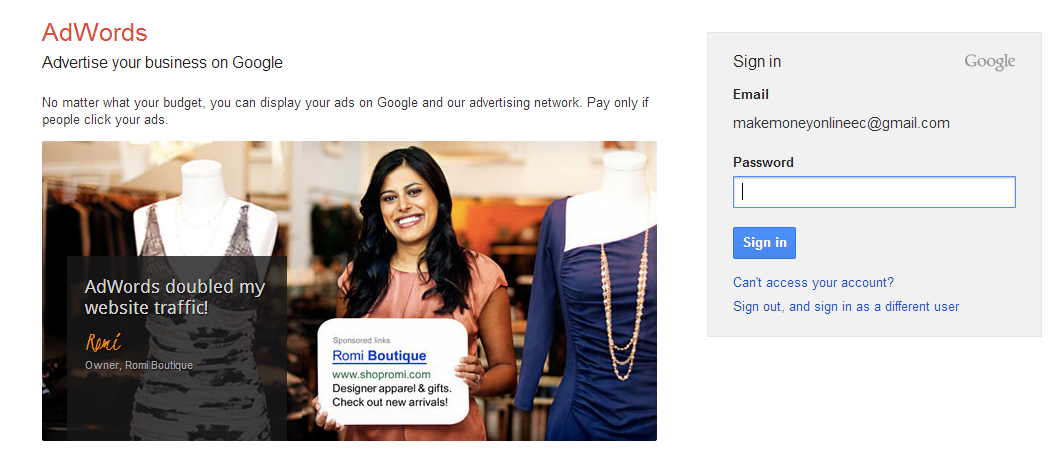
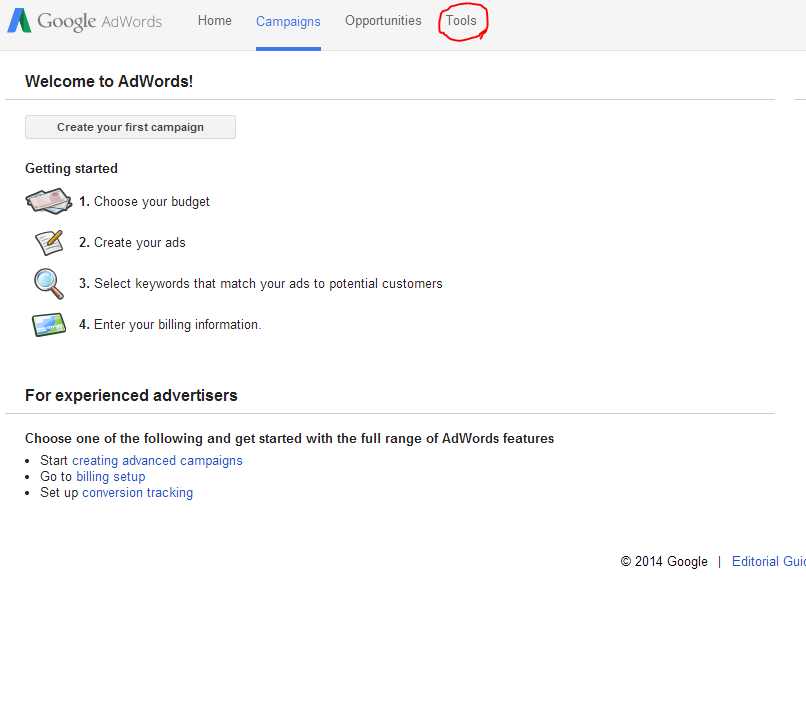
Click on Tools
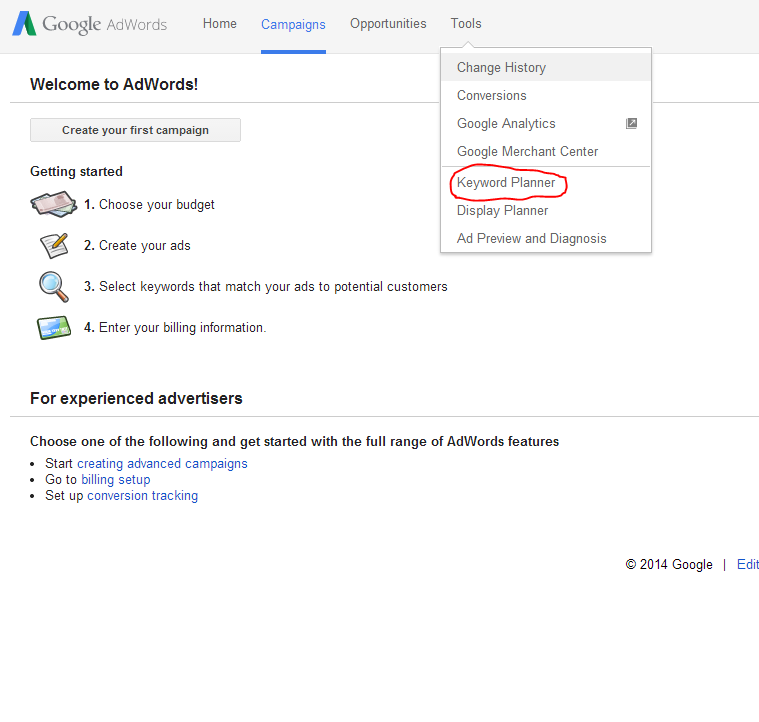
Click on Google Keyword Planner
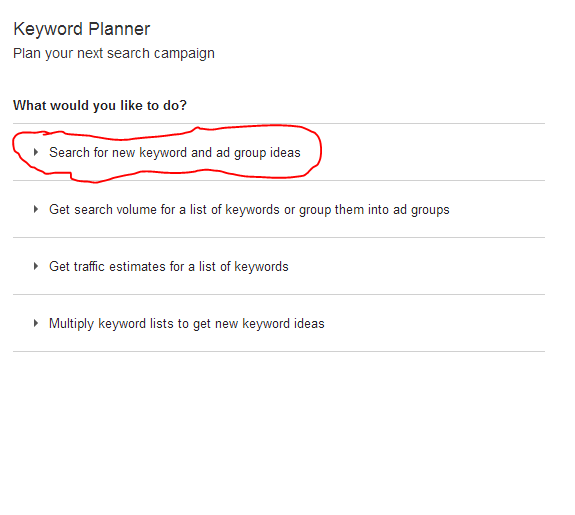
Click on “Search for new keyword and ad group ideas”.
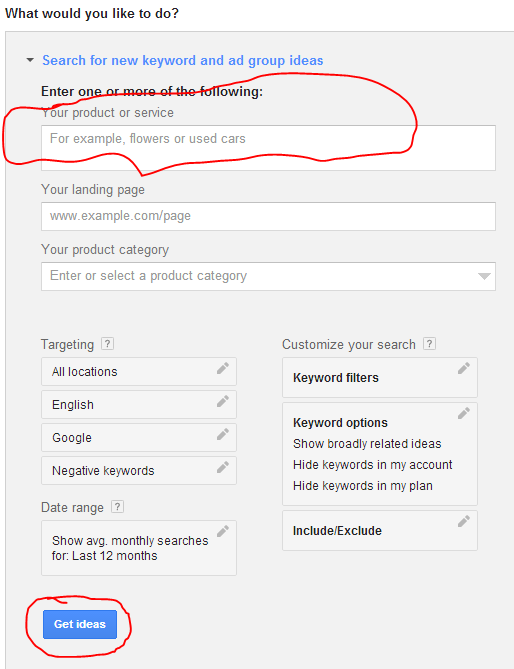
Type in your target keyword and click on “Get ideas”.
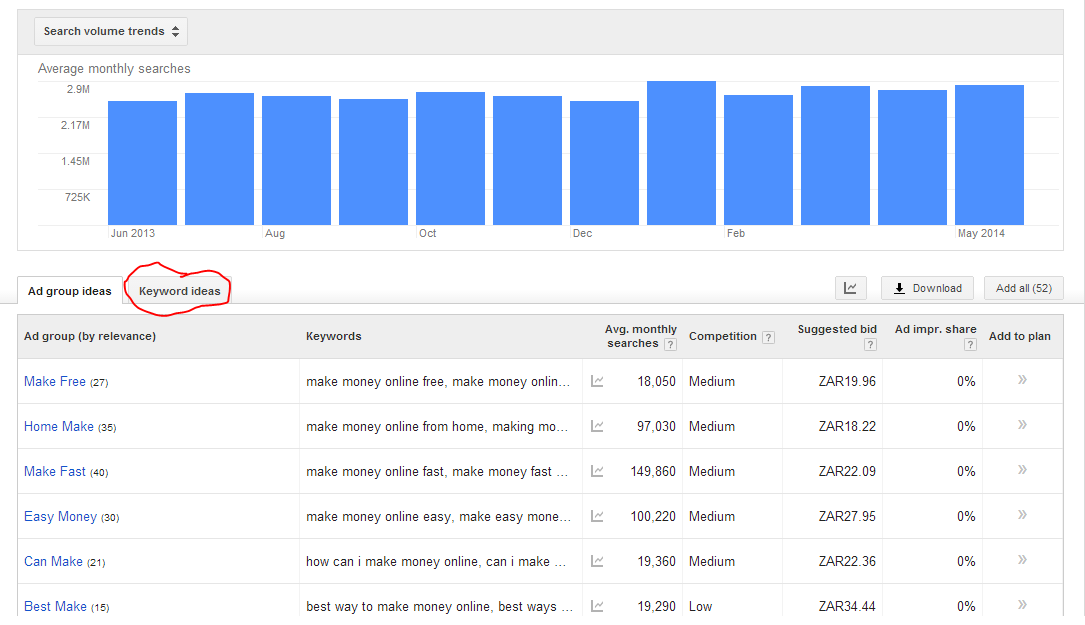
Click on Keyword ideas
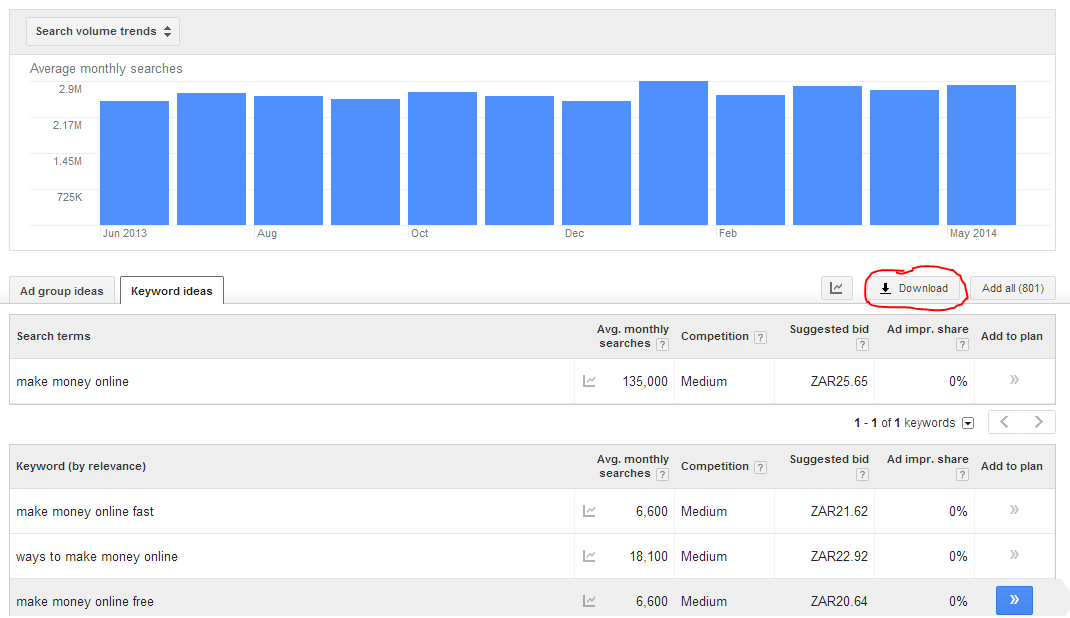
Click on download
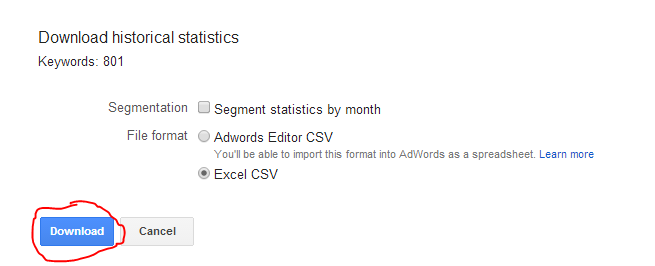
Choose Excel CSV and Click Download
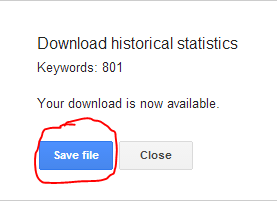
Click on save file.
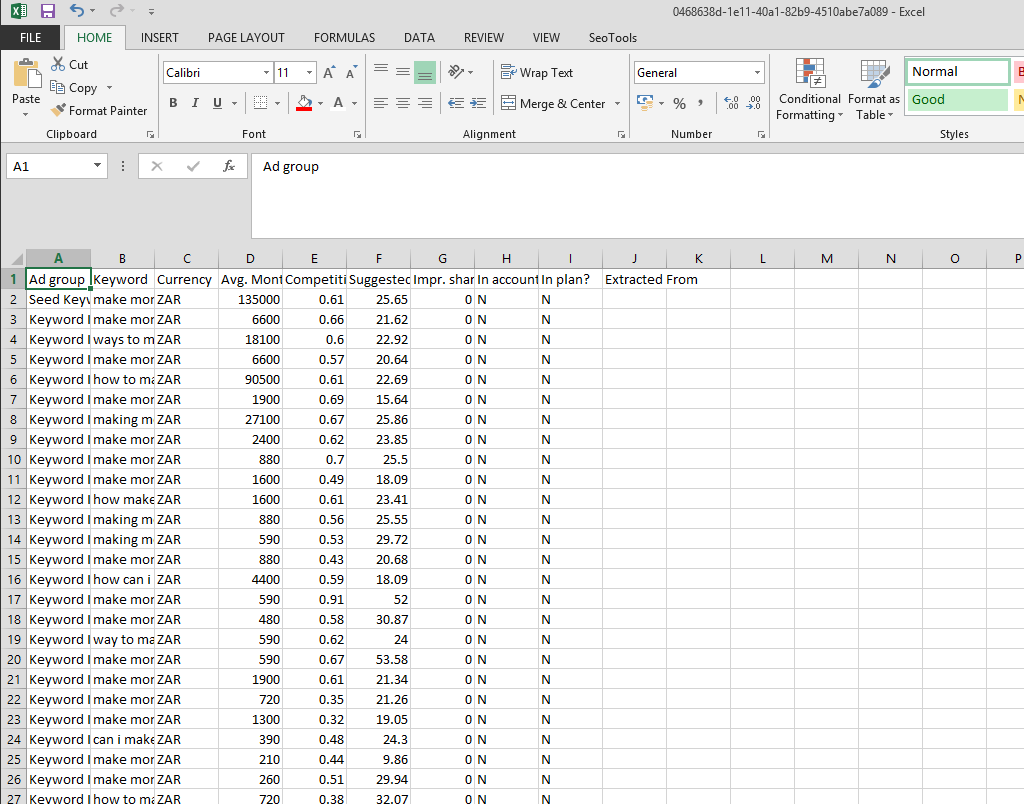
This Opens an Excel Spreadsheet with Google’s recommended Keywords for your niche.
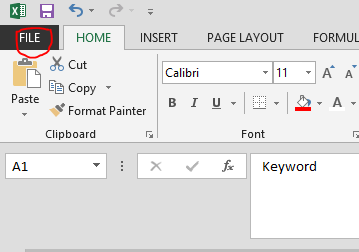
Click File
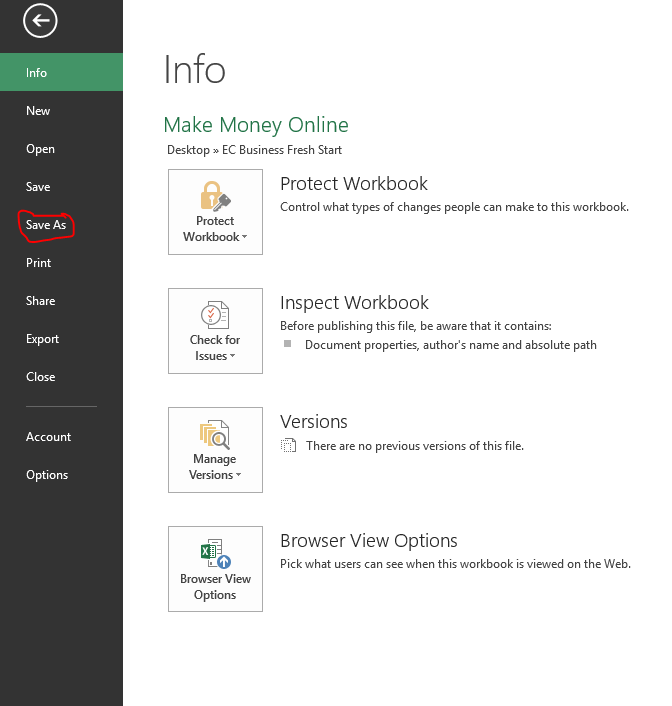
Click Save As.
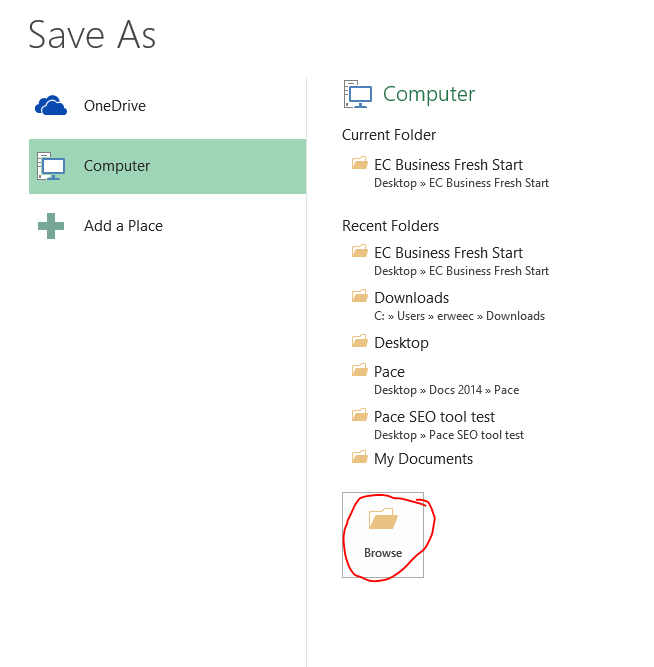
Click on Browse
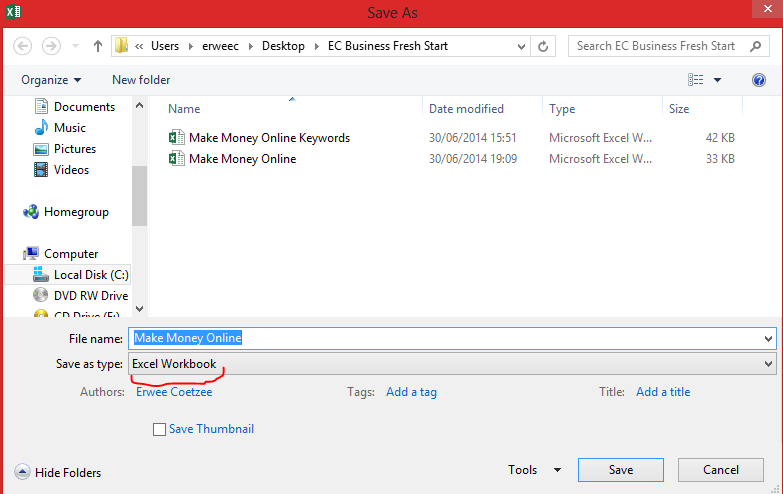
Choose a filename and choose Excel Workbook as “Save as type” and click save.
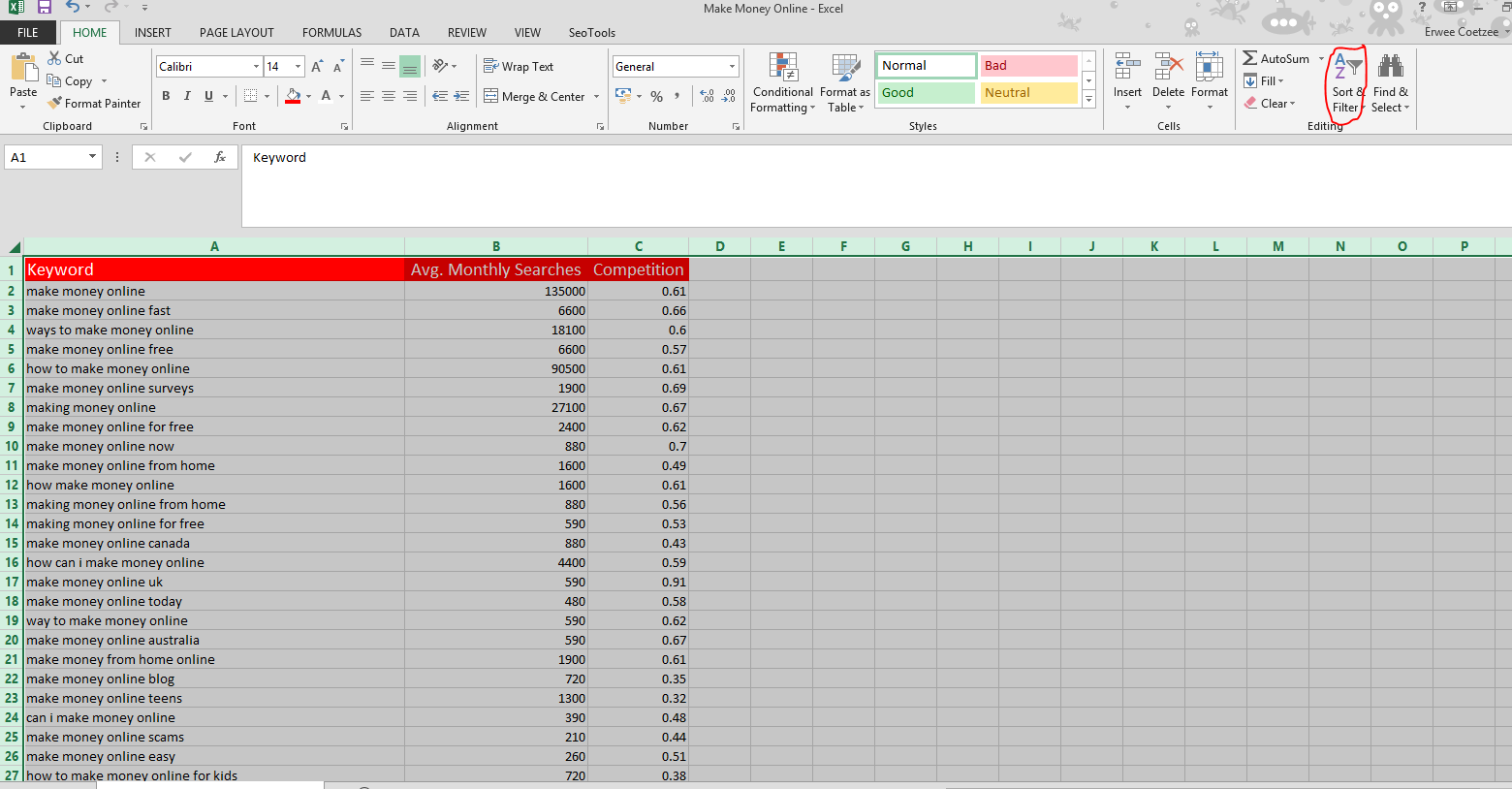
Click on Sort & Filter.
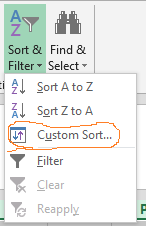
Click on Custom Sort
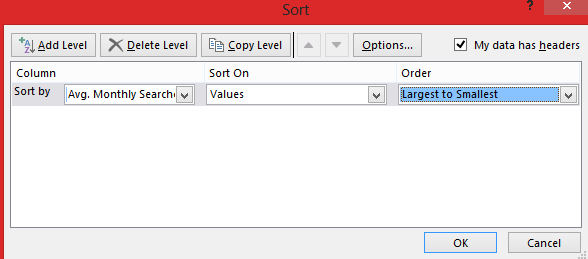
Sort by: Avg. Monthly Searches; Sort on Values; Order Largest to Smallest and click ok.
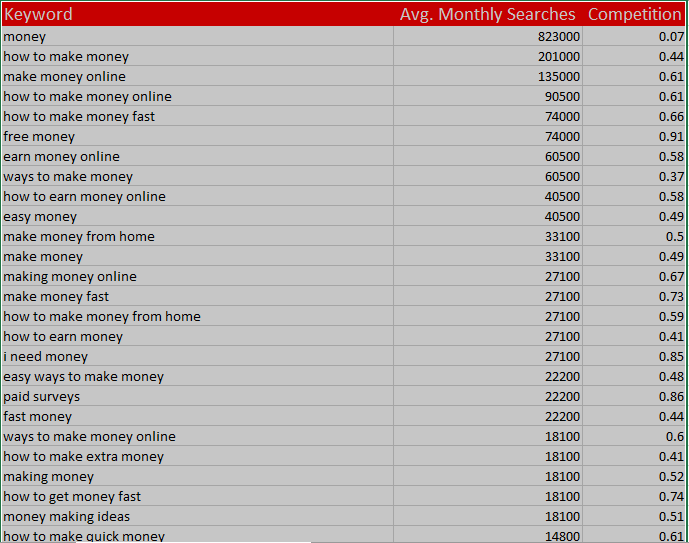
Copy and paste the top 50 keywords into a new sheet. This will give you a good idea of the amount of traffic you can expect from ranking high on Google in your niche. This is a good source of Blog topics that can drive more traffic to your website and products you are selling.
Choose highly searched for topics and write informative, helpful blog posts on your Google Blogger blog and share them on Google +.