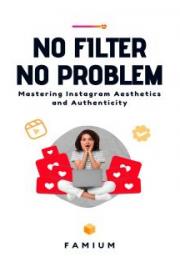Things To Know Before You Get Started
www.computerscienceexpertise.com Towards QUALITY LITERACY FOR ALL

You don’t have to know a lot about a computer to use one.

There are no keys you can press that will destroy the machine or your files.

It helps to know how to type, but it’s not necessary.

Know how to take care of your computer and disks, and then do it. *Note: some speakers and paperclip holders have magnets, don’t store floppy disks next to them or they can be damaged or erased.

Learn in your spare time, not just before a deadline.

Master the basics before trying the fancy stuff.

Remember to save your work often! Stay calm. If something isn’t working correctly or has gone wrong, step back, take a moment to collect your thoughts before you go back to the computer. Things will usually look up if you are no longer working to overcome your

Stay calm. If something isn’t working correctly or has gone wrong, step back, take a moment to collect your thoughts before you go back to the computer. Things will usually look up if you are no longer working to overcome your People learn at different rates. Just because some people you know have mastered the fine points while you’re still having difficulty with the basics doesn’t mean they’re smarter than you are. Work at your own pace and let the rest of the world take care of itself.

Deleting something doesn’t necessarily mean it’s really gone. *Note: deleting a file simply saves it to your recycle bin (garbage can) until it’s emptied, also many programs have an undo button if you accidentally delete something, and some programs (including certain e-mail programs) automatically saves a copy of your work when a machine crashes (freezes).


Keep your computer workspace as
comfortable and ergonomic possible. *Note: Stress is increased by tension headaches and muscle aches. Make sure your screen is straight in front of you, keep the keyboard and your chair at the proper elevation for your height, and if possible take short breaks when working long time periods on the computer.


It’s perfectly normal to be intimidated or uneasy about computers at first. They are complex devices, but remember they are just another tool like your television or car. You don’t need to be a mechanic to drive a car. With continued use, you will find computers are not very mysterious or scary. You can master them with practice.

Remember, you are smarter than any computer. Your brain at rest is far more powerful than the most advanced computer working at its full capacity. Computers can’t do most of the mental tasks you take for granted, including intuition, independent learning,
associative memory, creativity,
dedication, emotion and flexibility.

In the words of noted humorous
author, Douglas Adams, “ Don’t Panic”. Keep your temper, remain calm, and don’t let the learning process become overly stressful.

Everyone who uses computers was once a beginner too.