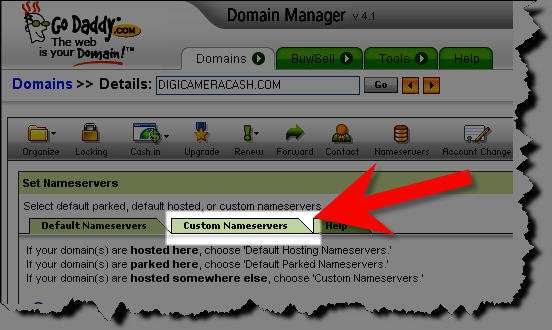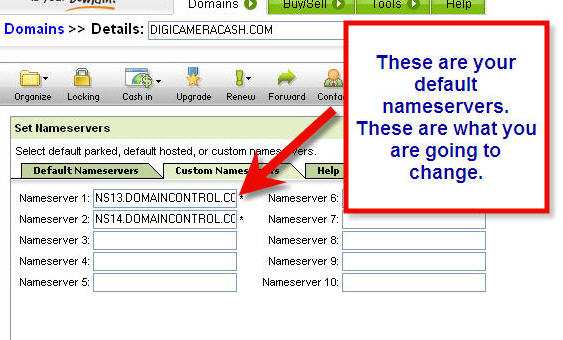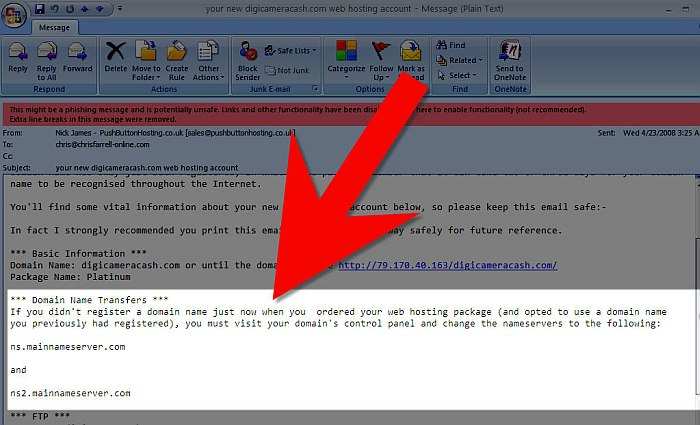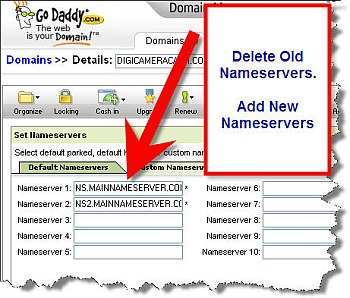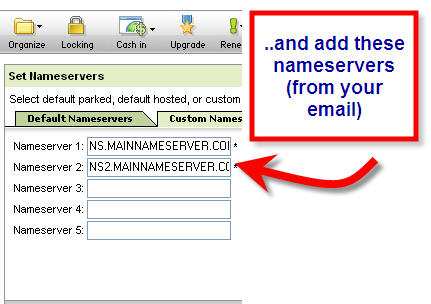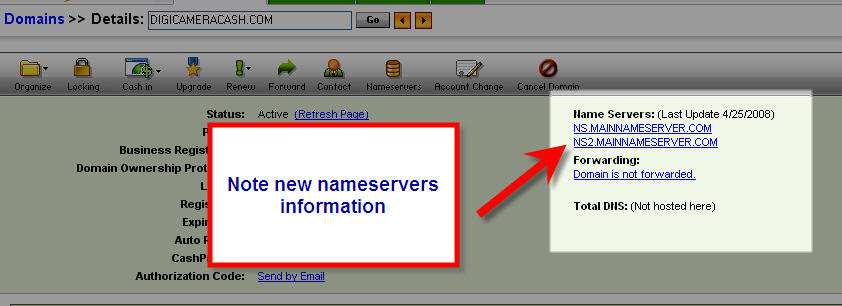PART 5
WARNING -- You May Not
Need This Section!!
Domain Name Servers
Before we continue any further I need
to draw your attention to something.
However let me say immediately – that
this section will not be needed by
everyone!
You only need to read this section if
you have a hosting account NOT
provided by your registrar.
What exactly do I mean by this? Let’s quickly go back for a few minutes and let me refresh you on something I spoke about in PART 3.
As you know – to get your website online you will need:
• A domain name
• A hosting company
And as you also know by now your domain name is purchased through a Registrar – (www.godaddy.com for example is a registrar).
Hosting Company – every website has (and needs) a hosting company.
A hosting company is a company with their own powerful servers that literally connects your website that you create at home – via their servers
– onto the World Wide Web.
Now I need to introduce you to something new.
Page 30
How To Build An Internet Business Today Starting From Scratch http://aussie-anywhere.com/Your1stWebsite
I need to talk to you about Domain Name Servers. I know it sounds technical and boring! Stick with me here!
Here goes:
DOMAIN NAME SERVERS.
These are also called DNS or sometimes just Name Servers.
Here is a very quick lesson how the web works.
You will (if you haven’t already) eventually purchase your domain name through a Registrar (as you know).
And (as you also know) you will need to purchase a hosting account.
Now – imagine you purchased your domain name and your hosting from the SAME Registrar. When somebody therefore types in your domain name into their computer – your registrar will know where to locate your site because they also host it for you.
In this case – your website appears on screen. Easy.
However - what happens if your hosting is NOT with the same company you used as your registrar?
In this case – your registrar would not know where your site is hosted and therefore your site would not show online.
To avoid this situation - all you have to do is simply ‘point’ your registrar to your hosting company. You simply ‘link’ together your registrar and your host.
Millions of people do this. I do it all the time.
You may be thinking ‘why have a different registrar and host?’ Good question. The simple answer is – like anything – you may get a better deal if you shop around.
Many registrars are NOT hosts – but you can purchase a domain name very cheaply from them.
Page 31
How To Build An Internet Business Today Starting From Scratch http://aussie-anywhere.com/Your1stWebsite
I purchase domain names for as cheap as I can find – and then I use a DIFFERENT reputable company as my host. I then link these two together – the registrar and the host - so my registrar knows where to send visitors when my domain name is typed in.
You do this by changing your registrar’s Domain Name Servers.
And despite what you may be thinking - it’s actually very easy.
NOTE -- You only need to read further in this section if you have a different registrar and host.
If you have the SAME registrar and host – you can skip to PART 6 right now.
However if you have a different host and registrar – please continue reading.
When you open a hosting account you will get an email full of important information. This email is VERY important! Do not lose it.
One of the pieces of information contained in this email will be your Domain Name Servers (DNS) details.
If your registrar is not also your host- you will need to change the DNS
settings at your registrar – TO point to your hosting company.
It is very easy to do.
The first thing you need to do is go to your registrar. As there are thousands of registrars I obviously do not know which one you have purchased your domain through. So for the sake of this illustration I will show you how to change your DNS settings from www.godaddy.com Please note if godaddy is not your registrar – the principles here are EXACTLY the same for every registrar.
So – to recap – if you already have a hosting account set up and it is NOT
with your registrar – you need to do this NOW (or at least before publishing your first website).
Page 32
How To Build An Internet Business Today Starting From Scratch http://aussie-anywhere.com/Your1stWebsite


Go to your Registrars home page. In this example www.godaddy.com Log in!
Click on My Account.
As soon as you have done this – look for something that says ‘Manage Domains’ or something similar.
Page 33
How To Build An Internet Business Today Starting From Scratch http://aussie-anywhere.com/Your1stWebsite


Click on this.
Select the domain name that you are going to host elsewhere.
I have a few domains registered with godaddy. For this example I am going to use one of them – www.digicameracash.com.
I purchased www.digicameracash.com with godaddy.com (my registrar) but I want to host it with someone else (a company called pushbuttonhosting.co.uk).
Click on your domain that you want to transfer the DNS details of (in this example www.digicameracash.com).
Page 34
How To Build An Internet Business Today Starting From Scratch http://aussie-anywhere.com/Your1stWebsite

As soon as you do – you will be given a choice of many options. All you are looking for is a button called NAMESERVERS.
When you find this – click on it.
You will then be given the option to CHANGE your nameservers. This is exactly what we want to do.
Click on ‘Custom Nameservers’ (it may be called something different with your registrar – but it will be something similar – like ‘Change Nameservers’ or ‘ Edit Nameservers’ etc)
Page 35
How To Build An Internet Business Today Starting From Scratch http://aussie-anywhere.com/Your1stWebsite
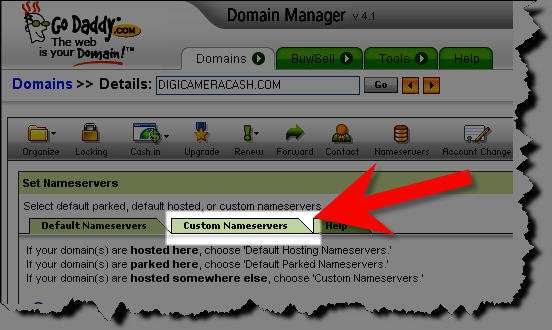
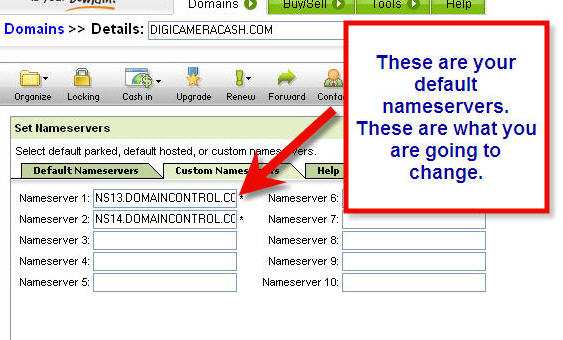
The following page will appear.
As you can see – the current nameserver settings (ie the settings that your registrar has given you by default) are already filled in.
You need to delete these nameservers – and replace with the nameservers that correspond to your new hosting account.
But how do you know what your new nameservers are?
Page 36
How To Build An Internet Business Today Starting From Scratch http://aussie-anywhere.com/Your1stWebsite
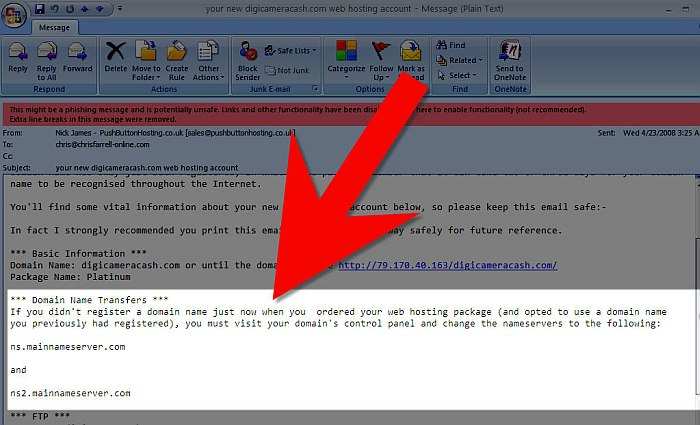
Good question.
Remember I told you when you create a hosting account you will get sent an important email with all your hosting details? Well- the information you require is in this email.
Here is a copy of the email that I received from my host –
pushbuttonhosting.co.uk – when I set up a hosting account for www.digicameracash.com
You can see that my NEW nameservers are clearly listed (usually there are two nameservers).
So, all we do now is simply delete the default nameservers from your registrar...
Page 37
How To Build An Internet Business Today Starting From Scratch http://aussie-anywhere.com/Your1stWebsite
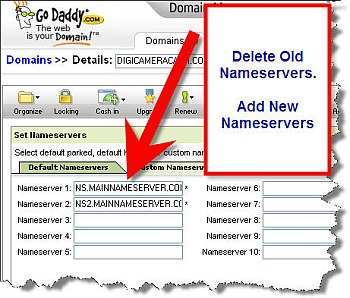
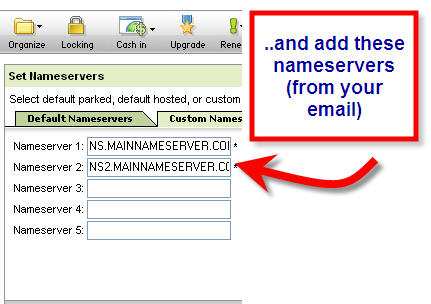
...and insert your new nameservers as told to you in the email from your hosting company.
Click OK.
And it’s as simple as that!
Please note that your new nameservers can now be seen on your ‘My Account’ page.
Page 38
How To Build An Internet Business Today Starting From Scratch http://aussie-anywhere.com/Your1stWebsite
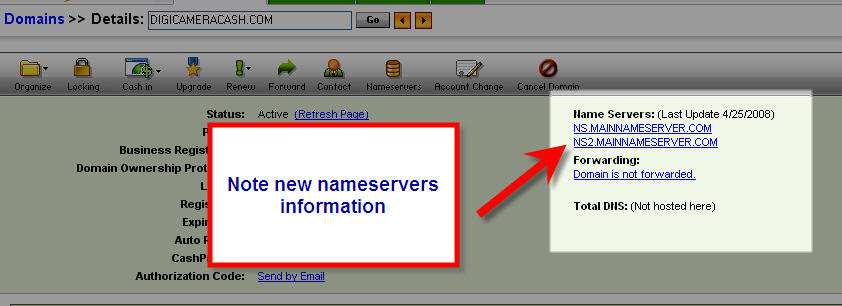
















And now – when someone types in your domain address – your registrar will know exactly where to send your visitors.
Please note – it can sometimes take 24 – 48 hours for these changes to come into effect.
That was fun wasn’t it?!
Right ...now let’s start to make you some money!
Page 39
How To Build An Internet Business Today Starting From Scratch http://aussie-anywhere.com/Your1stWebsite