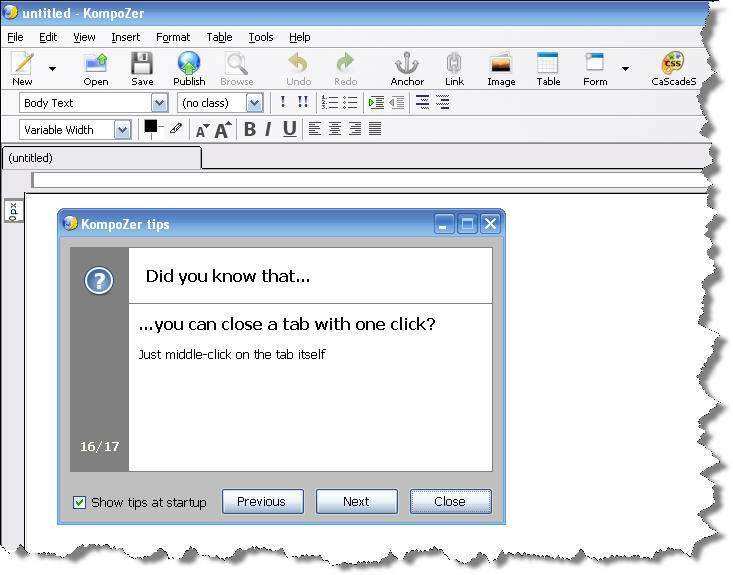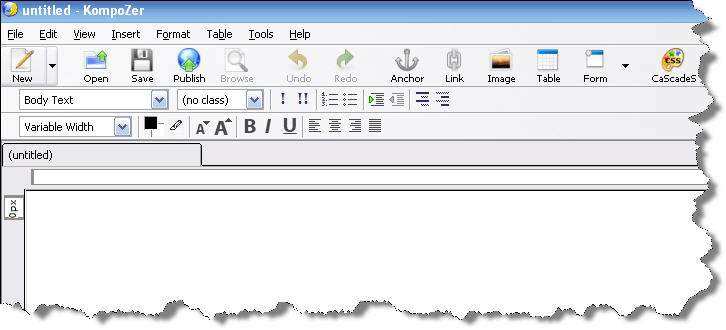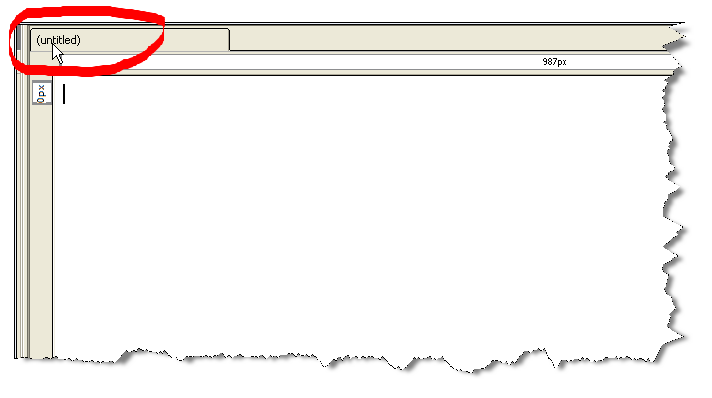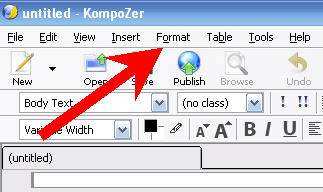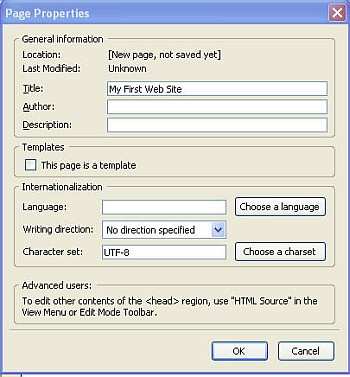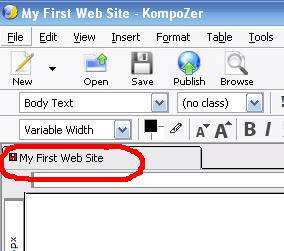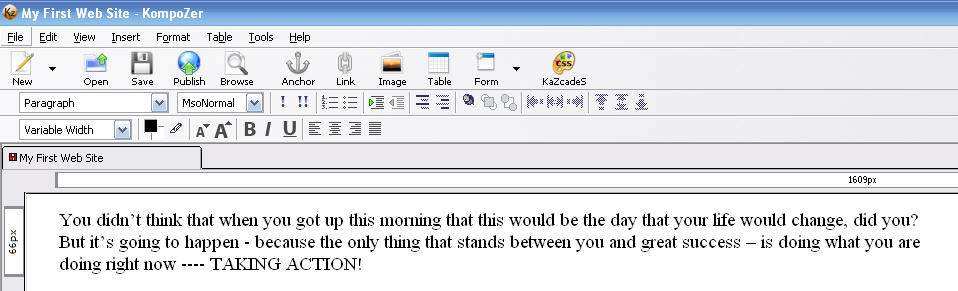PART 6
CREATING YOUR
FIRST WEB PAGE
Ready to flex your creative muscles?
You now have everything you need to start creating your first web page.
Please follow the steps in this chapter exactly as I describe them. If you do, you will have your first web page on line within the hour. I’m not kidding!
LET’S BEGIN!
The first thing I need you to do is go to your desktop and start up Kompozer.
Click on the Kompozer icon
Page 40
How To Build An Internet Business Today Starting From Scratch http://aussie-anywhere.com/Your1stWebsite
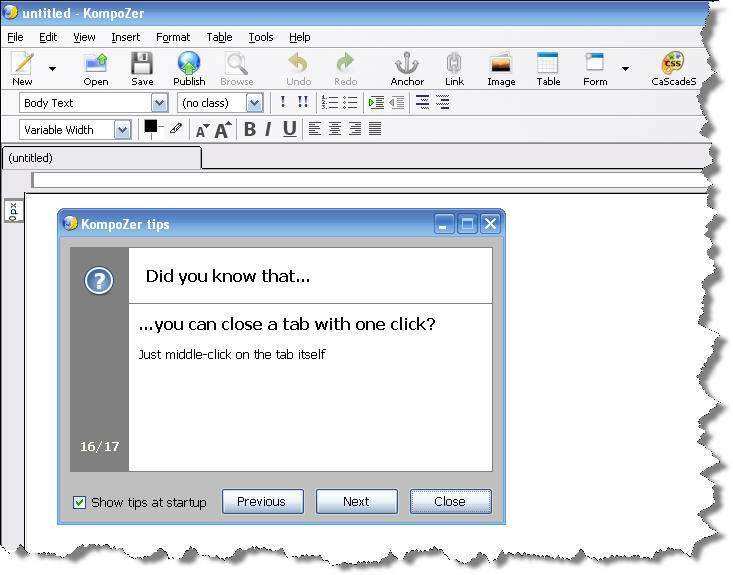
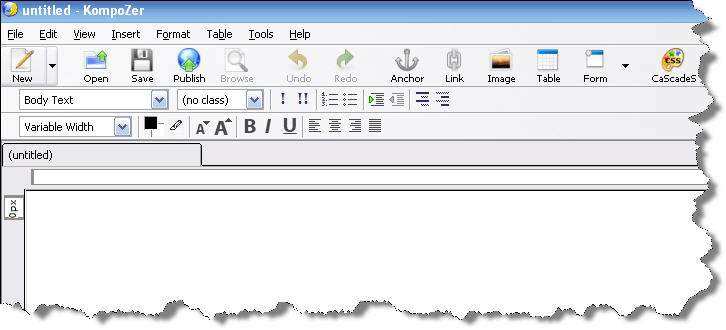
You will now be greeted with the following window.
Close the small ‘Kompozer tips’ window that appears.
You will now see this page.
Note the menu at the top of the window, and the various instructions (‘File’ ‘Edit’ ‘View’ ‘Insert’ etc)
Page 41
How To Build An Internet Business Today Starting From Scratch http://aussie-anywhere.com/Your1stWebsite

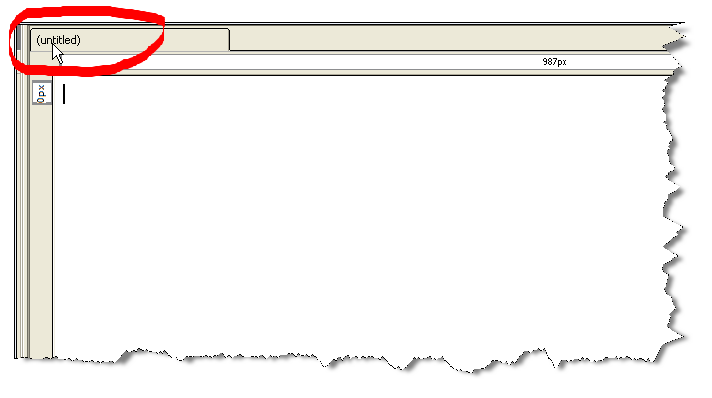
Underneath you can see a few lines of toolbars (‘New’ ‘Open’ ‘Save’
“Publish’ etc).
There may be a panel to the left of your screen with the heading ‘Site Manager’. But there possibly may not! It depends on your computer.
Pressing the F9 key will turn this on and off.
To the right of the screen, is a large window with has a tab called
‘Untitled’.
Now – before we go any further – I want you to get in the habit of naming each page as you create it. This is a very good habit to get into.
The name of every web page appears at the top left hand side of the screen in that blue colored bar that every website has. Here’s an example from www.amazon.com
Page 42
How To Build An Internet Business Today Starting From Scratch http://aussie-anywhere.com/Your1stWebsite

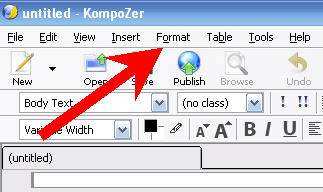
This blue bar is known as the title bar.
The title bar is one of the most important factors in achieving high search engine rankings. Whatever you put into your title bar is what will appear in the ‘clickable’ link when people use a search engine (such as Google) to find your site. This is a subject known as Search Engine Optimization (SEO) – which is an important topic that you should eventually familiarize yourself with – as good SEO can generate a lot of free visitors (or traffic as it’s called) to your site. But that’s another eBook...!
Right now - we are now going to create the text to go into your title bar.
Click on Format
In the drop down menu that appears – click on Page Title and Properties.
The following Page Properties window will appear Page 43
How To Build An Internet Business Today Starting From Scratch http://aussie-anywhere.com/Your1stWebsite

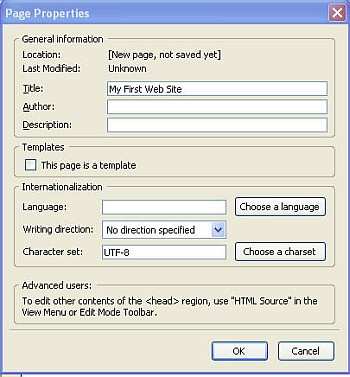
In the Title – you will put how you want your website to be described.
For the sake of this example – type in My First Web Site Click OK.
Now note the top of your Kompozer screen.
Page 44
How To Build An Internet Business Today Starting From Scratch http://aussie-anywhere.com/Your1stWebsite

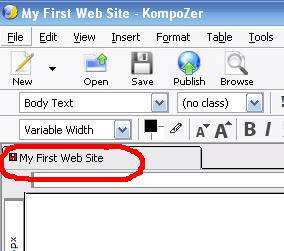
You’ve just named your first web page! Well done!
From now on - every time you create a page – name it. If you forget when you publish your page it will be named on the web as ‘Untitled’
(and as an aside - it’s amazing how many newcomers forget to name their page – nothing looks as unprofessional!)
Also - please note the former Untitled tab on Kompozer – has also had its name changed. The tab now reads My First Web Site.
So you have now named your first web page.
Time now for a bit of content.
It is in this large pane (that is titled My First Web Page) that we will design our first web page.
Make sure the tab at the bottom of the page is in the ‘Normal’ mode.
Page 45
How To Build An Internet Business Today Starting From Scratch http://aussie-anywhere.com/Your1stWebsite

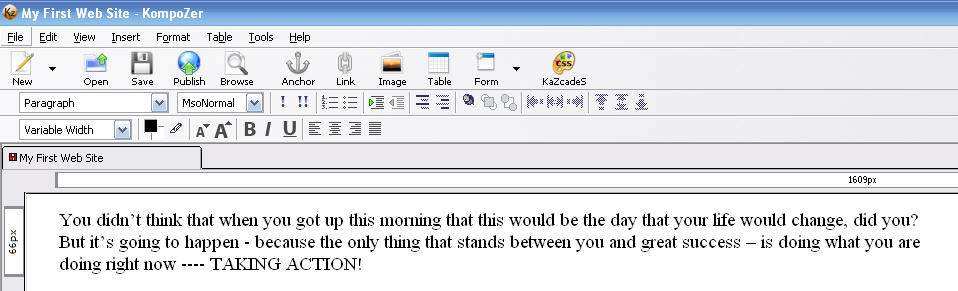

While in this ‘Normal’ mode, I want you to type the following text.
You didn’t think that when you got up this morning that this would be the day that your life would change, did you? But it’s going to happen - because the only thing that stands between you and great success – is doing what you are doing right now ---- TAKING ACTION!
Your screen will now look like this
Okay- so far- so good.
►► TEN MINUTE TIME OUT
Right – I want to take a quick break for a moment....
....I appreciate that I am throwing a lot new information at you. I am very aware of that.
Page 46
How To Build An Internet Business Today Starting From Scratch http://aussie-anywhere.com/Your1stWebsite

But I want you to realize that it is possible to create your first website in an afternoon. It really is. And then – and only then – the whole process of making money online will become a reality.
I want to share something with you as well... Not many people know what I am about to tell you – but I wasn’t even online a year ago (at time of writing this it is Sep 2008). In fact – I published my first website in February 2008. Despite that – I have recently had my first few $1000
days (yes I’ve made over $1000 a day). I only say this to illustrate the fact that if you do go to the effort to learn these skills – you are putting yourself in a very strong position to start generating an income from home. The first step though – is your website.
Please therefore keep going – and try not to feel overwhelmed. Believe it or not - you are currently learning invaluable skills that 90% of people who say they want to make money from home will never bother to learn. There are so many individuals who have spent years (literally)
‘messing about’ on the internet – and yet have not learned as much as you already have. If you were one of these people – don’t berate yourself (I used to be one) but well done for doing something about it now.
This effort will set you apart from the rest. Ok – one more coffee – then we’ll get back to it....
Page 47
How To Build An Internet Business Today Starting From Scratch http://aussie-anywhere.com/Your1stWebsite