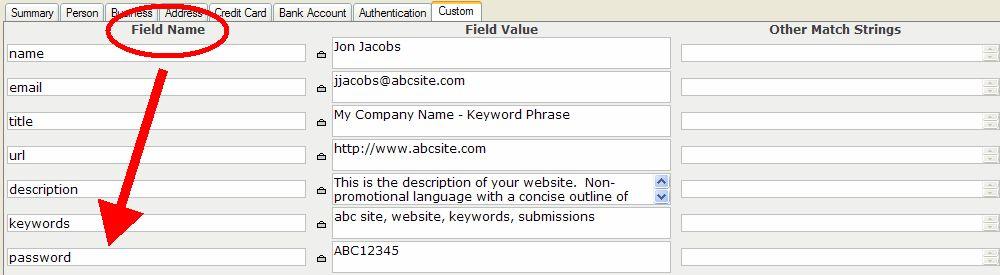Chapter 14: How to semi-automate directory submissions -----------------------------------------
Truth be told, performing directory submissions yourself can be a time-consuming and challenging endeavor –but, by using a few tools available, you can really cut the time it takes down drastically.
Find a maintained list of SEO Friendly directories
If you’re just learning how to perform your own directory submissions, or you don’t have the time to check out the SEO friendliness of hundreds of directories yourself, it’s better to find a list of regularly updated directories that will hopefully provide both direct visitor benefit and search engine optimization benefit.DirectoryCritic offer lists of SEO friendly directories. (That list updates almost everyday.)
Of course, there are many such directory lists online, you just have to search for them.
Preparing your submission information
Before you even think about starting to submit your website to free directories, you should compile your submission information; this includes your website title, URL, keyword, description and email address. We discussed some tips for choosing proper submission information in chapter 3 – it’s suggested that you read over that section before preparing your website’s information. Generally, it’s a good idea to write this information down in a text file and keep it handy during submissions. If you plan on doing a large number of submissions – you should create several different website titles and several different descriptions so that you can avoid using the same listing information for every submission.
How to submit your website to directories
Fortunately, many directories require the same steps for submission:
• Visit the directories home page
• Navigate though the categories until you locate a category that matches your website
• Click on the submit link (could be labeled “add site”, “add url”, “submit url” or a number of other
variations).
Page 41 of 48
Directory Submission Secrets
• Add your website to the submission form
Now, some directories do not require you to navigate through the categories in order to submit your website, but 90% or more do. And, unless you perform thousands of submissions – you probably won’t be able to identify the ones that don’t require this, so it’s best to just navigate through the categories until you find one that matches your website.
Using Roboform to speed up submissions
Roboform is form-filling software that many professional directory submitters use to speed-up directory
submissions, though this tool works very well for article marketing and was originally designed to securely store website login details.
Now, the only real drawback of using Roboform is that the free version is not really suitable for directory submissions, but the paid version is more than worth it just because of the amount of time that you’ll save while using it. The paid version is USD $30, but if you plan on performing a lot of directory submissions – you should get this software.
Basically, what Roboform offers is a one-click solution to fill out the majority of fields for directory submissions. For instance, a normal submission form will ask you for:
1. The website title
2. The website URL
3. The website description
4. Your name
5. Your email address
6. Keywords
7. Sometimes – passwords, tags, short and long descriptions, sub-categories, etc
Here is a typical directory submission form:
Page 42 of 48
Directory Submission Secrets
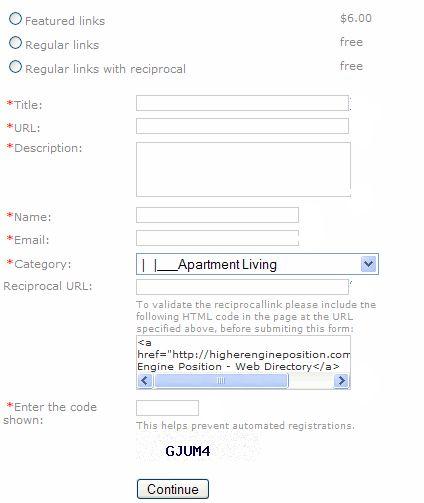
Directory submission form – to submit details of your website.
If you had to manually type this information into the fields, or copy and paste the information from a text file, it would take you a long, long time to perform even 50 submissions.
With
Roboform – you can click on a button and have the majority of these fields filled out with one click. You simply enter your website’s information into the “custom” fields:
Page 43 of 48
Directory Submission Secrets
Prepare submission details to fill with robo form
Save the information, and then once you’re on the submission page, click one button:
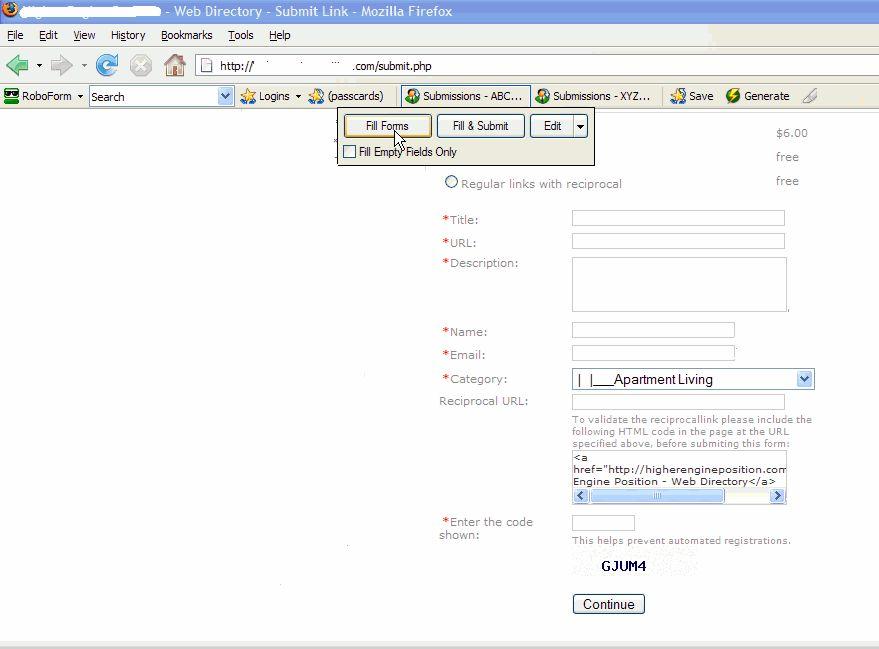
Filling forms using roboform!
And most, if not all, of the information is filled out for you:
Page 44 of 48
Directory Submission Secrets
One click submissions using roboform!
Now, as you can see you’ll need to enter the verification code, choose the linking type and remove the URL from the Reciprocal URL Field, but Roboform can shave a lot of time off from your submissions. Professional submitters can actually submit to a directory in less than one minute on average (some under 45 seconds) because of this easy-to-use form filling tool.
Using Informenter to speed up directory submissions
Much like Roboform,
Informenter is a form-filling tool that can be used to semi-automate
directory
submissions, but the functions of this tool are much, much different than Roboform.
There are two good points about Informenter: it’s much faster than copying and pasting and it’s 100% free. Actually, Informenter is the perfect complement to Roboform when performing directory submissions.
Page 45 of 48
Directory Submission Secrets
What Informenter does?
Instead of being able to auto-fill all fields with one click of a mouse,
Informenter places an arrow next to the submission fields:
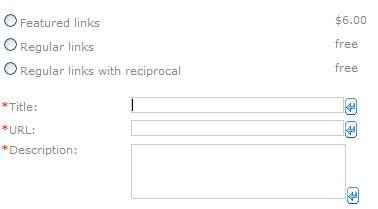
Inform enter (submit details by left clicking on arrow!)
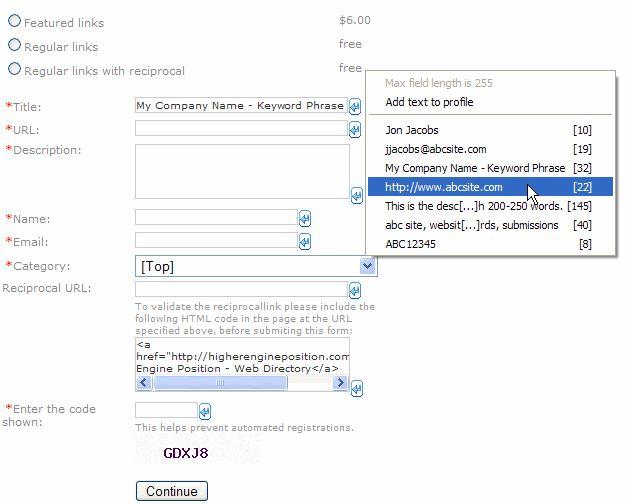
Page 46 of 48
Directory Submission Secrets
When you click on the arrows, a menu will pop open which will allow you to choose the information that you want added to the respective field – Take a look at previous page!
Using Informenter alone during directory submissions will help speed up the process, but using it in conjunction with Roboform will allow you to perform submissions much more efficiently.
Why Roboform alone doesn’t always “cut it”
Roboform is a fantastic tool, but one of the downfalls, if it can really be called that, is that in order for Roboform to pre-populate the submission forms, it has to know what is called the “field name”, as is represented here:
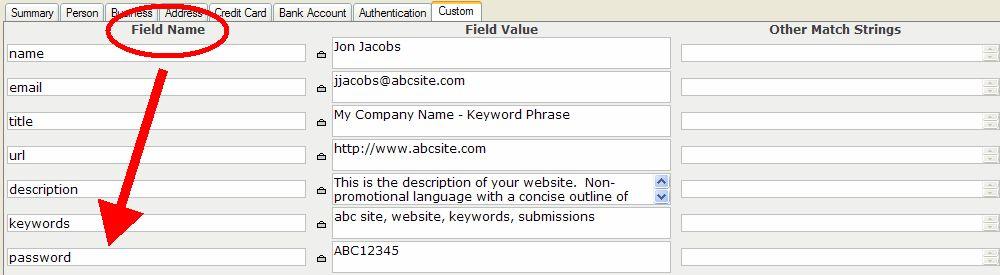
If a directory uses odd field names, or changes the field names for whatever reason, Roboform will not fill in these fields. In the past, these fields would have to be manually filled in, either by copying and pasting from a text file or by typing them in yourself.
However, if you use Roboform in conjunction with Informenter, you can get past these problems without having to succumb to manually adding information.
Keeping directory submissions totally free
While you can opt for the professional version of Roboform that allows for unlimited “custom” fields – you can also use the free version where you can add up to five custom fields, and use Informenter to submit the rest of your information. This is an option that works if you don’t want to spend the $30 on Roboform – though it is certainly worth every penny.
Page 47 of 48
Directory Submission Secrets




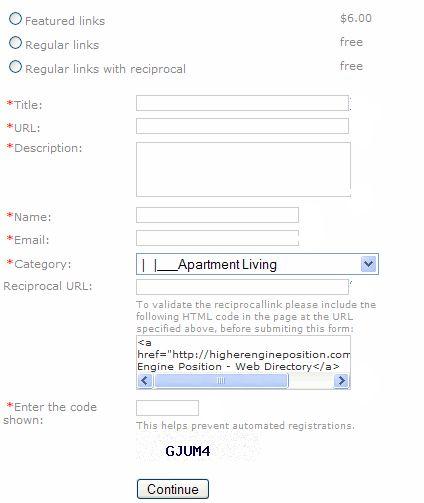 Directory submission form – to submit details of your website.
Directory submission form – to submit details of your website.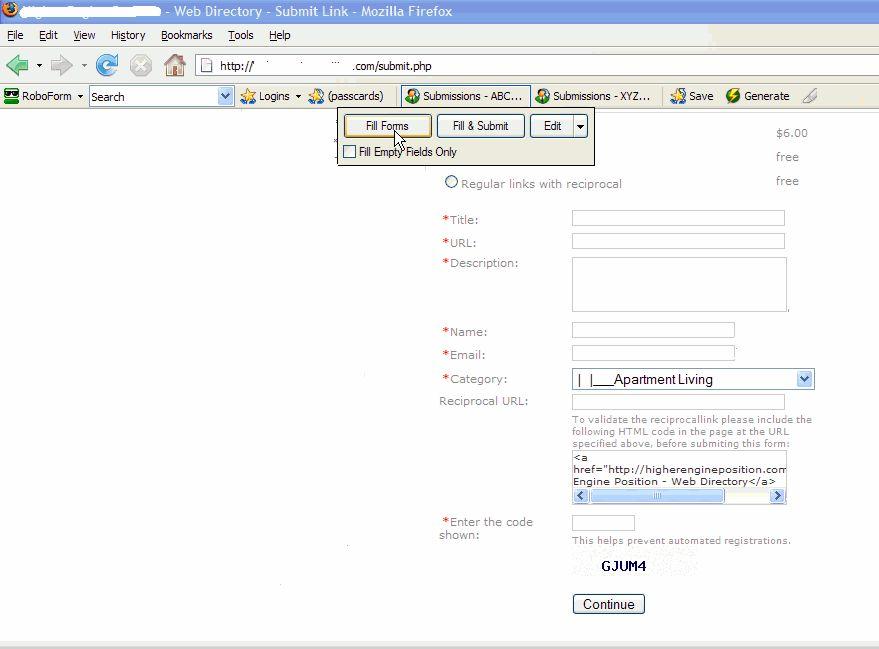 Filling forms using roboform!
Filling forms using roboform!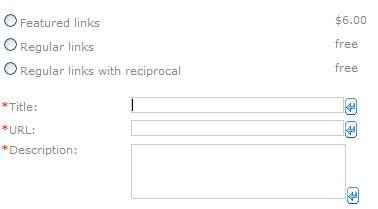 Inform enter (submit details by left clicking on arrow!)
Inform enter (submit details by left clicking on arrow!)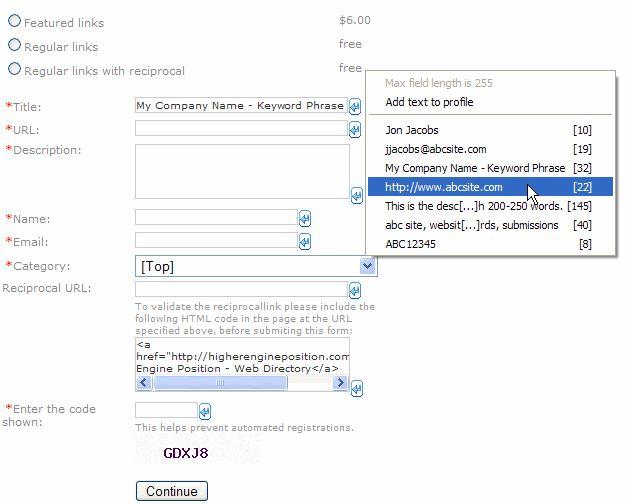 Page 46 of 48
Page 46 of 48