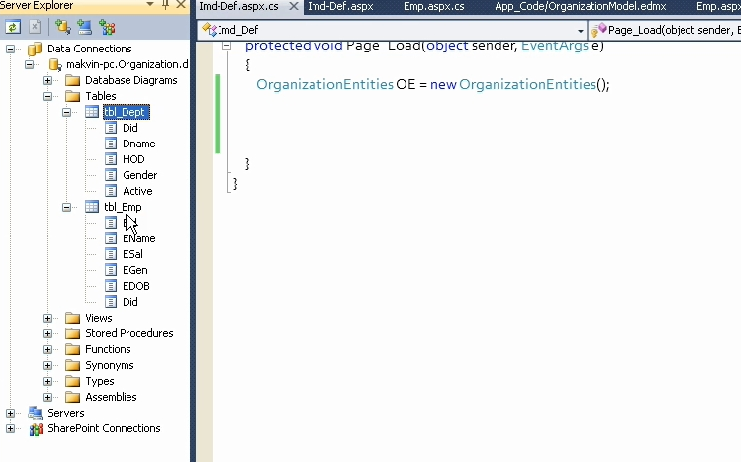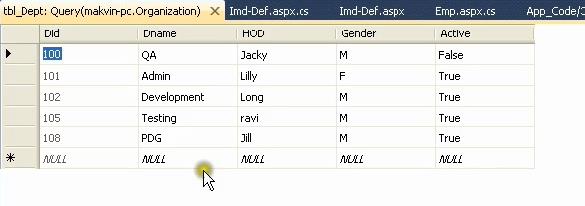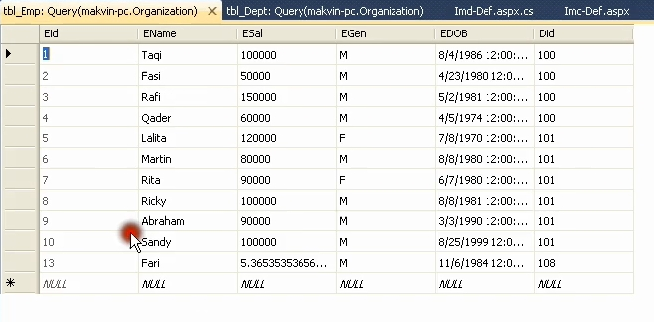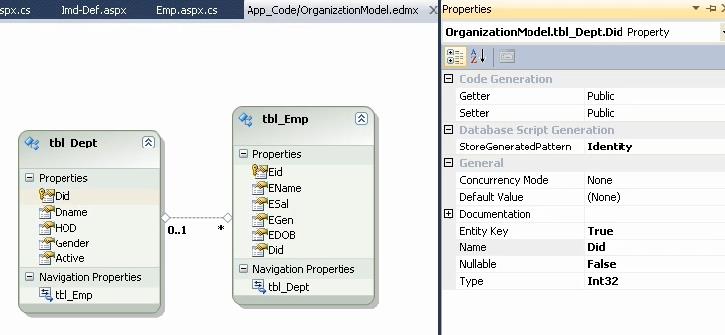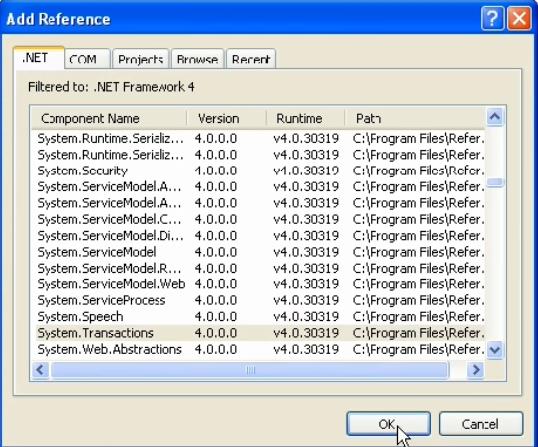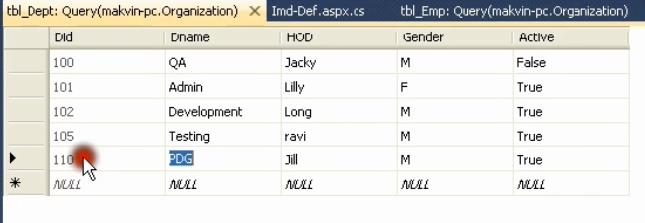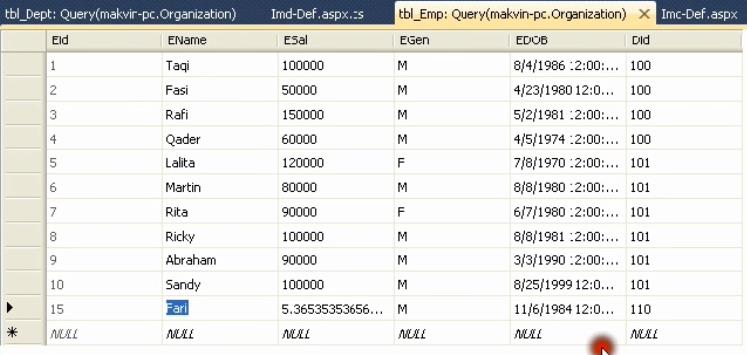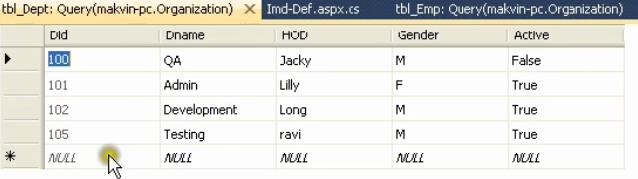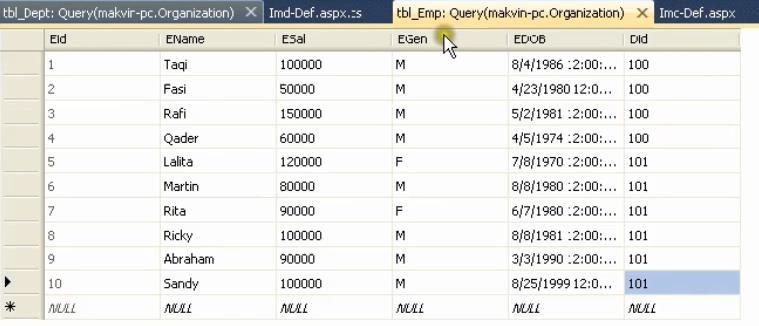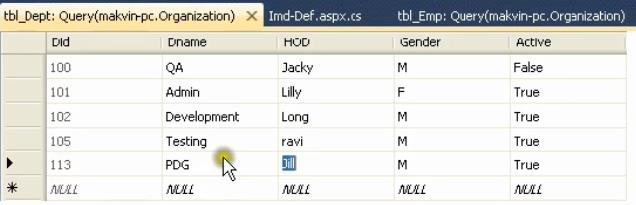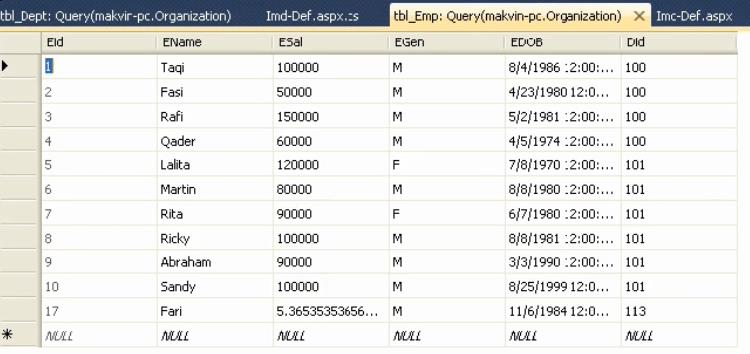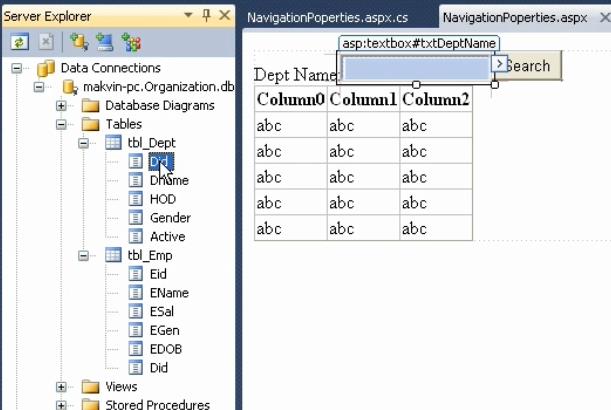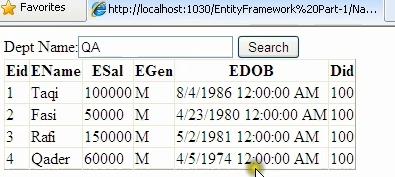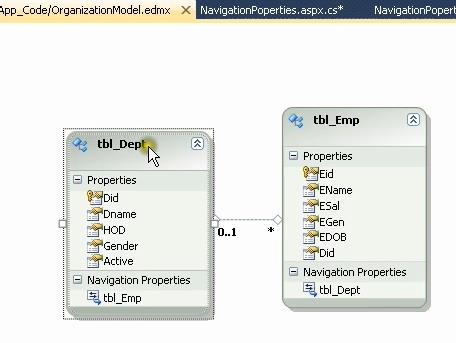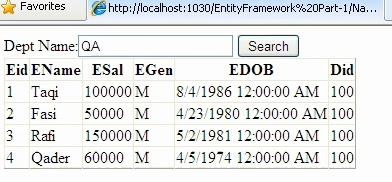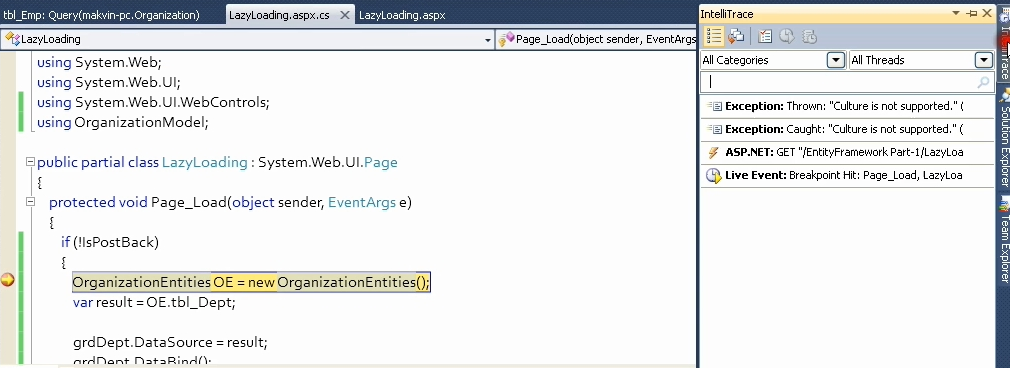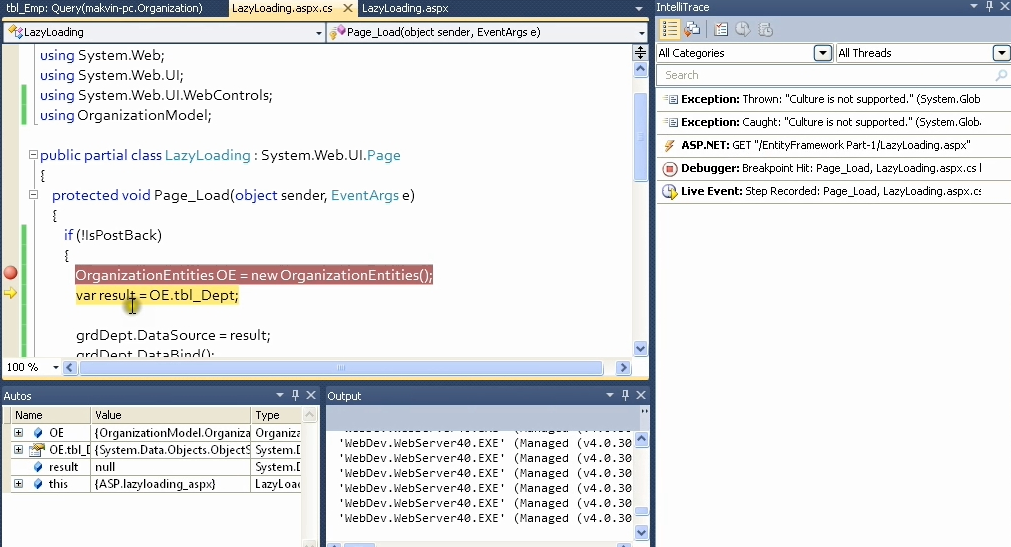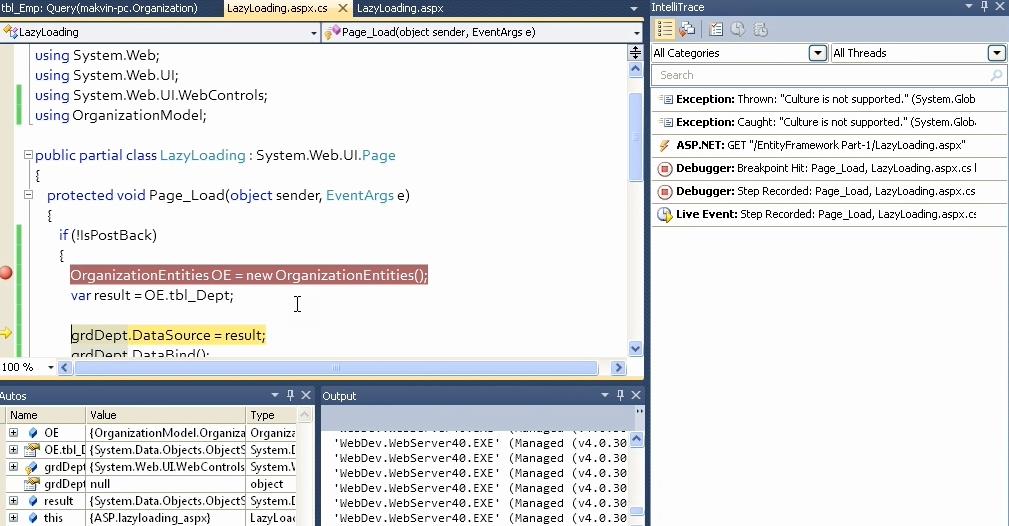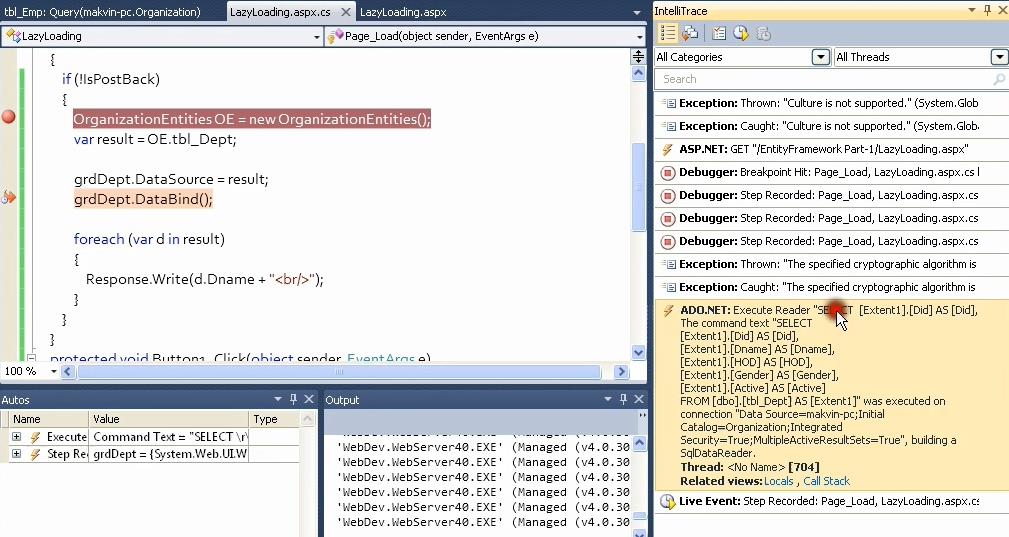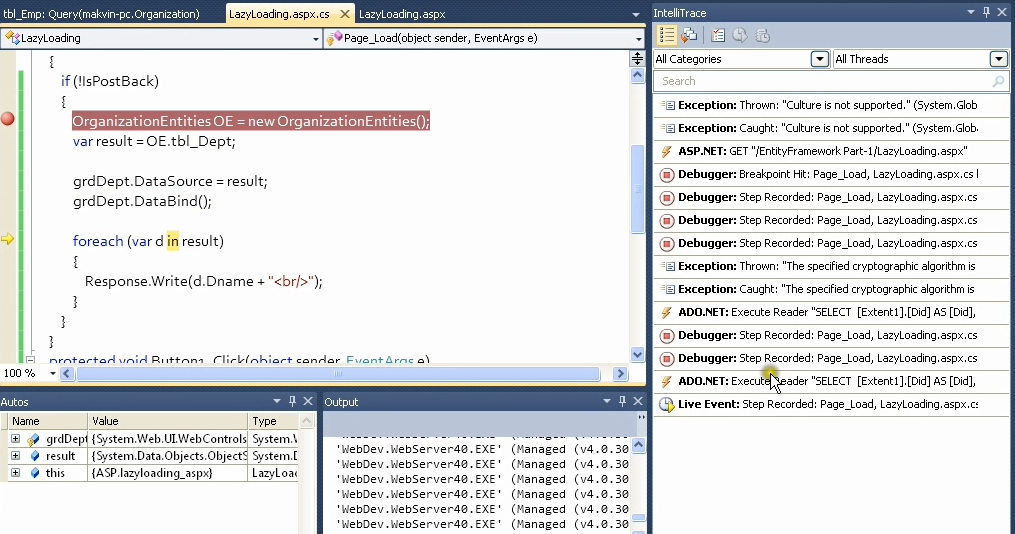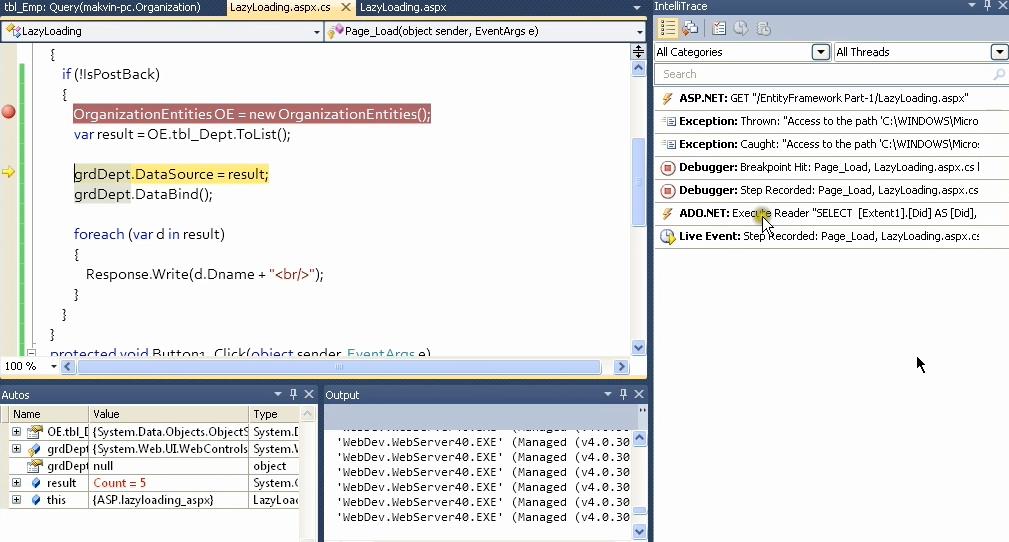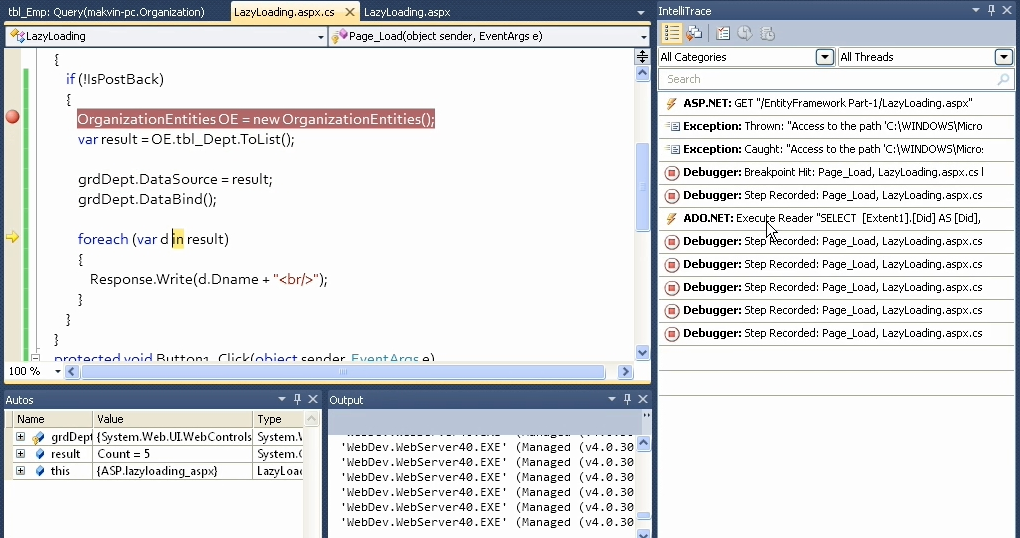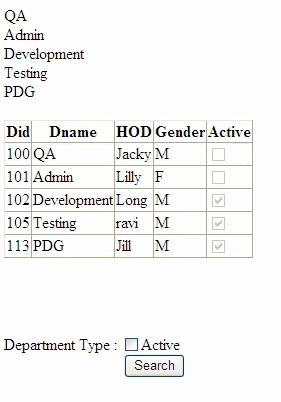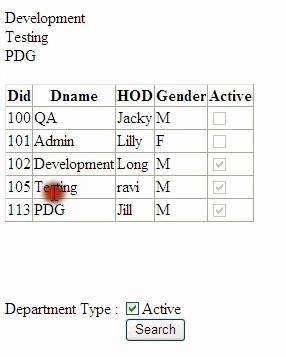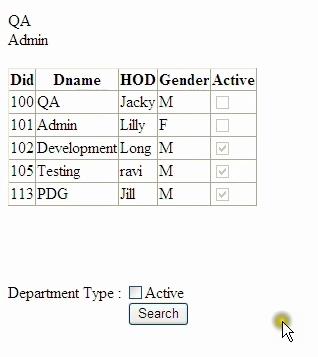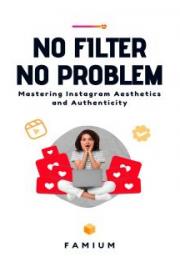Chapter 14: Working With Transactions
In this chapter I’m going to show you the implementation of Transaction in
EntityFramework.
I assume that you are aware of what are transactions. We’ve seen what are
transactions and the implementation of Transactions in ADO.NET.
If you want you can go through www.manzoorthetrainer.com and in your ADO.NET
module last two videos
Transactions in ADO.NET and Implementing Transactions in ADO.NET.
You can go through these. The transactions in ADO.NET will explain you what a
transaction is and the later one will explain the implementation of transaction.
Now, I hope that you might have gone through these videos and you have an
understanding of transaction. Let us see the implementation of transaction in Entity
Framework.
And, my requirement is little different here.
This is not what I had in ADO.NET. My requirement is I’ve department and employee
tables.
I want to create a department and at the same time I want to create an employee
belonging to that particular department
www.ManzoorTheTrainer.com


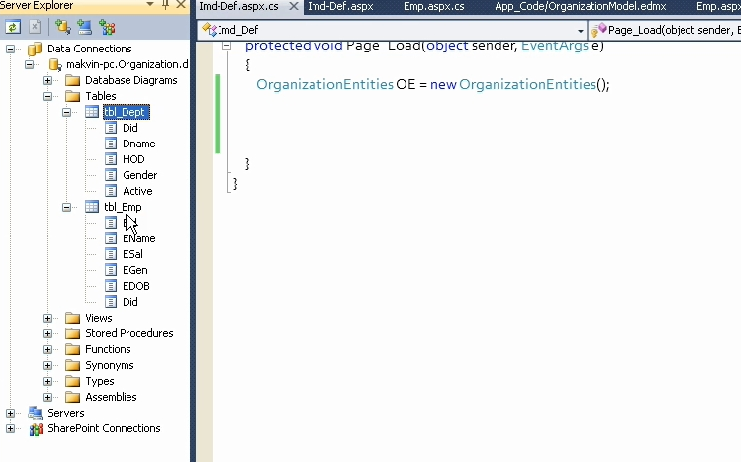
65
Entity Framework - Simplified
So, First of all let us see how to create a department. We create a department with
the help of tbl_Dept entity
OrganizationEntities OE = new OrganizationEntities();
tbl_Dept d = new tbl_Dept();
d.Dname = "PDG";
d.HOD = "Jill";
d.Gender = "M";
d.Active = true;
OE.AddTotbl_Dept(d);
OE.SaveChanges();
In the same way I want to create one more object of tbl_Emp entity.
tbl_Emp emp = new tbl_Emp();
emp.EName = "Fari";
emp.ESal = 5365353536567000;
emp.EGen = "M";
emp.EDOB = new DateTime(1984, 11, 06);
//The department id should be the id that is generated from above tbl_Dept d object.
// We know that Did is an auto generated column.
//Will the d.Did bring the Did that is inserted?
emp.Did = d.Did;
www.ManzoorTheTrainer.com


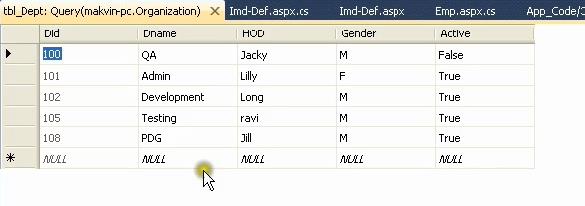
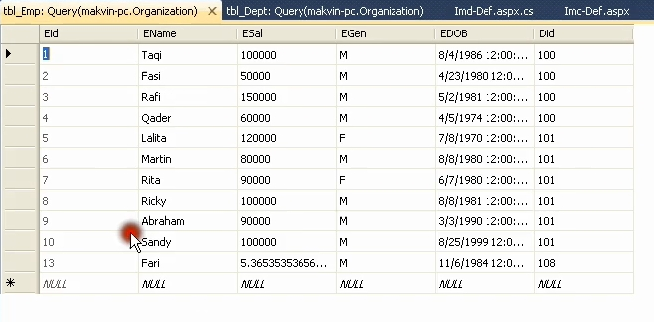
66
Entity Framework - Simplified
Let us see that. Now, I’ll say
OE.AddTotbl_Emp(emp);
OE.SaveChanges();
I’ll save this and execute. As we know that the transaction is something if the above
two executions are successful I say that transaction is success.
If the first execution is successful and the second one fails it should rollback. That
means it should undo the first one also.
I’ll save this and execute. Now, let me go back to the database. Let me see whether
I got the department PDG
Yes, I got the department PDG and Did is 108.
In employee table
www.ManzoorTheTrainer.com


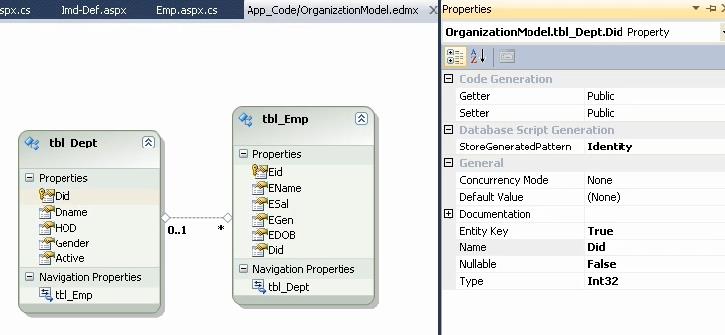
67
Entity Framework - Simplified
I got Fari and I got the equivalent Did that means you Entity Framework is handling
the auto increment column automatical y. Because, In your OrganizationModel.edmx
you said the Did is auto generated column.
If you see in properties window StoreGeneratedPattern is Identity. So, it is handling
the things automatically.
Now, what if Department is executed successfully employee insertion fails.
If department is executed I’ve one statement and I say OE.SaveChanges();
If we want all these statements to run all of them under a single transaction.
To achieve that I need to implement transaction in Entity Framework.
For that I need to add a reference to a DLL called as
System.Transactions;
www.ManzoorTheTrainer.com


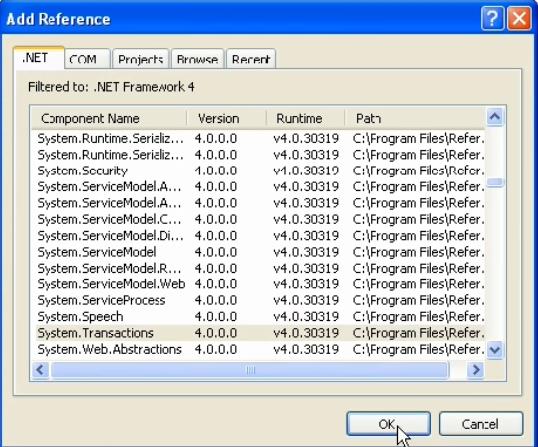
68
Entity Framework - Simplified
I’ll say OK. Now, I get the reference to that DLL. Now I’ll say
using System.Transactions;
And I’ll be working with TransactionScope class as shown below.
OrganizationEntities OE = new OrganizationEntities();
using (TransactionScope s = new TransactionScope())
{
tbl_Dept d = new tbl_Dept();
d.Dname = "PDG";
d.HOD = "Jill";
d.Gender = "M";
d.Active = true;
OE.AddTotbl_Dept(d);
OE.SaveChanges();
tbl_Emp emp = new tbl_Emp();
emp.EName = "Fari";
emp.ESal = 5365353536567000;
emp.EGen = "M";
emp.EDOB = new DateTime(1984, 11, 06);
www.ManzoorTheTrainer.com


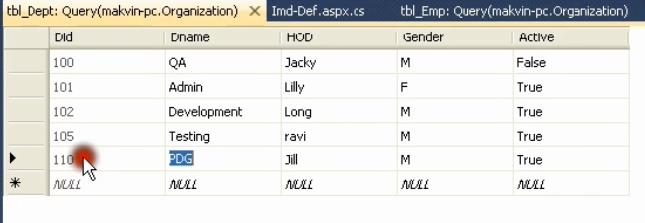
69
Entity Framework - Simplified
emp.Did = d.Did;
OE.AddTotbl_Emp(emp);
OE.SaveChanges();
s.Complete();
}
Once we say s.Complete() it is going to commit the transaction. If your control does
not execute s.Complete() It means that the transaction is incomplete and it will
rollback any operation that it has performed on Entity Data Model.
Save this and execute.
Now, I get the department PDG and I get Fari belonging to department 110
www.ManzoorTheTrainer.com


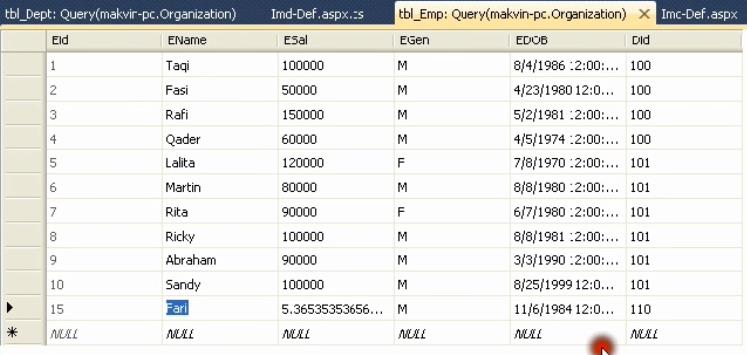
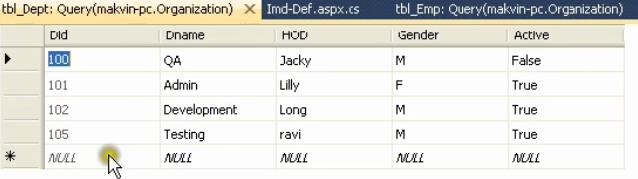
70
Entity Framework - Simplified
This is very simple. Just you need to put your code inside TransactionScope and at
the end you need to call s.Complete() method.
If at all there is any exception in department execution it is not going to call the
employee execution and it is going to rollback the transaction.
Now, I’ll comment out s.Complete() that means if this method is not executed it is
going to rollback all these operations and
I should not have any PDG and Fari in my database. I’ll execute and look into the
database.
I have nither PDG department.
Nor Fari as an employee.
www.ManzoorTheTrainer.com


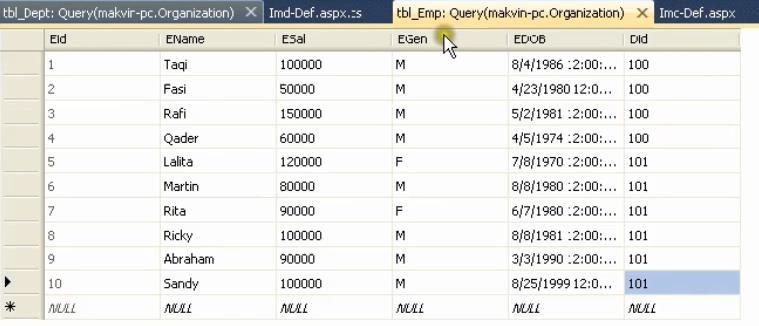
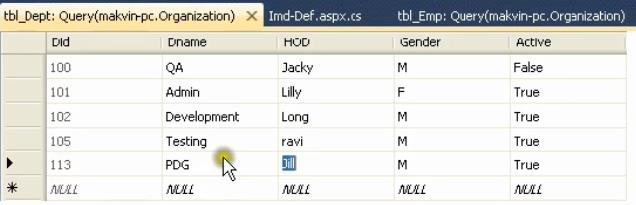
71
Entity Framework - Simplified
That means it has rolled back both the operations even though we say
OE.SaveChanges().
If we say s.Complete() it should commit both the operations and I should have both
the records. I’ll look into the database. I get PDG department.
I get Fari employee.
www.ManzoorTheTrainer.com


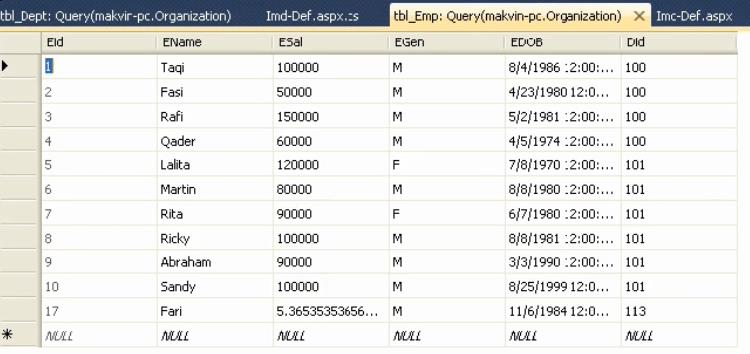
72
Entity Framework - Simplified
So, this is all about the transactions in your Entity Framework which is very simple.
Just create the object of TransactionScope and put all your queries or all your
operations one after the other and finally call s.Complete().
It is going to commit the transaction.
If this method is not called it will automatically rollback.
So, this is all about transactions.
www.ManzoorTheTrainer.com


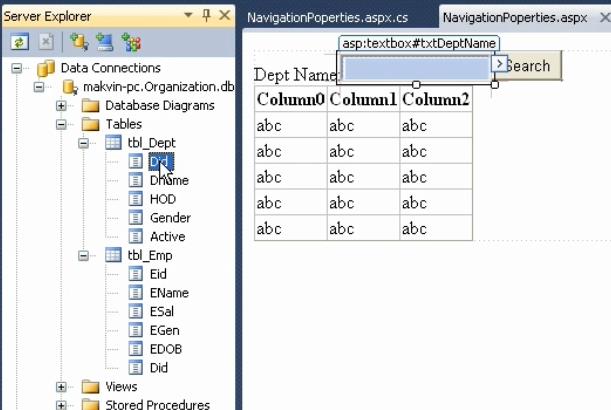
73
Entity Framework - Simplified
Chapter 15 : Working With Navigation Properties
Hello everyone, in this chapter I’m going to show you what are navigation properties.
Now, say I’ve a textbox and a button and I want to search the employee based on
the department name that is I’m going to insert department name here and I say
search.
What is that it should do, it should get me all the employees belonging to the
department entered.
So, what is our normal logic we take the department name and we try to find out
department id.
Now, let’s see tbl_Dept and tbl_Emp tables. From tbl_Dept table I get DName
(Department Name). From DName I’ll try to find out Did.
With that Did I’ll write a query on tbl_Emp table to get the information.
Double click on search button. Import the namespace using OrganizationModel;
www.ManzoorTheTrainer.com


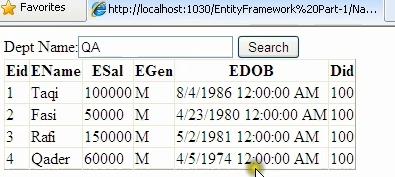
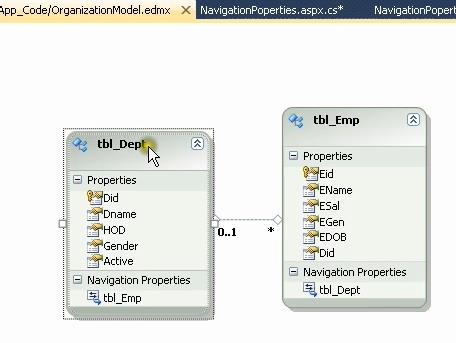
74
Entity Framework - Simplified
Normal procedure
protected void btnSearch_Click(object sender, EventArgs e)
{
OrganizationEntities OE = new OrganizationEntities();
int did = OE.tbl_Dept.ToList().Where(x => x.Dname ==
txtDeptName.Text).FirstOrDefault().Did;
var emps = OE.tbl_Emp.ToList().Where(x => x.Did == did);
//By using where clause I’ll get all the employees belonging to that particular
department
grdEmps.DataSource = emps;
grdEmps.DataBind();
}
Save this and execute. I’ll search for department QA.
Let us achieve the same thing with the help of Navigation properties. Let us see how
simple it is.
www.ManzoorTheTrainer.com


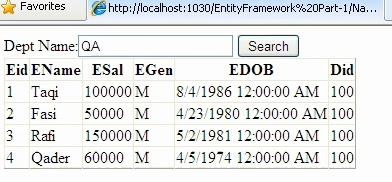
75
Entity Framework - Simplified
In this OrganizationModel tbl_Dept have a navigation property tbl_Emp. I’ll use this
property.
It is going to find the department and extract all the employees of the department
and store it in emps.
protected void btnSearch_Click(object sender, EventArgs e)
{
OrganizationEntities OE = new OrganizationEntities();
var emps = OE.tbl_Dept.ToList().Where(x => x.Dname ==
txtDeptName.Text).FirstOrDefault().tbl_Emp;
grdEmps.DataSource = emps;
grdEmps.DataBind();
}
Save this and execute. I’ll search for QA and I’ll get the same result.
Instead of writing two queries in the normal procedure we can simplify it with
Navigation properties.
This is the feature and the advantage of navigation properties.
In the same way you can navigate from the employee table to the department table.
So, this is all about your Navigation Properties.
www.ManzoorTheTrainer.com


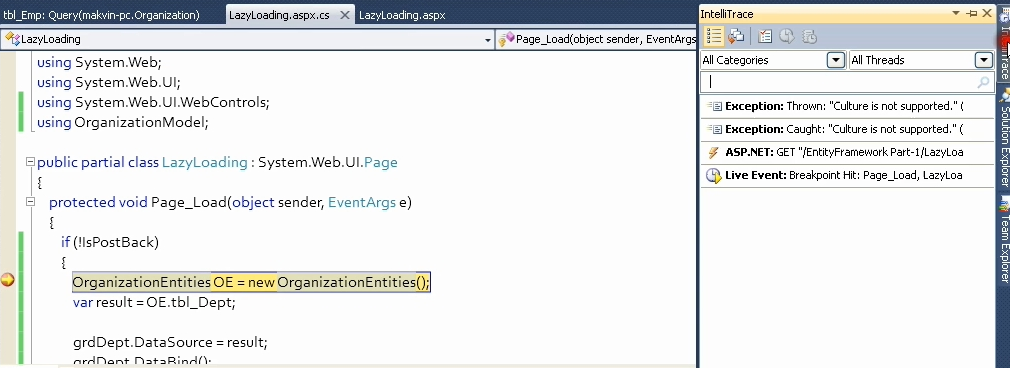
76
Entity Framework - Simplified
Chapter 16 : Lazy Loading in Entity Framework
In this chapter I’m going to show you what lazy loading is and also demonstrate the
topic that we already learned that is immediate mode and deferred mode as these
two things make developer confused.
So, let’s say I’ve a gridview and I want to display all the departments at page load.
We already implemented, the code is very simple.
using OrganizationModel;
OrganizationEntities OE = new OrganizationEntities(); //place a breakpoint here
var result = OE.tbl_Dept; //Deferred mode of execution
grdDept.DataSource = result;
grdDept.DataBind();
foreach (var d in result)
{
Response.Write(d.Dname + "<br/>");
}
Execute it. Now, if you look at a window on the right that is IntelliTrace.
Click on this window.
This window I can get get it from Debug IntelliTrace.
This is the new window we got in VS 2010 which is used to examine our query and
flow.
Now, I’ll say F10
www.ManzoorTheTrainer.com


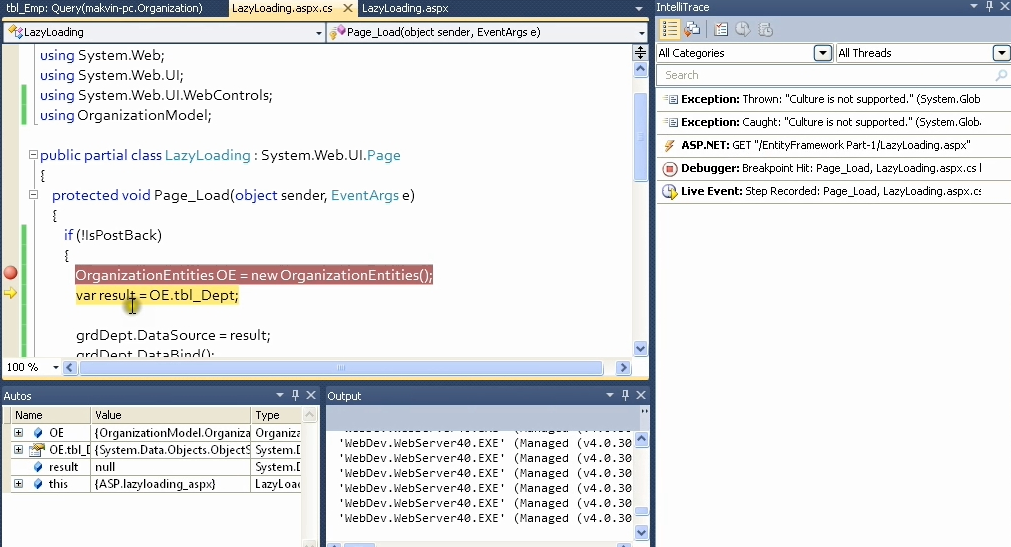
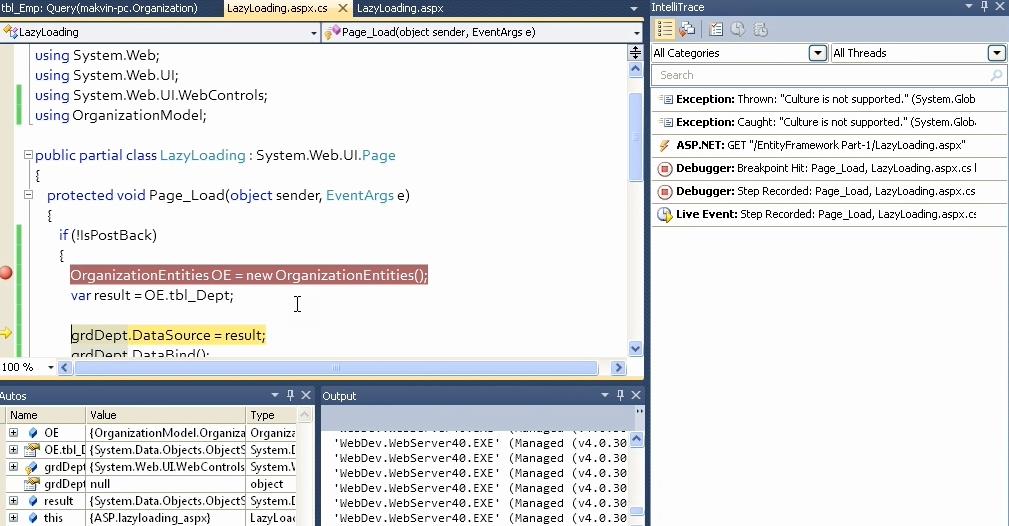
77
Entity Framework - Simplified
Here I’m going to create a query OE.tbl_Dept and say F10.
If you’ve observed in IntelliTrace you won’t find any query execution.
Now, at the time of assigning the result to the gridview, It shoud execute a select
query.
www.ManzoorTheTrainer.com


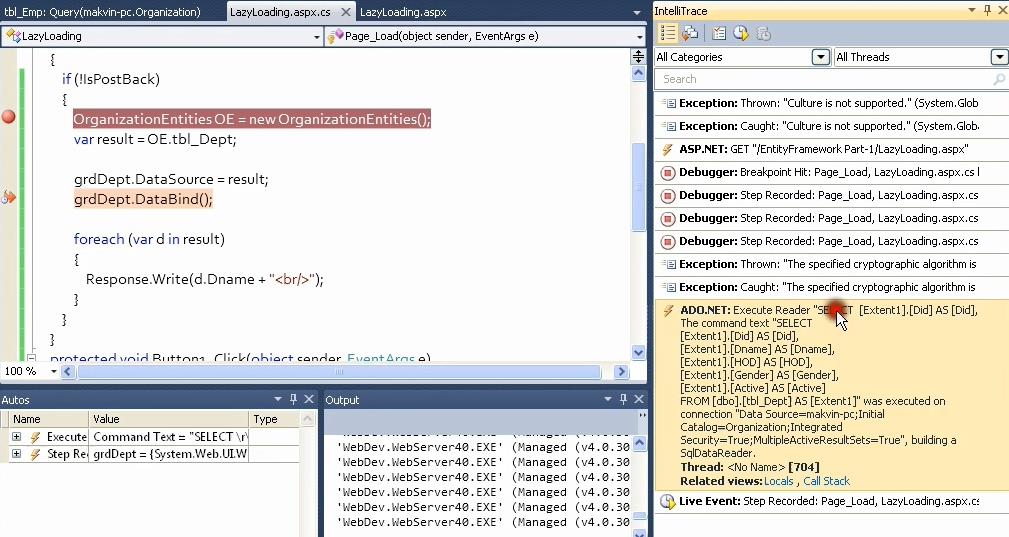
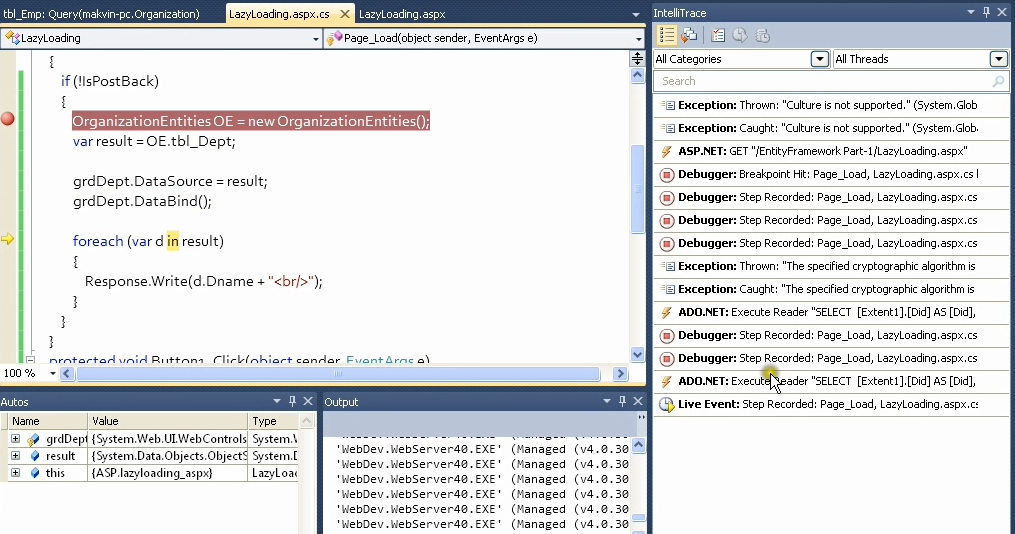
78
Entity Framework - Simplified
If you observe in the IntelliTrace we got a query that is Select Did,DName..
This query got executed at the time of databinding to the gridview. Say F5.
Now, I’m using this result one more time. If you observe in IntelliTrace you got one
more ExecuteReader.
So, this is called as your deferred mode of execution.
Making it to Immediate mode by .ToList().
www.ManzoorTheTrainer.com


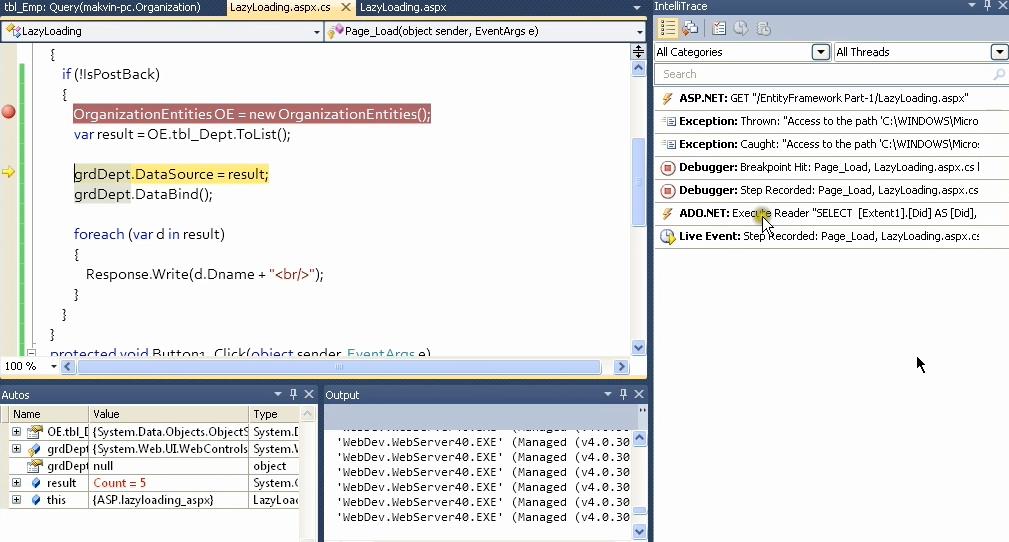
79
Entity Framework - Simplified
OrganizationEntities OE = new OrganizationEntities();
var result = OE.tbl_Dept.ToList();
grdDept.DataSource = result;
grdDept.DataBind();
foreach (var d in result)
{
Response.Write(d.Dname + "<br/>");
}
We are forcing it to execute the query here itself.
In our earlier code it is hitting the database two times whereas here it’ll hit the
database only once.
I get select query there and it is not at all going to hit the database at the time of
binding, neither at the time of iterations
www.ManzoorTheTrainer.com


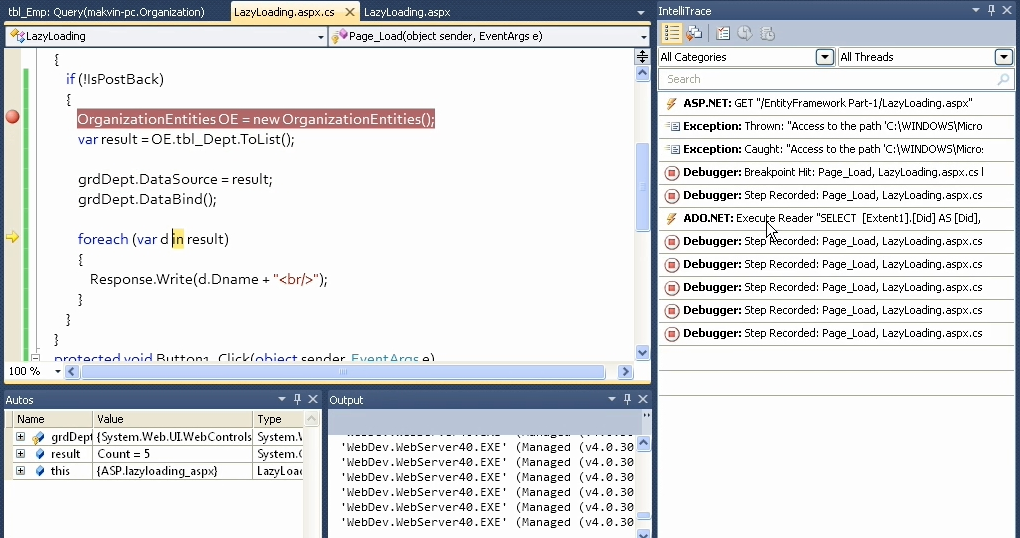
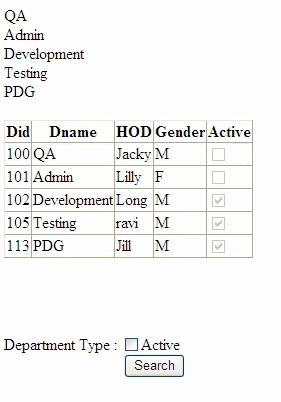
80
Entity Framework - Simplified
You can see that, we have only one select query.
So, this is your immediate mode of execution.
Now, I’ve all the departments listed.
www.ManzoorTheTrainer.com


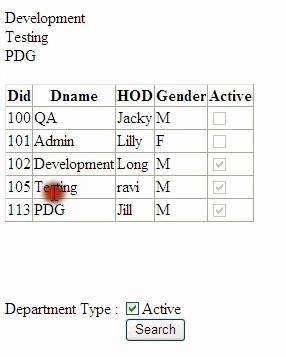
81
Entity Framework - Simplified
What I want is if I say search it should get all the employees whose department type
is InActive (QA & Admin).
If I check Active and if I say search I should get all the employees whose department
is Active (Development, Testing and PDG).
I’m going to implement this, in this you’ll see what lazy loading is and we are going
to make use of IntelliTrace window we saw just now. And that window is available
only when we go for debugging mode.
Let us see.
protected void Button1_Click(object sender, EventArgs e)
{
OrganizationEntities OE = new OrganizationEntities();
var result = OE.tbl_Dept.Where(x => x.Active == ckbActive.Checked).ToList();
foreach (var d in result)
{
Response.Write(d.Dname + "<br/>");
}
}
Save and execute.
I’ll check Active and search. I get Active departments.
I’ll uncheck Active and search and I get InActive departments.
www.ManzoorTheTrainer.com


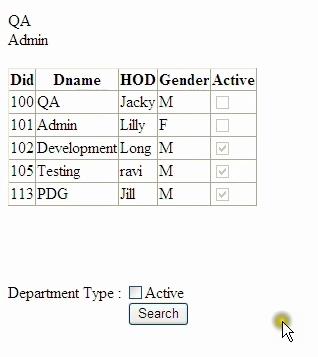
82
Entity Framework - Simplified
Now, what I want is I want all the employees belonging to the particular department
protected void Button1_Click(object sender, EventArgs e)
{
OrganizationEntities OE = new OrganizationEntities();
var result = OE.tbl_Dept.Where(x => x.Active == ckbActive.Checked).ToList();
foreach (var d in result)
{
Response.Write(d.Dname + "<br/>");
//using navigation properties that we learned
//It gives all the employees belonging to the particular department
foreach (var emp in d.tbl_Emp)
{
Response.Write(emp.EName + "<br/>");
}
}
}
Save this and execute. I’ll say search.
www.ManzoorTheTrainer.com