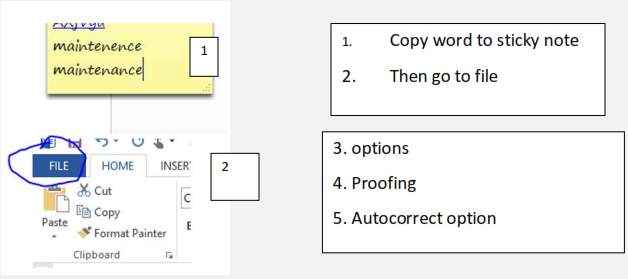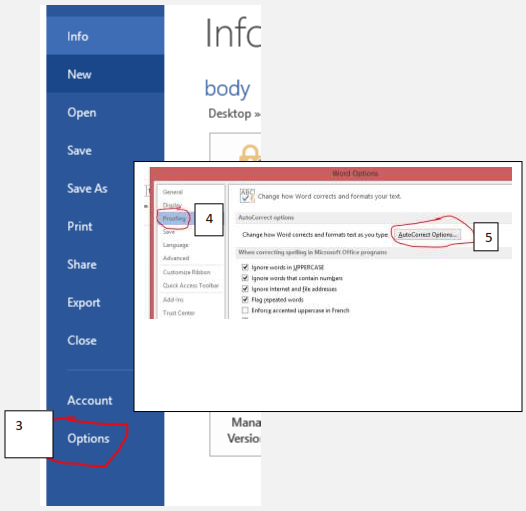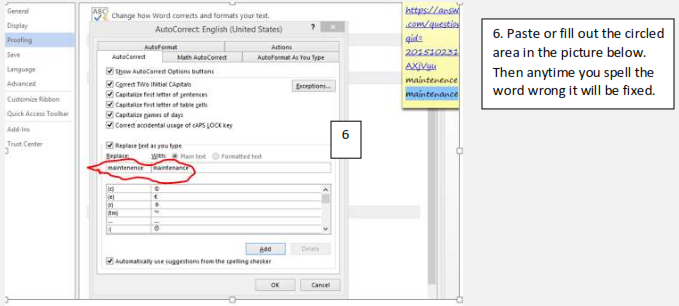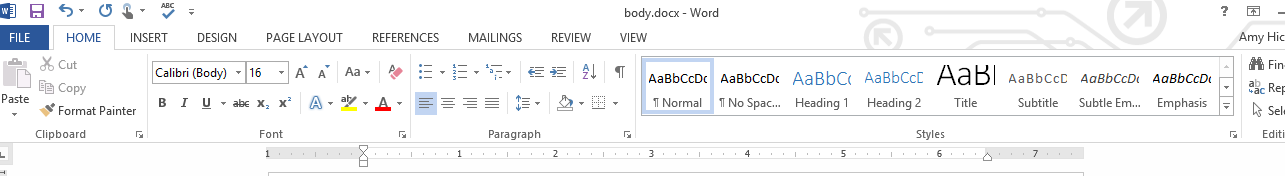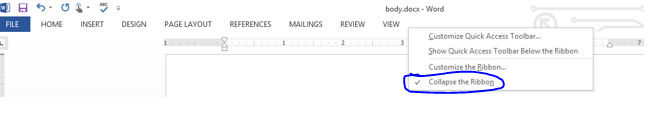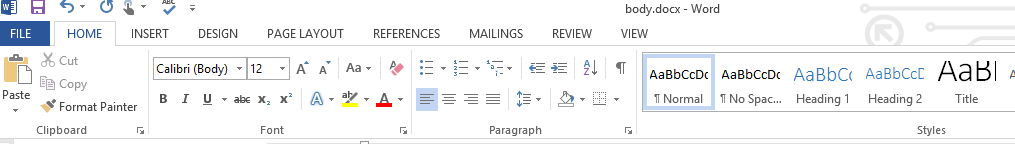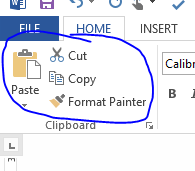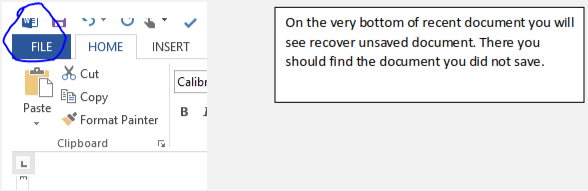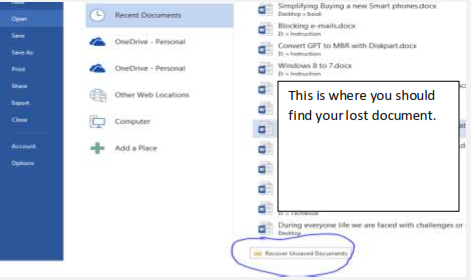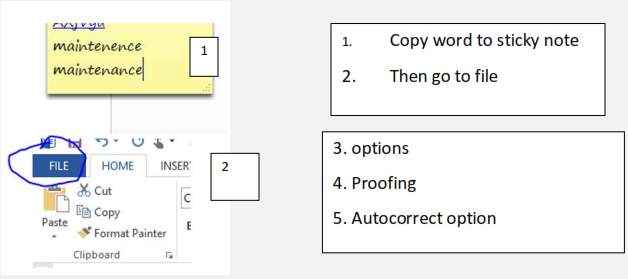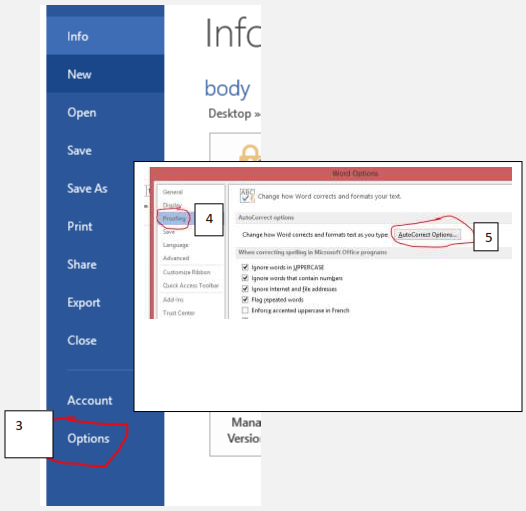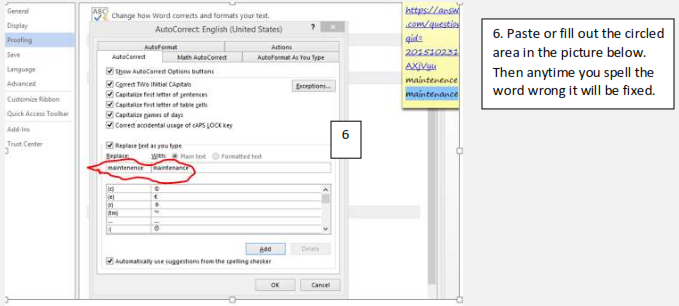Tip For when using Microsoft Word
Where did my ribbon go?
What is my ribbon? It is the menu on the top of your Word document
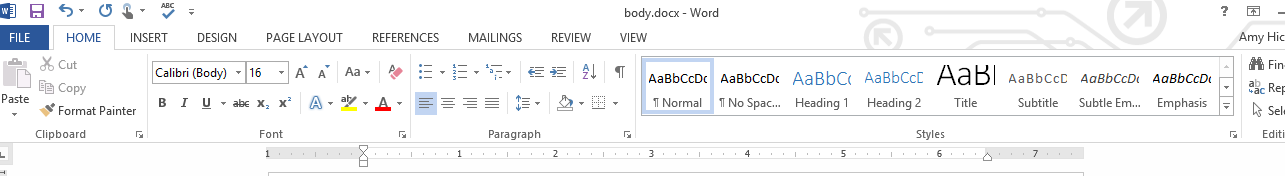
How do you get it back?
You go to the top of your document and right click like showed below.
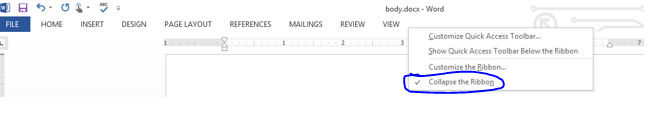
Then you unclick where it says collapse ribbon.
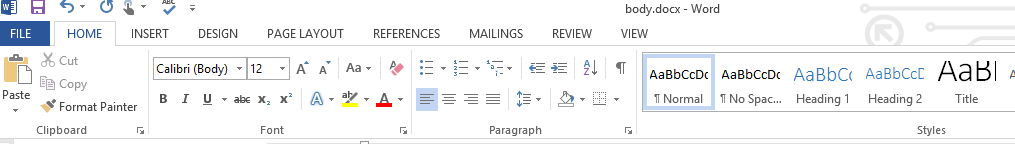
How can I copy and Paste, options is not there?
I am not sure why this happens, what happens is a person will highlight then right click to copy, but for some reason some times the items you selected will not be selected anymore or the option are not even an option. I have run into this a few times myself but not enough where I can give a reason that it happens. When I can do is give you a work around when it happens.
Select the item you want to copy, then instead of right clicking either push control C or clicking the copy or paste button in the top left of the screen. See picture below.
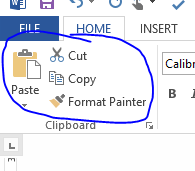
Those two ways are ways around it. I know those issues are annoying and I wish I had a fix but since it only happens here and there it is hard to really research it.
Recovering a document
I get asked this a lot. The nice thing is 9 times out of 10 the document is retrievable. To find it go to file then open, then recent documents.
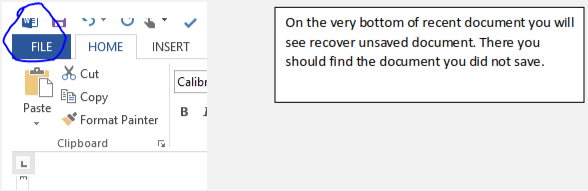
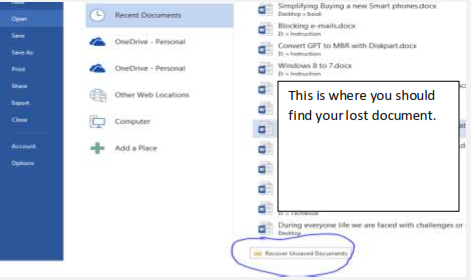
The right spelling word never shows for a misspelled word.
Anyone who knows me knows without spell check I am lost. So it is so FRUSTRATING when a word I misspelled does not get the right spelling word in the selection. What a lot of people do is either use a different word or search a phrase to get the right spelling. Myself, I search the word, but the next time I type something with that word in it I am going to run into the same issue. So how do you fix that so the next time it is not an issues? Microsoft word offers an awesome item to help you with that issue. I use it a lot it is the autocorrect tool.
Once you find a word that is misspelled and does not give you the correct word you want search the web for the correct spelling. The copy it into a sticky note. (You do not have to do it like this, I do it this way because it is easier for me) Then copy the misspelled word also to the sticky note. The reason for using a sticky note is because when you open your auto save tool you will not be able to get to the document you are in while that screen is opened. I like to copy and paste both words in the auto correct tool.