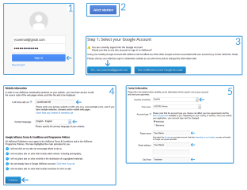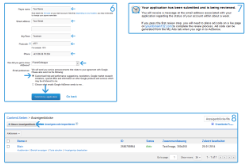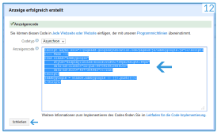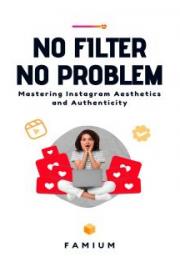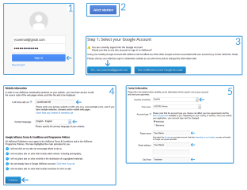
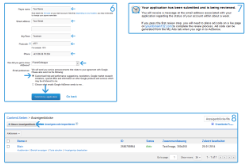

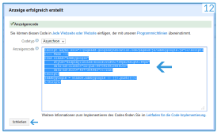
Explanation
1. Login into your Gmail account.
2. Click on "Get started now".
3. Select your Gmail account.
4. Insert your domain and select your language and click on "Continue".
5. Select your country, time zone, account type, payee name, street address and city town.
6. Insert postcode, phone, AdSense question and email preferences.
7. Check your emails (it could take some days)!
8. Click on "New ad unit".
9. Insert name and select ad size (and if you want personal customizations).
10. Click on "Safe and get code".
11. Copy the code inside a new notepad file (you will need it later) and click on "Close".
AdSense plugin
1. Now install the free plugin "Google Publisher" with this plugin you can insert and manage your ads.
2. You can directly upload the plugin or you search it in the plugin manager (see favorite plugins).

Ok you are finished the blog and I hope you liked it. If you should find an error, get stuck or just have a question then I would appreciate to get an email from you. :-)
Now I would still use to change to point out that I am a freelance web designer. If you need any special things (selfmade template, personalized plugins or marketing tips or anything else) contact me and if you're a subscriber of webguidesetup.com I make a special price for you. ;-)
I wish you all the best for the future and maybe like webguidesetup on Facebook, follow on Twitter or write an email.
Email: jondelectar@gmail.com
Hope you have enjoyed the guide!