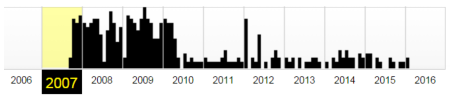1 - Introducing the Wayback Machine
The primary tool that we are going to be using the mine the huge archives of the Internet for content to use is called the Wayback Machine. Visit the URL below:
http://archive.org/web/
The Wayback Machine is a huge archive of 466 billion web pages stored over time. The general idea is that you can enter any URL, and look back at it's history in time going back many years.
Let me show you an example using my own blog. Load the Wayback machine, plug in the URL you are interested in and click the 'Browse History' button. For a site that was active in the past, it should bring you back something that looks a bit like this:

What we see here is that this particular URL has been active since 2007. All of the black marks are places where the Wayback Machine was able to crawl the page and has saved a snapshot in its archives.
We can then drill down and investigate those snapshots at any point in time for which an entry has been saved. That's pretty cool don't you think?
Digging Through The Archive
If you hover your mouse over the years, you'll see that you can click on any year and it will populate the calendar below. From there you'll see a bunch of blue circles which indicates that a snapshot has been saved for that date and then you can click that to load it.
Now back when I first started blogging, I actually didn't use the root domain for my blog, I used http://www.caroline-middlebrook.com/blog so let's have a look at that:
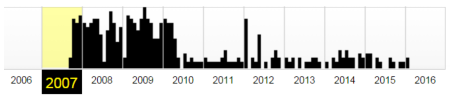
It's quite clear that I started the blog in 2007, was very active with it for a few years and then something happened in 2010. I actually shut down the blog to concentrate on another project and then started it back up in a much more relaxed way later on.
Okay let's drill down into the archives. Clicking on the 2007 link, this is part of the calendar that shows up for that year:

From here you can click on the individual days and look at how the site looked on that date.
I've picked October 11th 2007 and OMG that profile picture makes me cringe lol!

Okay that's enough of me! So you should have an idea now of how to put a URL into the Wayback machine and dig through the archives.
How does that help?
Well , as you can see above, the whole text is saved, and in some cases you can actually dig right down into the internal links on the page. Now this doesn't always work – unfortunately the Wayback Archive doesn't archive everything; it's very hit and miss and there is a lot of luck involved. But let me come back to that later...