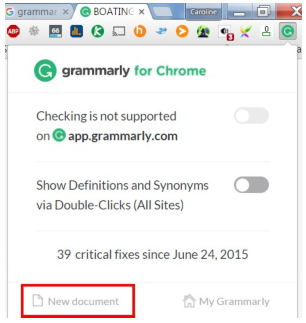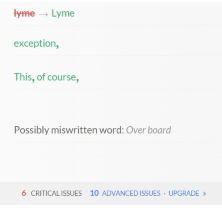5 - Quality Checking
Okay great now we have some niche specific content which is unique! For some purposes that will be enough, but I actually recommend one more step.
The quality or readability test.
Google is also getting better at judging quality. One technique for generating unique content that has been massively popular over the last few years has been text spinning. This is the process of working through an article and replacing the words with synonyms.
Unfortunately it often results in unreadable gibberish that is technically unique, but that doesn't read well to a human visitor.
Now you might think that if you're using this content to place on a property that it used just to build back-links such as a PBN, that it doesn't matter if it is human readable because the site is not designed for human.
But this is no longer the case because nowadays software is getting better at evaluating the grammar of an article. If it can be done in software, it can be done in Google. I've actually had PBNs de-indexed when I put on a load of total y unique but badly spun articles. I checked in Google Webmaster Tools and the site had been hit with a “pure spam” penalty.
So we need good grammar!
Read the article yourself
If you are a native English speaker and you have a good grasp of the English language yourself then you may find that the best way to check it is just to read it. As you go through it you can correct mistakes that you find.
However if English is not your primary language or you simply don't want to sit through all those articles and edit them then help is at hand...
Grammarly
Grammarly is a service a lot like Duplichecker but instead of looking for plagiarism, it is instead looking for grammatical errors. You can instal it as a Chrome plugin for free and it will do some basic checks for you. This is what it looks like:
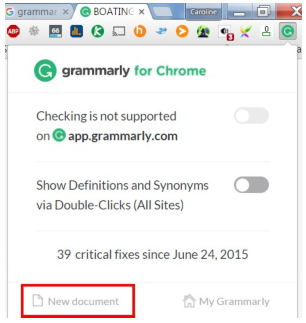
If you want to check over an existing website you can just browse to it with the extension installed and press the G icon to have Grammarly check it.
If you want to use it on an excerpt of text that you have not posted yet then you can simply click the “New Document” button that I highlighted above with a red box and then paste in the text you had previously pasted into Duplichecker.
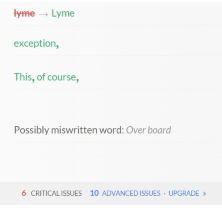
As you scroll through the text it will highlight various problems in a sidebar on the right and it's simply a single click to implement the change so it's very quick to go down a fix everything.
However, notice in the screenshot it shows 6 critical issues and 10 advanced issues. The free version will only show you the critical issues. If you want to be able to fix the advanced issues you would actually need to sign up to one of their premium plans. The costs at the time of writing are:
$29.99 per month if paid monthly
$19.98 per month if paid quarterly
$11.66 per month if paid annually
If you think you're going to be checking a lot of content then it could be worth a subscription.