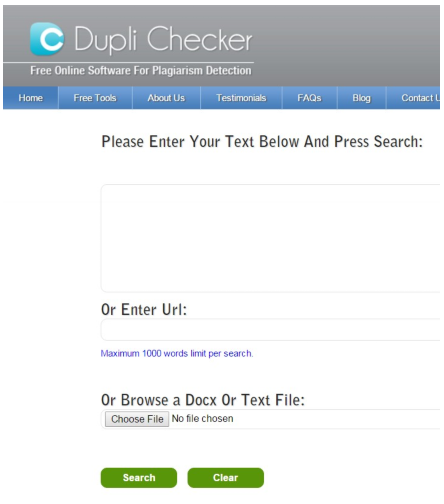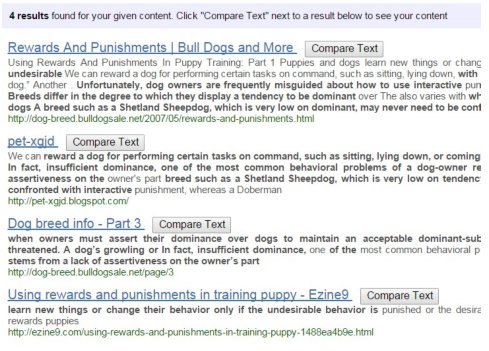4 - Ensuring Uniqueness
Finding the free content in your niche is the first step but we're missing one part of the equation – the uniqueness.
These days, if you are creating content designed for ranking purposes, it should be unique. This means that it has not been copied from elsewhere on the web. The reason being that Google simply disregards duplicate content.
If you want this content for a page which is going to provide your money site with a back-link such as a PBN or a Web 2.0 page then you want Google to pay attention and consider the page! If the content is duplicate then your back-link will be ignored.
Copyscape
Copyscape is the industry standard service that allows you to check for plagiarism online. You can do one or two free searches but to use it properly you have to pay and it costs $0.05 per search.
When you are searching through lots of articles like you could be for this method, those few cents do add up quite quickly so I actual y prefer not to use Copyscape and to use a free alternative instead.
DupliChecker
I have tried quite a few plagiarism checkers and DupliChecker is my favourite. It is completely free and it allows you to check a URL or if you are copying text in directly, you can check up to 1000 words of content.
The interface is pretty simple:
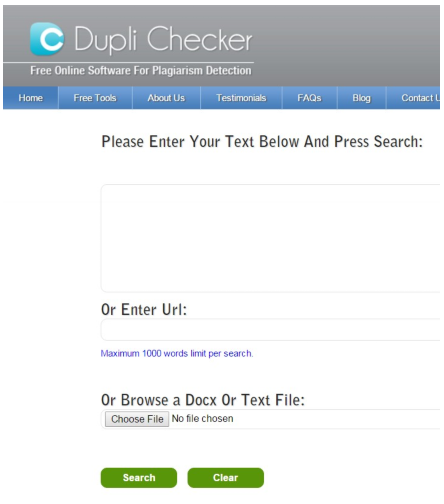
Alright I'm now going to check the 6 articles I found earlier on.
Sometimes Duplichecker can be a bit flakey. It can sometimes clear the text when you search so you have to paste it in again and hit search again, and sometimes it will throw up a few errors and you'll just have to come back a bit later.
But hey, that is the price you pay for free :-)
It takes a while to search; the longer the article you paste in the longer it takes. I tend to load it onto a tab on my second screen so I can just keep an eye on it while I do something else. Let's see what it found:
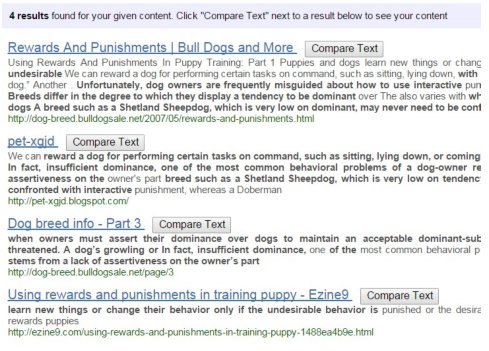
This is NOT what we want. It has found four URLs online that have at least some of the same text. You can click the “Compare Text” button to get a clearer idea of how similar the two results are. However unless there is just 1 result, I don't even bother with this.
If there are 2 or more results, the content is obviously just spun text or copied directly. Either way, it is not unique so you can move on.
I often find a pattern. If a site has 20 blog articles on a page and as you start to go through them and find that the first 2-3 are bringing back lots of results then obviously the webmaster at the time did not use unique content so it's unlikely that any of the articles on the site will be unique.
At this point I don't bother checking them all – I just move on to the next domain.