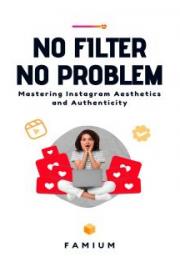A Beginner’s Guide to Using & Marketing with…


This Special Report brought to you by:
Chris Rowe
Please thank the person who gave you this report by visiting their website.
Click Here
Table of Contents
Introduction
· What is Twitter?
· How does it Work?
· Who Uses Twitter?
· Why Twitter Works for Marketers
How to Get Started with Twitter
· Setting up an Account
Tweeting
· Answering the Ever Popular Question, “What Are You Doing?”
· Replies & Direct Messaging
· Retweeting (RT)
How to Find People to Follow & Get Followers Too
Mistakes to Avoid with Twitter
Additional Tools to Make Twitter Use Easier
Conclusion Appendix/Additional Twitter Resources
Introduction
Here's a quick marketing question for you: How often do you tweet? If you don't know what I'm talking about, you're missing out on one of the hottest marketing tools on the Internet today - Twitter.
What is Twitter?
Twitter is a micro-blogging site - meaning you can state your thoughts, views, opinions and links, but in a super-compact way. In fact, with Twitter, you only get to use 140 characters for each post, affectionately known as a tweet. At first glance, you may think 140 characters can't possibly give you enough room to say anything of value, but once you jump into the flow, you'll be amazed at the way Twitter can change your social media marketing world.
How Does it Work?
Twitter works as a real-time social media platform for users to update their followers with tidbits of information, chitchat, tips and tricks and other short messages that are broadcast to a group of users who have chosen to stay updated to your messages. While there are over 6 million users on Twitter, according to the latest statistics, individuals choose who they want to interact with by "following" them.
Every user gets a profile page, with room for a short bio, a photo and a link to the site of your choice. Your profile page also includes a button people can click on to begin "following" you - which means they will have access to all of your updates.
The more followers you acquire the stronger your networking capabilities become on Twitter. Twitter functions as an ever increasing network as each person interacts with their following, who then connects them to their own group of followers and on and on it grows.
Let's break it down a bit.
When you create your user account and choose some people to follow, they have the opportunity to follow you back. As your followers start to get to know you, they will look to you to promote other people on Twitter and when they find people they relate to, they will begin following them as well. This "tell two friends who tell two friends who tell two friends" networking will expand your network faster than you can possibly imagine.
Who Uses Twitter?
At the rate Twitter is growing, it won't be long before the answer to this question is EVERYONE! Twitter is growing at a pace of over 7500 users every day, with a total right now of over six million users! Twitter is a great place to connect, both in business and personally, for anyone who is looking for a platform where they can reach out to a wide network of people at one time.
Twitter is popular with many different kinds of people. In business, you'll find lawyers, realtors, writers, web designers, Internet marketers, coaches, entrepreneurs, bloggers, small business owners, large corporations, politicians even the President of the United States! You'll find famous people, infamous people, unknown people - the truth is, Twitter is being used by folks from every walk of life you can imagine to connect with others and market their businesses.
Why is Twitter So Popular?
One of the reasons Twitter is so popular is that Twitter is so popular! In other words, so many people are using Twitter that it is rapidly becoming THE place to connect on the web. In fact, mainstream media has started using Twitter- and talking about it. CNN and Fox News both discuss Twitter and use it as a way for viewers to offer input on various stories. In the recent Presidential election, President Obama's campaign used Twitter as part of their massive campaign efforts - with obvious success!
Twitter's popularity comes from its ease of use. It's also quite addictive! Many people who questioned whether Twitter was worth the effort find they love the fast-paced interaction of the site. Twitter is all about immediate connections and real-time relationship building. Human beings are social animals who thrive on relationships and interaction with each other. Twitter provides immediate contact with others- no waiting for return emails or finding people on various Instant Messengers. You can jump on Twitter any time, day or night, and connect with someone immediately. Often, just taking five or ten minutes to tweet with others is all it really takes to build your followers, bring people to your website or break through a struggle.
Why Twitter Works for Marketers
Twitter works for marketers for a couple of reasons. The first, and most important one, is Twitter is different from a lot of marketing techniques. It really is all about making connections and creating relationships. Yes, it sounds impossible to believe that communicating in short little bursts can actually foster real relationships, but it's true. Perhaps it's because of the real-time interaction. It could be because when you have to focus on your word choice, with only 140 characters, you take the time to make sure every word counts. It could come down to the fact that Twitter is downright fun - and addictive!
Of course, some folks will tell you Twitter is a great marketing tool because you can find a targeted audience who CHOOSE to follow you and read your messages and they'd be right.
The truth is Twitter works for a variety of different reasons. The good news is, those reasons all add up to the reality that Twitter DOES WORK! Even though it is a serious marketing tool, there is something about the way people get real on Twitter that you just don't see in many other platforms, that lets you get to know people's real personalities. That is what inspires trust and creates bonds that lead to sales.
Let's look a bit closer about how to get started on Twitter, so you can begin using this amazing networking tool in your business today.
How to Get Started on Twitter
The easiest way to get a real understanding of the power of Twitter is to create an account and get started. It only takes a few minutes to set up your account, so let's get started.
Setting up an Account
Go to http://www.twitter.com and click on the “Get Started - Join” link.

You'll be taken to a form to create your account that looks like this, where youll enter your first and last name in the Full Name box. (Easy so far, right?)

Then follow the steps to create your username. Your username is the name everyone will know you by, so give some thought to the name you choose.
Every time you post a message, known as a tweet, on Twitter, your name and profile picture will be displayed, so you definitely don't want to choose a username made of random numbers and letters.
Twitter lets you use up to 15 characters (with no spaces) for your username, so use them wisely. If you choose not to use your actual name, try to create a name that tells people what you do. You can use your business name, but very often, something a little more personal is more effective. Remember the key to social media is the social part, so you want to choose a username that lets people relate to you as a person. Keep in mind, also, that if you choose a random username made up of assorted letters and numbers, people may think you are a spammer and block you.
Your next step is to enter your email address. Make sure you enter an actual email address that you use on a regular basis. Twitter will not send you spam email, but they will use your email address to alert you to new followers and direct messages, if you choose to be alerted later in your profile. You will also be notified, via email, if you lose or forget your username or password. Once you create your account, you will be taken to a screen where you can check to see if anyone you know is already using twitter based on various email address. Well skip this step because well, almost everyone is using Twitter! J
Next is a screen with some suggested followers. You can scan through if youd like or you can choose to skip this step as well.
Now weve reached the area that will help you market yourself and your business. This is where you start personalizing your profile.

In the upper right hand corner is your navigation panel, with links to move around the backend of your Twitter account. Click on “Settings” to continue personalizing your Twitter account.

Once you reach the settings page, youll notice some things are already filled in for you. Your name, Username (this is what makes up the URL to your profile page) and your email address. If you want to change them feel free to do so now. Youll need to re-enter your password if you do.
After you get those items they way you want them, there are two important fields you need to fill in so that people can find you and your business.
1. The first is the " MoreInfo URL." Use this to add a link to your website, blog, Facebook page or any other significant link you have that gives people an opportunity to find out more about you and/or your business.
2. The other field you need to fill in is the " OneLineBio" field. Here you have one line (160 characters) to share some more information about yourself. Make this as interesting as you can in the space allotted. This bio will be one of the ways people decide if they will follow you or not, so tell them who you are and what you do.
The settings page also allows you to add your time zone and your location. So be sure you complete those too.
Finally, on the bottom of the page is a box you can check if your want to protect your updates. If you check this box, people will only be able to see your updates if they have special permission. This option is not recommended - especially when you are trying to build a network of followers. Unless you plan to use your Twitter account to communicate only with a select group of people, you should leave this box empty.
When you are finished filling in your settings, be sure to click on “Save” at the bottom of the page. Lets navigate back to your home page now.
Using Twitter with Your Cell Phone
On the right hand side of your home page, you will see section towards the bottom labeled Device Updates with a link “Set up SMS Device.” If you want to send and receive your Twitter messages from your mobile phone or an instant messenger, you can add that information here. Keep in mind however, if you use your cell phone to communicate on Twitter, you may be charged standard text messaging rates for your tweets.
Notification Options
Click on the “Notices” tab and you will find options for receiving email notifications when people follow you or when you receive a direct message. A direct message is a private message sent from one follower to another, without showing up in the general stream of tweets for others to see.
It's a good idea to select the email option for direct messages (or DM's, in Twitter-speak) as you don't receive any other notification that you have one. All DM's you receive do show up in a special section on your home page (labeled Direct Messages) but other than checking this area periodically, you won't know they are accumulating without the email notifications.
It's also nice to receive an email when you get a new follower so you have the opportunity to follow them back and/or send them a "welcome" message. (This is a great opportunity to let them know a bit more about you and your website, but dont make it too sales pitchy. After all, youve just met! J
Show „Em Who You Are
Your next step in preparing your Twitter profile is to upload a picture to be shown with your tweets and on your home page. Click the “Picture” tab and upload your photo of choice.

This isn't the time to be shy. Use a real photo of yourself. You want your followers to see you as a real person, so they choose to interact with you and a real photo goes a long way toward helping people connect with you. It helps to use the same photo you use on other social media sites as well as on your own site or blog.
GiveYour Page Some Personality
Finally, you can customize how your homepage looks under by clicking the “Design” tab. This feature allows you a small amount of flexibility in the look of your homepage.

There are a few default design backgrounds you can choose and you can change the colors of your background. It can be helpful to use colors that complement your website or blog colors as part of your branding strategy. The design feature in Twitter is pretty limited. If you are interested in a custom background, you can design your own in Photoshop, hire a designer or use a service like TwitterWebs.com or TwitDesign.com for a custom Twitter background.
If you have a custom background made, you can share more links with the people who view it. Although these links are not clickable, your background is a place you can at least let people know how they can connect with you. It's a great place to share your other social media profile names or links, like Facebook and LinkedIn. You can post a phone number if you like or any other information about your business. While it's good to have clear information available so people can find you if they like, be careful not to let your background become too crowded or cluttered. Keeping it simple is the best route to go. Heres an example of a custom background made by TwitDesign.com for the user NicoleDean.

Now that you've created your account and customized your profile, you're ready to get started using your Twitter account. In other words, it's time to tweet!
Tweeting – Get Social!
There is an art to using Twitter to its full capabilities. The most important thing to remember is to be social and really interact with people in a new way.
The quickest way to ruin your Twitter credibility - whether you are a new user or a seasoned vet - is to use Twitter as a platform to hype your sales pitch and hawk your products. Twitter is about networking - not about direct sales. It's Twitter, not Tupperware. Your goal isn't to see what the tally is at the end of the day. Instead, your goal is about how many people come to the convention - your website. Well, if you've ever dealt with an over-zealous party planner, you know you love to hear about what they do, but not every time you hear from them and certainly not several times a day.
Di sclaimer:Of course, sales are the lifeblood of every business and whatever industry you are in, if you can sell aggressively and deliver what you sell, you're on the road to mega-success.
My point is Twitter is not the store front. It's the vehicle that takes you to the storefront. And on Twitter - is all about the ride on the way to the sale. So get tweeting and have a little fun, while connecting with people for a bit before you try to sell them your products and services.
To tweet most successfully, vary your messages between encouraging and uplifting others, offering helpful tidbits in your area of expertise, sharing a bit about your real life and the occasional offer or link to your site. You should consider a ratio of about 20 to 1. In other words, for every sales tweet, you need 20 interactive tweets without pitches or site links. The exception to this is if you have a blog with frequently updated content. There is nothing wrong with letting people know you've posted to your blog, but it is critical that you are also posting the other types of tweets.
Answering theEverPopularQuestion, “WhatAreYou Doing?”
To post a tweet (or message) on Twitter, select the Home link from your navigation links. Fill in the box that asks “What are you doing?” Remember, you only have 140 characters to work with so make it count!

Type in your answer letting others know what youre up to. Click the “Update” button. Your message has now been sent and others will see it.
Replies& DirectMessages
One of the best ways to use Twitter is to reply to other people's tweets. When someone asks a question or makes a comment you can answer or respond to, use the @ sign before their username to reply to them. Heres an example:

Notice how all the tweets directed to the user NicoleDean had the @symbol before her username? You can check all of your own replies by clicking the replies tab on the right side of your homepage.
You can also click on the small arrow at the end of the users tweet you are replying to. When you reply to someone in this way, others can see what you are saying as the reply shows up on the Tweet timeline.
So, what do you do if you want to send a private message to someone without everyone else on Twitter seeing it?
If you want to carry on an exclusive conversation with one person for more than a few tweets, it's a good idea to use the direct message (DM) feature. This allows for privacy (great for things like getting email addresses, phone numbers, etc.) from the entire Twitter universe (Twuniverse).
You can go to your DM folder from your Twitter home page by clicking the link on the right hand side of the page. Once you're there, you will see a drop down list of the people you can direct message.
 Note:
Note:The only way this feature works is when both parties are following each other.
The other way you can direct message someone is by typing the letter D, leaving a space and typing the username - without the @ sign preceding it in the text box of your home page. Example: D username
Re-tweeting (RT)
One way to interact on Twitter is by re-tweeting something someone else has said. Re-tweeting is simply repeating what another user has said, preceded by an @ and their username. If you want to re-tweet something a particular user has said simply type the following, like in this example!

Re-tweeting helps you out in two different ways:
1. It provides content to your followers.
2. It gets you in with the original tweeter.
Re-tweet fairly often, but keep it for things that are truly worth repeating. Again, don't use this method of communication as your sole type of tweet, but mix it in with your other posts.
Another way to spread the word even more about you (and your business) is to provide your followers with quality information that will have them re-tweeting your messages to their followers!
So, how do you find people to follow and more importantly get followers of your own? After all, no one likes talking to themselves, right?
How to Find People to Follow & Get Followers Too!
Building a network on Twitter starts by finding people to follow. While you want to build a list of followers that is comprised of people in your target audience, you should also include a variety of other people as well.
Twitter is an amazing place to connect with people for new ideas, joint ventures and partnerships you may not find in your other business activities. By following people in your own industry, you can find inspiring ideas, opportunities to help others and the camaraderie of connecting with people who understand the ins and outs of what you do. Every field has specific highlights and lowlights that only others in that same field can relate to and understand. When you get to know people who struggle with the same issues you have, you have the opportunity to encourage each other and offer suggestions for working through the tough stuff. Many people in business online work in a solo enterprise, which can become extremely isolating and stifling. Twitter can be an excellent remedy for this affliction - which can lead to greater productivity and success.
There are several ways you can find people to follow on Twitter. Starting from your home page, you can look to your right and find the link that says “Everyone”. This is called the public timeline and it will show you tweets from absolutely everyone on Twitter. Read through these until you find one that interests you. Then simply click on the username or profile picture to go to that person's home page. Read through some of their tweets, go to their website, and read their bio - whatever you need to do to get a sense of who they are. If you like what you see, click the follow link under their picture and voila, you are following someone!
Another way to find followers is to use the “Find People” link. This is at the top of your homepage, in the navigational links. There are four different options in the Find People section.
·
Find onTwitter: Here you can search for people by their username or their real name. This is great for searching out specific Twitter users.
· Find on Other Networks: This feature lets you import names from your Gmail, Yahoo, Hotmail or MSN accounts. You do need to enter your email password, but it isn't stored and you won't be spammed by Twitter.
·
Invite by Email: You can enter email addresses here and send them a pre-written message inviting them to Twitter.
· Suggested Users: This little feature will offer you some possible users to follow. Many of these names are celebrities on Twitter - it may not do a whole lot for your business networking goals, but then again, you never know. You might just enjoy what they have to say!
On the bottom of your home page is the “Search” function. You can use Twitter Search to look for a username, a topic or a keyword. Type in your search word and you will instantly get a page of results containing that word. This is a great way to find followers in your niche. Again, when you see a tweet that resonates with you, go to that person's homepage and look around a bit. If you like what you see, add them to your following list.
Once you are following a few people, you can check out their followers! Go to their home page and check out their followers. On the right side of their page, you see a link that says Following, with a block of photos underneath it. Click on the link or on a photo to go to the profile page of that Twitter user.
Finally, you can get followers by adding those who follow you. As you start tweeting and interacting with people, you will start gaining followers of your own. Many people follow everyone who follows them. Other people are more selective and only choose to follow back those who are in their niche. The choice is yours, but don't limit yourself too much. You may miss out on some great new friends, colleagues and customers.
Mistakes to Avoid on Twitter
There is no "right way" to use Twitter. Some people use it as a purely social platform, others use it as a teaching tool and still others use it for both of these reasons - and more. There are, however, a couple of important things to avoid doing on Twitter.
· The biggest mistake to avoid on Twitter is using it solely as a sales platform. If the only tweeting you do is self-promotional, you'll burn your bridges before you have a chance to even build them properly. You need to focus on the networking aspect of Twitter before you try to sell. Spend plenty of your tweet time reaching out to others, sharing useful information and being a social butterfly. If you focus strictly on selfpromotion, you will be ignored or worse yet, blocked by other users.
· The other mistake to avoid on Twitter is spending all of your tweets on literally interpreting the "What Are You Doing?" question Twitter asks at the top of your home page. While you can certainly include information about your daily life, don't focus solely on your mundane activities. No one cares if you are brushing your teeth or doing laundry all day long. The primary tactic on Twitter is to be engaged with other people. Ask questions, offer helpful links to things you are reading that might be of interest to your followers and seek out ways you can be useful to other users. Always remember Twitter is a networking tool - not a sales engine.
· Some applications that work in conjunction with Twitter allow you to set up an automatic direct message to be sent to people who begin following you. Although many people use these auto - DM features, a large number of Twitter users frown on them. Several Twitter polls have shown that a large majority of users do not like automated messages.
· If you do send direct messages in response to new followers, sending a link to your website - especially if you are trying to sell something - is a huge No-No! Most folks on Twitter would like to get to know you first before you start trying to sell your products and services.
Additional Goodies for Making Twitter Use Easier
There is no shortage of programs and applications used to make Twitter readily accessible and easier to use. Many of these can save you time and add convenience so you can make the most out of your Twitter time.
Some of the most helpful Twitter tools include desktop clients for accessing Twitter without needing to spend your time on the actual Twitter website. The two most popular desktop clients for Twitter are TweetDeck and Twhirl.
Desktop Applications
TweetDeck
TweetDeck is an Adobe Air application that can be used on either a Mac or PC. It helps you break down the vast amount of information on Twitter into manageable sized groups, which helps you stay abreast of your conversations. You can split your TweetDeck screen into columns, helping you to sort things out. For example, one column is for your regular tweet stream, much like your Twitter home page. However, you can also set up separate columns for your @replies, your direct messages, designated groups of people or results of a keyword search.
When you separate things into these various columns, you remove a lot of the "noise" from Twitter and can see the information most important to you. This is especially helpful so you don't miss any replies sent to you by other users, as well as showing you direct messages instantaneously. One big frustration with the Twitter webpage is you have no way of knowing someone has sent you a direct message, without continually checking that page. The same applies to your @replies (messages sent to you, but in the public stream.)
When you use Twitter from the website, you need to keep your focus on the page so you can see what's happening. There's nothing wrong with that if all you are doing is tweeting, but many people prefer to multi-task and tweet throughout their day.
TweetDeck lets you continue working on the web, or any other program you may be using and alerts you when you receive messages, with a little chirp and a small pop-up window. Then, with just a glance, you can see if the tweet is a direct message, a personal @reply or a response to a keyword search or simply a general tweet from another user.
Using TweetDeck for its search feature is a great way to keep an eye on your company name, a keyword for your industry or any other topic you want to keep in your sights. For example, if you are selling golf shoes, you can set the search feature for that term and whenever someone tweets about golf shoes, it will show up in your search column.







 Then follow the steps to create your username. Your username is the name everyone will know you by, so give some thought to the name you choose.
Then follow the steps to create your username. Your username is the name everyone will know you by, so give some thought to the name you choose. 



 Now that you've created your account and customized your profile, you're ready to get started using your Twitter account. In other words, it's time to tweet!
Now that you've created your account and customized your profile, you're ready to get started using your Twitter account. In other words, it's time to tweet!  Type in your answer letting others know what youre up to. Click the “Update” button. Your message has now been sent and others will see it.
Type in your answer letting others know what youre up to. Click the “Update” button. Your message has now been sent and others will see it.

 Re-tweeting helps you out in two different ways:
Re-tweeting helps you out in two different ways: