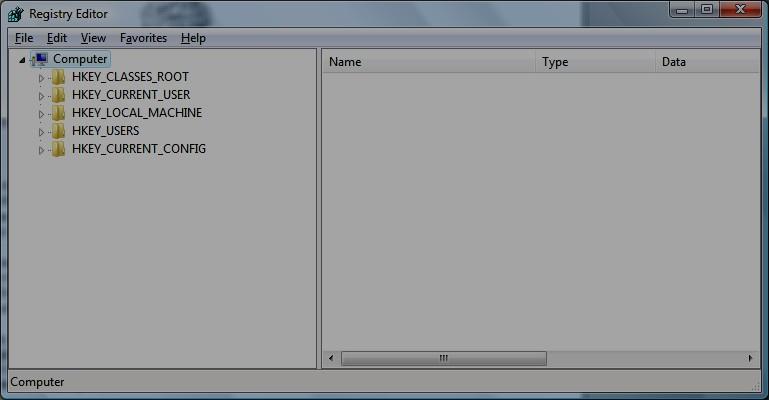Chapter 3
 How to delete unneeded Registry key and settings old programs leave behind
How to delete unneeded Registry key and settings old programs leave behind
Not all programs are responsible and clean up after themselves when you uninstall them. They can leave behind corruption with in your registry keys, classes as well as bad settings.
Some examples are incorrect program shortcuts, incorrect program shortcuts can cause applications to take longer to launch or even stop them from working at all. Invalid DLL (Dynamic Link Library) entries, these are often the cause of application failures. Empty keys, empty keys increase the size of your registry hence slowing down your computer. These are very hard to find let alone eliminate with out a registry repair tool but we can work with the unnecessary programs already installed on your computer.
Go to Add Remove Programs in your control panel (Programs and Features in Vista) and uninstall any programs you don’t use. Make a list of every application you uninstall. After you’re done reboot your computer and use the search function to find and eliminate left over entries using the application list you created. The goal here is to reduce the size of your registry so Windows will run quicker.
Always create a system restore point and export your registry before making any changes
Using the Registry Editor’s Search Function
You can use the search function to find and delete these unnecessary registry entries. So let’s do a test run. Run regedit
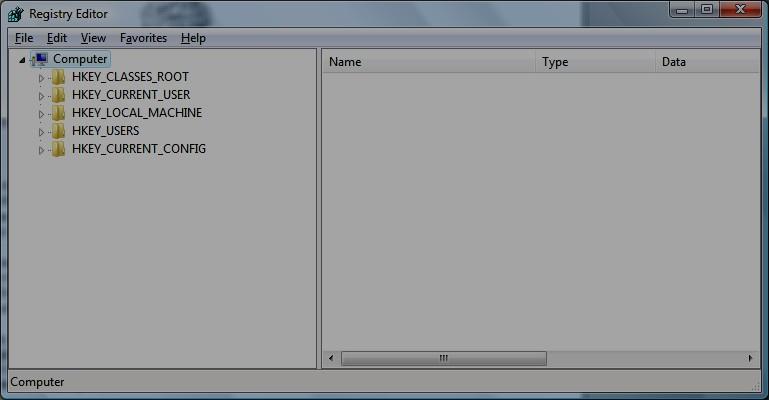
Make sure you are highlighting Computer otherwise your search will be confined to the key you have selected. Now click on Edit then Find and type in Microsoft as your search term. You will be directed to the first Microsoft entry in the registry. Press F3 to continue searching. This is a good exercise in learning how to find all entries related to a specific program and deleting them in the most efficient way. So grab your list and start searching away. If you would like a quicker way download my registry repair tool