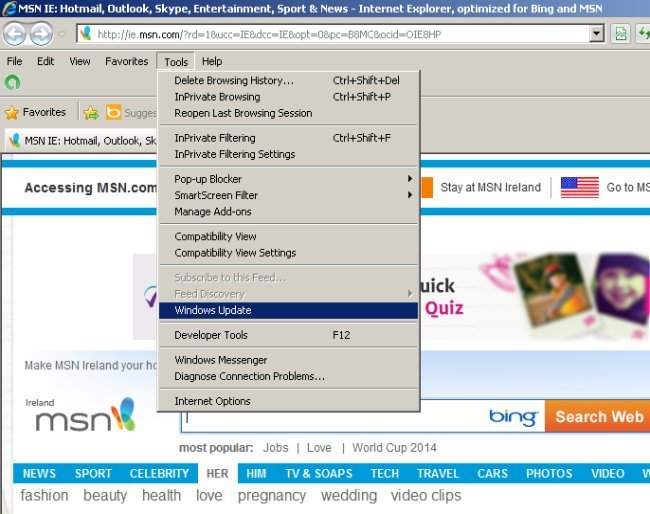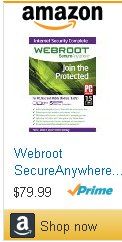Browsers
All Windows PCs come with Microsoft's 'Internet Explorer' pre installed. If you are using this it is vital to make sure that you have the latest updated version running.
If you have 'Automatic Updates' turned on it will upgrade it for you. The upgraded version has multiple Tabs so you can have various Tabs and web sites open at once.
Its also got some crucial security updates included as have most if not all updated software programs. That is why it is so important to ensure that you have the latest version running at all times.
To check if there is an update available: With 'Internet Explorer' browser open, click on
'Tools/WindowsUpdate'. This will take you to the Microsoft Update page. There you can run many checks and fixes to see if your PC/Software is up to date with Microsoft.
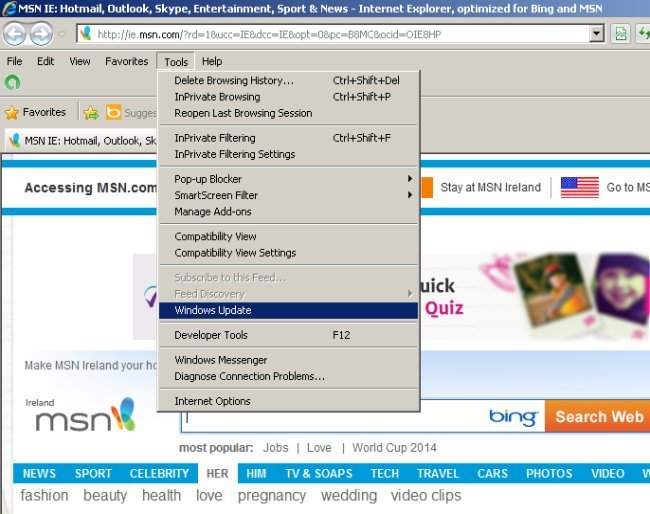
Next up we look at our number one browser choice, it's the mighty Firefox.
advertisement
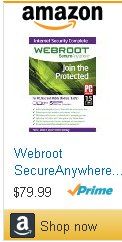
Webroot / Secure at Amazon