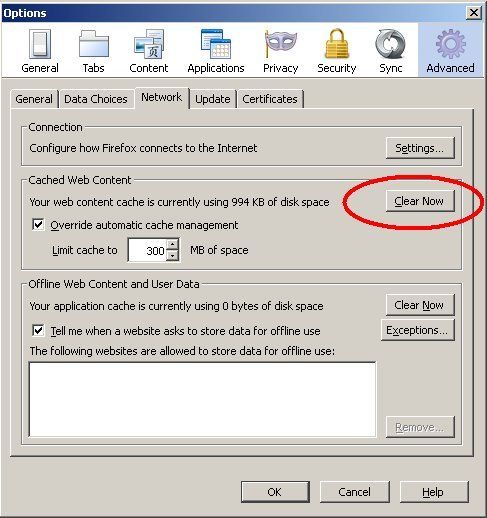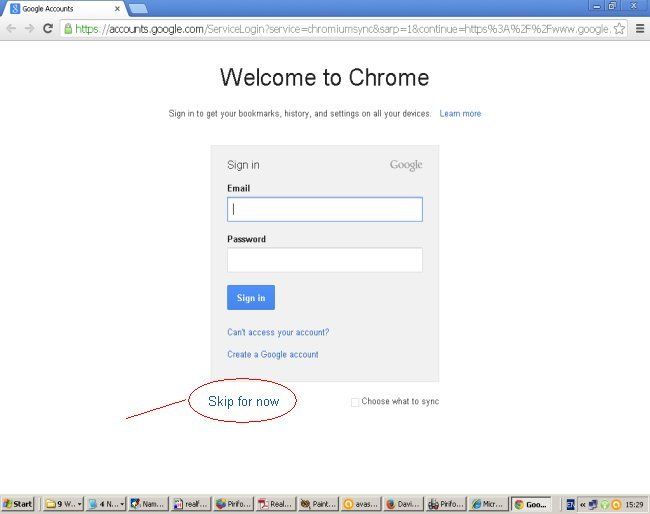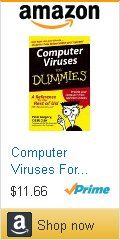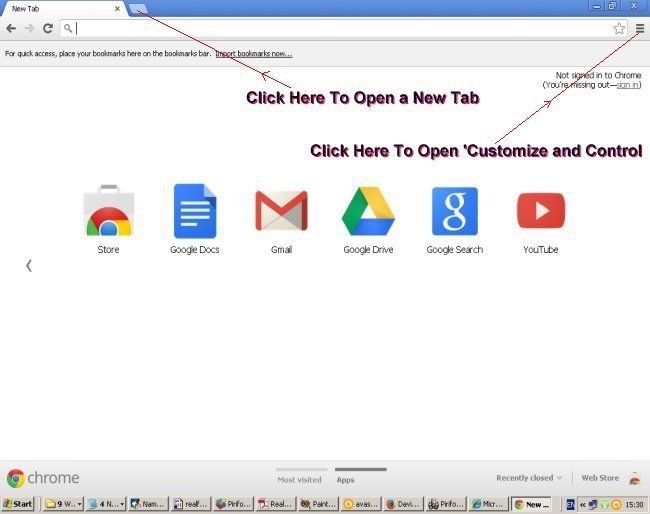Mozilla Firefox
Firefox is in our opinion the absolute best browser out there. Its faster than any others and its got a huge amount of add−ons which enable you to completely customize it.
To get a quick overview and suggestions on using Firefox to the max, checkout the short video coming up next:
Video Includes:
Become a Firefox expert in 5 easy steps Getting started
Experience super speed
Stay in sync
Customize your Firefox
Secure your personal info
Firefox Options
Tip: You can clear the memory of Firefox and help speed things up in general in Firefox by going to Tools/Options
Then from options choose 'Clear Now' and then 'OK' to close the window.
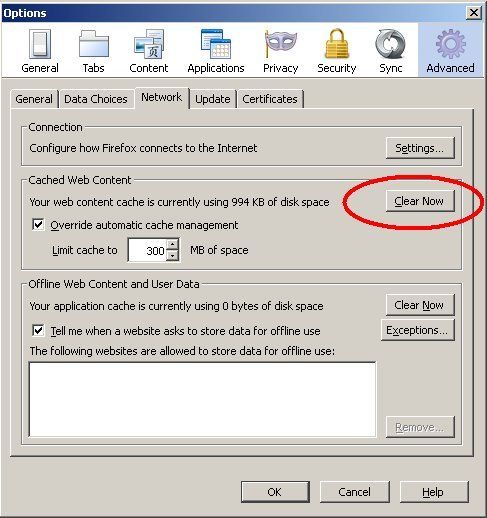
Right−Click Tip
Another useful little habit to get into is to Right−Click anywhere on your desktop and then click on 'Refresh'. All these little 'tricks' will help keep your PC running a little faster.

advertisement

Mini ITX pfSense Router/Firewall at Amazon

Mozilla Firefox − Getting Started Help Video
To view the short but informative video about using Firefox, click the image below. This will take you to the official Mozilla website:

Update: Aah unfortunately Mozilla seem to have taken this video down, can't find it. But you can get lots of Firefox info and video on this page:
Get started with Firefox − An Overview of the Main Features
https://support.mozilla.org/en−US/kb/get−started−firefox−overview−main−features
You can download Firefox from the Mozilla website itself > http://www.mozilla.org
Google Chrome
This is not a bad contender in the world of browsers. Comes from the mighty Google of course. One thing I find annoying about Chrome, or 'Google' should I say, is that they are always trying to capture people's email address.
They seem to be on a mission to do this. I have so many passwords for Google related products and sites, its seriously annoying and confusing trying to find them when necessary. For example, Google Accounts,Youtube, Google Plus, Google Adwords, Google Drive, and the list goes on.
IMPORTANT UPDATE: Ok thankfully there is now a 'one password' for all Google services. Let's see how that goes. But hey saying all that, you've got to hand it to Google for being consistently brilliant, pretty essential, and a great help to us all. But you can use Chrome without signing in anywhere in this case. Just click on the 'Skip For Now' link.
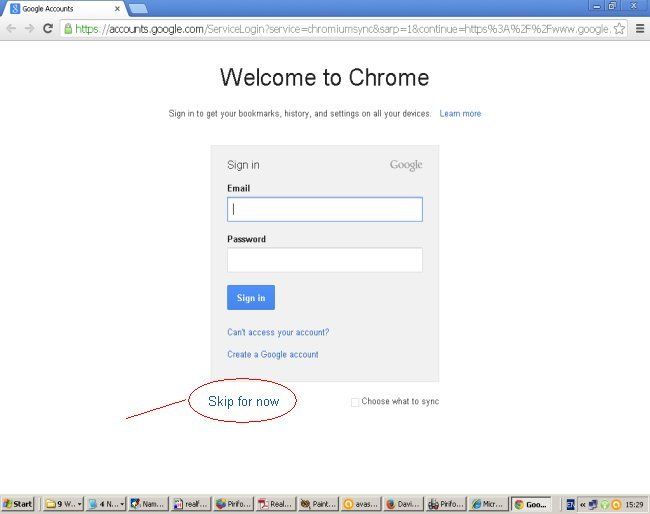
advertisement
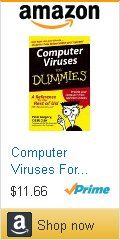
Recommended: Computer Viruses For Dummies at Amazon

Skipped For Now
Next page is a screenshot after the 'Skip For Now' ... ehm 'Skip'. You can see on it where you just click on a tab to open a new one.
One fault I found with Chrome is that if you have a lot of tabs open, the icons for websites disappear and its hard to know where to find a precise open page you're looking for without clicking through a few to actually see what they are.
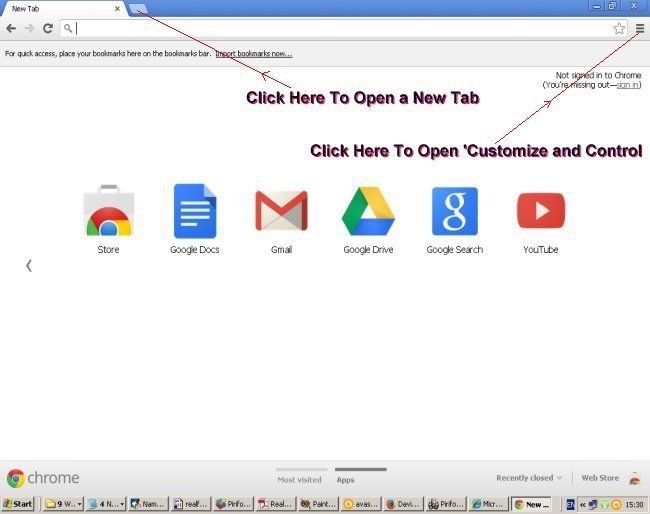
Google Chrome Download
The Chrome download page is at: www.google.com/chrome/ − But saying all that this is a good browser. In order of browser preference I would go for:
#1 Firefox
#2 Chrome
#3 Internet Explorer
Other Browsers
There are other browsers out there but these three above are the 'main contenders'. Did we mention that Firefox is by far the most superior one? :) Also worth looking at is:Safari (for Mac and Windows) - You can download Apple's browser for Windows at: http://support.apple.com/kb/dl1531
Opera / A reputable browser available for Computers, Phones and Tablets. http://www.opera.com/