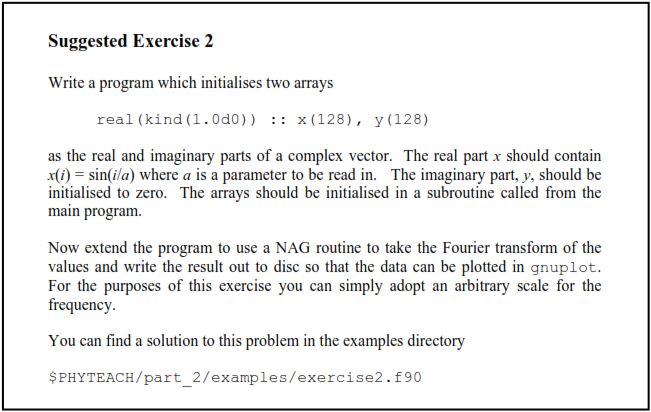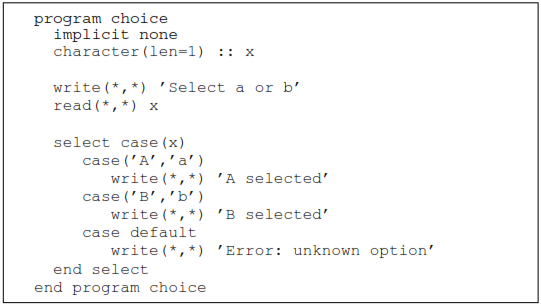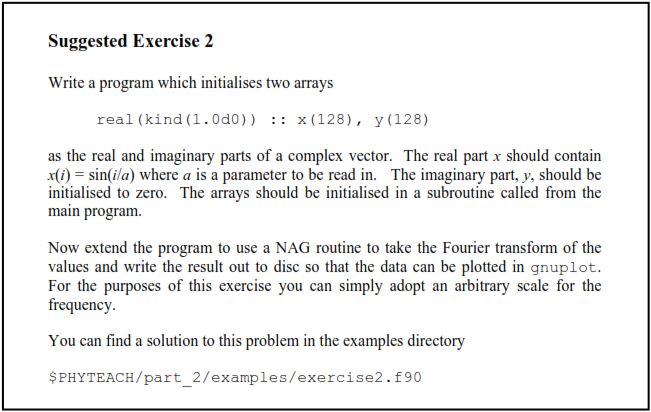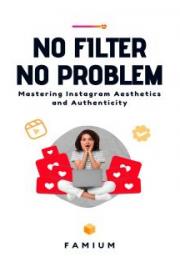9 Some more topics
This section can be skipped at a first reading.
9.1 The case statement and more about if
If you have several options to choose between in a program, you can use the case statement, which takes the form:
select case (expression)
case(value1,value2)
.
.
case(value3)
.
.
case default
.
.
end select
- expression must be an expression which evaluates to an integer, character or logical value.
- value1, value2, … must be possible values for the expression.
- if the expression matches either of value1 or value2 then the code following the case statement listing that value is executed.
- If no match is found, the code following the optional case default statement is executed.
A simple example is the use of a case statement to take action on user input to a program:
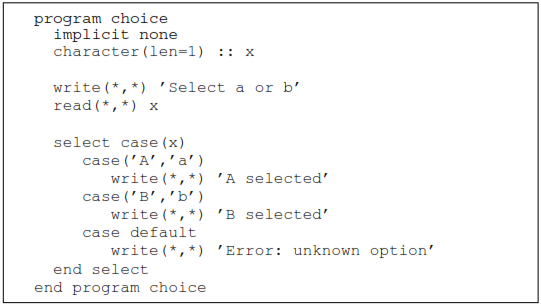
The same outcome could have been achieved using an if clause as follows: if ( logical expression) then
if (logical expression) then
…
else if (logical expression) then
…
else if (logical expression) then
…
else
…
end if
- Try writing the above case statement using this form of the if clause. Ask a demonstrator to check that it is correct.
9.2 Other forms of do loops
We have already met the do loop in which the number of times round the do loop we go is determined at the start:
[name:] do var = start, stop [,step]
xxx
end do [name]
There are two other forms of the do loop which are useful; one we have seen already in a example:
[name:] do while (logical expression)
xxx
end do [name]
Here the loop is repeated while the logical expression evaluates to .true..
The final form of the do loop requires that you use an exit statement somewhere within it, as the do loop is set up to loop indefinitely:
[name:] do
xxx
need some test which will result in an exit
end do [name]