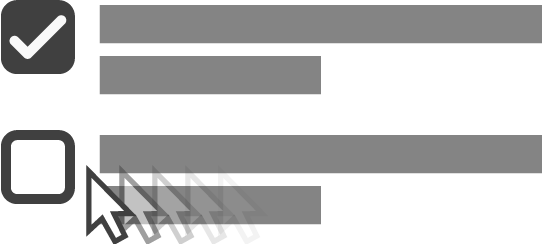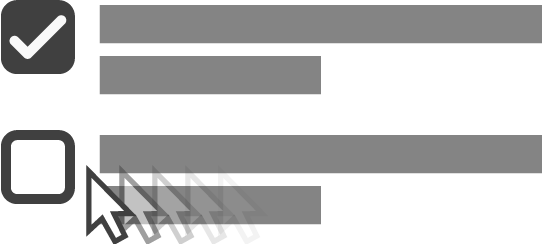
7. What is Interaction Design?
Read time: 4 mins
Interaction design is an important component within the giant umbrella of user experience (UX) design. In this article, we’ll explain what interaction design is, discuss some useful models of interaction design, as well as briefly describe what an interaction designer usually does.
A Simple and Useful Understanding of Interaction Design
Interaction design can be understood in simple (but not simplified) terms: it is the design of the interaction between users and products. Most often when people talk about interaction design, the products tend to be software products such as apps or websites. The goal of interaction design is to create products that enable users to achieve their objective(s) in the best way possible.
If this definition sounds broad, that’s because the field is rather broad: the interaction between a user and a product often involves elements such as aesthetics, motion, sound, space, and many more. Also, of course, each of these elements can involve even more specialized fields—for instance, sound design for the crafting of sounds used in user interactions.
As you might already realize, there’s a huge overlap between interaction design and UX design. After all, UX design is about shaping the experience of using a product—for the most part, that experience involves some interaction between the user and the product. However, UX design is more than interaction design: it also involves user research (finding out who the users are in the first place), creating user personas (why, and under what conditions, would they use the product), performing user testing and usability testing, etc.
“When creating content, be empathetic above all else. Try to live the lives of your audience.”
— Rand Fishkin, Founder at Moz
The 5 Dimensions of Interaction Design
The five dimensions of interaction design is a useful model for understanding what interaction design involves. Gillian Crampton Smith, an interaction design academic, first introduced the concept of four dimensions of an interaction design language, to which Kevin Silver, senior interaction designer at IDEXX Laboratories, added the fifth.
1D: Words
Words—especially those used in interactions, such as button labels—should be meaningful and simple to understand. They should communicate information to users, but not so much information that they end up overwhelming users or slowing them down.
2D: Visual Representations
This concerns graphical elements such as images, typography and icons that users interact with. These usually supplement the words we use to communicate information to users. As an extremely visual-oriented species, humans value images immensely: not only because well thought-out, picture-rich designs make for more pleasing, calming user experience, but also because an image carries many words—a story, in fact—and that’s precious, given users’ tendency to lack patience.
3D: Physical Objects or Space
Through what physical objects do users interact with the product: is it a laptop, with a mouse or touchpad? Or is it a smartphone, with the user’s fingers? Also, within what kind of physical space does the user do so? For instance, is the user standing in a crowded train while using the app on a smartphone, or sitting at a desk in the office while surfing the website? These all affect the interaction between the user and the product. Space is all about context and goes a very long way to deciding what a product must look like, in much the same way as the average size of a human hand will.
4D: Time
While this dimension sounds a little abstract, it mostly refers to media that changes with time (animation, videos, sounds). Motion and sounds play a crucial role in giving visual and audio feedback to users’ interactions. Also of concern is the amount of time a user spends interacting with the product: can users track their progress, or resume their interaction some time later? In an era saturated with information and where users can feel as time-starved as they can data-drowned, understanding how much time they spend in their user experiences is absolutely vital.
5D: Behavior
This includes the mechanism of a product and involves two pivotal questions—namely, “How do users perform actions on the website?” and “How do users operate the product?”. In other words, this dimension is all about how the previous dimensions define the interactions a user should be having with a product. It also includes the reactions—for instance, emotional responses or feedback—of users and the product. While the first four dimensions are vital in their own right, the fifth sheds light on a deeper aspect of the human realm in UX and can expose serious strengths as well as any flaws.
Important Questions Interaction Designers Ask
How do interaction designers work with the five dimensions above so as to create meaningful interactions? To get an understanding of that, we can look at some important questions interaction designers ask when designing for users, as provided by Usability.gov:
- What can users do with their mice, fingers, or styluses to interact with the interface directly? This helps us define the possible user interactions with the product.
- What about the appearance (color, shape, size, etc.) gives the user a clue about how it may function? This helps us give users clues about what behaviors are possible.
- Do error messages provide a way for the user to correct the problem or explain why the error occurred? This lets us anticipate and mitigate errors.
- What feedback does a user get once an action is performed? This allows us to ensure that the system provides feedback in a reasonable time after user actions.
- Are the interface elements a reasonable size to interact with? Questions such as these help us think strategically about each element used in the product.
- Are familiar or standard formats used? Standard elements and formats are used to simplify and enhance the learnability of a product.
So, What do Interaction Designers do?
Well, it depends...
For instance, if the company is large enough and has huge resources, it might have separate jobs for UX designers and interaction designers. In a large design team, there might be a UX researcher, an information architect, an interaction designer, and a visual designer, for instance. For smaller companies and teams, it’s a different story—most of the UX design job might be done by one or two people, who might or might not have the title of ‘Interaction Designer’. In any case, here are some of the tasks we as interaction designers would expect to handle in a day’s work:
Design Strategy
This is concerned with what the goal(s) of a user is or are, and—in turn—what interactions are necessary so as to achieve this or these. Depending on the company, interaction designers might have to conduct user research in order to find out what the goals of the users are before creating a strategy that translates that into interactions.
Wireframes and Prototypes
This again depends on the job description of the company, but most interaction designers are tasked with creating wireframes that lay out the interactions in the product. Sometimes, interaction designers might also create interactive prototypes and/or high-fidelity prototypes that look exactly like the actual app or website.
The Take Away
Interaction design is all about the interface between users and a product or service. It encompasses a large range of elements, such as aesthetics, motion, and sound, but we can categorize it into the five dimensions of interaction design.
Those 5 dimensions are:
- Words
- Visual representations
- Physical objects or space
- Time
- Behavior
As interaction designers, we are generally concerned with the feedback and usability of a product; nevertheless, we might also be in charge of the overall UX design of the product. Our job scope depends largely on the needs of the company, and it can range from design strategy to wireframing and prototyping. Attuning a sound understanding of these dimensions to the exact needs of the organizations we serve will help us create output that latches consistently with the different groups of users we will encounter as we progress in our careers.
References & Where to Learn More
5 dimensions of interaction design –http://www.uxmatters.com/mt/archives/2007/07/what-puts-the-design-in-interaction-design.php
Questions to consider when designing for interaction – http://www.usability.gov/what-and-why/interaction-design.html
Interaction Design for Usability
Beginner course
Usability is a key consideration whenever designing a product or service—after all, nobody will buy your product if they can’t use it! Infusing usability into your interactive or visual designs, however, will often require the cooperation and participation of your entire team, from the project managers to developers. Through Interaction Design for Usability, you will therefore not only learn fundamental usability concepts and methods that will augment your design skills, but also how to adopt lean and agile processes that will allow your whole team to become design-centric. That way, you (and your team) will be well-equipped to reduce the costs, risks and time required to create products—thus gaining an advantage over the competition.
Learn more about this course
What Industry Experts Say About Us
“Ivy League level education in UX, Product Design or Human-Computer Interaction.”
— Forbes.com
“Top-grade educational materials by the world’s technology elite... on how to make technology more people-oriented and easy-to-use.”
— SAP Community Network
“...an incredibly rich compendium filled with a wide variety of lessons and information.”
— Core77
View the course curriculum