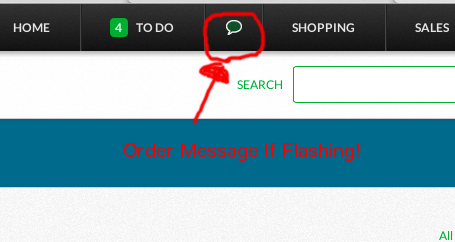Dealing
With
Customers
Emails
prior
to
ordering
You
would
think
that's
one
of
the
great
things
about
selling
online
is
that
you
do
not
physically
do
you
sell
to
customers
or
physically
speak
to
them
however
you
will
have
to
handle
a
lots
of
email
enquiries
some
of
which
will
result
in
a
sale
and
some
of
which
won’t.
How
you
deal
with
these
is
essential
and
you
will
quickly
need
to
establish
who’s
a
time
waster
and
who
isn’t.
Don’t
always
answer
for
free
As
I
began
to
specialise
in
my
niche
I
began
to
gain
more
of
a
reputation
on
fiverr
for
the
services
I
was
selling
my
as
my
gigs
were
drawing
a
lot
more
attention,
unfortunately
quite
a
bit
of
this
was
of
the
wrong
kind
and
people
simply
wanting
to
pick
my
brains
for
free
information.
When
I
started
out
I
was
doing
the
good
thing
so
I
thought
and
responding
to
all
emails,
however
at
the
end
of
one
day
I
thought
where
has
the
afternoon
gone?
and
realised
that
I’d
spent
the
best
part
of
three
hours
answering
approximately
30
email
queries,
many
of
which
had
multiple
replies
to
them
as
some
people
continued
to
ask
further
questions.
I
looked
back
on
the
day
and
realised
that
I’d
done
two
things
wrong:
-‐
Many
were
not
on
items
not
directly
related
to
what
I
was
selling.
I’d
given
away
info
that
I
could
charge
for
–
So
if
you
are
selling
advice
on
fiverr,
then
remember
that’s
what
you’re
doing
–
Selling
it!
Not
giving
it
away
for
free.
This
caused
me
to
actually
create
a
gig
detailing
specifically
whereby
people
could
order
and
then
ask
questions
related
to
my
subject
matter.
Now
if
I
get
someone
asking
a
question
that
I
can’t
answer
in
one
line
I
refer
them
to
my
gig.
I
also
politely
point
out
that
whilst
they
may
think
it’s
“Just
one
question
–
why
won’t
you
answer
it”,
that
it’s
not
one,
it’s
one
of
up
to
30
per
day!
Put
your
own
plan
in
place
early
on
to
handle
such
questions.
Learn
to
spot
potential
problem
buyers
early
on
and
block
them
using
fiverr’s
spam/reporting
link
which
appears
next
to
the
person
asking
the
questions
name
if
they
are
burning
your
time.
Other
fiverr
sellers
may
not
like
me
doing
this
or
telling
you
to
do
that,
and
that’s
fine
–
we’ll
let
them
answer
3
hours
worth
of
emails
for
free
but
we
won’t
be
doing
that,
will
we?
Fiverr
is
only
good,
and
fun
if
you
earn
money
from
it
quickly
and
easily.
You
hate
junk
mail
in
your
Yahoo
or
hotmail
inbox
right?
Well
don’t
let
it
clutter
up
your
fiverr
one.
A
classic
example
of
a
problem
buyer
is
one
I
had
this
week
for
a
gig
selling
’10
of
product
XYZ’
–
the
potential
buyer
emailed
me
and
asked
how
many
they
will
be
getting!
So
ask
yourself
this
do
you
really
want
to
be
dealing
with
a
buyer
who
has
simply
not
even
bothered
to
correctly
read
your
gig?
It
is
this
type
of
buyer
that
will
give
you
the
most
grief
–
and
I
would
ask
that
for
the
four
dollars
that
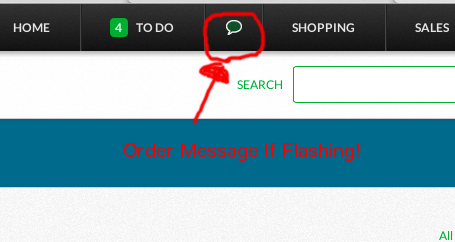
the
sale
generates
is
it
really
worth
it
for
the
hassle
of
dealing
with
someone
who
simply
cannot
be
bothered
to
read
what
you
have
taken
the
time
to
create
in
the
form
of
the
gigs
description?
–
Simply
block
them.
If
the
buyers
question
seems
idiotic
the
chances
are
that
you
may
well
be
dealing
with
an
idiot
who
will
simply
cause
you
nothing
but
problems
once
they
have
ordered
the
gig
or
ask
you
a
further
20
questions
before
maybe
ordering
or
maybe
not
ordering
–
fiverr
should
be
low
stress
for
the
$4
you
get
paid
so
stamp
the
idiots
out
early
on.
If
you’ve
had
to
reply
more
than
3
times
to
repeated
queries,
then
kill
things
off
fast
–
this
person
is
only
after
your
info
and
will
most
likely
not
order.
Emails
when
you’ve
got
an
order
Yeahaa!
So
you’ve
got
your
first
order
so
all
is
well
right?
Well
firstly
I
recommend
always
emailing
the
buyer
to
thank
them
for
your
order.
This
is
particularly
relevant
now
that
fiverr
shows
your
average
response
times.
TIP:
Now
the
downside
to
fiverr
V2
–
Under
the
new
V2
if
some
posts
a
message
against
your
order
with
a
query
or
a
problem,
you
can
sit
there
blissfully
unaware
that
they
are
trying
to
contact
you!!!!
Yes
that’s
right
you
maybe
totally
unaware
you
have
a
message
about
an
order
or
even
a
major
problem.
This
can
be
the
cause
of
serious
problems.
Under
the
old
fiverr
it
appeared
as
a
new
message
but
under
the
new
one
it
doesn’t.
You
need
to
carefully
look
out
to
see
if
the
“Message
bubble”
on
your
fiver
top
menu
is
flashing.
If
it
is
then
you
have
a
message.
To
highlight
what
it
looks
like
see
this
image:
-‐
NOTE:
this
is
the
ONLY
thing
that
alerts
you,
this
includes
someone
having
a
problem
after
you’ve
delivered!!!!!!
Blocking
problem
people
If
people
continually
email
you
back
and
you
don’t
want
to
deal
with
them
e.g.
continued
requests
for
answers
to
“Just
one
last
question”
(For
the
sixth
time!),
then
use
the
‘report’
link
to
block
them.
Then
they
won’t
be
able
to
contact
you
any
more,
nor
will
they
be
able
to
order
any
of
your
gigs.
After
all
if
they
are
a
pain
and
have
already
wasted
more
than
$5
of
your
time,
then
you
will
only
have
more
of
the
same
to
come
if
you
let
them
order
from
you.
The
“report”
link
only
appears
when
you
hover
over
the
message
from
the
person,
it
appears
in
the
bottom
right
of
their
message
only
when
you
hover
over
the
message
with
your
mouse.