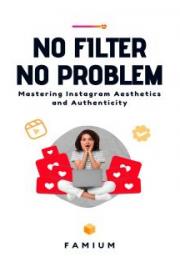Technical Dictionary and Vocabulary |
Android=Linux smartphone OS. | Antenna=external wire for receiving transmission signal of audio and/or video. | Audio=sound. |
Auxiliary=external device. | Bit=1’s or 0’s (1=true, 0=false) A one or a zero is a bit. | BIOS=Basic Input/Output System |
Byte=8 x bits. | CSS=Cascading Style Sheets | |
| Chip=microchip or microprocessor chip. | Default=original software settings or state from the developer. |
Dialogue Box=A pop-up box which contains options or changeable settings within an app. | DDR= Double Data Rate (version 4) Synchronous Dynamic Random Access Memory (SDRAM) for your computer or notebook computer. | Download=a file, folder or data that has been downloaded from the internet or a network from some location |
E-commerce=a website or app that sells goods or services online using a payment gateway to collect the money using a credit card or debit card. | Encryption=encoded data | File Extension= the dot (.xxxx) and letters and/or numbers after, the name of the file used to define what file format (file type) a file is. e.g. ‘MyMovie.mp4’ (dot m p four file format (also called the ‘file extension’) |
Firmware=software for your BIOS hardware: this is the software that operates the functioning and operations of the mainboard and its peripherals such as hard disk drives, USB ports, graphics cards, displays and security | Floppy disk=the first flexible hard disks for floppy disk drives | ftp=file transfer protocol (a download alternative protocol to http. It can be secured with a username and password. For example: ftp://ftp.website.com/folder_A |
ftps=file transfer protocol secure (a secure ftp connection to upload or download files to a remote location online) | Generic=non-specific, general generic drivers for a graphics card e.g. Microsoft Windows generic graphics display drivers and not Nvidia graphics display drivers | Gigabit=1,000,000,000 x bits. |
GB=Gigabyte
1 GB=1,000,000,000 bytes. | HTML=hyper text markup language | http=hypertext transfer protocol https=hypertext transfer protocol secure |
IP=Internet Protocol | IP address=Internet Protocol address (IPv4 or IPv6) | IR=InfraRed: wireless / remote infrared light connection technology such as a TV remote control |
Jack=also known as a plug, such as a 3.5 mm audio jack for a computer or smartphone | Kernel=the core computer program of the operating system (OS) | Kilobit=1,000 x bits. |
Kbps=Kilobits per second | Kilobyte=1,000 x bytes. | Mbps=Megabits per second |
Megabit=1,000,000 x bits. | Megabyte=1,000,000 x bytes. | Mic=microphone |
MP3=MPEG III (Audio version 3 file: .mp3) | MP4=MPEG IV (Video version 4 file: .mp4) | OS=Operating System |
Ping=to send an IP port open request (test) command to a domain name (website) from a command line, e.g. ping google.com | Plug=also known as a jack, such as a 3.5 mm audio plug | Plug=also known as a jack, such as a 3.5 mm audio plug |
POP3=Post Office Protocol version 3 (for receiving emails) | RFC=request for comments: a standards publication written by a group of internet and computer scientists and engineers at the IETF (Internet Engineering Task Force) | RPM=Revolutions per Minute (HDD speed);
RPM=Redhat Package Manager file extension (.rpm) for Redhat Linux OS’s. |
Sandbox=a virtual computing folder or environment used to prevent software viral infections to installed programs or apps | SCSI=Small Computer System Interface | SMTP=Simple Mail Transfer Protocol (for sending emails) |
TCP=Transmission Control Protocol | Upload=a file or folder that is uploading or has been uploaded to a remote location, such as a Cloud service or computer server, somewhere. | UPS=uninterrupted power supply: this is like having a battery inside a powerboard, which means that if the mains electricity stops, the UPS sustains power to your device(s), avoiding interruptions and damage |
USB=Universal Serial Bus | WAN=Wide Area Network | Web Portal=a secure login for a website, to access information |
Webmail: online email account using a web browser | www=world wide web | XHTML=XML HTML web page |
XML=extensible markup language (used for transmitting data efficiently in a customised format) | | |