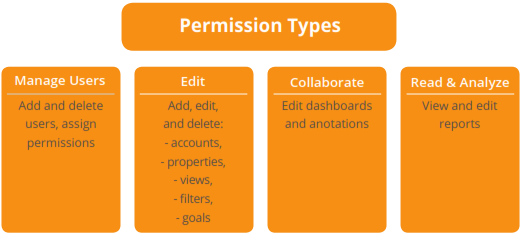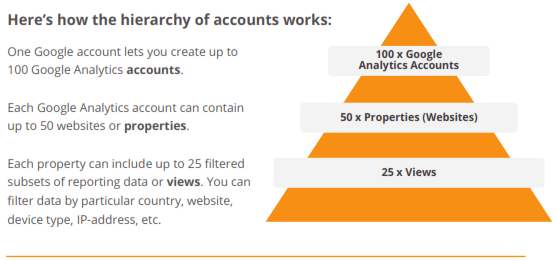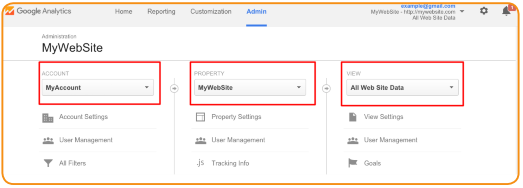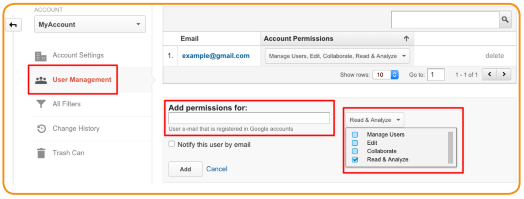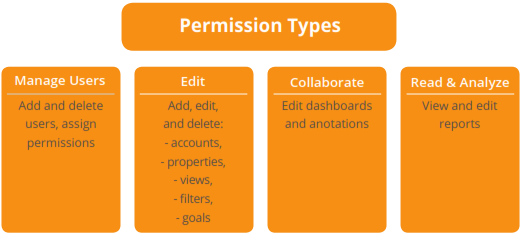Hierarchy of Accounts
With a 99% probability, you have one website at the moment. But what if there are two, three, or, say, 50 websites? Google’s hierarchy of accounts helps you handle situations of this kind. Besides, it enables you to organize the collected data.
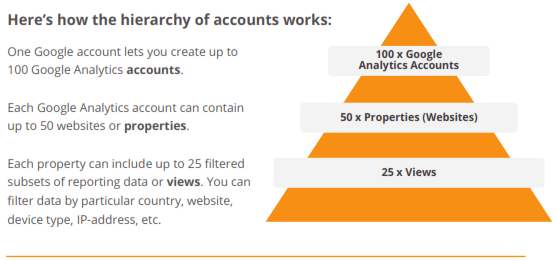
Click on Admin in your dashboard and see how its UI reflects the hierarchy mentioned above. You’ve got separate menus for account, property, and view settings:
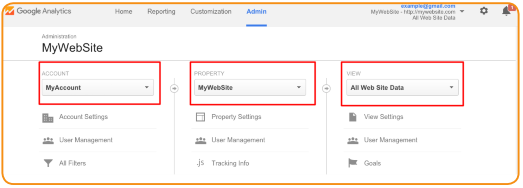
Users and Permissions
With Google Analytics, you can let other users access and manage certain aspects of your website. To do this, select User Management in the Account, Property, or View menu. To add new users, input their emails into the corresponding field:
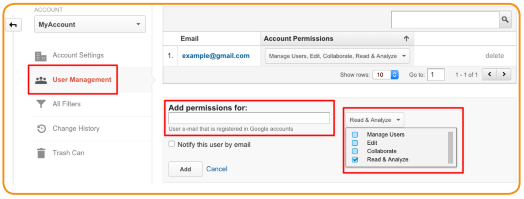
You can assign several permissions to any user – just make sure you’ve checked the right checkboxes and understand what every permission implies. Below is a short description of permission types: