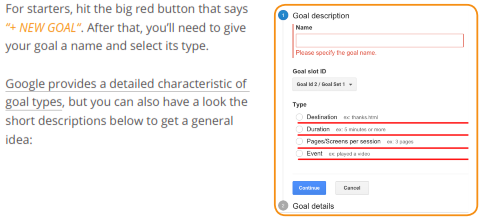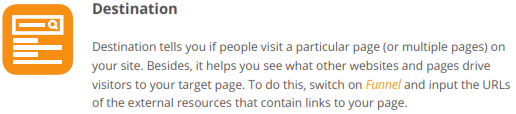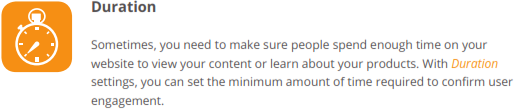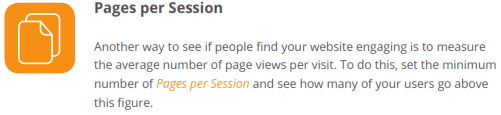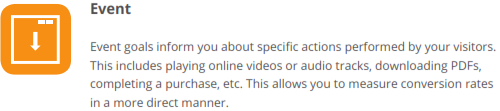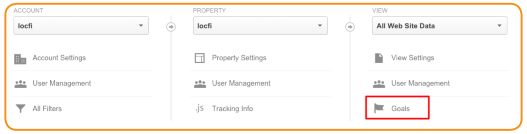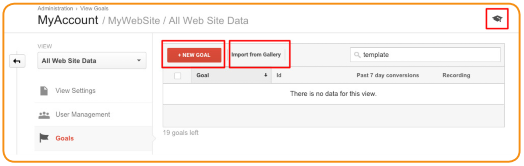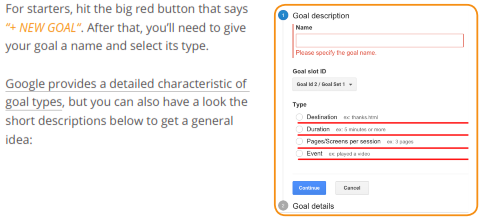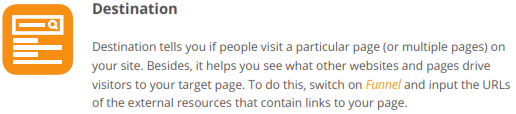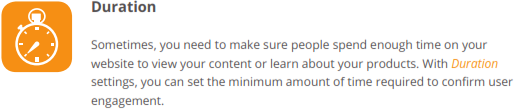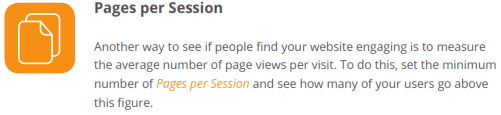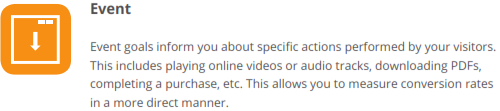Goals Setting
Goals tell you a lot about your audience’s on-site behaviour. For instance, you’ll want to know if they visit certain pages and view certain content. To track actions of this kind, access your View menu and click on the Goals button.
Click on Admin in your dashboard and see how its UI reflects the hierarchy mentioned above. You’ve got separate menus for account, property, and view settings:
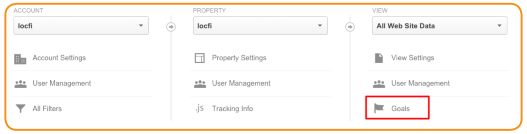
In the upper-right corner of the Goals menu, you will find a small button with an icon resembling a square academics cap. Click on it to open a brief introduction to Goal settings.
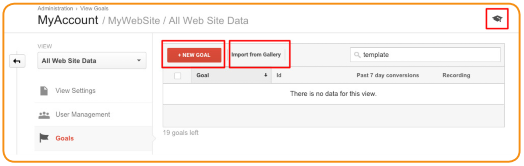
As you can see in the image above, there are two options for creating goals: you can either import an existing goal from the Gallery or create a new one. Now, there are ready-made goals for websites of any type. Yet, you will learn more about Google Analytics Goals if you try to create a new one.
Creating a New Goal