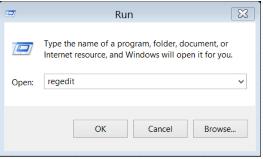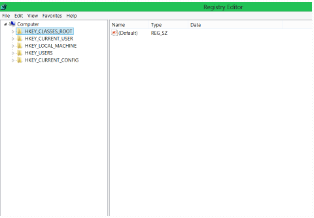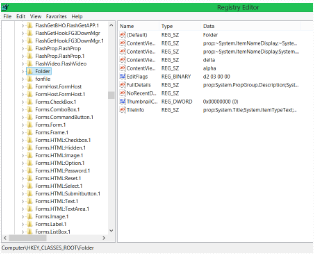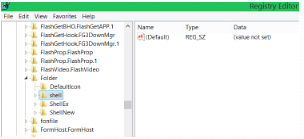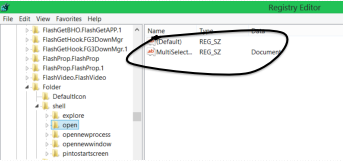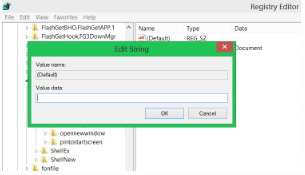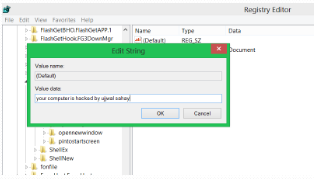If we want to open any folder either we use to double click on the folder or we just right click on the folder and it will show us a dialogue box with OPEN option at the top of the dialogue box.
And today we are going to learn that how to hack the ͞OPEN option by any text by which you want to replace it.
STEPS:-
-
• Go to ͞run option and type ͞regedit and click on ok. Note: ͞regedit stands for registry editing
-
Registry:- it is responsible for saving the binary equivalent working of every application in operating system.
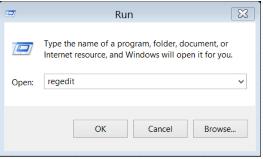
-
• Then a window will open in front of you of registry editing.
-
• It has five options.
-
HKEY_CLASSES_ROOT
-
HKEY_CURRENT_USER
-
HKEY_LOCAL_MACHINE
-
HKEY_USERS
-
HKEY_CURRENT_CONFIG
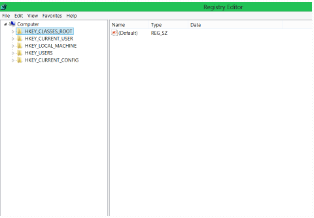
-
• Then you have to click on ͞HKEY CLASSES ROOT
-
It will open and you see a lot of items under it.
-
• Search for the ͞FOLDER option under it
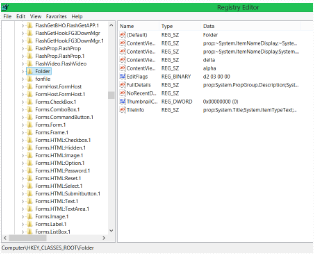
-
• Click on the folder option to open it.
-
• When you open folder option you will see the ͞SHELL option
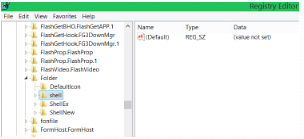
-
• y opening the ͞SHELL option you will see the ͞OPEN option
-
under it.
-
• Just give a single click on the open option instead opening it
-
• You will see two items defined in the left white workspace.
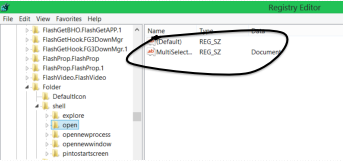
-
• Just open the ͞Default string (1st option).
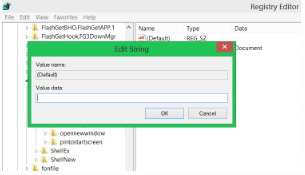
-
• Do not touch the value name.
-
• Type anything by which you want to replace your ͞open option For example I am typing here that ͞your computer is hacked by Ujjwal Sahay
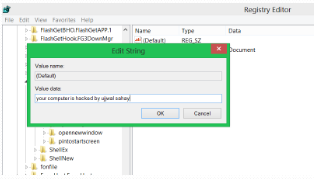
-
• Then click on ok option.
-
• Now go on any folder and just give a right click to it.
Woooooo! Now the open option is changed by the text ͞your computer is hacked by Ujjwal Sahay