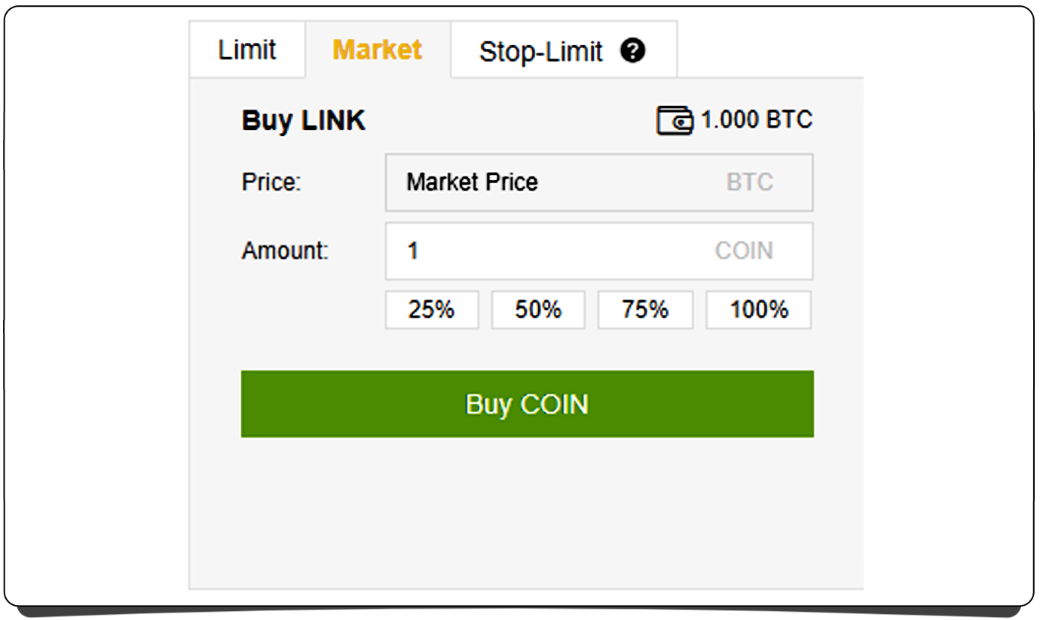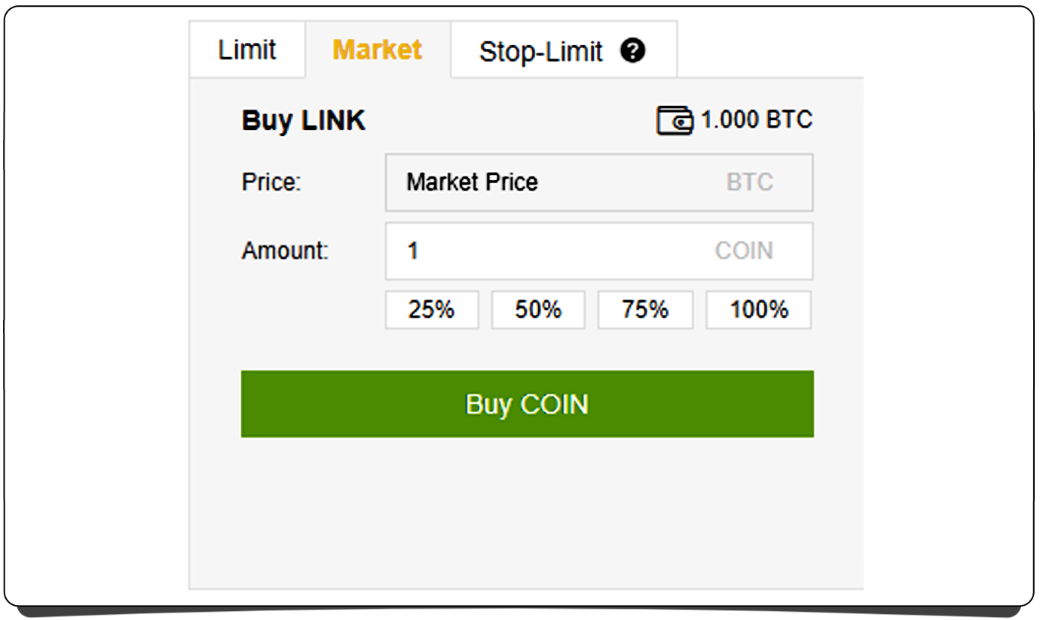
Placing a market buy
A market buy is the simpler option, and one where you’re guaranteed to buy your coins immediately.
You can put the number of coins you want to buy in the ‘Amount’ input box (again, you can use the percentage button for easier buying), then simply click ‘Buy’.
Your order will be automatically filled, first by buying the cheapest coins available for sale, and then the next cheapest, then the next, until your order has been completely filled.
If you’re placing a large order, this might mean you will be buying coins that are significantly over the current asking price. It’s a good idea to check the order book to see how many coins are available for sale at a reasonable price before placing a large market order.
Storing your new coins
If you’re comfortable with the risk, you can leave your coins on the exchange you bought them on.
However, before you get comfortable with that idea, you should ask yourself , what if the exchange gets hacked or goes out of business? You might lose your coins.
So it’s best practice to hold your coins in a wallet that only you control, just as was shown earlier for Bitcoin and Ethereum.
If the altcoin you’ve bought exists as a token on a blockchain, then it can be stored in a wallet for that blockchain. For example, Chainlink exists as a token on the Ethereum blockchain , so you can store it in an Ethereum wallet, just like the one set up in chapter 7.
If the altcoin exists on its own blockchain, then you’re going to need a unique wallet for it. For instance, coins such as Ripple, Monero and Neo all exist on separate blockchains , so they all need separate wallets to store them.
The easiest way to find a good wallet for your chosen coin is to find the coin on CoinMarketCap.com and then use the ‘Website’ link to go to the official site of the coin so you can see what the coin developers suggest as a wallet option.
If that gives unsatisfactory results, visit the Reddit community of the coin and see what those with first-hand experience recommend.
Note: When you’re looking for a wallet for your chosen coin, remember what we talked about earlier : research, research, research.
Don’t download the first wallet you see without checking that it’s trustworthy and stable!
If you send your coins to a corrupt or buggy wallet you could lose them , and there’s usually no way to get them back.
Withdrawing coins from an exchange
Once you’ve set up a wallet for your coin and you’ve got your personal wallet address, you’re ready to withdraw your coins from the exchange.
Note: I’m going to be using Binance and the Ethereum wallet that was set up in chapter 7 for this example withdrawal.
And one more note: Binance charges a withdrawal fee, listed as a transaction fee, every time you take coins off the exchange.
In Binance, in the Funds menu, click ‘Withdrawal’.
In the input box labeled ‘Select coin/token to withdraw’, type the name of the coin you’re withdrawing and then click it from the list presented.