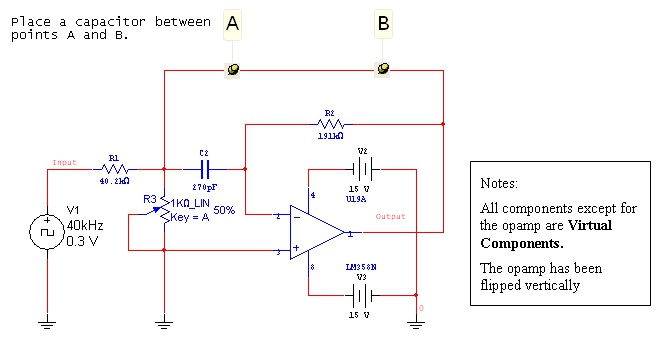2.4. Exercise: Drawing A Schematic in National
Instruments Multisim*
Exercise: Drawing a Schematic in MultiSim
Approximate time to complete: 20 minutes.
This exercise provides a general introduction to Multisim’s schematic capture. You will build and wire a basic circuit in Multisim using a variety of means to access parts, experiment with the wiring and run a basic simulation.
Objectives
-
Understand the difference between real, virtual, ideal, and interactive parts.
-
Build and wire a basic circuit (including virtual wiring).
-
Become familiar with and set wiring options.
Procedure
1. Build your own version of circuit 40kFILTER1_Complete.ms9 as pictured below. Select the required components from the Master Database (Place/Component) and the In-Use List. Set component values as identified below. Note: Components R1, R2 and C2 are all virtual parts.
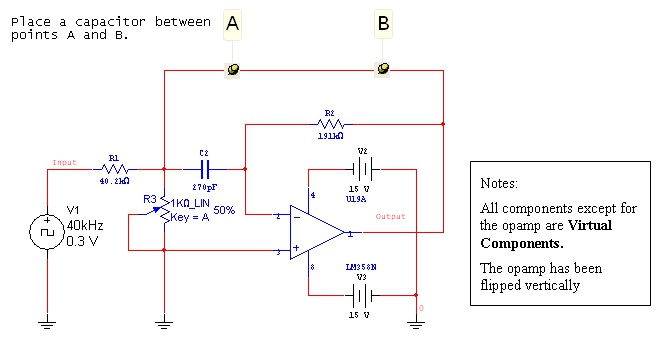
Figure 2.17.
Bandpass Filter
-
To wire your circuit, point at a component terminal so that you see the cursor changes to crosshairs and left-click. Move the pointer (while dragging the wire) to the second component terminal and left-click to terminate.
-
Using the Replace function by right clicking on the R2, choose Replace Component(s) and substitute the virtual resistor (R2) with a real resistor (Basic/Resistor) of your choice.
-
Double-click on the virtual components to see how they can be used to set variable parameters.
-
Rotate and move a component within the circuit to see how movement of components affects the wiring. Components can also be rotated while being placed from the database.
-
Select the virtual capacitor from the In-Use List and place it between Points A and B in the circuit. Notice the how it is automatically connected, and has a capacitance of 270 pF.
SOLUTION
Solutions