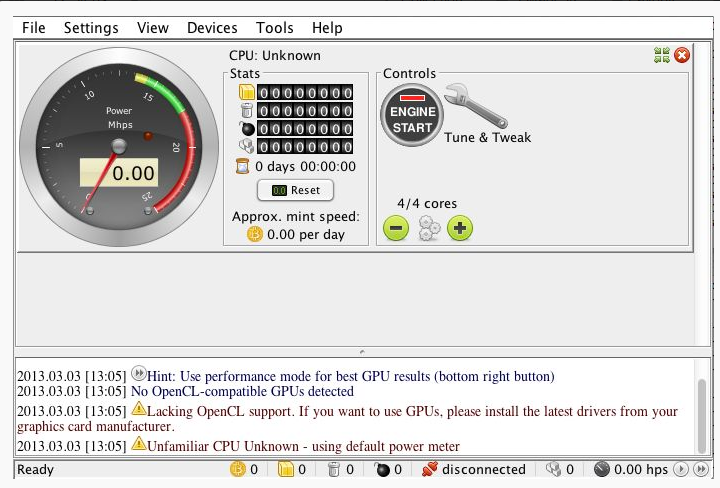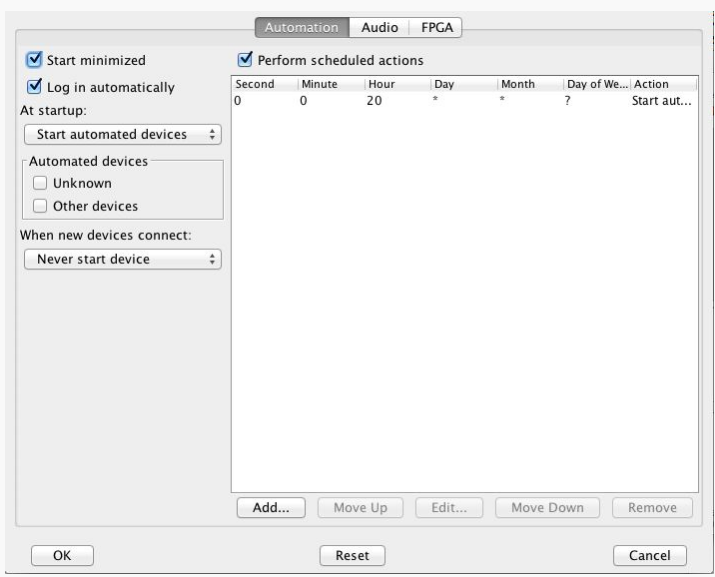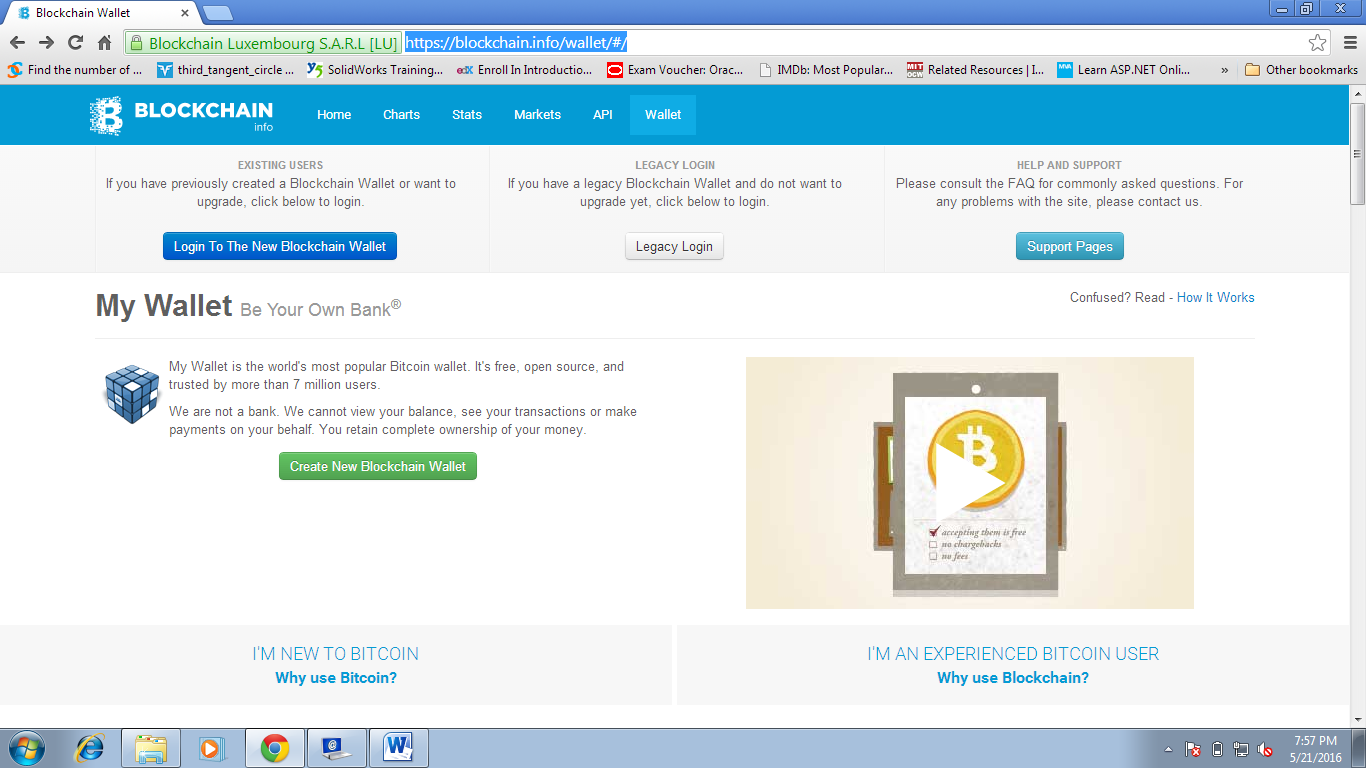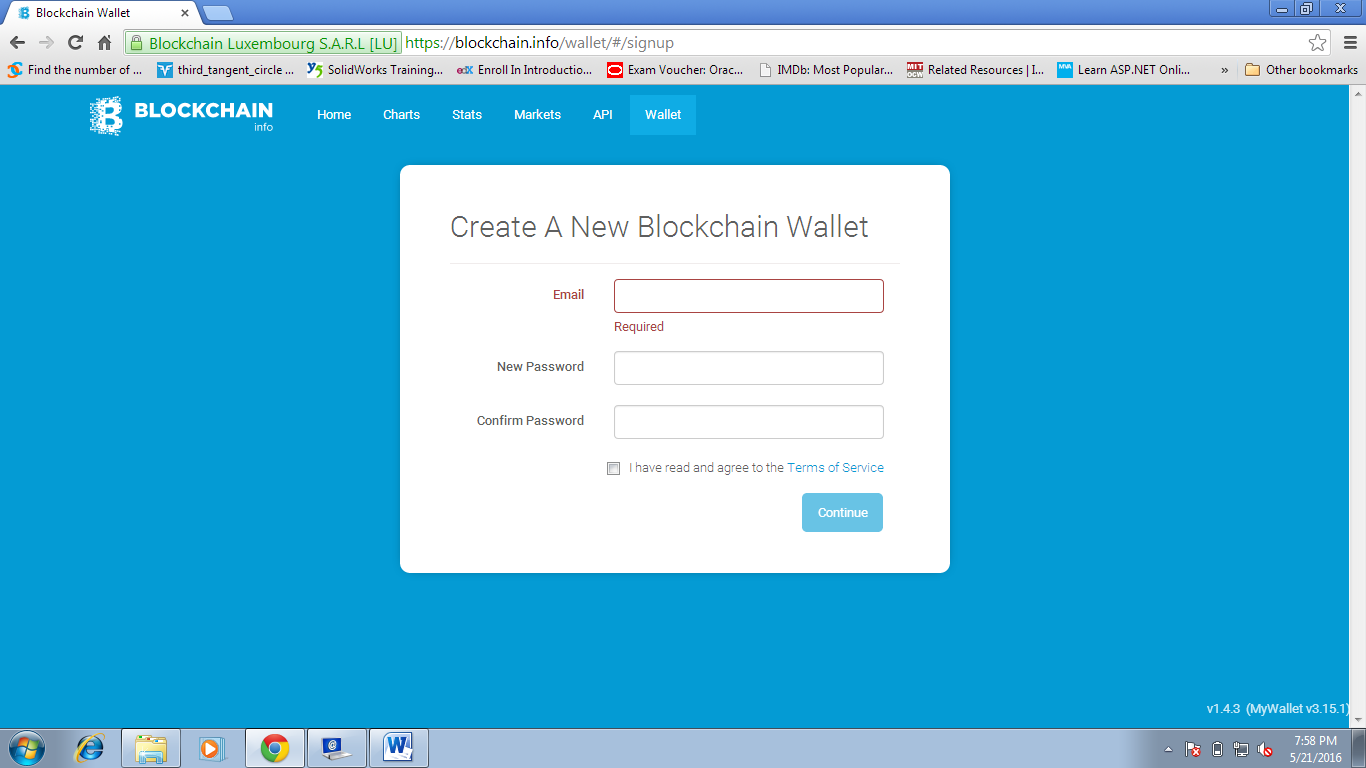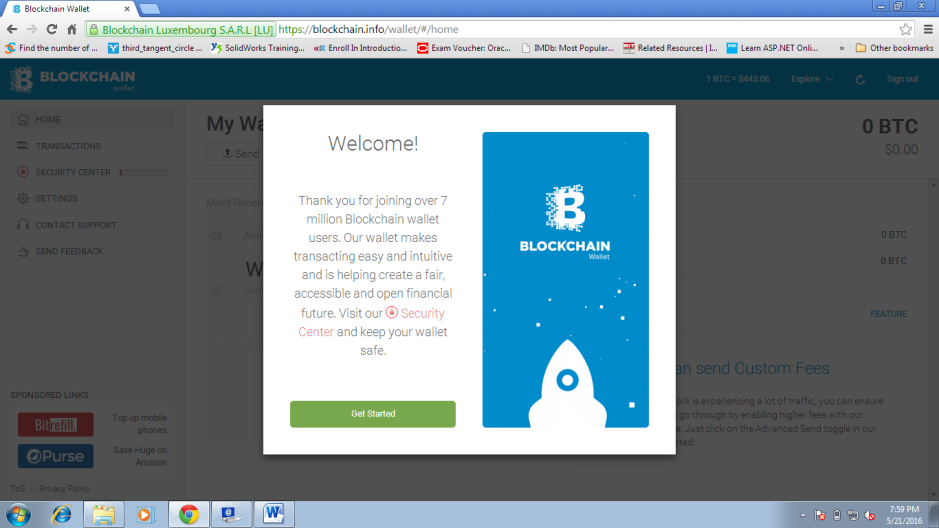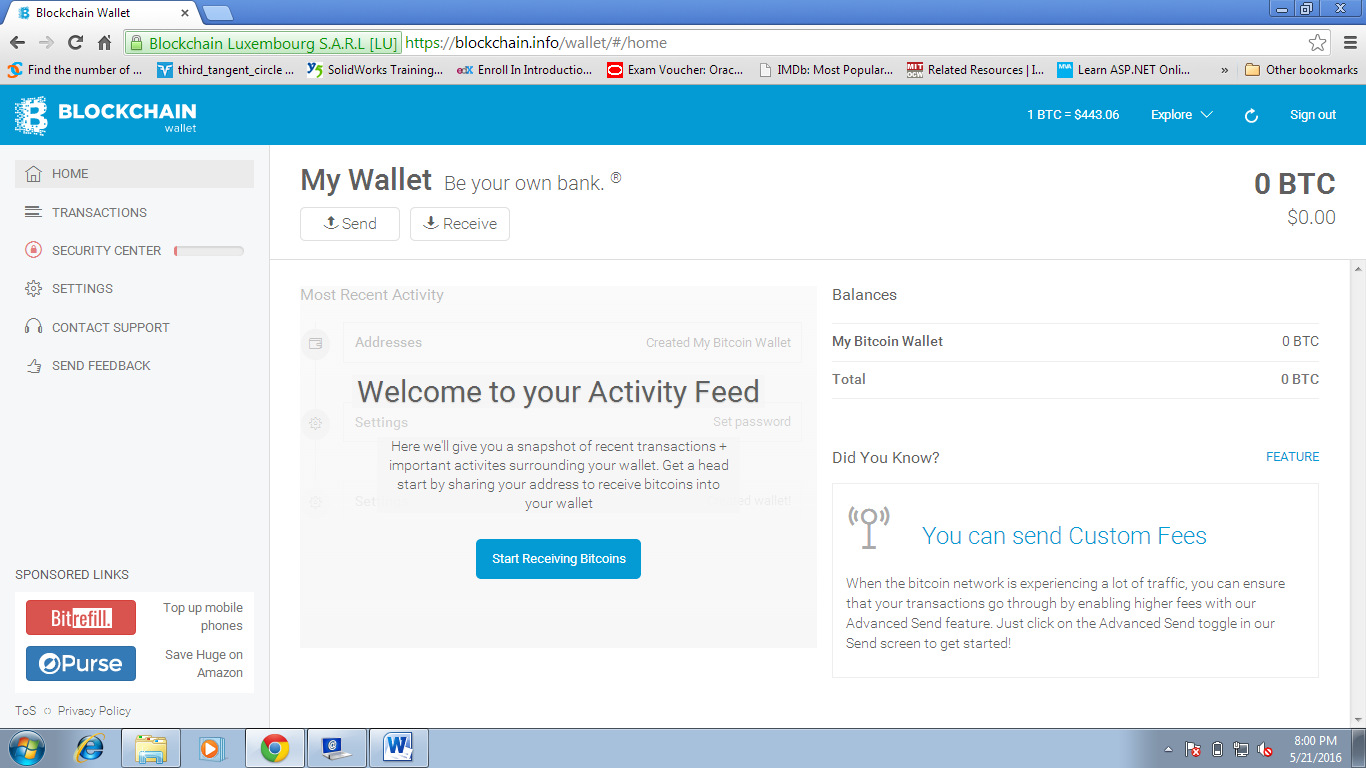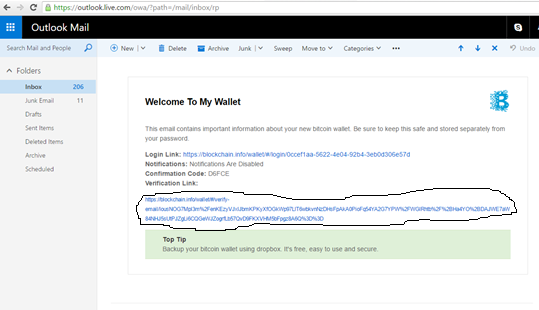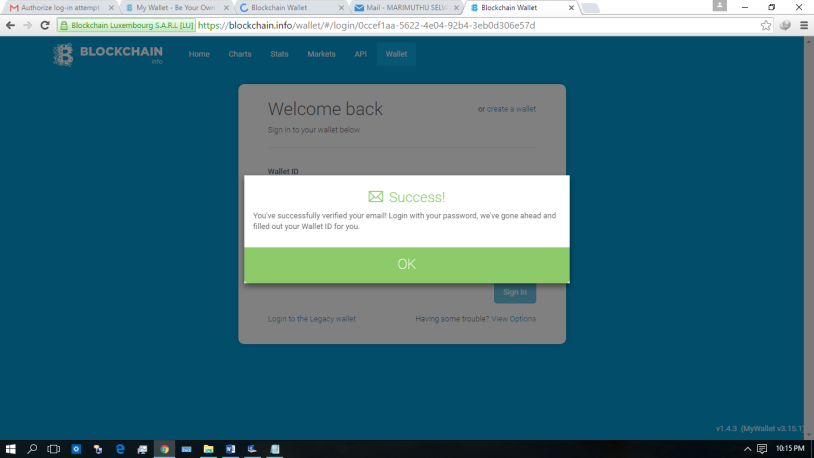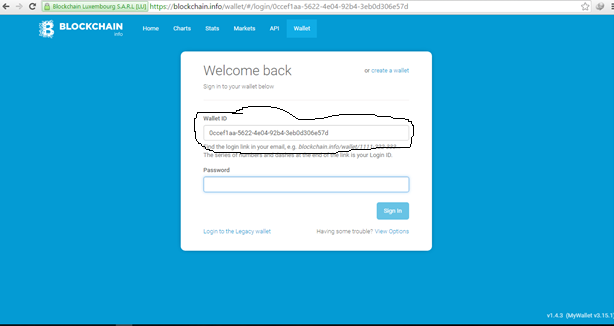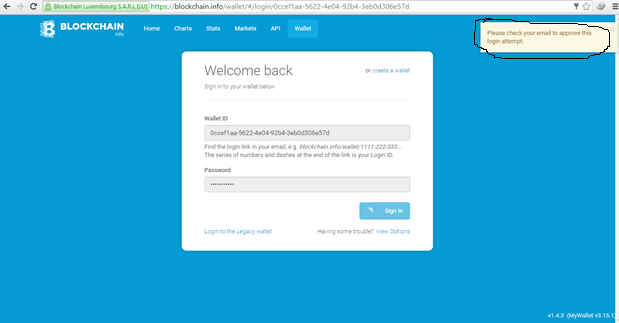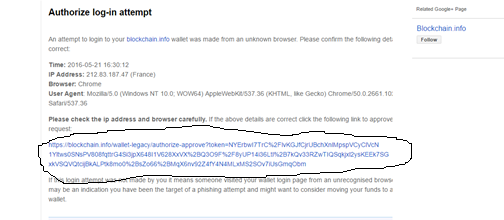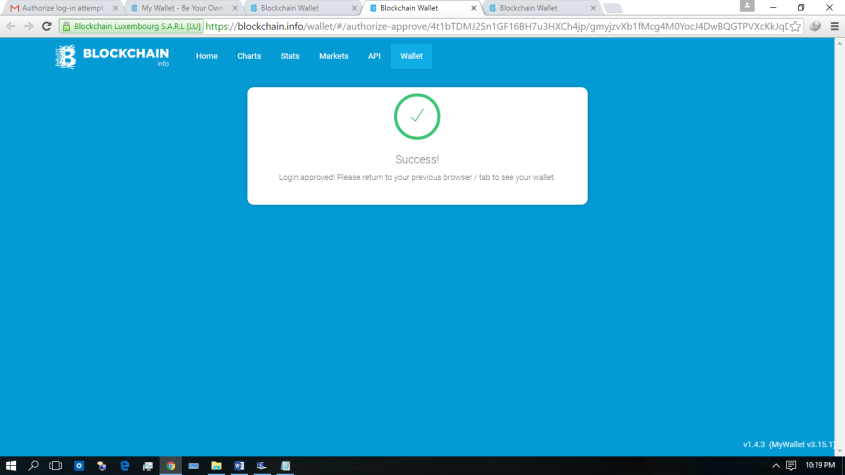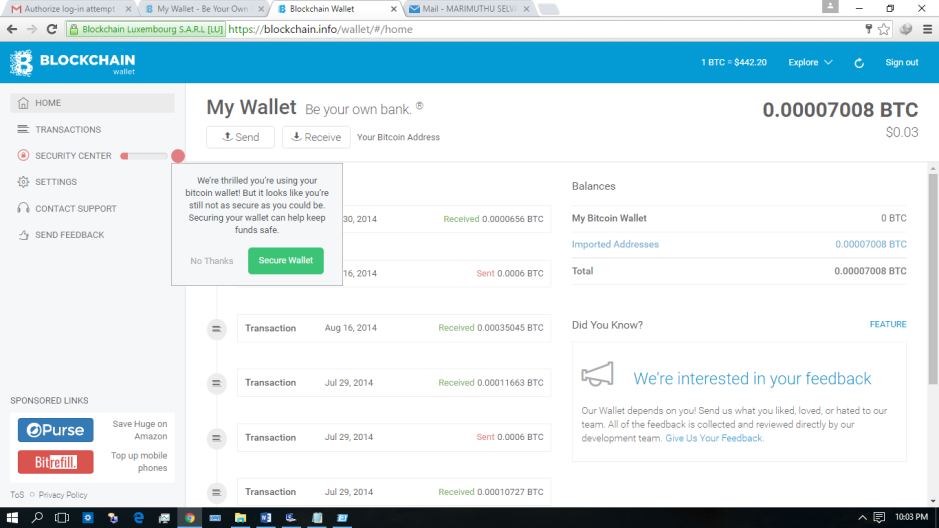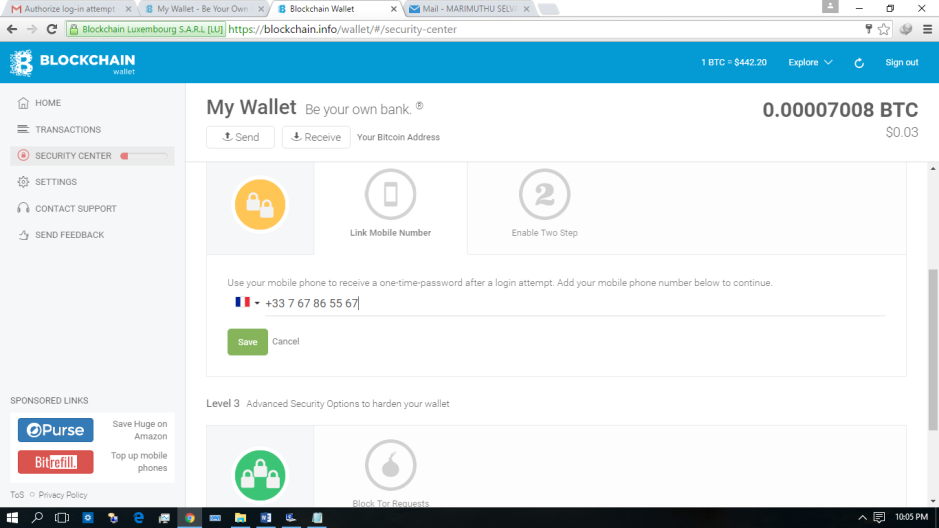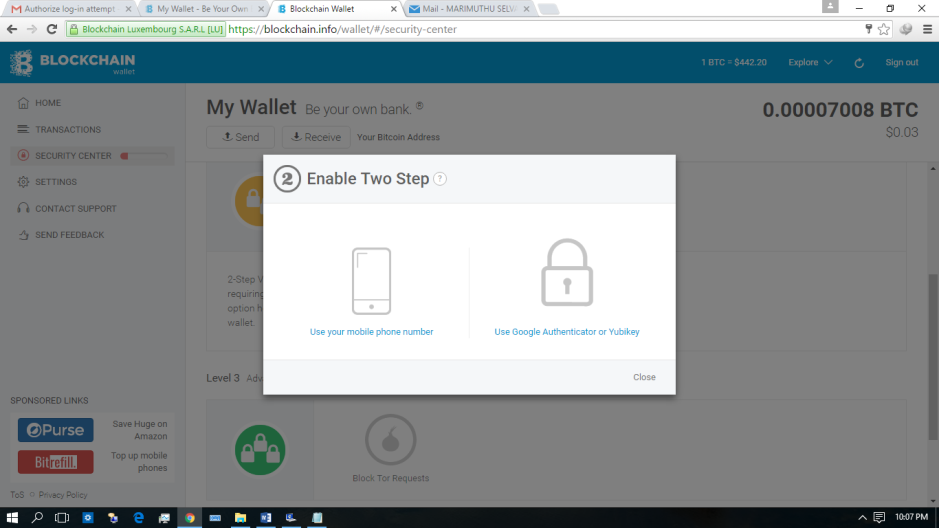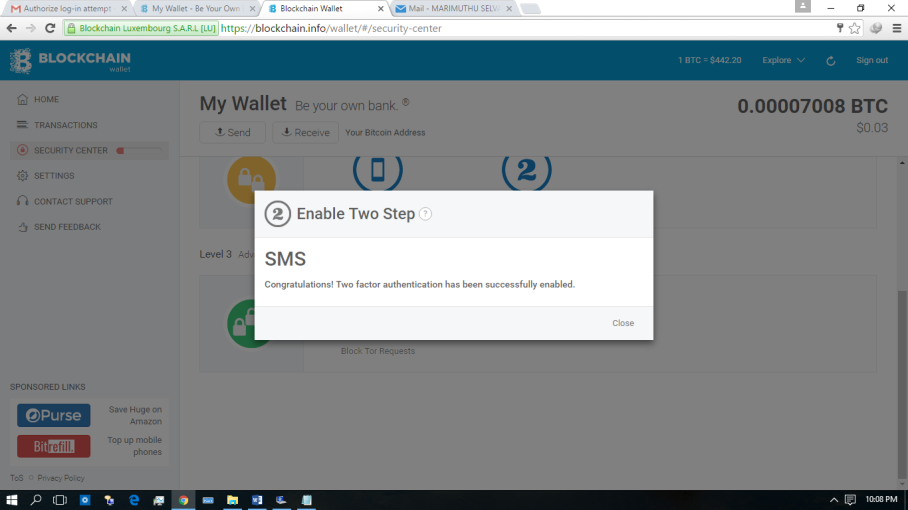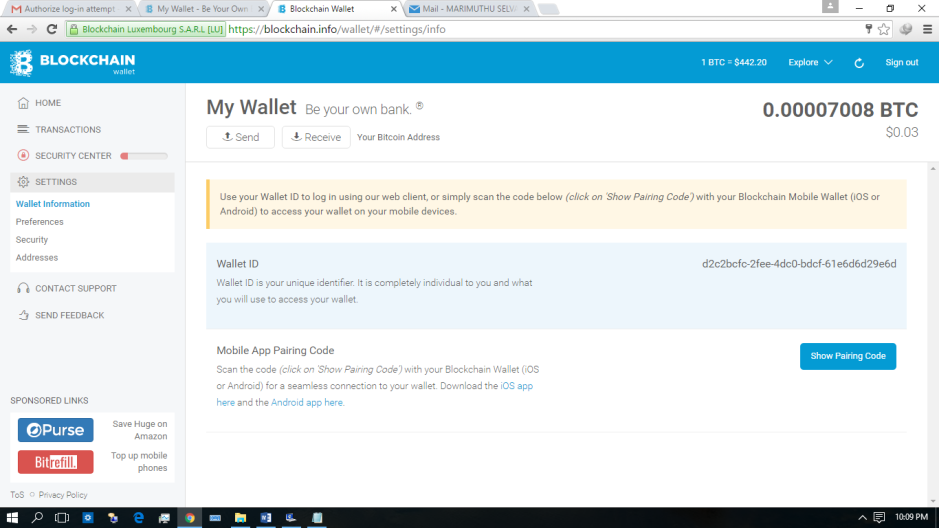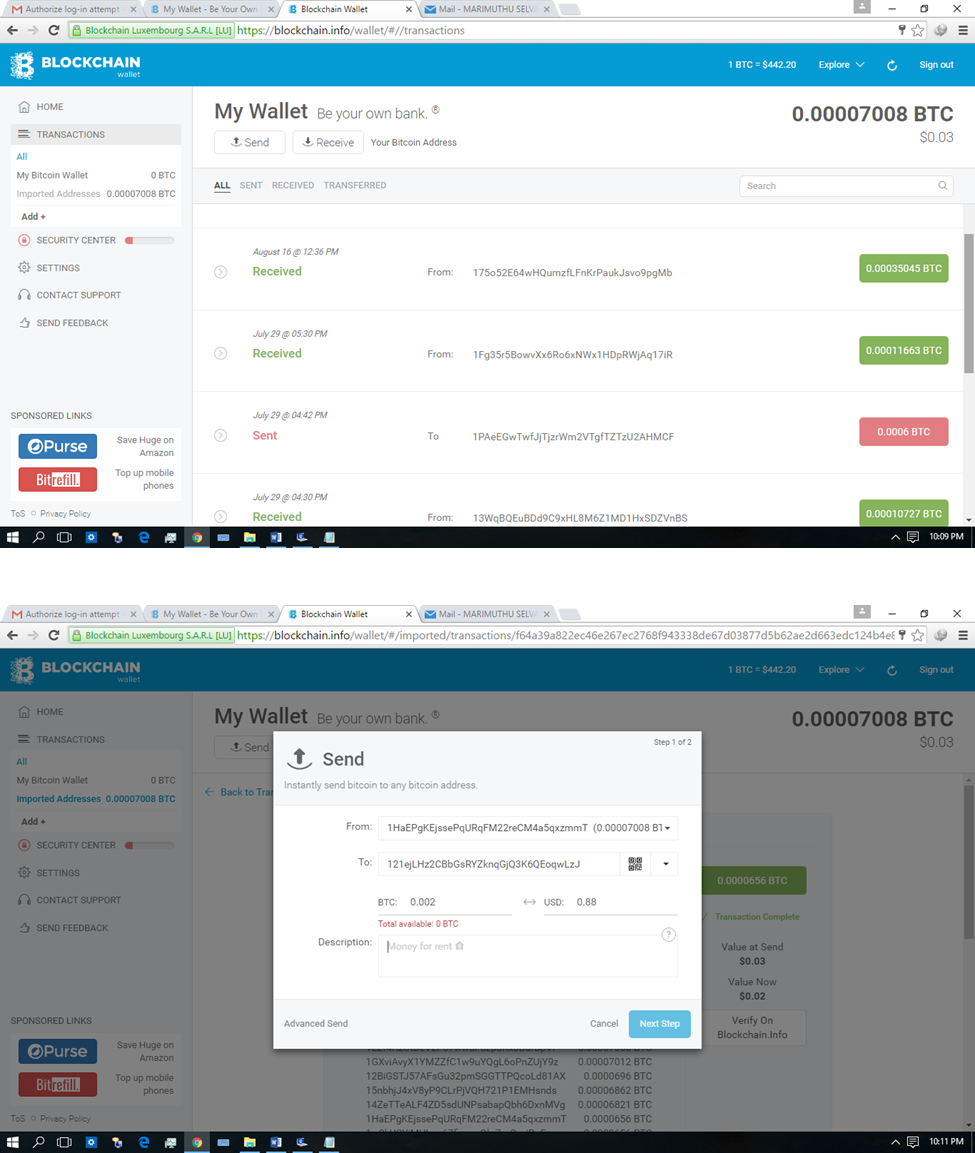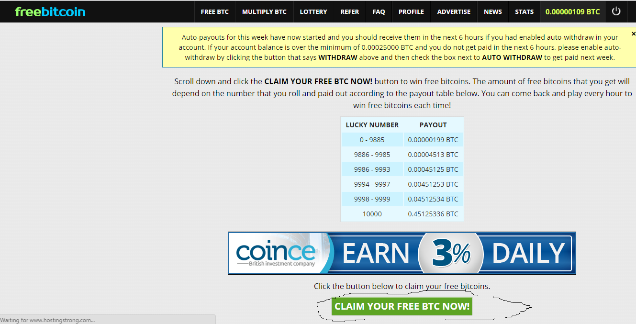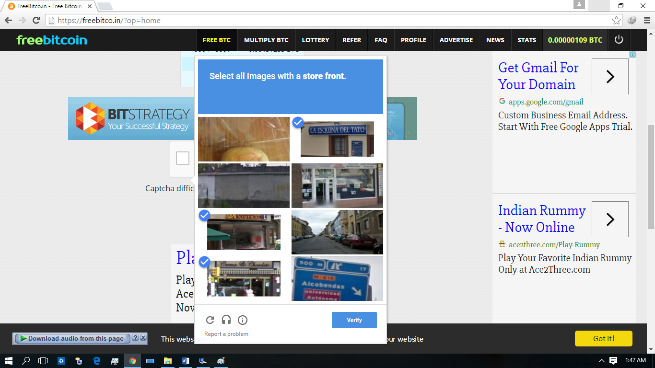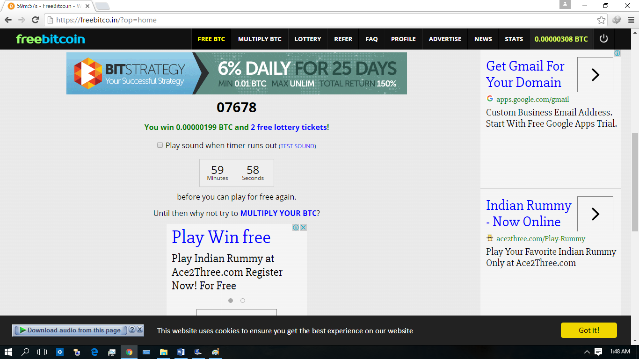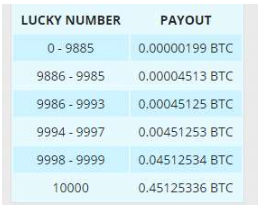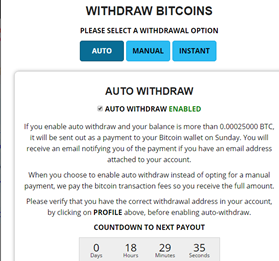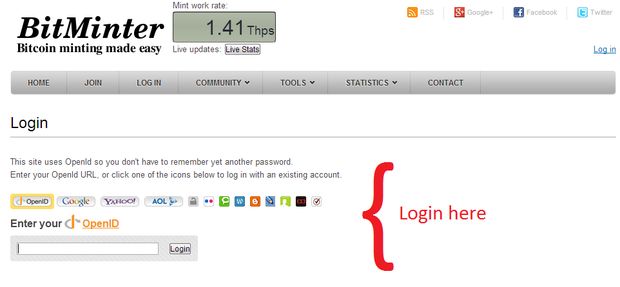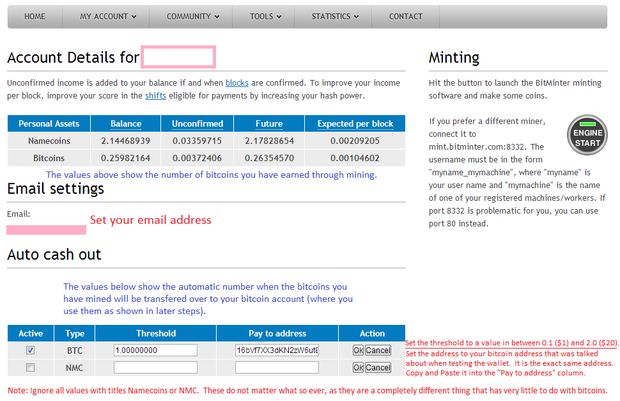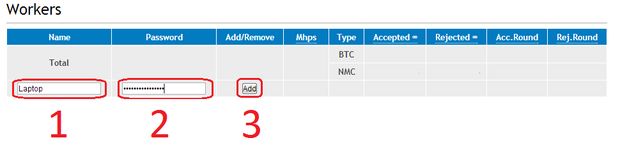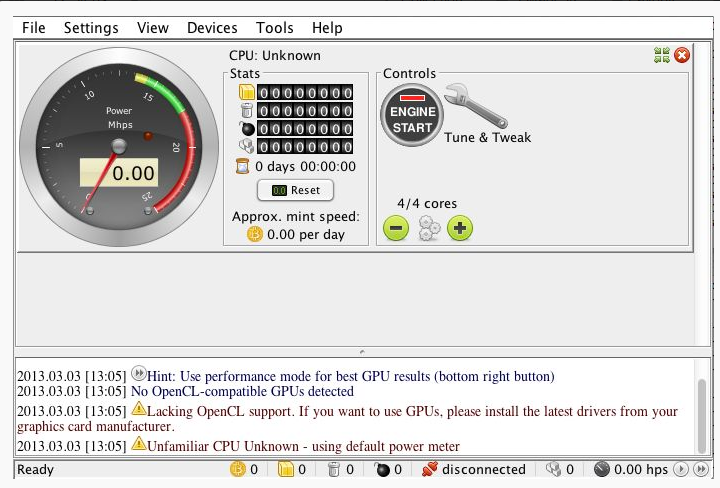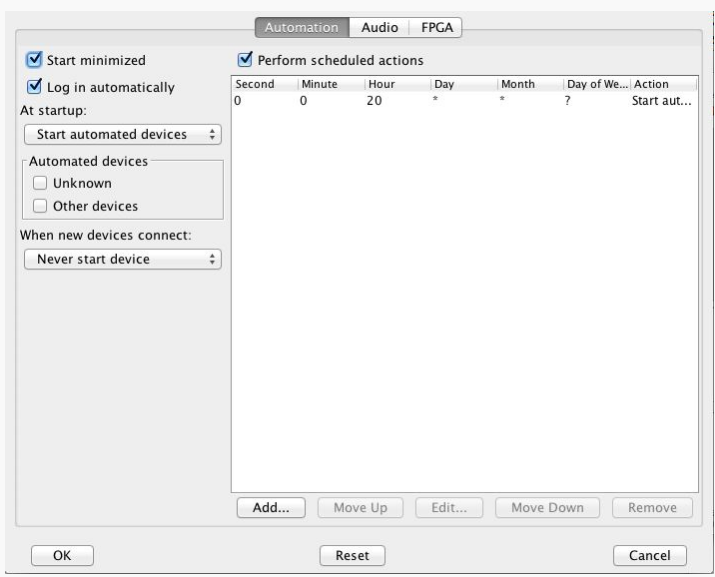2. GET FIRST BITCOIN
-
What are the Requirements to get bitcoin?
Just one email id, password and After signup –Wallet ID
To get raid with bitcoins first need to signup on blockchain
2.1 BLOCK CHAIN
2.1.1 What is Blockchain?
As a new user, you can get started with Bitcoin without understanding the technical details. Once you have installed a Bitcoin wallet on your computer or mobile phone, it will generate your first Bitcoin address and you can create more whenever you need one. You can disclose your addresses to your friends so that they can pay you or vice versa. In fact, this is pretty similar to how email works, except that Bitcoin addresses should only be used once.
Balances - block chain
The block chain is a shared public ledger on which the entire Bitcoin network relies. All confirmed transactions are included in the block chain. This way, Bitcoin wallets can calculate their spendable balance and new transactions can be verified to be spending bitcoins that are actually owned by the spender. The integrity and the chronological order of the block chain are enforced with cryptography.
Transactions - private keys
A transaction is a transfer of value between Bitcoin wallets that gets included in the block chain. Bitcoin wallets keep a secret piece of data called a private key or seed, which is used to sign transactions, providing a mathematical proof that they have come from the owner of the wallet. The signature also prevents the transaction from being altered by anybody once it has been issued. All transactions are broadcast between users and usually begin to be confirmed by the network in the following 10 minutes, through a process called mining.
Processing - mining
Mining is a distributed consensus system that is used to confirm waiting transactions by including them in the block chain. It enforces a chronological order in the block chain, protects the neutrality of the network, and allows different computers to agree on the state of the system. To be confirmed, transactions must be packed in a block that fits very strict cryptographic rules that will be verified by the network. These rules prevent previous blocks from being modified because doing so would invalidate all following blocks. Mining also creates the equivalent of a competitive lottery that prevents any individual from easily adding new blocks consecutively in the block chain. This way, no individuals can control what is included in the block chain or replace parts of the block chain to roll back their own spends.
2.1.2 Get First Blockchain Account
2.1.2.1 Open Bitcoin Account
Step 1:
Go to website- https://blockchain.info/wallet/#/
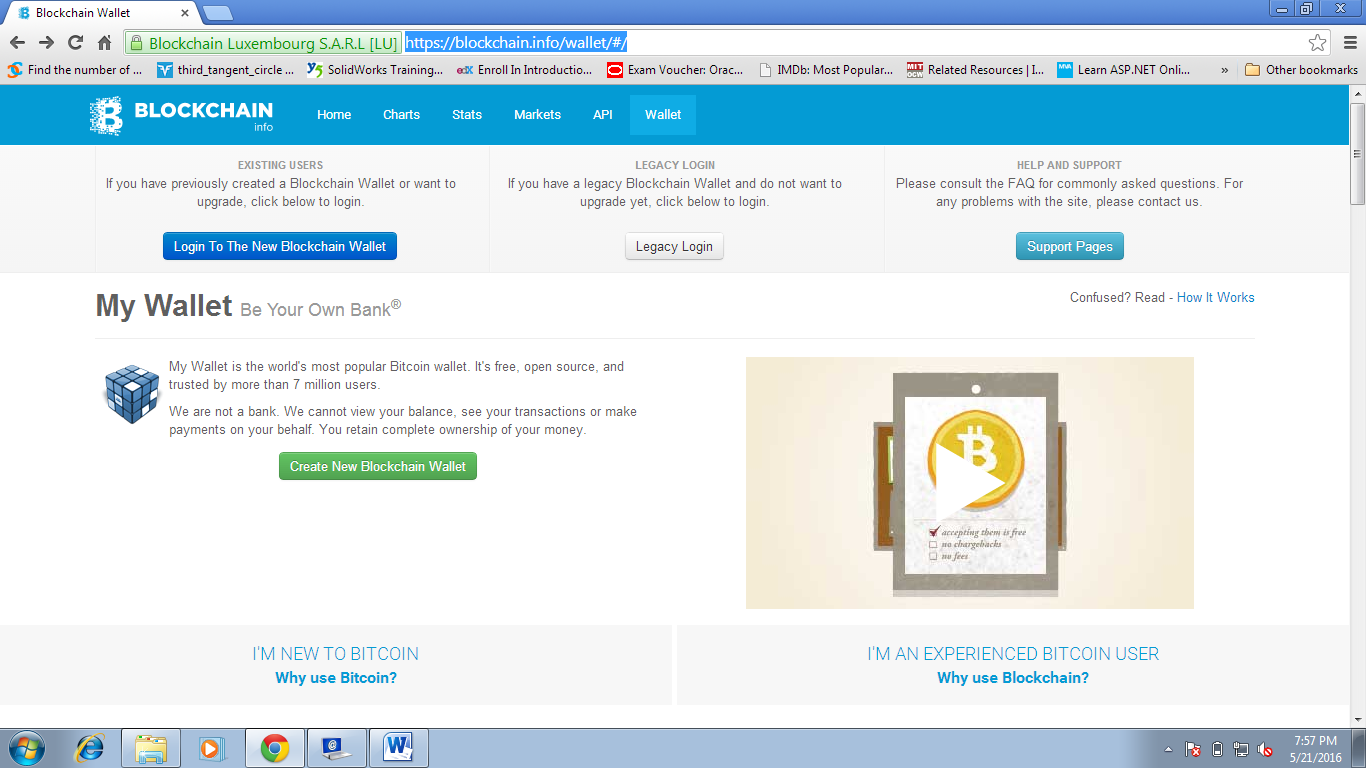
Step 2:
Click – Create new Blockchain Wallet and Fill the details (Remember email and passwords)
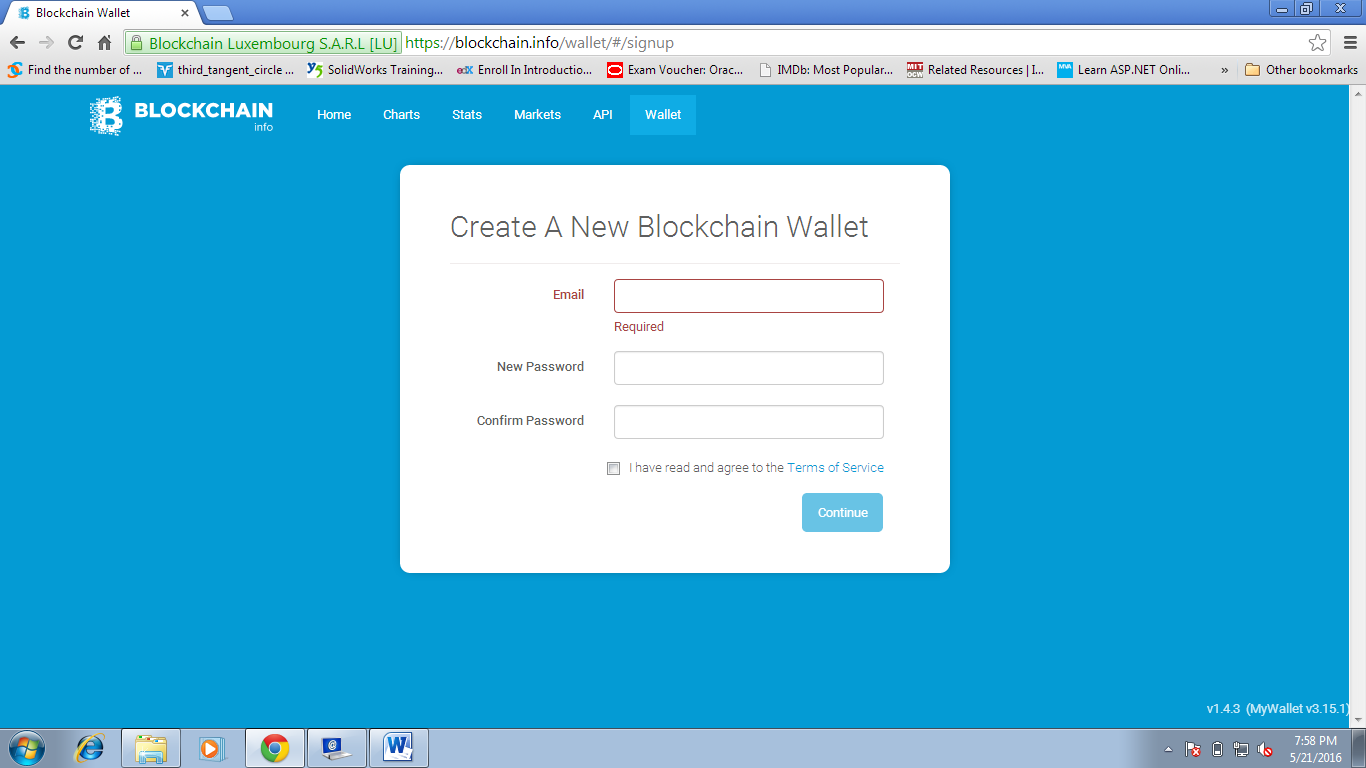
Step 3:
Get Started
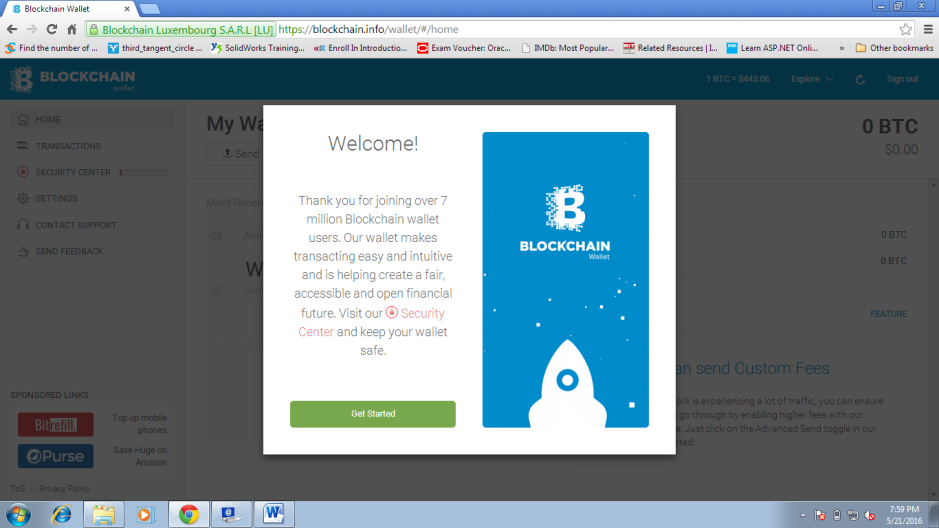
Step 4:
Click –Start Receiving Bitcoins
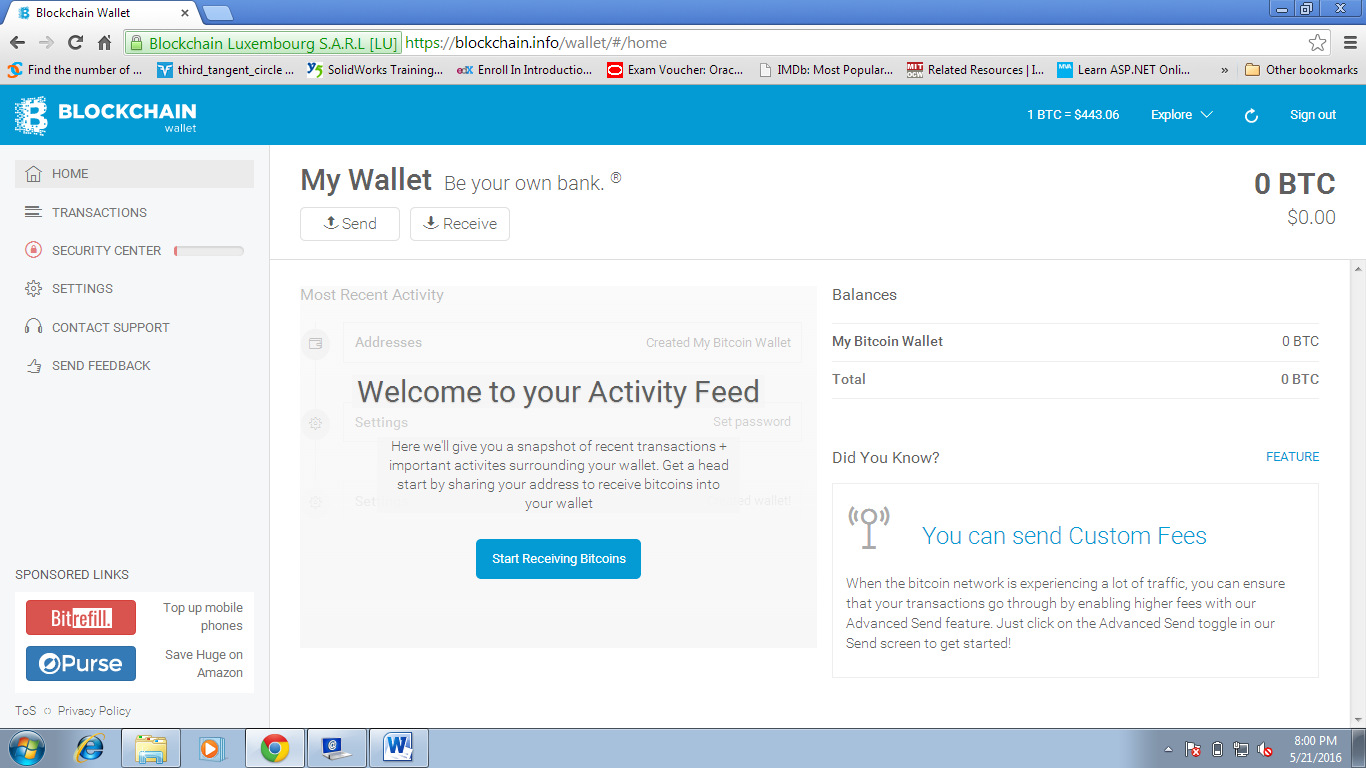
Step 5:
1. Copy the Bitcoin Address like this-1PnSjJtAaAEe4gpA6aenA6hQAvDt4ckRnX
This Bitcoin Address like the bank account number. So don’t forget it.
2. Check your email and Click Conformation link
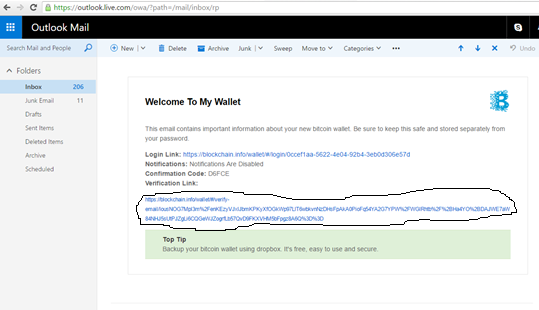
Step 5:
-
Click OK
-
It will show your wallet id and ask for password
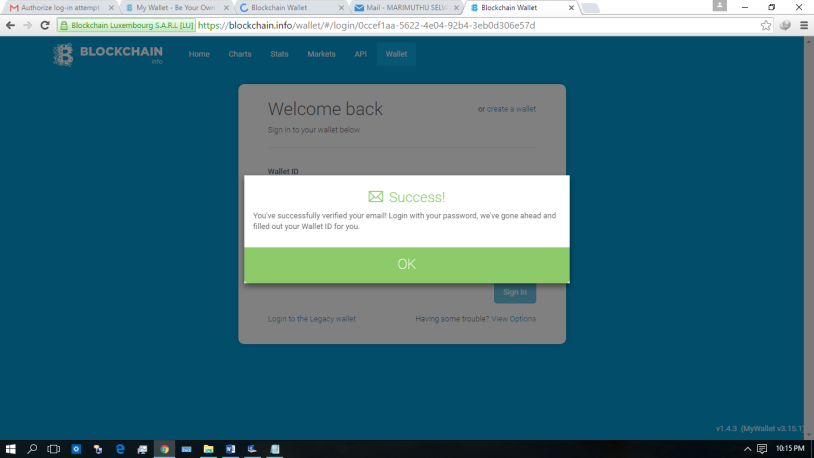
3. It is important to note down this wallet id (d2c2ycfc-9fee-4dc0-bdcf-61e6d6d29e7d). This like your name on the bank account
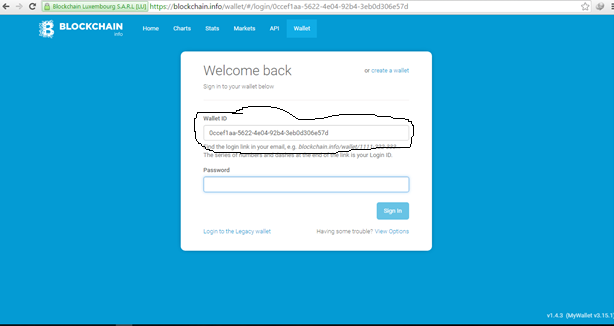
4. Enter password and Click signin
5. Top it will shows some popup. Need again verify your email account
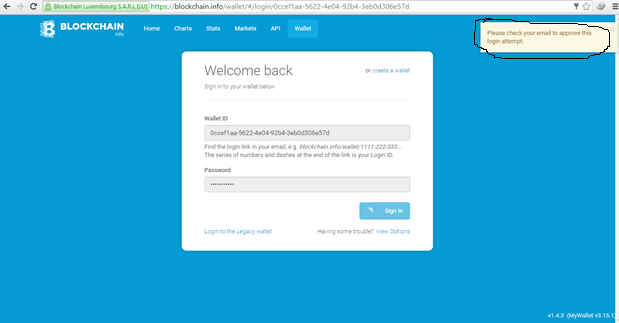
Step 6:
Check your email account and Click verificatuion link
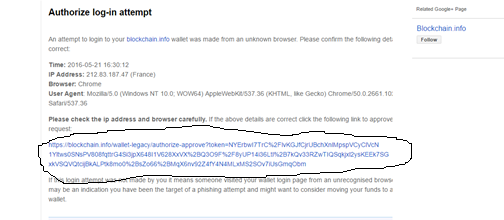
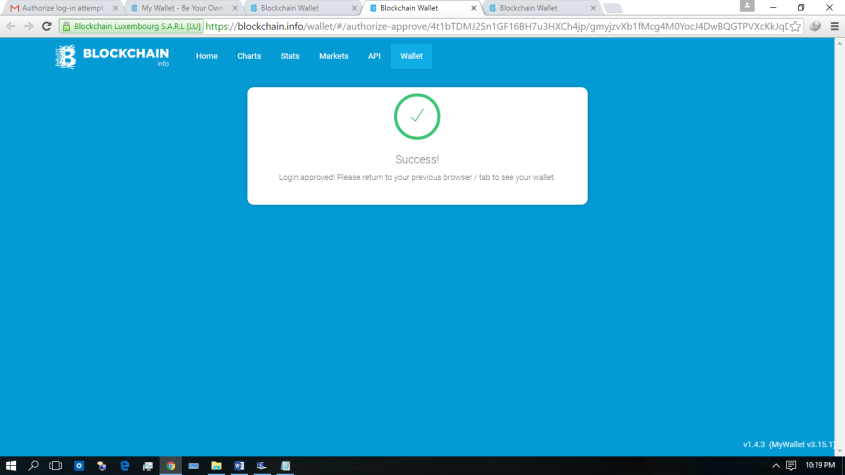
2.1.2.2 Secure Account
Step 1:
Click Security Center on the left side of the page
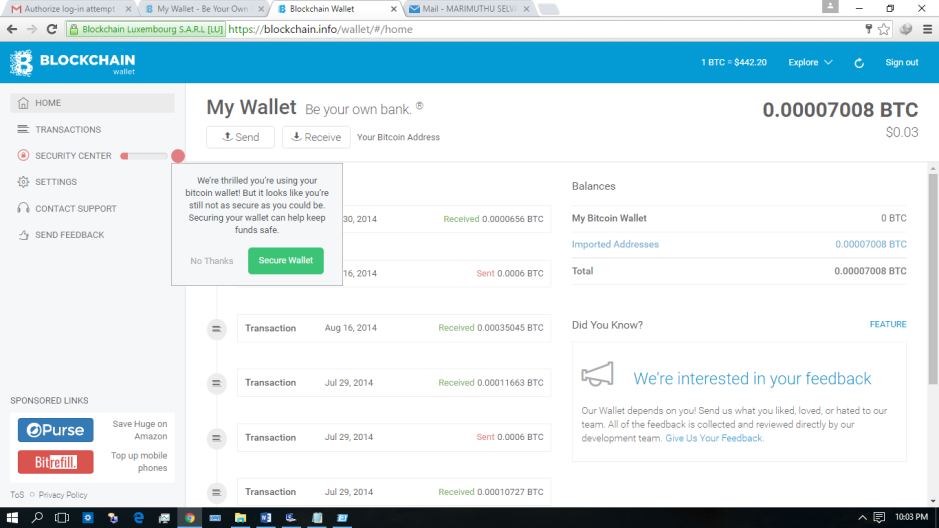
Step 2:
-
Click mobile verification and your mobile number
-
Get one time password on mobile and enter it on the web page
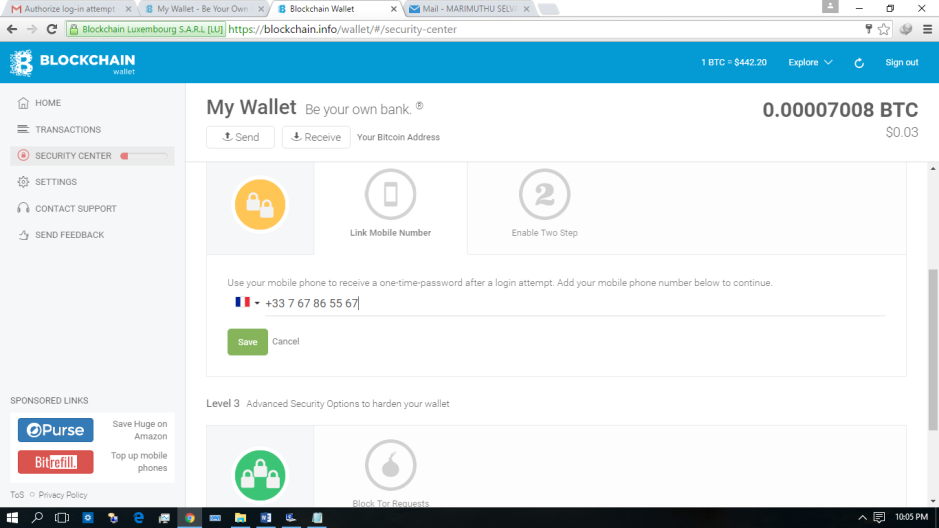
Step 3:
-
Click two step verification
-
Again received one time password and enter it
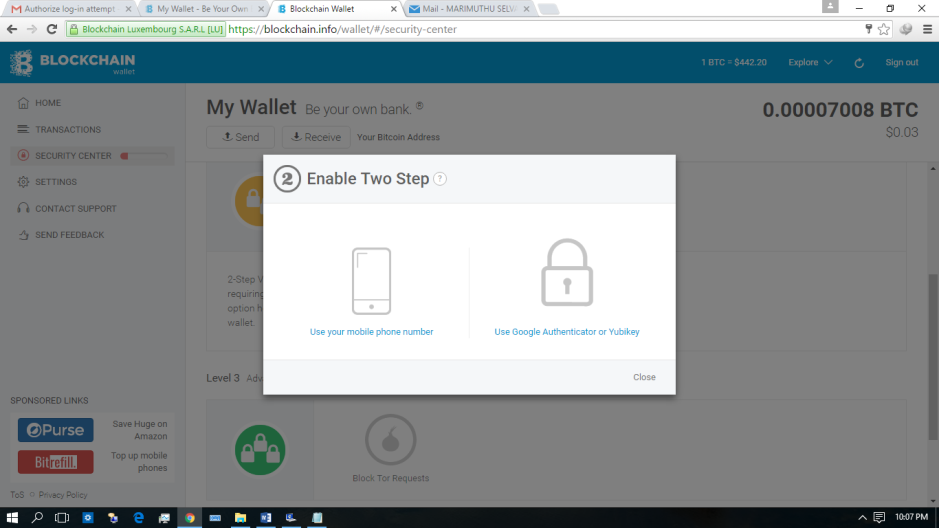
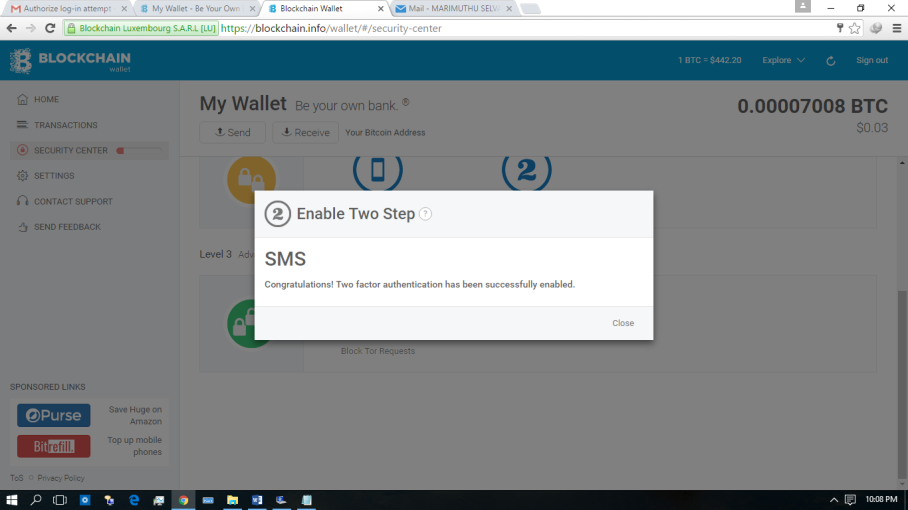
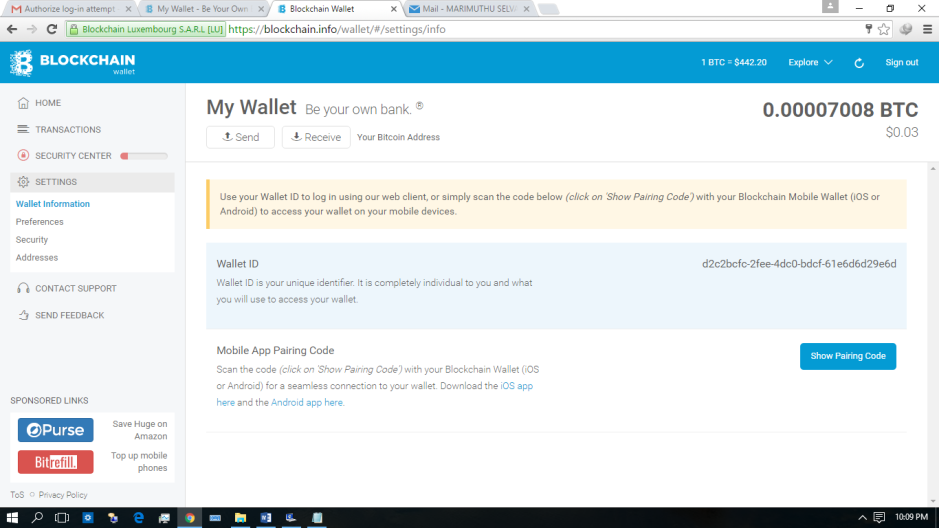
Step 4:
Click Settings and you can see Auto logout timing on downside, can change it
2.1.2.3 Transfer Bitcoins
-
Click Transaction
-
Enter your bitcoin address on From address
-
Enter opponent bitcoin address at To field
-
Enter amount of BTC and click next step
-
Transaction fee for every transaction is 0.0001 BTC
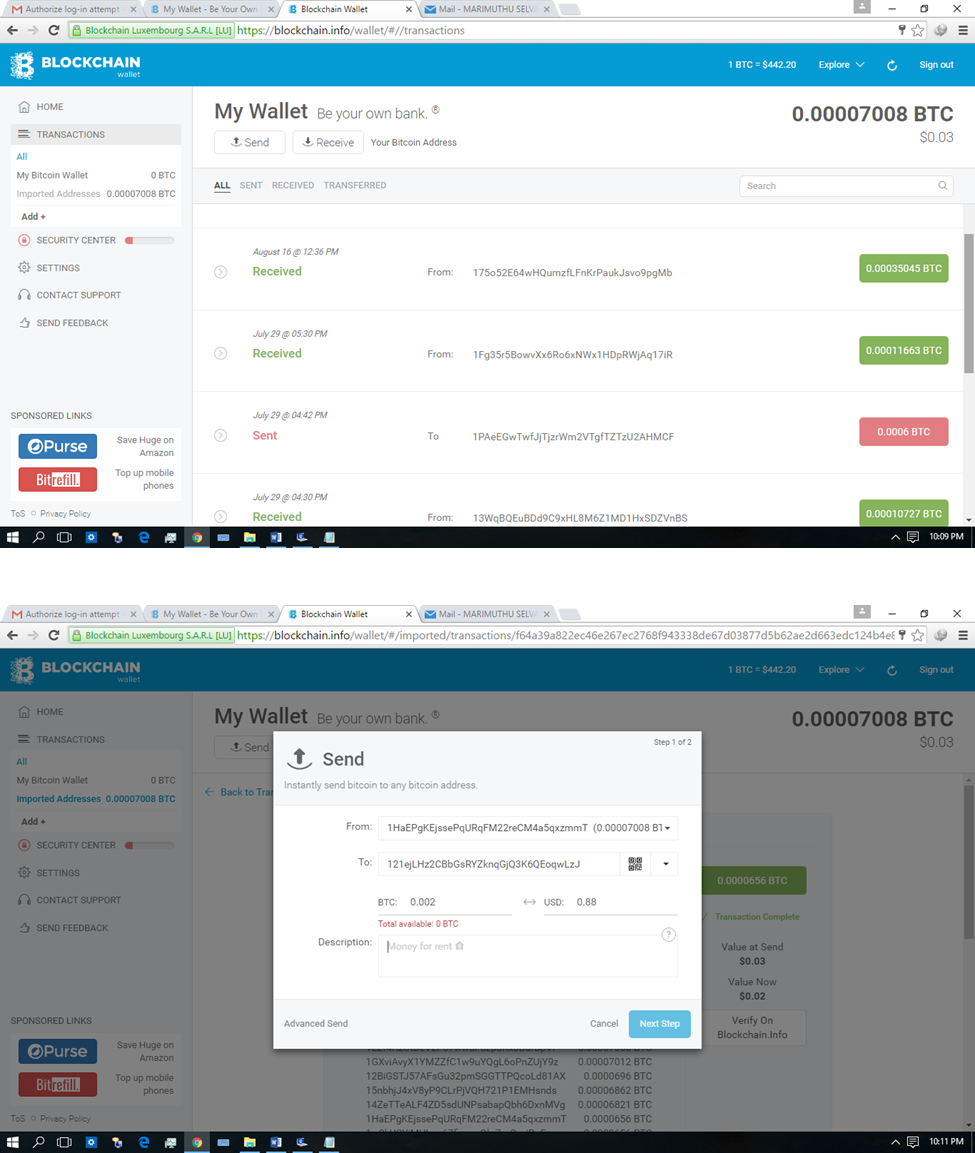
2.2 COIN BASE
Another Bitcoin Wallet is Coin Base. It is the Alternative to Block chain
2.2.1 What is Coin Base?
Coinbase is a secure online bitcoin exchange for buying, selling, sending, receiving, and storing bitcoin. Coinbase is different from other bitcoin services in several ways.
In my mind, nothing comes close to Coinbase in terms of ease of use and security. You link a bank account to the San Francisco-based start-up, and then send them money to buy Bitcoin at the currently offered price. They wait up to a few days to ensure your transaction clears (Bitcoin is a murky financial area, and they don’t want to risk identity theft or other problems until they have banks on their side), and then give you access to your coins. 30 days after you have a successful transaction, you can add a credit card to your account to enable “instant buys” of up to $1,000 per week. Regular speed buys are allowed at up to $50,000 per week, from a linked bank account. Their platform is very popular, and justifiably so–it makes owning and managing your coins very simple. They also take excellent security precautions–two-factor authentication on log-in AND on send, keeping the VAST majority (97%!) of their coins in offline storage, and so on. They are an excellent way to enter the Bitcoin ecosystem, and an excellent way to integrate Bitcoin into your business, if you’re so inclined. They also offer the excellent Coinbase Vault program–a system that allows you to place your coins into a very high-security lock, requiring two-factor authentication along with a mandatory waiting period before the coins can be moved.
What aren’t they? They are not an exchange. They aren’t a trading platform. If your goal is to be buying and selling Bitcoin on its swings, you don’t want to be using Coinbase for your day-to-day trading.
Details:
-
Backed by Andreessen Horowitz
-
Biggest US player, focused on merchant integration
-
Easy platform for buying and selling
-
Good way to get money into the ecosystem
-
High fees and long waits make it unsuited for trading. It’s more like Western Union than like Scottrade.
Pros:
-
Easy to use! No harder than PayPal
-
Secure, trustworthy, American
-
Good customer service
-
They pay your transaction fees when you move your Bitcoin around
Cons:
-
Fees of about 1%
-
Long lag time for initial purchase, and later purchases over 1BTC makes it hard to profit from market movement over the short term
-
Slightly higher than market price for purchase
-
Really just not intended to be used for trading
-
Will occasionally cancel orders for “high-risk behavior
A 1% fee for each transfer from bitcoin to your local currency ($, €, £) or from your local currency to bitcoin. User is responsible for miner's fee on external transactions less than 0.0003 BTC. Sending between Coinbase users is always free. Minimum fee of $0.15. Incoming wire fee is $10. Wire withdrawal fee is $25. For Canadian users, there is a $1 fee on all CAD deposits and withdrawals. A 3% convenience charge is assessed on purchases using credit and debit cards.
2.2.2 Coin base Account
If you sign up for the Coinbase program and refer someone you both get $1 worth of free BTC when they sign up for a Coinbase wallet account bitcoin qt import wallet. To store your Bitcoins you need a wallet such as this service so this is a great starting point to have in case you need this digital safe. Coinbase is an international digital wallet that allows you to securely buy, use, and accept the Bitcoin currency (BTC).
Step 1: Sign up via this Coinbase Link to get $1 worth of free Bitcoin. You will need to add a phone and verify your bank account.
Step 2: Connect your bank account with Coinbase to start buying and selling Bitcoin.
Step 3: Referral Bonus is paid. The referral bonuses are only paid if the new user verifies the new Coinbase account by adding a phone and verifying a bank account from one of their supported countries. The $1 BTC payout will usually arrive within 10 minutes of completing the account, but it may take longer.
2.3 GET FIRST BITCOIN TO WALLET
1. Go to https://freebitco.in/
2. Signup using email id and bitcoin address
3. Click claim bitcoin
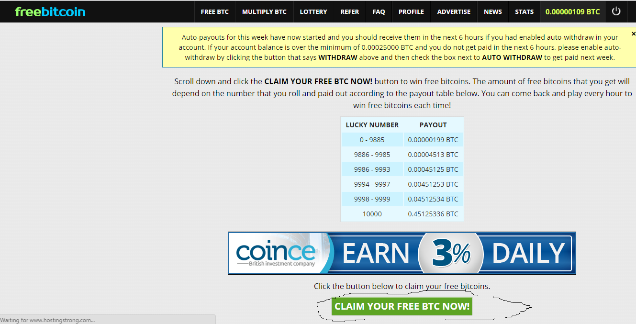
6. Click I am not robot. .Select correct pictures(to show you are not robot) and click verify
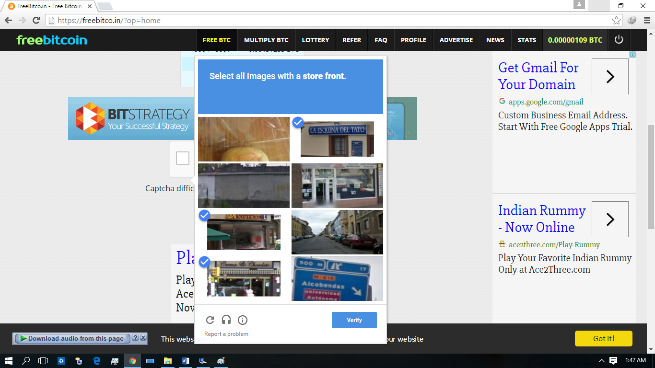
7. Click Roll and Get Random Number
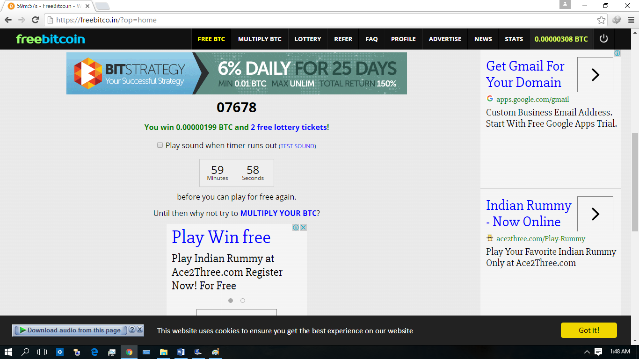
8. Payout based on below table. There is a chance to win Highest 0.45125336 BTC (Around 200 Dollars) and Lowest 0.00000199 (0.003 Dollars). But it is highly random and lower chance to high payout.
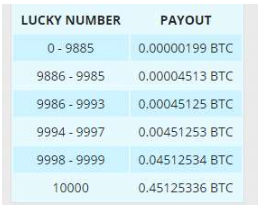
9. Have to withdraw Freebitco Bitcoin to your Blackchain Wallet. Click Lottery and Click Withdraw.
Manual Withdraw:
The minimum amount that you can withdraw is 0.00010400 BTC.
After you initiate a withdrawal request, the Bitcoins will be sent to your wallet within 6 hours and you will be able to see the withdrawal transaction by clicking on STATS in the top menu and then on PERSONAL STATS in the STATS page.
0.00000400 BTC will be deducted from the withdrawal amount to pay the transaction fee. If you make additional withdrawal requests while you have one pending, the amounts will be clubbed together and you will only pay the transaction fee once.
Automatic Withdraw:
If you want auto withdraw, Tick auto withdraw. If you enable auto withdraw and your balance is more than 0.00025000 BTC, it will be sent out as a payment to your Bitcoin wallet on Sunday.
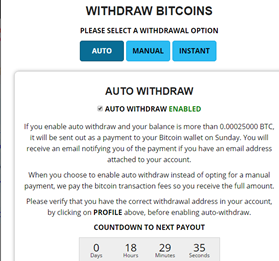
2.3.1 Multiply Bitcoins
1. Click Multiply BTC on Freebitco

2. Manual Bet
1. Set the Bet amount
2. Give Win chances and Payout Ratio
Payout Ratio – Consider payout ratio 2.0 if you win, your will multiplies of 2.0
Win Chances- If Payout ratio decreases, Win chances will increase. But low payout amount.
3. Two type of bets. BET HI (High Bet) and BET LO (Low Bet).

To win, BET HI and get a number higher than 2213 or BET LO and get a number lower than 7787. You have to choose between these Numbers
4. Click BET HI or BET LO
3. Auto Bet. Set No of Rolls, Bet ODDS, HI LO Alternate and Can Set what to do after profit and loss.

There are ‘n’ number of Strategies to win bet.
One is "bet twice if lose, base bet if win" method (dunno what's the name of the method), but i think it takes too long to really multiply my bits. So is there any more effective way? Maybe not the fastest to gain BTCs and not the safest, but kinda balance in both aspect.
2.3.2 Bitcoin Mining

Where do bitcoins come from? With paper money, a government decides when to print and distribute money. Bitcoin doesn't have a central government.
With Bitcoin, miners use special software to solve math problems and are issued a certain number of bitcoins in exchange. This provides a smart way to issue the currency and also creates an incentive for more people to mine.
Bitcoin miners help keep the Bitcoin network secure by approving transactions. Mining is an important and integral part of Bitcoin that ensures fairness while keeping the Bitcoin network stable, safe and secure.
While the actual process of Bitcoin mining is handled by the Bitcoin mining hardware itself, special Bitcoin mining software is needed to connect your Bitcoin miners to the blockchain and your Bitcoin mining pool as well, if you are part of a Bitcoin mining pool.
The software delivers the work to the miners and receives the completed work from the miners and relays that information back to the blockchain and your mining pool. The best Bitcoin mining software can run on almost any operating system, such as OSX, Windows, Linux, and has even been ported to work on a Raspberry Pi with some modifications for drivers depending on your mining setup.
Not only does the Bitcoin mining software relay the input and output of your Bitcoin miners to the blockchain, but it also monitors them and displays general statistics such as the temperature, hashrate, fan speed, and average speed of the Bitcoin miner.
There are a few different types of Bitcoin mining software out there and each have their own advantages and disadvantages.
Try First Mining using windows or OSX:
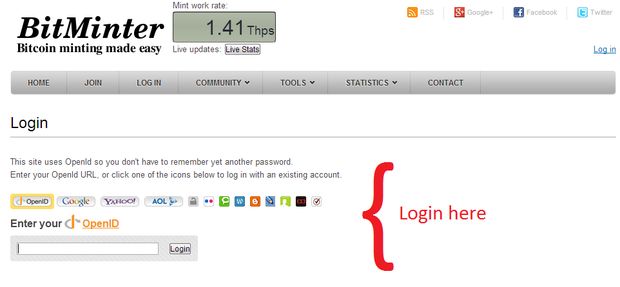
After trying a few different mining pools, the one that I really liked was BitMinter. It is, by far, the easiest to use. It comes with its own software, making things so much easier. Below are the few parts that involve the creation and setup of your account.
1) Open up a web browser and navigate to the BitMinter log in (https://bitminter.com/login).
2) Choose your account you'd like to link with BitMinter. Log in with this account. BitMinter uses a log in service called OpenID, which is a futuristic way of logging in with an already-existing account to eliminate the need to remember yet another password.
3) Set the main settings as according to the picture:
- Set your email address.
- Set your auto cash out threshold to a reasonable amount. Mine is set to 1 BTC (approx. $10). This means that when I mine 1 BTC, I will receive it into my bitcoin wallet, just like the test, but with a higher number of bitcoins.
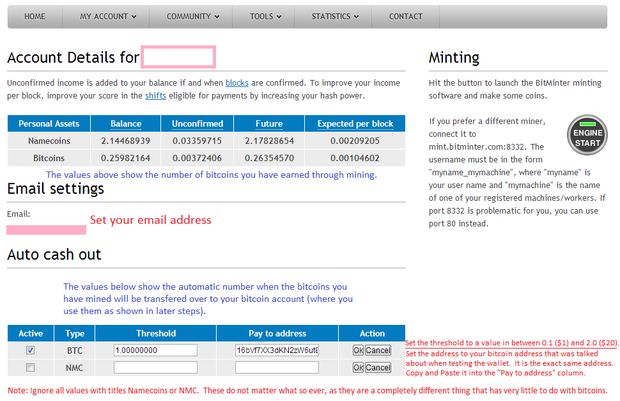 - Set your "Pay to address" to the address that we used in the Step 3 to test the wallet. This is the address that all of your bitcoins are sent to, in case you haven't figured that out yet.
- Set your "Pay to address" to the address that we used in the Step 3 to test the wallet. This is the address that all of your bitcoins are sent to, in case you haven't figured that out yet.
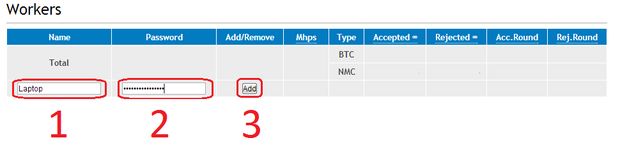
Each computer needs its own worker to connect to on the BitMinter server. The software (in the next step) on each computer will each be set up to a different worker so that the BitMinter server doesn't have trouble transmitting and receiving mining work.
While still logged into the BitMinter website, hover over "My Account" at the top of the page. Then click on "Workers".
Near the bottom of the page, there are two fields under the "Name" and "Password" headers. Give your new worker a name like "Laptop", or "New Dell". Create a short password. Remember the password for the worker. Then click "Add".
Click "Home" in the navigation bar at the top of the page.
Most people already have Java installed, but if you don't, follow this step.
1) Go to www.java.com/download.
2) Click "Free Java Download".
3) Click "Agree and Start Free Download".
4) Depending on your operating system, a different version of the file will download.
5) Follow the onscreen instructions to continue installing the software.
6) Click finish and be done installing. Continue on to the next step to set up a miner.