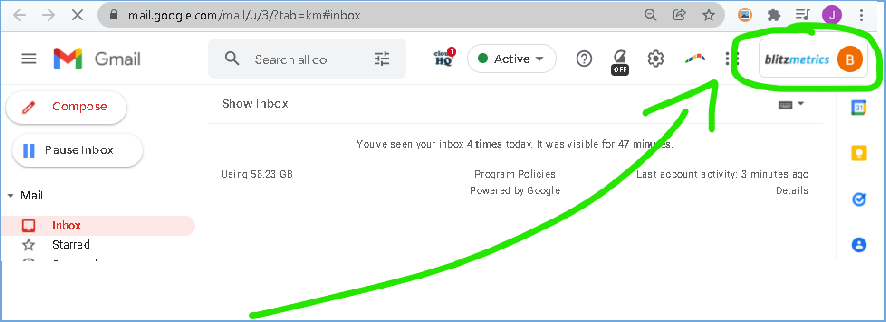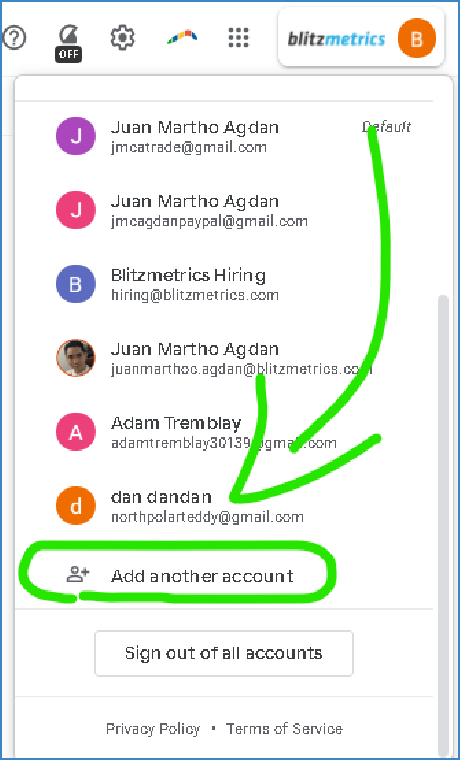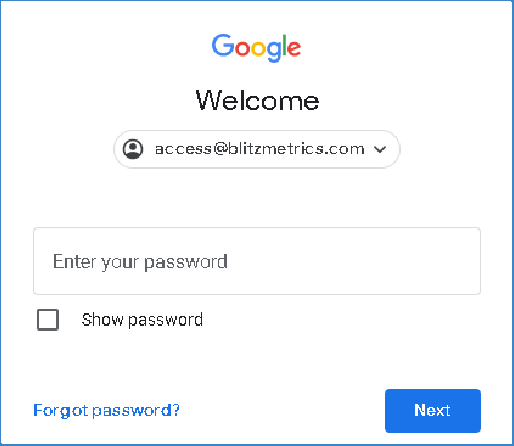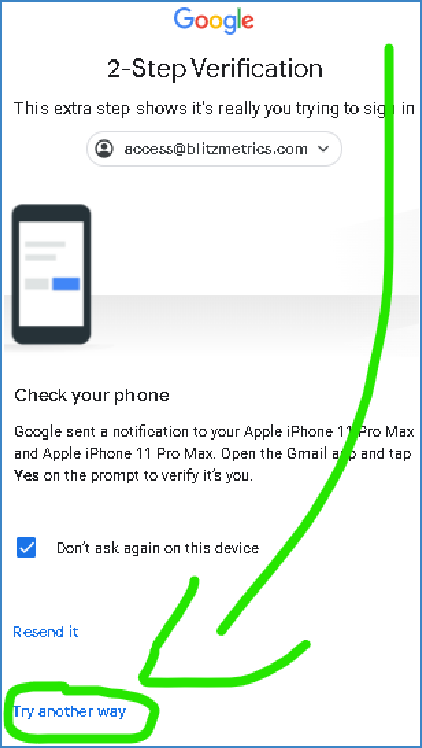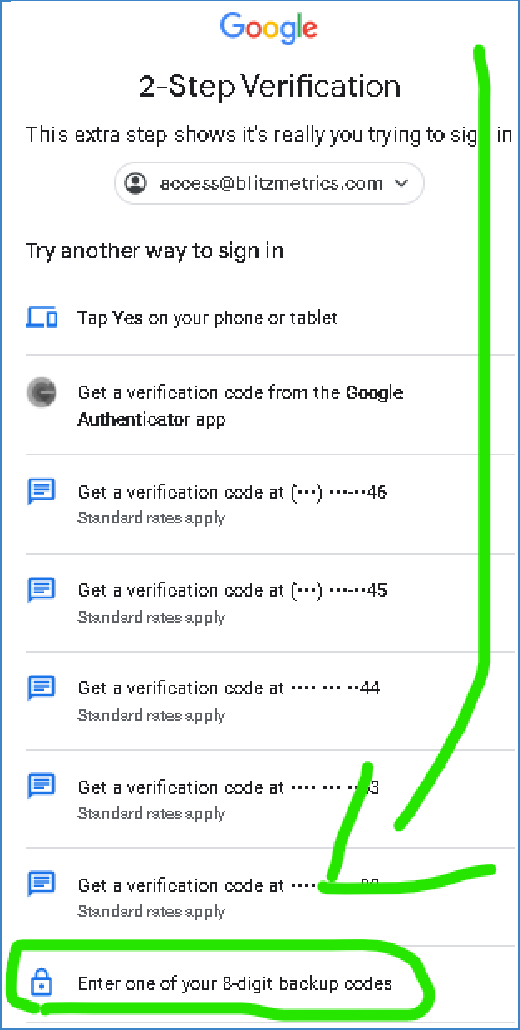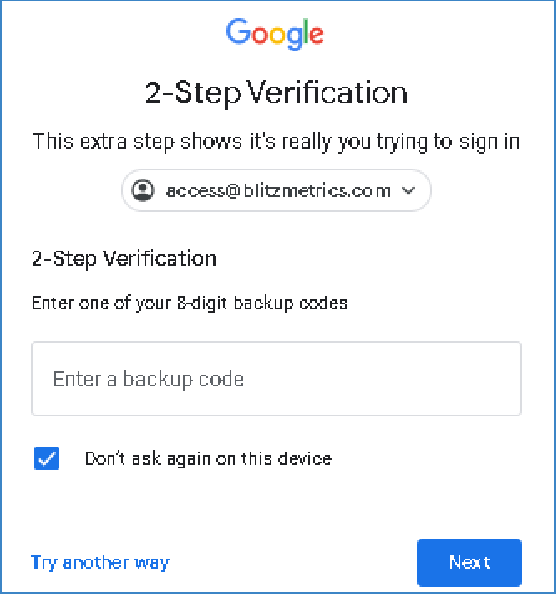How To Log In To Gmail Or Google Workspace Using
A ccess@blitzmetrics.com
The Google Workspace or Gmail account that is associated with access@blitzmetrics.com allows you to log in to many of BlitzMetrics’ accounts such as Google Ads, Google Photos, Google Drive and many more.
Qualifying Checklist
The list of items you need before you log in to Gmail or Google workspace using access@blitzmetrics.com.
 Password for access@blitzmetrics.com’s Gmail or Google Workspace.
Password for access@blitzmetrics.com’s Gmail or Google Workspace.
 Backup Code OR Verification Code to access@blitzmetrics.com.
Backup Code OR Verification Code to access@blitzmetrics.com.
Note: Email operations@blitzmetrics.com to get the password and the backup code.
Execution Checklist
The list of instructions to log in to Gmail or Google workspace using access@blitzmetrics.com.
1. Go to gmail.com.
2. Login using access@blitzmetrics.com as the username or email address.
If you are signed into a different Gmail account, THEN
a. Click your profile picture at the top right of the tab.
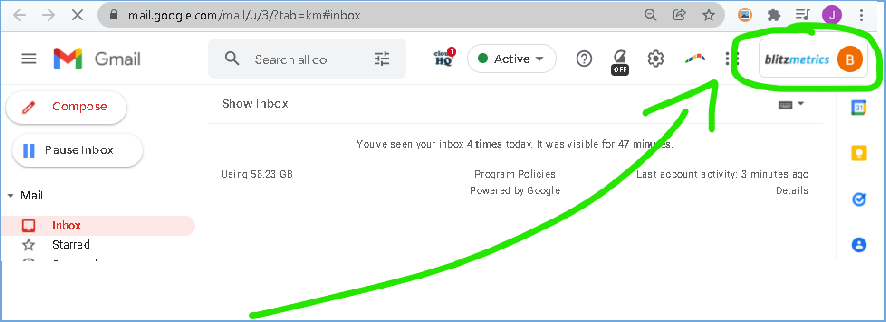
b. Click Add another account.
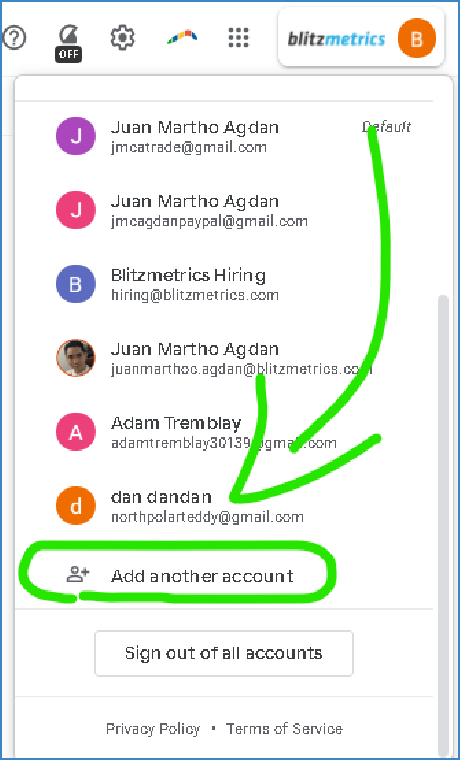
c. Under Email or phone, write access@blitzmetrics.com.

d. Click Next.
3. In the blank box for the password, enter the password for access@blitzmetrics.com’s Gmail or Google Workspace.
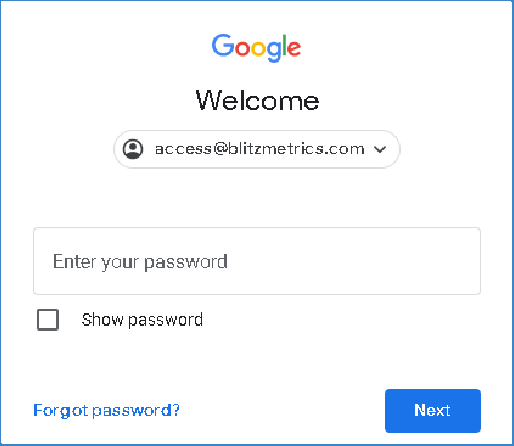
4. Click Next.
5. Click Try Another Way.
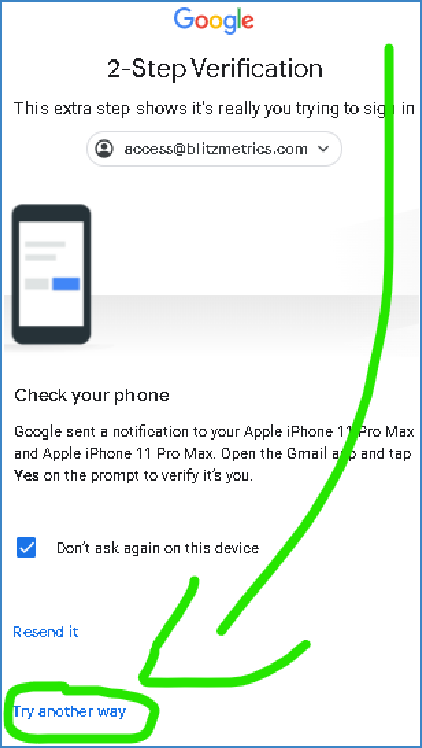
6. Click Enter one of your 8-digit backup codes.
A backup code is single-use which means it will work only once per login. If you need another backup code, email operations@blitzmetrics.com.
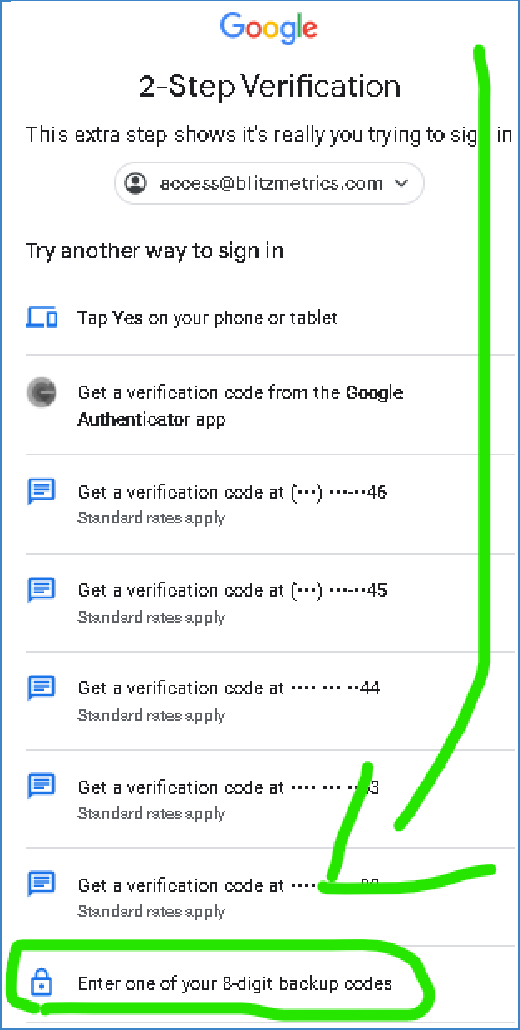
7. Enter the backup code to access@blitzmetrics.com.
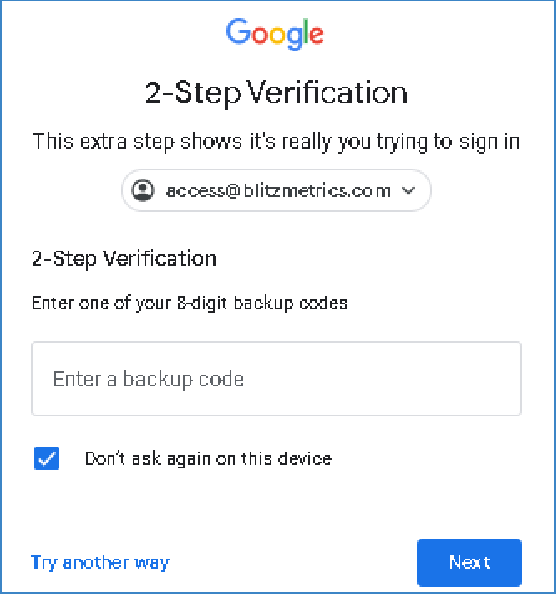
8. Click Next.