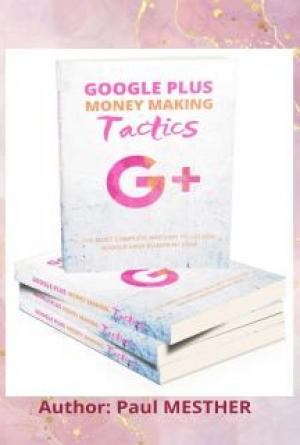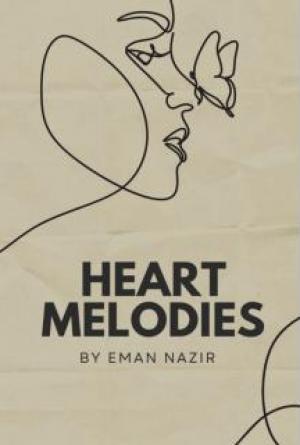How To Update The Video Queue Sheet After Completing a Video
1. Once we have completed the video task, update the related Basecamp Threads where we need the video and fill-up the Video Queue Sheet.
These are the columns that need to be filled:
a. Status- write “Completed.”
b. All columns that have “Mandatory if completed”
Note: Date Completed should be the date when it was marked as done on the Basecamp thread.
2. Lastly, inform everyone on the Basecamp thread that the video is already updated in the Video Queue Sheet. The statement should be look like this:
SINGLE VIDEO WITH MULTIPLE ONE MINUTE SNIPPETS
Note: that in basecamp, you can have many tasks inside a single to-do list. Similarly, one interview can be composed of many video clips.
This is so for us not to accidentally spawn a ton of to-do lists or break a single interview video into tasks that are spread across many video editors.
There are many reasons why the same video VA should be working on all the video snippets inside a particular to-do list.
Hello everyone,
I can confirm that this video is in the Master Sheet Tab within the Video Queue Sheet.
Video Title: [Title of the completed video] Thank you.
In addition, let’s mark a video task done only when we have another task or thread on boosting it to pick up the hand-off-- so we don’t accidentally drop it.
Post that continuing thread so we have reference tracking.
And when a task is complete, we want to notify the client, so they can give us feedback and also appreciate our value.
Like FH does with their tasks, we’ll automate such notifications soon. But until then, we have to manually update status and ensure continuity.
INFORMATION RESOURCES FOR VIDEO TEAM MANAGEMENT
A. To-Do Sets:
This is where we usually delegate tasks internally (not for clients to see) and we then post the final output on their corresponding threads once the videos pass the QA.
a. BC: https://3.basecamp.com/4057320/buckets/8372346/todosets/1183940495
B. Video Edit Queue Sheet:
This is a document where we collate all video editing tasks for record-keeping and tracking. a.https://docs.google.com/spreadsheets/d/1vowGtNcHePbh5nGdqcsP_CYMSnoRT7p YxGQBMKZeb1Y/edit#gid=0
C. Video Editing Micro Course Checklists:
An internal course to keep our standards in check. You can find most of the information related to video editing here.
a. https://drive.google.com/file/d/1Ib5Jf0ErAWfaU99YUedTc68jemKmKFfT/view
b. BC: https://3.basecamp.com/4057320/buckets/8377381/messages/1837097025
D. Video Production Checklist and Guidelines:
This is the course we share with our clients so they could send us quality videos to edit and we produce quality output. This will also help them start creating their own one-minute videos using the guidelines we follow.
a. https://drive.google.com/file/d/1-LVgXrR1uaxWx1sD8k7CN_w08x_1VumP/view
b.BC: https://3.basecamp.com/4057320/buckets/11949818/todos/1856889118
E. How to add To-Do Entries in Basecamp:
This is a how-to and why we add to-do's in Basecamp. FAQ you might encounter is included in the thread.
a. A detailed instruction on how
b. BC: https://3.basecamp.com/4057320/buckets/8372346/documents/1192037298
F. Video Examples and Video Editing Assets:
This is where you can find our templates and video examples we use in editing to meet our standard output.
a. https://drive.google.com/drive/u/1/folders/16v1AD0AR5VgkyJK2xo5ehlTpTDIDp_J3
G. Video Content Reporting:
An open communication thread where you can post questions and solutions to help everyone in the team.
- https://3.basecamp.com/4057320/buckets/11949818/messages/1767530806
H. RAW Videos
This is where you can find most, if not all, the RAW video files we use for editing.
a. https://drive.google.com/drive/u/0/folders/1FJM6l6g_wk-g20EMCqjwYsemBgONCuXW
I. BlitzMetrics Logic Engine
A video that Dennis’ discussed in detail the framework of the company.
a. https://www.youtube.com/watch?v=Sv3ipcJ0OQ0
b. https://docs.google.com/document/d/1DjWZ7FJNrs0jzeb9laGR9ZfVEqZL06JNuekrkZs oIcs/edit
J. Internal Task/Training Video Edits for 1000 Task Library
a. https://docs.google.com/spreadsheets/u/1/d/1rnGlS4R9alyn8ZxHjpqNpQZlnfOd4xZ ePK_xrwk1DWo/edit#gid=1902164872
b. BC https://3.basecamp.com/4057320/buckets/8372346/messages/1183940561# recor ding_1199114337
K. Video Upload & Edit Workflow For BlitzMetrics
a. https://docs.google.com/document/d/1tzeIOlLji60AF0K9Uv_PJ3MJvyM50xUWEjzPoRS L7rc/edit
L. Creating a Graphic Illustrating Editing Tools:
a https://drive.google.com/file/d/11oK0ZdnlD1lLa8b69sZydGX6QJAztRZg/view
b. BC: https://3.basecamp.com/4057320/buckets/8377381/messages/1184617445
M. Attribution Course
a. https://academy.blitzmetrics.com/courses/attribution-training/
b. BC: https://3.basecamp.com/4057320/buckets/8375113/messages/1184223886# recor ding_13219923
N. Productivity Tracker
This is a document where we track the productivity of the team to ensure we hit the number of videos we edit on a weekly basis.
a. https://drive.google.com/drive/u/1/folders/1cLJgFsxNnnG0mijuMn5756koigGmPlmt
O. Client Editor List
We delegate our clients per editor so we can have an in-depth understanding of their vision, goals, and preferences.
a. https://docs.google.com/spreadsheets/d/1G622P6gpzzfEVsm4pVhBZSK1G-HCZV42B 8a6s-7CpF2s/edit#gid=1929614707
P. Video Editing Team Reports
On this thread, we send out our reports to Dennis and the rest of the higher ops for tracking and ensure we are on track with our goal.
a. https://3.basecamp.com/4057320/buckets/8372346/messages/1755536723
Q. Repurposing Content
An ongoing project to templatize most of our video edits so we can produce repeatable excellence.
a. https://3.basecamp.com/4057320/buckets/8375185/messages/1968633582# recor ding_2007011681