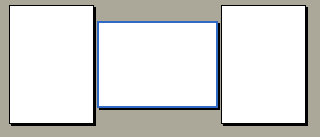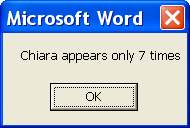Totals or Titles.” To emphasise this Hilde put her cursor on the number right to ‘Food’
in Sheet2.
Food
564.358,00
She then chose ‘Insert - Name - Define’’ and Excel politely suggested the right name:
‘Food’. She clicked Ok on that. She went over to Sheet1 and just typed:
=Food
And the total expenses for Food this year appeared. Hilde really likes to eat a lot... but not that much either. This is just an example. Excel was food for her spirit.
Hilde was now completely satiated or high or drunk on all this, even if remaining her
own sober self, but Reinhardt had gotten a hiccup.
- 324 -
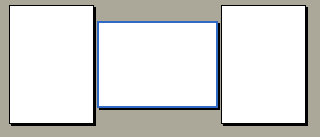
The Crazy HelpDesk
Lovely code
A good programmer always chooses the shortest and easiest way. In truth a good
programmer only wants to lean back and do nothing. Even if he loves to programme.
Programming is a very pleasant activity. People don’t realise about programmes,
scripts or even ‘simple’ macros. It’s unbelievable, what you can do. In fact you can
make a macro do just about anything. You can ask a programme to do almost
everything that you do all over again and again. Typically a programme can execute in
one stroke an action that you repeat several times a day or week. Make a macro out of
it and it will spare you hours, weeks, months of time. But in order to witness a miracle one has to wish for it first. The difficulty is that it is not always easy to see what you can wish for. But if you have found out, just wish, ask your programmer, and insist
until he gives you what you want.
Nico, harassed by Chiara, had finally decided to try to give her at least an inkling of all this. Since she was wishing. She bent over his shoulder eagerly, her long dark hair
falling on his back. OK usually it was Hilde or Gwendoline who did the Word macros,
but since Chiara stared at him so adoringly. She did have beautiful eyes. He felt her
soft breath in his neck, eager, a pleasurable scent surrounded her.
“Imagine you must make a page in landscape format very often, and then go back to portrait. Portrait, Landscape, Portrait.”
On this, Nico pictured the landscapes he had seen along his travels around the world.
“Or that you have to do a Footer with a page number and your name in it to the left and
the documents name to the right.”
(Of course then you have to know that you can insert the documents name by choosing
‘Insert - Field - Document Information - Filename’)
It is quite a job to do this each time, but not if you use a macro.
Imagine anything. A macro is useful for every kind of action you have to repeat a lot.
- 325 -

The Crazy HelpDesk
Something you do everyday, or something you must do a thousand times throughout a
document.
Macros
First Choose ‘Tools - Macro - Record New Macro - Give it a Name’’.
The macro recorder will appear:
Now begin doing the keystrokes; just as you would normally do.
When you’re done click on the little square to stop recording the macro.
Then press Alt+F11 to open the Visual Basic Editor. In the list of the left panel click on Normal, then on New Macros. There is your macro.
You can change the parameters in it, like the margins for your landscape page and then
save the macro.
To use it again choose ‘Tools - Macro - and find your Macro in the list.’
Try it with the portrait-landscape Macro, setting the margins on the landscape page
very small, so that you can put a large table in it.
Choose Tools - Macro - Record Macro
Give it a name like ‘Landscape’
Insert - Break - Section Break - Next Page
Type one Return character
Again: Insert - Break - Section Break - Next Page
Go on the page you want in landscape format
Choose File - Page Setup
Click on the Paper Size tab
Choose Landscape
Then click on the Margins tab
Set the margins to 0,40 inches everywhere (or 1 cm)
Close this dialog box
Click on the little square to stop recording.
The macro is done, have a look at it:
Press Alt+F11 to open the Visual Basic Editor
On the left panel find ‘Normal’ and there ‘New Macros’
Here is your macro:
- 326 -
The Crazy HelpDesk
Sub landscape()
' Macro recorded 21/08/2004 by Nico
Selection.TypeParagraph
Selection.InsertBreak Type:=wdSectionBreakNextPage
Selection.TypeParagraph
Selection.InsertBreak Type:=wdSectionBreakNextPage
Selection.MoveUp Unit:=wdLine, Count:=1
With Selection.PageSetup
.LineNumbering.Active = False
.Orientation = wdOrientLandscape
.TopMargin = CentimetersToPoints(1)
.BottomMargin = CentimetersToPoints(1)
.LeftMargin = CentimetersToPoints(1)
.RightMargin = CentimetersToPoints(1.28)
.Gutter = CentimetersToPoints(0)
.HeaderDistance = CentimetersToPoints(1.25)
.FooterDistance = CentimetersToPoints(1.25)
.PageWidth = CentimetersToPoints(29.7)
.PageHeight = CentimetersToPoints(21)
‘there is more but that you can see when you recorded the macro
End With
End Sub
To launch the macro choose ‘Tools - Macro’’ and find the Landscape macro in
the list.
Chiara clapped her hands adoringly: “Oh Nico, this is so exciting. How much such
things can spare time, our precious time. You’re a genius.”
He smiled at her: “That one was easy.”
“Don’t be modest! You’re fantastic. And now I know how to make a Landscape format
too! Show me another one please Nico.”
She smiled at him, eyes fluttering, and Nico thought she was not such a bore after all,
and she was very pretty, with her black hair and kind of Chinese porcelain like
delicacy:
“Imagine you have to make a document several time a week with the lines:
Name:
Phone:
Email Address:
which has to be repeated a specific number of times. Of course you could just copy
those three lines, but I’ll show you the macro just for the principle.”
- 327 -
The Crazy HelpDesk
Choose Tools - Macro - Record Macro
Type the three lines.
Close the macro.
Open the Macro Editor.
Sub Names()
' Macro recorded 21/08/2004 by Nico
Selection.TypeText Text:="Name:"
Selection.TypeParagraph
Selection.TypeText Text:="Phone:"
Selection.TypeParagraph
End Sub
“Fine. But this will be only once.” She pouted.
Nico looked at her approvingly; maybe she was smarter than he had thought.
Yes! You’ll use what’s called a loop.
Loop
So in order to have it let’s say 150 times we’ll add a loop sequence to the code. Let’s
take out the Email address, to make it shorter. It’s for the principle of it.
Sub Names()
' Macro recorded 21/08/2004 by Nico
For x = 1 to 150
Selection.TypeText Text:="Name:"
Selection.TypeParagraph
Selection.TypeText Text:="Phone:"
Selection.TypeParagraph
next x
End Sub
“And if I want to change that number every time, do I have to go and edit the macro? Is
there a way to have the macro ask a question?”
“Very good Chiara, there is a way indeed!”
“Nico, you’re such a darling!” She seemed to be in a state of excitement he had not yet
observed in a woman.
Nico was beginning to have a good idea about Chiara. And she sure was pretty.
- 328 -
The Crazy HelpDesk
Sub Names()
' Macro recorded 21/08/2004 by Nico
vNumber = InputBox("How many times?",”How many")
For x = 1 to vNumber
Selection.TypeText Text:="Name:"
Selection.TypeParagraph
Selection.TypeText Text:="Phone:"
Selection.TypeParagraph
Selection.TypeParagraph
next x
End Sub
“Nico you’re brilliant.” It was a statement.
She was bending over him and her bosom was trembling. Nico thought that on his next
trip he would like to go to Mexico again. It was such a sunny place.
“And if I want in once in Italian, once in English, is there a way to make the macro
ask?”
Nico nodded, he felt cheerful now. Mexico it would be.
“Yes for that we can use a sequence called:
If-then-else
Well here without the else, though we could use it.”
vNumber = InputBox("How many times?",”HOW MANY")
vLanguage = InputBox("Language? Type e for English and i for Italian",
"LANGUAGE")
If vLanguage = "e" Then
For x = 1 To vNumber
Selection.TypeText Text:="Name:"
Selection.TypeParagraph
Selection.TypeText Text:="Phone:"
Selection.TypeParagraph
Next x
End If
If vLanguage = "i" Then
For x = 1 To vNumber
Selection.TypeText Text:="Nome:"
- 329 -
The Crazy HelpDesk
Selection.TypeParagraph
Selection.TypeText Text:="Telefono:"
Selection.TypeParagraph
Next x
End If
Chiara clapped her hands. So this magic really worked.
“Nico you’re ever so clever.” This rimed.
It’s lunchtime - but only an appointment yet
They decided to have lunch together. Chiara had been waiting for this for months now
and went away glowing with happiness. Of course we can’t know if she had been
waiting for Nico or for a macro. Let’s say it was for both.
Nico decided to make the macro a bit more elegant, but she needn’t to see this too
soon, all of what he could do, and it would only confuse her, because he used a
function now.
Sub Names()
Dim vNumber as Integer
Dim vLanguage as string
vNumber = InputBox("How many times?",”HOW MANY")
vLanguage = InputBox_
("Language? Type ‘en’ for English, ‘it’ for Italian",”LANGUAGE")
If vLanguage = "it" Then
Call FillText("Nome",”Telefono")
End If
If vLanguage = "en" Then
Call FillText("Name",”Phone")
End If
End Sub
Function FillText(vName, vPhone)
For x = 1 To vNumber
Selection.TypeText Text:= vName
Selection.TypeParagraph
Selection.TypeText Text:= vPhone
Selection.TypeParagraph
Selection.TypeParagraph
Next x
End If
- 330 -
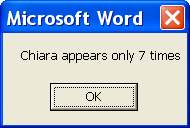
The Crazy HelpDesk
End Function
Nico began to dream again, about Mexico, and how to visit it, maybe with Chiara.
He made a macro to see how many times the word ‘Chiara’ appeared in the manual and
to highlight Chiara in Red.
Sub HowmanyTimes()
Dim WordSearched As String
WordSearched = "Chiara"
SingleWord = Trim(WordSearched)
WordNum = 0
p = 0
totalwords = ActiveDocument.Words.Count
MsgBox totalwords “ in the document”
For wcount = 1 To totalwords
aword = Trim(ActiveDocument.Words(wcount))
If aword = SingleWord Then
WordNum = WordNum + 1
ActiveDocument.Words(wcount).Select
ActiveDocument.Words(wcount).HighlightColorIndex = wdBrightRed
End If
Next
MsgBox WordSearched " appears " WordNum & " times"
End Sub
That’s the way computer people write love poems. Dim was to ‘declare’ a variable and Trim was necessary because Word didn’t understand a thing. The macro counted
bravely, and then said, as if slightly embarrassed:
Indeed the message box displayed ‘only 7 times’. Only 7! Nico thought he should do
- 331 -
The Crazy HelpDesk
something to increase this number from now on. It was true, what was said about him:
Programmers don’t listen to their users. He would try to amend from now on, and
become more user-friendly.
Chiara was really nice, and she seemed to have a good feeling for programming.
Maybe it could be done, just with a formula, and users would know how to do it. He
wouldn’t show the ‘HowmanyTimes’ macro to Chiara yet, she might not understand,
and in programming he liked it hard. In real life Nico liked it cool. He dreamt of being, maybe with Chiara, on a desert beach, a palm filled beach, a Mexican beach. That was
the way liked to live. Programmers can be lonely hunters, and that’s why you don’t
hear so much about Nico in this manual. Too much lost in codes, like to count how
many times each letter of the Alphabet occurred in this story. He had to use Arrays
there. He could have done the same macro counting how many time all their names
appeared in the story, but he was too lazy, as programmers are, and anyway he had
only wanted to impress Chiara, and he had this one ready.
Sub HowmanyLong()
For cntall = 1 To 26 Step 1
Dim lettarr(26)
Howmany(cntall) = 1
Dim poemarr(100)
Next cntall
Dim Howmany(26)
For cntall = 1 To 26 Step 1
Dim all26
somany = 0
Selection.WholeStory
For cntlet = 1 To poemlen Step 1
Poem = Selection
If lettarr(cntall) = poemarr(cntlet) Then
all26 = "abcdefghijklmnopqrstuvwxyz"
somany = somany + 1
poemlen = Len(poem)
End If
somany = 0
Next cntlet
For count = 1 To 26 Step 1
Howmany(cntall) = somany
lettarr(count) = Mid(all26, count, 1)
Next cntall
Next count
For cntall = 1 To 26 Step 1
For countp = 1 To poemlen Step 1
Selection.TypeText Text:=lettarr(cntall) & "
poemarr(countp) = Mid(poem, countp, 1)
appears " + Str(Howmany(cntall)) + " times"
Next countp
Selection.TypeParagraph
‘ctd on next column
Next cntall
End Sub
Some programmers push things even further: they will write a simple programme, in
some four to ten lines, and then they will surround it by ‘dummy code’, sometimes, it’s
hard to say, 1000 more lines a line, like one would dress in beautiful clothes, just to
look better, and the customer would see nothing but the show. But Nico really hadn’t
time for that now; he just wanted Chiara as she had been made by the one who had
programmed her at birth.
But then he startled, and noticed something was weird. He had NOT put the word
“Only” in the Count Chiara macro, he was sure of that. But then who had? He tried it
again, and again the macro said “Only”. But no time to check this further, it was
- 332 -






The Crazy HelpDesk
12h30, time for lunch with Chiara.
For x = 1 to 1000
Selection.TypeText Text:="Chiara "
next x
Careful to leave the blank space after the name, otherwise Word won’t know how to
break lines and mangle it up.
It’s lunchtime - but nothing happens
And after lunch Chiara wrote back:
For x = 1 to 1000000
Selection.TypeText Text:="Thanks! "
next x
She had left the blank space. Nico now decided that Mexico would be as soon as
possible. The next day he sent her a macro by Email:
Sub weekend()
vSail = InputBox("Do you want to come to paddle?!",”CANOE WEEKEND")
If vSail = "yes" Then
MsgBox "Meet at the Lake at 9hoo."
Else
MsgBox "Paddling alone is no fun."
End If
End Sub
and Chiara answered with a document attached which astonished Nico greatly:
But the “Yes!” was jumping around in all senses you could imagine. Moving like hell.
It swell, shrunk, grew bigger, smaller, moved up and down the screen, turned on itself,
distorted, until going back to a simple Yes! You know. What vivacity! However had
she done it!? Nico tried out the Macro himself, but couldn’t figure it out.
WordArt
To begin with Chiara had used WordArt, in Insert - Picture - WordArt -
- 333 -




















The Crazy HelpDesk
and then typed yes! She had then made the macro. WordArt is quite nice, she thought.
Chiara smiled to herself. She knew computer people were only having cybersex, but
for sure she was going to change that. And she liked the idea.
Nico too felt great after this, he smiled, and was just beginning to answer with another macro, when Diagoras came into the scene. And he looked very stern:
“Now stop this you two. Go back to work.”
Dwarfs were really a much too much hard working crowd. Workaholics.
- 334 -
The Crazy HelpDesk
The secret room
At five twenty-nine o’clock exactly Maurice bounced first into Hilde’s office, then into Lut’s just as if he had been waiting to do just this all day along.
He grabbed Hilde by one hand, then Lut by the other.
“Come with me,” he cried out and dragged them along.
“Maurice what’s the matter,” peeped Lut, slightly frightened.
“Come quickly, I have discovered another shortcut.”
How exciting. They split into three again and went to fetch the others.
Maurice was now famous in the CHD for shortcuts. In the labyrinth of the House
shortcuts were as precious to know as to have a blood tie to the HO1 himself.
Shortcuts could spare you hours of time. With the official routes the House offered,
one would take ages to reach his destination. Shortcuts were a solution to get things
done in a reasonable amount of time.
CHD followed Maurice obediently, or most of them, since Johanna wanted to go on
working, but said she would take the HelpDesk calls, and Arthur was nowhere to be
found.
“Where is he?”
“On a seminar in London, with guess whom, Mrko Mrnsk.”
“Oh dear. Will he come back doing everything wrong then?”
“Why doesn’t anyone do anything about this guy?” She meant Mrko Mrnsk..
“It’s worse than that. Hierarchy, if there is one, seems to be playing his game. That’s
what’s wrong.”
Maurice, followed by his troop, left the Curie building, and took the little stone path
which bordered the South rivulet. Until now, nothing unusual.
“How do they not see?”
“And now with all those changes! Mass migration and trillions of new programmes.”
“They don’t want to see the changes.”
“Why not?”
“Because they have neither foreseen nor even planned them.”
“I can’t believe how this came about. With such a major change to come as was this
split of MOU’s, does one not ask from the start: Who are the services involved? Call
them up, gather them, ask them what this sort of change would require in terms of
work to be done?”
“But no one did.”
- 335 -
The Crazy HelpDesk
“Could you have done better?”
“Certainly a bit. But maybe not much. And everyone would have hated me. And don’t
forget: there was an additional factor: Chaos!” Maurice looked proud at that one.
“The question is: WHO decided this split?”
“Yes. QUI? WER? WIE? WHO? HOE? CHI? KDO