Help Center
Thanks for being a valued member of Free-eBooks. You can download unlimited ebooks and audiobooks as a VIP member! Take advantage of this special offer here.
If you want to Unsubscribe or Cancel your membership, go to your Profile page (Top right corner. Click on your name.) the Unsubscribe and Cancel buttons are at the bottom of your Profile page (or click the link).
Our chat support is currently under maintenance. For any inquiries, please reach out to administrator@free-ebooks.net. Thank you for your patience!
How do I download an Audiobook?
Please note this tutorial was created using a PC computer. Your experience may vary slightly depending on the device you are using such as smartphone, tablet , etc.
Step 1
Audiobooks are available exclusively to V.I.P. Members. If you do not have an account with us at Free-eBooks.net, please register here. If you have a Standard account you would need to upgrade to the V.I.P. Level here.
Make sure you are logged into your account before starting.
Step 2
The simplest way to browse our Audiobook collection is to use the “Category” link located at the upper lefthand corner of your screen. Click on the, “Category” link and a drop down of different categories will appear.
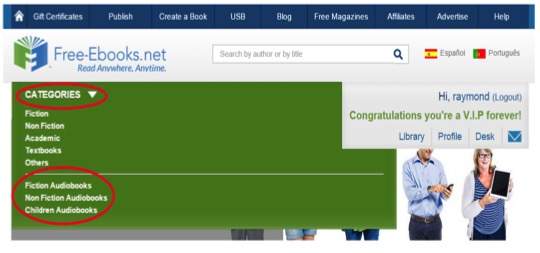
To access the audiobooks library, click on whichever audiobook category you prefer (in this case, we will select fiction) and you will be directed to that category’s page containing different subcategories according to subject.
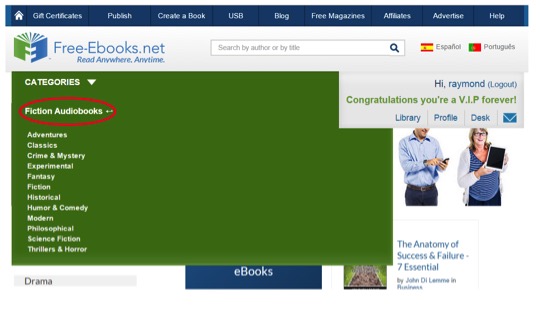
You can browse the contents of each subcategory by clicking on the link (in the case we choose “Crime & Mystery) and you will be directed to the different titles.

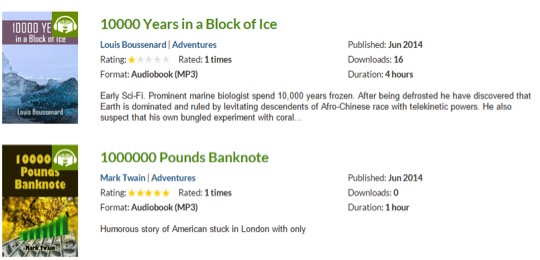
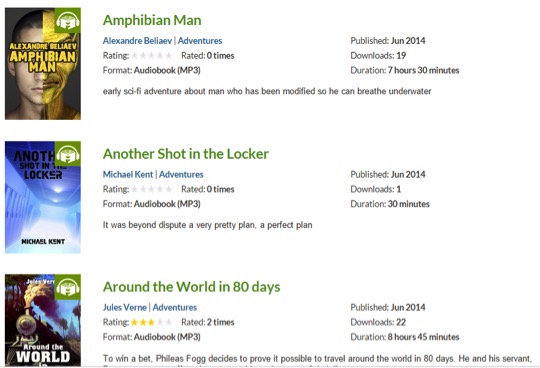
To select a certain audiobook that you want to download, click on the title (in green) and you will be directed to the audiobook’s page. In this example, we chose “Another Shot in the Locker”. To download this audiobook, click on the “Download” button where a dropdown of different formats will appear for you to choose from.
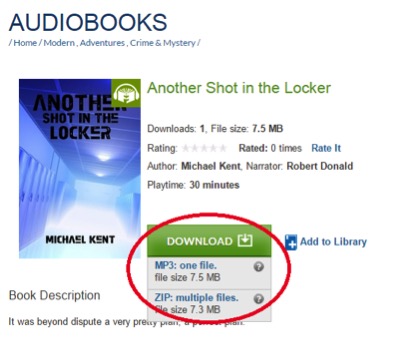
Click on the desired format you prefer and your download will begin. In most, but not all browsers, you will notice the status of your download in the bottom part of your screen containing the filename and the percentage of the progress on your download. This example is from the Google Chrome browser. Your experience may vary.
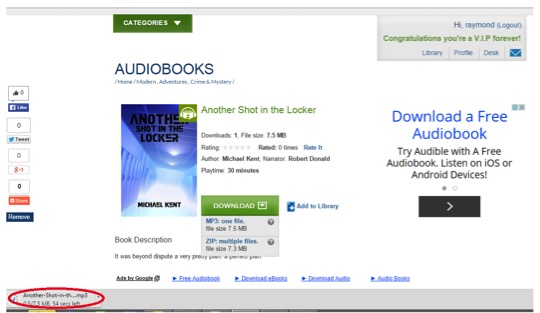
Again, in most, but not all cases, the default folder wherein your Audiobook will be saved on your computer is the “Download” folder.
