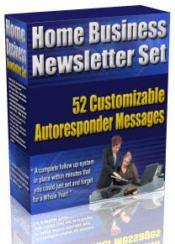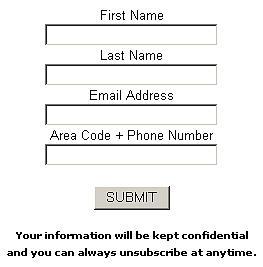NOW - WATCH THESE VIDEOS!
Click Here - "Starting A Newsletter From Scratch"
Click Here - "Formatting and Delivering Your Newsletter" Step 3: Send Out The Newsletter
The next email sends out a sample issue of the newsletter, which is basically another useful special report in a newsletter format. Again, something of value to them.
Most of the newsletters/reports that go out will have a small product endorsement toward the end.
This is essentially my front-end product. They may or may not buy the product immediately, but remember the "coupon hook" from the supermarket. So each email that goes out after this point will ensure that they see that same ad multiple times.
Note: Sales from any given group of people are not maximized until that group of potential buyers has been exposed to the product at least 3 to 5 times - most email marketers agree that 7 times is better.
See, most people are not leaders. They are followers. They will wait and see if others are buying the product first before they act. Others will just wait around to see if they see the same offer again. It’s a “trust” thing. A repeated offer tends to appear more real, more authentic, more legitimate.
Some folks may need to wait until payday before they buy. And sometimes, they just get distracted and forget about your product.
Whatever the reasons are for them not ordering the first time, your solution is to remind them of your product or service multiple times. As the old mail order gurus used to say, "Stay in the front of their minds."
Remember to end each newsletter by reminding them of what’s to come next. Continue to create anticipation so they will look forward to another email from you.
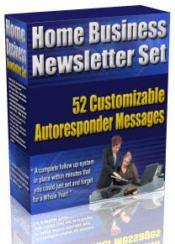
Now if the thought of writing all these email messages sounds like too much work, then here's an easy solution to your problem .... a whole year's worth of weekly private label autoresponder letters - pre-written and ready to add your own signature and links.
Click Here To Grab Them Now
Step 4: Promote a Front-End Product
The next email will solely promote my front-end product. The email is basically a sales letter or "solo ad" highlighting the benefits of the showcased product.
I will usually send out at least 3 reports/articles/newsletters before I do a solo mailing of this type, for a product endorsement. You can do more or less. Test it out and see what works best for you and your list.
Again, I'm having them take baby steps instead of saying "Buy now, buy now!" and turning them off.
Note: Since this is a solo mailing for my front-end product, I will also give the reader more reasons to act now! I do this by offering them a “special” bonus only if they order through this particular message! And I tell them that the offer is only good for the next 7 days.
I’m giving them reasons to act now by:
1 - offering a "special bonus" they can’t get elsewhere 2 - creating a sense of urgency by putting a deadline on the offer.
Step 5: Upgrade Subscribers To The "Proven Customer" List
This is where it gets interesting...
Those who don't order my product through the solo mailing will continue to receive my newsletters/reports/articles, etc. (with small ads at the bottom), as well as other solo ads from time to time.
Those who do order my product at this point get added on to a new autoresponder sequence. This is the autoresponder I have created specifically for the customers of my front end product. (By the way, you should have a separate sequential autoresponder set up for each product that you promote. You'll see why in a moment...)
NOTE: The previous autoresponder sequence is still functional and continues to send them newsletters, reports, etc. They can unsubscribe from it at any time. However, I'm careful that I don't repeat an article in the second autoresponder that gets published in the first one, and vice versa.)
Here's how new customers are automatically added to a new autoresponder sequence .... with no effort on my part.
After a customer orders the product, they are directed to an owner "registration" page that carries a message similar to this ....
Thank you for your order! Please complete and submit the form below to register your ["product name"] ownership. This will allow us to send you product updates and other important information from time to time. After you submit the form you will be taken immediately to our ["product name"] download page.
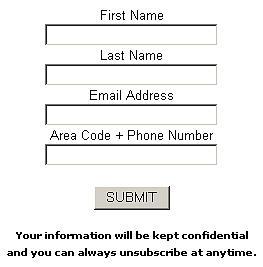
You set the URL of your download page as the "return" page in your sign up form code. This automates the entire process - but let's not get into techie stuff. You autoresponder's help manual can handle those issues for you.
Instead, notice that this sign up box asks for a bit more information than the one we used for our initial contact. At this point the customer has demonstrated at least some degree of trust in making a purchase from your site - so it is appropriate to ask for a few more personal details.
Still, you will want to respect your customer's privacy, and use your own judgement regarding the information you request from them. And yes - you may receive a great deal of your customer's personal data on the sale notification sent you by your payment processor. But remember, that customer has not given you permission to database that information.
Okay - let's move on. When the buyer submits the "owner's registration" form, they are automatically added to a new autoresponder sequence, and then are directed to the download page, or to a "thank you" page where (for physical products) your shipping details and contact information will be confirmed.
Over time, this process will result in a mailing list made up exclusively of
proven buyers.
That is absolutely the best kind of list you can possibly wish for - and you will want to have a totally different series of autoresponder messages in place that will continue over time to market additional (and related) products to those proven buyers. We'll talk more about that in a bit.
Step 6: Cut Down On Email Volume Dramatically
Remember when I said earlier that I was getting a lot of the same types of email questions and concerns from a lot of people?
Well, one of the biggest groups sending these questions were "new" customers who had just made a purchase. And were either having problems downloading the product, had lost their passwords, couldn't find the downloaded file on their computers, didn't know how to open/view PDF files, or something else along those lines.
So, I created another troubleshooting/FAQ type of report and plugged it into the new autoresponder sequence as "Message 1", along with a "Thank you for your order" statement, and their download links & passwords, or whatever other information might be pertinent.
I came up with this idea by asking the same question... "What's repetitive and can be automated?" And I decided, why not answer most of the questions my new customers usually ask me after they place an order, put that into a mini report, and send that to them along with the thank you email before they even ask the questions.
I also noticed that Jim Daniels is using a similar system for his products. Jim probably has the best example of this FAQ-type email that I've seen in use so far. I picked up a few things from his system that I hadn't thought of, to add to this step.
For example, I noticed that he had inserted information about his "affiliate program" for the product into that first FAQ/thankyou email. Not a bad idea. I usually promote the affiliate program in a future email message, but may consider doing it in the first email instead. I haven't decided yet.
This initial "troubleshooting/FAQ" type email also cuts down on refunds and chargebacks since most of the product download and viewing problems are taken care of immediately. The customers don't have to email you regarding a 'new order' problem, and then wait for you to respond to their email. They have all the answers before their questions ever come up.
NOTE: I make it very clear in my email that customers should read the entire email before they contact me regarding problems with their orders since most of their questions will probably be answered in that first email.
This one step alone cut down my email volume by at least 50%!
Step 7: Minimize Refunds/Returns
This step further minimizes refunds and returns after customers have ordered your product.
In this message, I send them information about an "unadvertised bonus" that they're receiving from me, as my way of saying "thanks again for the order." It is an unadvertised bonus because I don't mention anything about it in the sales message. This bonus is an "extra" - added on top of the bonuses they were promised in the sales letter.
This is a nice surprise for the customer. You're also "over-delivering" on your promise, which is always a good call, as it adds to the overall value of the product they ordered! (Your initial "product and bonuses" package should already be a great value - before you ever send the unadvertised bonus.)
The bonus can be anything: an ebook, a special report, an interview etc. (anything that holds high-perceived value.)
I've also noticed some marketers using another tactic to minimize refunds: In their sales message, they will mention bonuses that are to be delivered X number of days after the order. For example, they would have one bonus delivered 10 days after the order, the next one delivered 30 days after the order, and so on.
I personally don't use this method but it seems to work for those who are using it. It's your choice whether you want to use this strategy or not.]
This is also a good time to tell your customers about an added bonus they will receive from time to time: special articles, reports, and resources that you feel would be of value to them. In a nutshell, you're telling them that they should expect occasional emails from you (which is standard practice these days.)
Or you can tell them that you're subscribing them to a "members only" newsletter, available only to paid customers, which is an added bonus for the purchase they just made.
If you provide them with quality information, they will be open to receiving all your messages.
Step 8: Get Testimonials and Feedback
I've found that the best time to get testimonials from customers is immediately after they have read/used your product and the impact of the great ideas and new strategies in your product is fresh in their minds. This is when they are most impressed with your product.
The longer you wait to ask for a testimonial, the less enthusiastic the customer becomes about the product. This has nothing to do with the quality of the product. It's just human nature. It's similar to what happens on the first day a kid gets a new toy compared to a month later when he's not as excited about it as before.
As the old saying goes, "strike while the iron is hot."
You can offer them another free ebook, report, etc. for their troubles. It will be an added incentive for them to take a few minutes out to do a testimonial for you.
I ask them to give me their honest opinion about the product. I don't want them to give me a false testimonial. They get the free ebook/report regardless, whether they send me a testimonial or a criticism.
I'm fine with either one: A good testimonial can go up on my web site. A bad one or a constructive criticism will help me improve on the product. I don't usually get too many bad reviews though.
Step 9: Just Checking In
At this point, I send them a note asking them how things are going. I'm just checking up on things, making sure everything is going smoothly.
I ask them if there has been any problems or concerns so far that haven't been addressed. This could include download problems, unlocated bonuses, lost passwords, whatever.
If they do have any problems, I ask them to contact me (at a different email address so I can give their concerns special attention.)
Again, this will further minimize problems, questions, refunds, etc. and also show the customer that you aren't someone who forgets about them after they have made a purchase - a situation that is very common on the Internet these days.
Step 10: Build on the Relationship and Good Feelings
The next message in the sequence sends them another "unadvertised bonus."
Just creating more good feelings, giving them more value for the purchase, and building rapport. Essentially, I'm working on strengthening the ongoing relationship.
NOTE: Each additional bonus report or ebook I send them is viral in nature. That means, while it provides good solid information and value to the customer, it also has some links to additional resources and products they can purchase, either from me or from one of the marketers I've affiliated with.
Step 11: Grow Your Business At Zero Cost
This next message informs the customer about my affiliate program for the product they have recently purchased. And who better to promote your product than a satisfied customer?
This email lays out all the benefits of becoming an affiliate for my product(s). Whenever possible, I try to pay at least 50% commission on my affiliate programs.
It's an easy way to get others to sell your product, pull in some extra cash, and most importantly, build that mailing list.
Again, if your product has created value for them, they will gladly endorse it to others, especially if it means some quick cash in their pockets in the process. A win-win situation.
Step 12: Get Hot, New Product Ideas
This next email contains a short survey asking the customer a few questions like: how can I improve on my product; which marketing subject/area would they most like to see a product about; which marketing step are they still having difficulty with and would like more help with, and so on.
This short survey gives me some really powerful information. I can usually tell which type of product I should promote to my list in the future. (Large corporations pay millions of dollars to get this kind of focused survey results. You can get it for free!)
And of course, if I don't have time to create such a product, I will find someone who already has a quality product of this type and affiliate with that individual.
Sending simple, short surveys to your list is probably the best, and the cheapest way to get some really great, marketable product ideas.