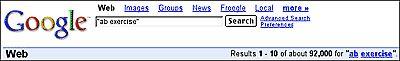3. DAY 3 Develop Profitable Keywords
“Why do you rob banks?” the officer asked
infamous bank-robber Willy Sutton, moments
after he arrested Willie...
“I go where the money is.”

Goal-of-the-DAY... Use the SUPPLY and DEMAND window to build a MASTER KEYWORD LIST, fully researched, of 5 HIGH-PROFITABILITY KEYWORDS for each service theme you developed.

With this goal in mind...
First, let’s set the scene. You are a personal trainer who lives, breathes, eats and sleeps fitness. You head straight to that part of any bookstore. Your friends beg you to talk about something else “for a change!” And now, you want to take your expertise onto the Net -- to acquire new customers from your local marketplace, as well as to generate additional income from a global market as an affiliate.
In DAY 2, you narrowed your service theme for your site and you have three encouraging possibilities. You are now ready to brainstorm theme-related topics or keywords (for each of these 3) that will attract a large number of interested targeted visitors to your site and prune out those that won’t. With this overall perspective, you can then easily identify keywords with the highest profitability for each potential theme.
All set? Remember you are a “personal trainer” in this trial run so don’t take off your running shoes just yet.
Power up your very own
Keyword Tool Center. There are three “WINDOWS” of information here...
1) DEMAND
2) SUPPLY 3) BREAKOUT

Open your Internet browser and start with...
WINDOW #1 The DEMAND WINDOW
Time to brainstorm some Keyword-Focused Topics. You have decided that you will niche your service strictly according to surfers’ demand (Option 3 in DAY 2). Smart move!
It’s time to use
Search It!…
http://searchit.sitesell.com/
This powerful little tool is simple to use. Keep it handy on your desktop -perhaps in the upper left corner of your browser. It’s the only e-commerce research tool you will need for your business. (If you are running a pop-up blocker, be sure to click on the pop-up blocker help link.)
As you can see, there are four potential steps involved. STEP 1 and STEP 2 both utilize a drop-down menu. For example, here is STEP 1’s menu…
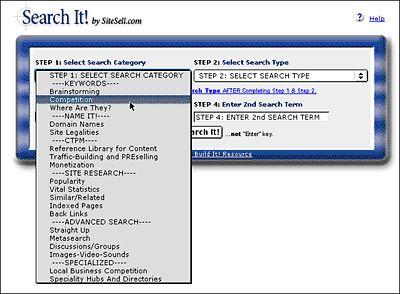
I highly recommend that you click on the link, “Click Here for information About Search Type AFTER completing Step 1 & Step 2,” every time you do a search. These short tutorials will help you get the most out of your research.
Now that the orientation is over, let’s get started.
STEP 1… Select “Brainstorming” from its menu.
STEP 2… Select “Yahoo! (Overture) Keyword Selector Tool” from its menu.
Here’s what you have done so far…
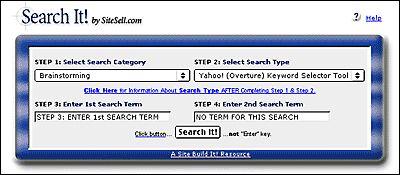
Don’t forget to click on the help link before you proceed!
STEP 3… Enter the keyword “exercise” (without the quotes).
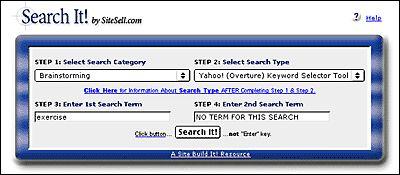

In this course, the term “keywords” includes both single words and multi-word phrases. When building a keyword list, never limit yourself to single words. Many more people search using multiple-word keywords composed of two, or even three, words.

Since there is no
STEP 4 for this particular search, you can now hit the Search It! button. (Do
not use the Enter or Return key.)
From now on, you will see these steps presented in this format…
Search It! > Brainstorming (STEP 1) > Yahoo! (Overture) Keyword Selector Tool (STEP 2) > exercise (STEP 3)
OK, onwards and upwards. Got your DEMAND WINDOW ready? Here are some of the most common keywords that Web surfers search upon that contain the word “exercise” at Yahoo! Search (at the time of writing)…
176154 exercise equipment
29006 exercise bike
24922 exercise ball
19918 the firm exercise
14391 exercise program
20679 exercise fitness
13232 exercise machine
The number in the left column is the number of times that each keyword was searched in the preceding month at Yahoo!. In a sense, it’s an indication of the DEMAND (by your potential visitors) for each keyword that contains the keyword “exercise.”
You may need to perform a few keyword searches to find the best grouping of specific keywords that relate to your site. For instance, you already tried doing a search for the keyword “fitness.” This returned a ton of listings but 98% of them were too general or too difficult to “tie-in” to your personal training service in a natural way.
The keyword “exercise” is much better! It came up with new keywords that are more in line with what you are hoping to achieve online -- there’s a natural “tie-in” (or relationship) to your service and expertise, as well as the opportunity for additional income.
For example, you could target the keyword phrase “ab exercise” (the 4th most popular keyword on the list) and write a great article about the relationship between strong abdominal muscles and a pain-free healthy back, important injury-prevention knowledge to have as people age.
As a certified personal trainer, your credibility is already established. Your wellwritten, well-researched article cements that credibility. Your visitors will be interested to see what else you do or offer. And when you recommend a book, video, or exercise machine, your visitor is more likely to heed your advice and make a purchase...
CLICK-Ka-CHING!
SPECIAL NOTE: Every visitor receives an “in-context” PREsell message about your service on your Web page but more than likely, only those within a one hour driving radius of you will convert from visitor to client status.
However, all visitors can potentially earn you income, no matter where they live, if you are an affiliate of related, non-competing merchants. And that’s the best part. You can expand your base far beyond those select visitors who are searching for “personal trainer” close by to their home.

As I mentioned earlier, using “exercise” as the overall starting theme is fine, but it’s far too general to be anything more than a guide. It’s such a massive and allencompassing theme that you would not be able to build a site that covered it all.
You need to narrow your theme in a
profitable direction. So let’s stay with “abdominal exercise.”

You may have noticed that all words are singular. Yahoo! Search does not differentiate between the plural and singular forms of things. If you do a query for “abdominal exercises” or “abdominal exercise,” you get the same results...
19,363 ab exercise
That “19,363” is a combination of all the searches that were done for “ab exercise” and “ab exercises” at Yahoo! during the previous month.
Only one problem... what if 19,360 of those 19,363 searches were for “ab exercise”? There would not be much point in making a wonderful Web page about “ab exercises” (plural), would there? After all, no one would be searching for “ab exercises,” if that were the case.
Usually, your instincts will tell you which version is the most popular. In other words, you should be able to see that far more people will search for “abdominal exercise” than for “abdominal exercises.” Not sure?...
Check it by using the
7Search “Related Keywords” Tool...
http://www.7search.com/scripts/advertiser/sample_get.asp
Why is this important? Because, as you’ll see later on, you’ll create Web pages with topics that focus upon your HIGHEST PROFITABILITY keywords. And profitability is partly determined by the DEMAND for your keywords (i.e., how many times people search for them).
So you’ll create a content page about “ab exercise,” in this case, but not about “ab exercises.”

OK, you have a good idea of what your potential visitors want. You have the DEMAND for a variety of keywords related to your potential theme (some of which will become your HIGH-PROFITABILITY Keyword-Focused Topics for your content pages on your site). And you have decided to continue researching with the keyword “ab exercise.” Now it’s time for...
WINDOW #2 The SUPPLY WINDOW
Ready to
prune out the LOW-PROFITABILITY topics?
Before we can start pruning, we need to check out the SUPPLY of your relevant “exercise” keywords. In other words, you need to know how many sites already provide content for the keywords that we found in your DEMAND WINDOW (i.e., WINDOW #1 above).
Let’s continue with “ab exercise”. Open
Search It! once again. (You did put it on your desktop, right?)
Search It! > Competition (STEP 1) > Google Single Keyword SUPPLY (STEP 2) > ab exercise (STEP 3)
This search yielded 92,000 pages…
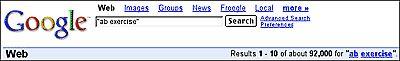
Repeat the same process for each of the “exercise”-containing keywords that you found in your DEMAND WINDOW. Yes, seriously, do a search for each keyword. It is a bit tedious, but the research will pay off in spades. But first…
… before you do that, create a MASTER KEYWORD LIST. I recommend that you do this either in a simple text file or via a database or spreadsheet program. A database or a spreadsheet will speed things up and provide you with extra functionality.
 The best choice is a database like FileMaker Pro...
The best choice is a database like FileMaker Pro...
http://www.filemaker.com/
Next best choice is a spreadsheet. Both a database and spreadsheet will speed things up and provide you with extra functionality. If you don’t know anything about databases or spreadsheets, a fast way to get up and running is with FileMaker Pro. It’s a friendly, easy-to-learn database program. Your particular needs are simple, so it won’t take long for you to create a MASTER KEYWORD LIST that can be sorted and searched, and that can warn you of duplicate keywords.
If the idea of a database or spreadsheet scares you, simply stick with a text list. It’s a bit inefficient so it will take you a little longer, but it will do the job just fine.
Whatever you decide, please, please, please...
Do use a MASTER KEYWORD LIST. It will evolve into
the Master Blueprint for your entire site. If you follow these instructions, the site will almost build itself!

OK, here’s what to do with your MASTER KEYWORD LIST. Create four columns and label them KEYWORD, DEMAND, SUPPLY, and SUPPLY SITE INFO. For each “exercise”-containing keyword in your DEMAND Window...
1) Enter the keyword itself into the column labeled KEYWORD -- copy-and-paste to avoid typos.
2) Enter how many times it is searched (info that you found in the DEMAND Window) into the DEMAND column.
3) Enter how many sites Search It! finds (in your SUPPLY Window) in your column labeled SUPPLY.
4) Read the listings for the Top 20 sites that Search It! returns for each keyword. Make brief notes in the fourth column, SUPPLY SITE INFO -- no need to visit the sites yet (perhaps just a quick click to the home page if you need a bit more info). Just get a flavor for the kinds of sites that each KEYWORD search delivers.
I’ve started your MASTER KEYWORD LIST for you...
KEYWORD DEMAND SUPPLY SUPPLY SITE INFO
exercise 275,967 71,400,000 * See below
NOTE: As I said earlier, “exercise” is too general. Don’t bother researching this word. The real opportunities lie in the niches, in topic keywords that have more specificity.
lower abdominal 2,873 12,900 Hodge-podge ab gadgets, exercise some content relatively unoptimized, well- crafted
pages should attain high
ranks easily
abdominal 15,657 133,000 Decent content-related exercise material, abdominal/back health and education,
plus sales of electronic
sales of electronic ab
gadgets. Most top
scoring sites seem to be
there by chance, rather
than by design -- not
well optimized.
ab exercise 19,363 92,000 Ab-exercise belts, the Ab-Doer, “As Seen On TV” products. Lots of sales material, relatively little content. And, of course, it’s always a good idea to check the SUPPLY and DEMAND of other “non-abdominal” exercise-related keywords on your list...
fat burning 2,301 29,300 Decent content-related exercises material, some merchant listings.
inner thigh 12,200 5,890 personal trainer offering exercises advice, exercise videos and books from Amazon
for sale.
lower back 16,800 11,200 **Plenty of opportunity exercise for optimized pages.
Add as many notes as you like for SUPPLY SITE INFO. I’ve kept it very brief here, since it is only an example.

Once you see a pattern emerge -- plenty of demand and reasonably little supply (or supply sites that are not well optimized), sit up and take notice -- this may very well be the perfect theme for your service site!

Finally, make two more columns, one labeled POSSIBLE PARTNERS and the other called IDEAS FOR CONTENT (use this window to jot down content-related tie-ins to your service). This will set us up for in-depth “SUPPLY WINDOW” research.
Review as many of the sites you find as you like. I’d suggest at least the first 10-20 sites for each keyword. But you may find merchants in need of traffic help (i.e., you!) deeper down.

As you get into this in-depth research, you’ll notice three types of sites...
• irrelevant -- for whatever reason (off-topic, geographic, lousy site, etc.), they just don’t fit. Skip these.
• merchant -- in POSSIBLE PARTNERS, enter what kind of merchandise they sell. If they have an affiliate program that fits your service-themed concept, enter the URL of the “join page” for the affiliate program of that merchant. These are indeed “POSSIBLE PARTNERS.” Even better, you’re automatically organizing the POSSIBLE PARTNERS according to each keyword -- so you are already pre-planning each Keyword-Focused Content Page’s “in-context” text links!
You are setting the groundwork for the
 M
M stage.
• content -- these sites are your direct competitors. They make money through services and affiliate programs, too. And good news!... They’ll speed up your learning curve by giving you a lot of information. Why? Because they’ve already done a ton of work for you! Here’s what to do...
1) As you review these content sites, you may get some great ideas for content on your own site. Enter these ideas into the IDEAS FOR CONTENT column.
2) Browse the site, drilling down into the content. Click on the banner ads and text links, following these links out to their destinations, to see the kind of merchants that they have chosen as affiliate-partners. Or perhaps it’s a straight advertising deal -- make a note of these merchants as potential advertisers, too. If a given merchant fits your concept and has an affiliate program, enter the kind of merchandise it sells, and the “join page” URL, as you did just above. Once
again, you are preparing for the
 M
M stage.

QUICK TIP: It can be a tedious pain to look for a link to a merchant’s affiliate program. Some home pages are quite crowded. Here’s how to find the link quickly...
1) See if you can find reference to it with a quick scan of the top, left and bottom navbars (graphic or text links). If not...
2) Do a quick find on the home page. Press on the control+f keys on your keyboard (command+f if you are using a Mac). Then enter “affil” (the first few letters is fine and reduces chances of a typo) into the box the window that pops up. Try also for “assoc” (short for “associate”) and “refer” (short for “referral” or “referrer” program).
3) Use the site’s search tool or online support chat (if it has one) or 1-800 line, or send an e-mail. If the site doesn’t have an affiliate program, ask if the Webmaster is interested in buying pay-per-click advertising (more on selling payper-click advertising a bit later on in the course).
If you still can’t find it after that, forget it. They probably don’t have an affiliate program.

While we are researching, here’s another sidebar with additional information on how to research partners.

You can also find MERCHANT sites via
Search It!. Select the Specialty Hubs and Directories category (STEP 1). Obtain CONTENT sites by reviewing the top 20+ search results from Search It!’s Competition category (STEP 1).
Review the top 20 results.

Continue on for the remaining keywords, until you have completed all six columns for all of your HIGH-PROFITABILITY “exercise”-containing keywords.
Expected results?...
• lots of good content ideas to tie-in to your service
C

• some good leads to merchants who could need pay-per-click advertising from you a bit later
 M
M
• a few merchants who have affiliate programs (but the real mother lode for affiliate programs will come in DAY 4!).

Please note...
I can’t over-emphasize the importance of your MASTER KEYWORD LIST. Your entire site, including its most profitable directions, lies in this blueprint. Please... do this.

If you find creating your own list (with a database or spreadsheet program) to be too daunting, and if a text list is too awkward, let Site Build It!’s server-side Brainstorm It! do your work for you!
Brainstorm It! (BI!) is composed of two sections, equivalent to the right (creative) side and the left (analytical) side of your own brain... 1) Brainstormer - This is the creative, brainstorming right brain division of BI!. Enter a “seed word” and use one of the Brainstormer Tools to generate hundreds of related words! Save yourself time and energy.
2) Master Keyword List (MKL) - This is the analytical, left brain part of
BI!. It is where you search, manipulate, analyze and delete your keywords.
Together,
Brainstormer (the right brain) and
MKL (the left) will help you find the most profitable Site Concept, the best spin for it, and the best topics for content.
Click-click... brainstorming is a snap. Follow the first
2 STEPS...
STEP 1 Select a
Brainstormer Function
STEP 2 Select a
Brainstormer Resource
Then click on the Click Here for information link for more information and for what to do next. The rest of this help page covers each of the Brainstormer Resources, listed according to the four major Brainstormer Functions...
I) Vertical Brainstorming
• Yahoo! Keyword Selector
• WordTracker All Words
II) Lateral Brainstorming
• Google Top 100
• Google 2nd 100
• More To Come
III) Get Demand For All Keywords
• WordTracker Demand
IV) Get Supply For All Keywords
• Google Supply
And here’s the best news… the innovative
Brainstorm It! is but one of 50+ modules in
SBI!’s comprehensive integrated system.
http://buildit.sitesell.com/main/home.html#FEATURES
Want to accumulate more information about the intensity of the competition (i.e., the SUPPLY of keywords) for top rankings for your keywords? Use Search It! (I told you that you would find lots or use for this handy little tool.)
Search It! > Competition (STEP 1) > Yahoo! Bid Price (STEP 2) > lower abdominal exercise (STEP 3)
Companies that pay for keywords are serious about their businesses. They are either merchants or content sites determined to build traffic. Visit the Top 10 sites. (Do 20 if you’re feeling ambitious!)
If it’s a merchant site, it’s more likely to have an affiliate program since it’s already savvy enough to “pay per click.” If it does have an affiliate program that fits your Site Concept, enter what kind of merchandise it sells and enter the URL of the “join page” into POSSIBLE PARTNERS for that keyword (as explained above).
If it’s a content site, review its content and follow the “links out” in the same way as outlined above -- add to your POSSIBLE PARTNERS and IDEAS FOR CONTENT columns. Some of the content sites will be serious affiliate sites, so pay careful attention to what they are doing.
Repeat the process for all of your HIGH-PROFITABILITY “exercise”-containing keywords.
One special note.. . If your search on a keyword returns sites that seem inappropriate, it’s likely that your keyword does not reach the people you thought.
For example, let’s say that you want to write a page about how to price products. This page is meant to show e-commerce merchants how to price new products. You decide that “price” is a good keyword. Use…
Search It! > Brainstorming (STEP 1) > Yahoo! (Overture) Keyword Selector Tool (STEP 2) > price (STEP 3).
The results are interesting...
Seems like a lot of people search for car prices and airline ticket prices on the Net. Remember, though, your target market is not looking for a great car deal or a cut-rate price on trip to Europe... they are trying to figure out how to set a price on their products.
Double-check this hunch by doing a second search…
Search It! > Competition (STEP 1) > Yahoo! Bid Price (STEP 2) > price (STEP 3).
Note how all the top listings are all aimed at helping consumers find the lowest prices for commodity-type products. In other words... people searching for the keyword “price” are not business folks looking for “pricing” info. They are consumers looking for deals.
Save yourself time and money... “price” is not a good word to focus on. Nor is any word that turns up
irrelevant results in Search It!.





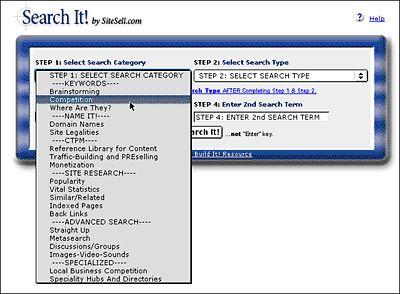
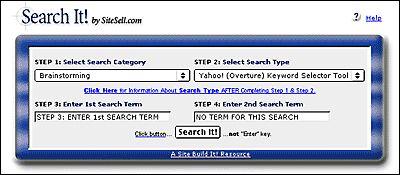 Don’t forget to click on the help link before you proceed!
Don’t forget to click on the help link before you proceed!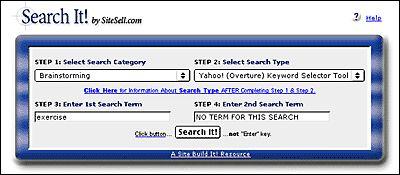

 Since there is no
Since there is no