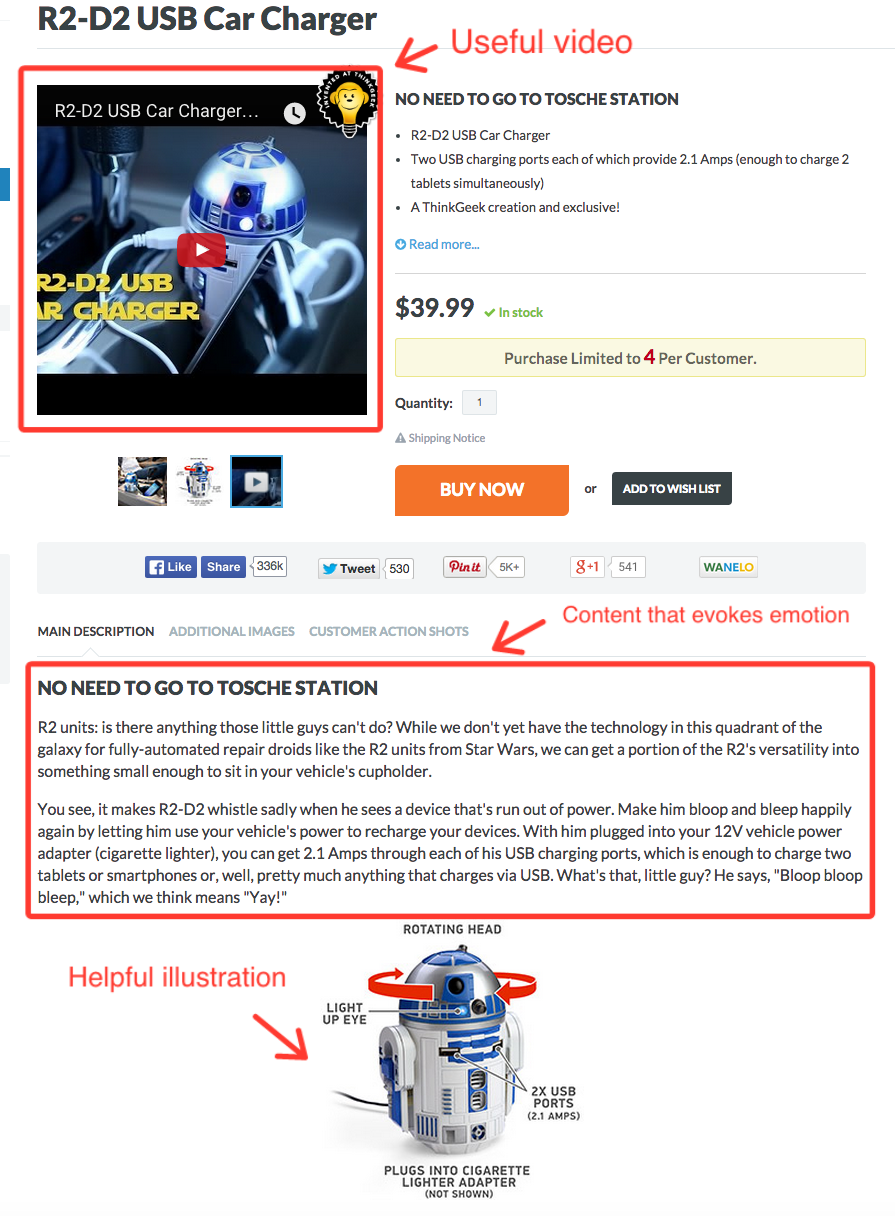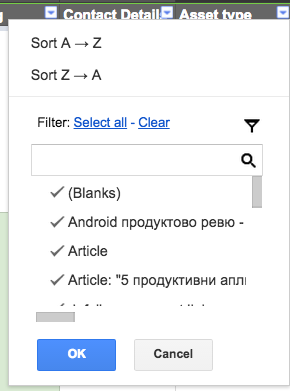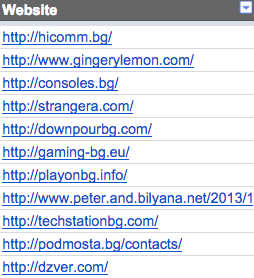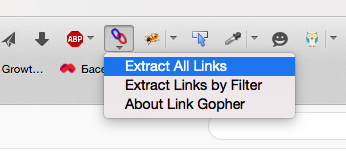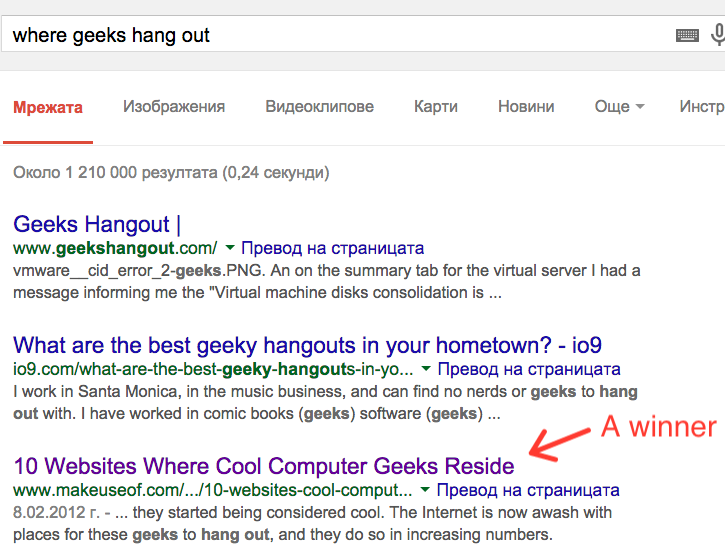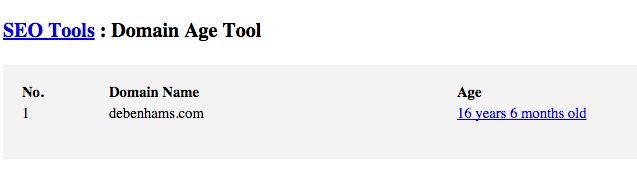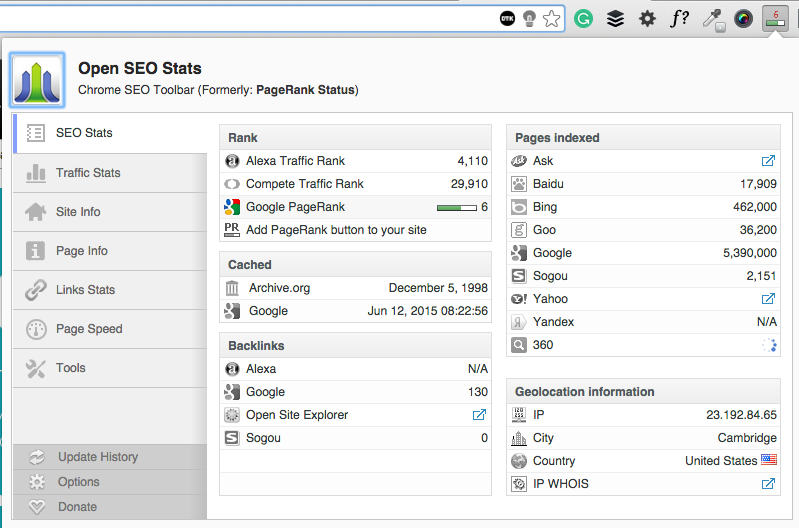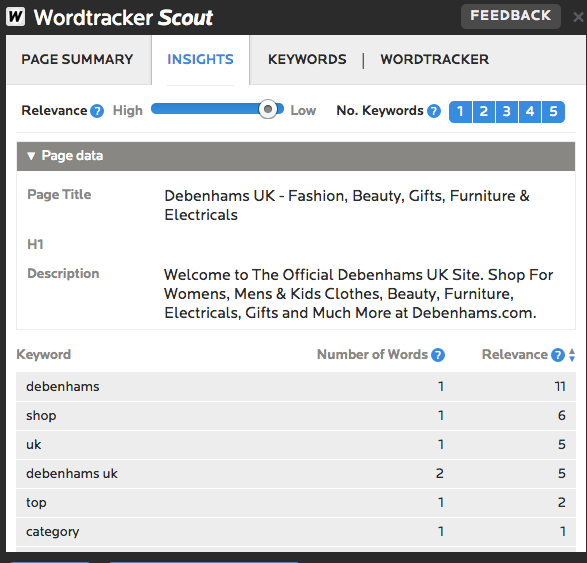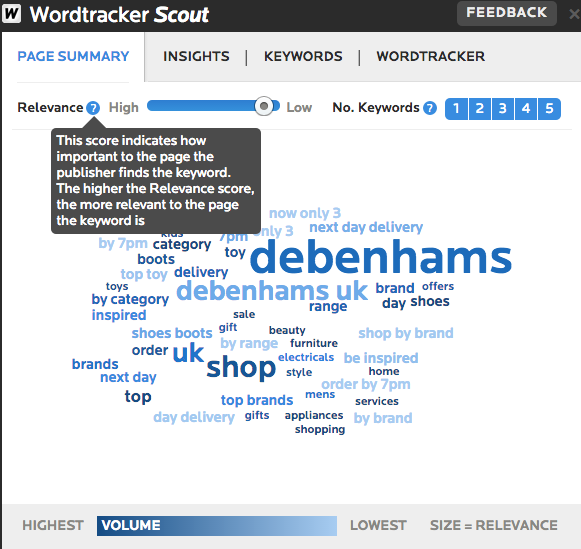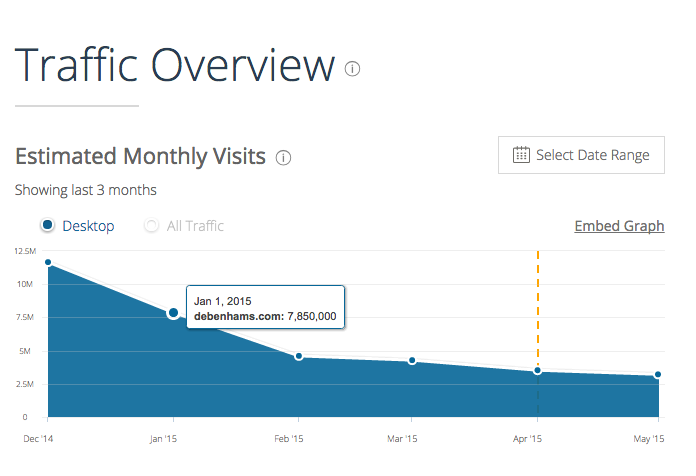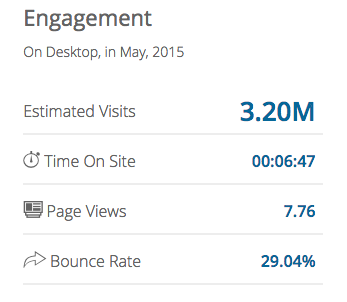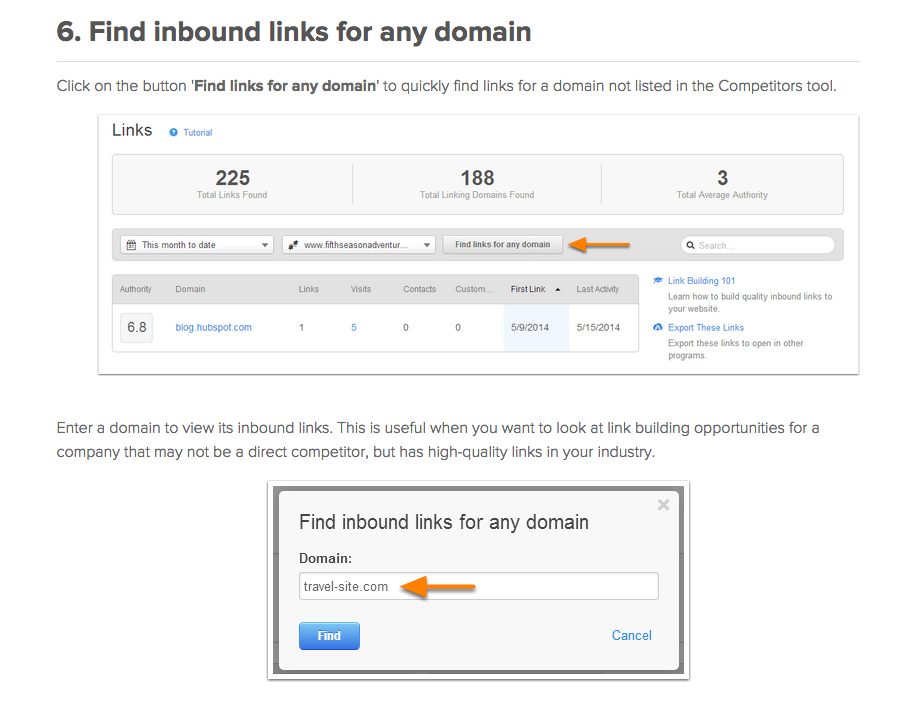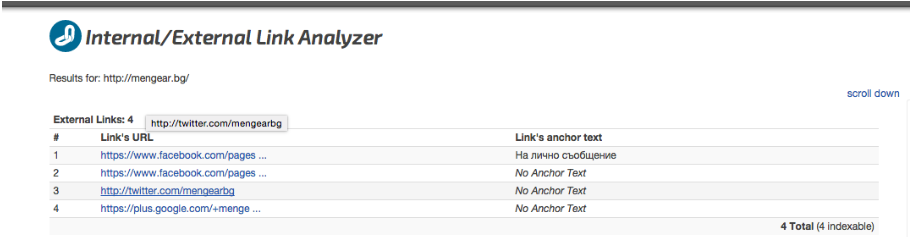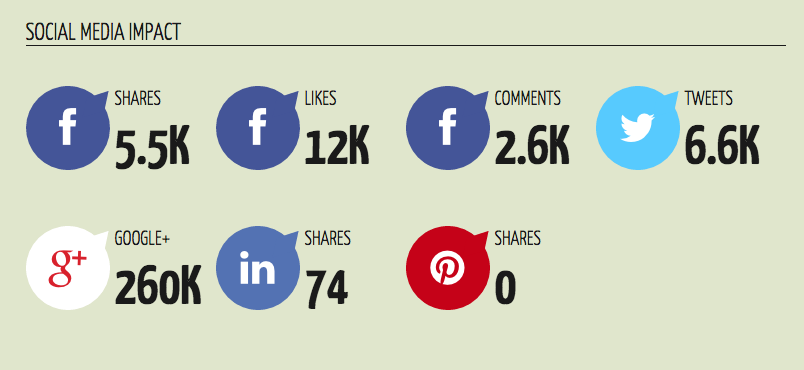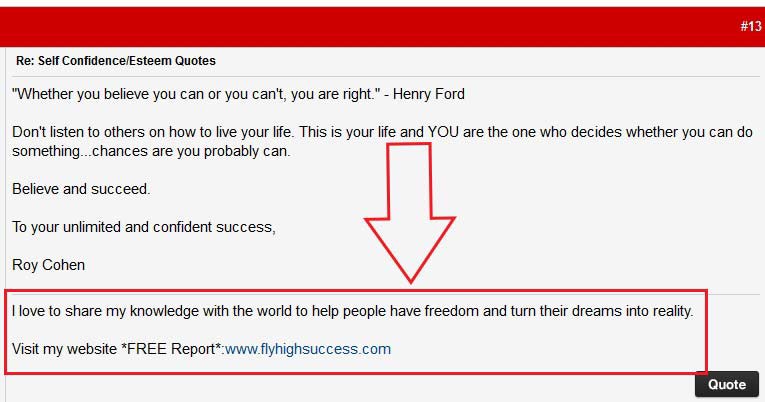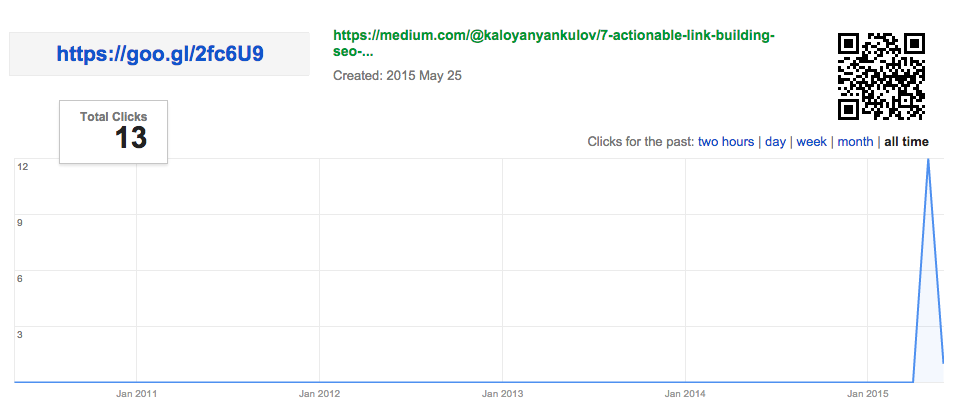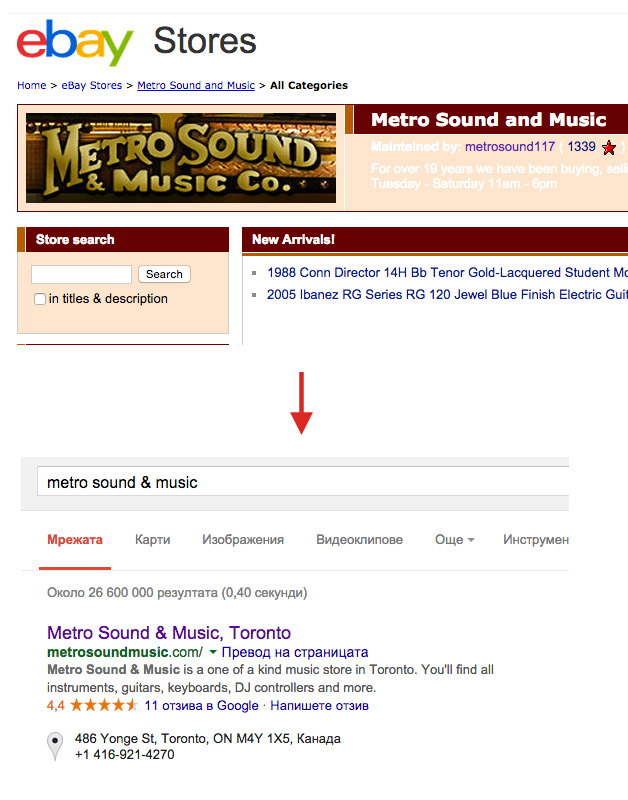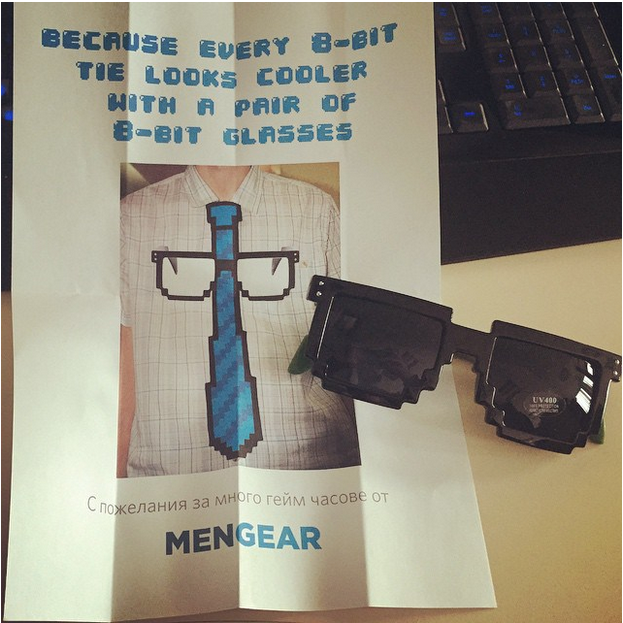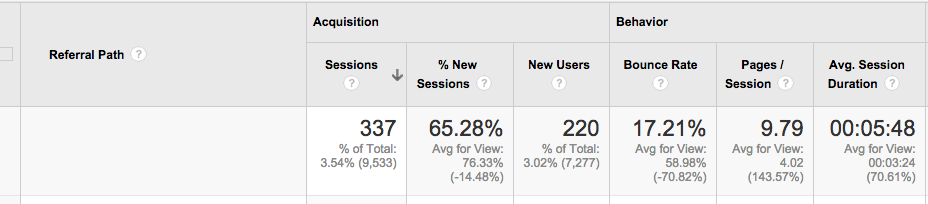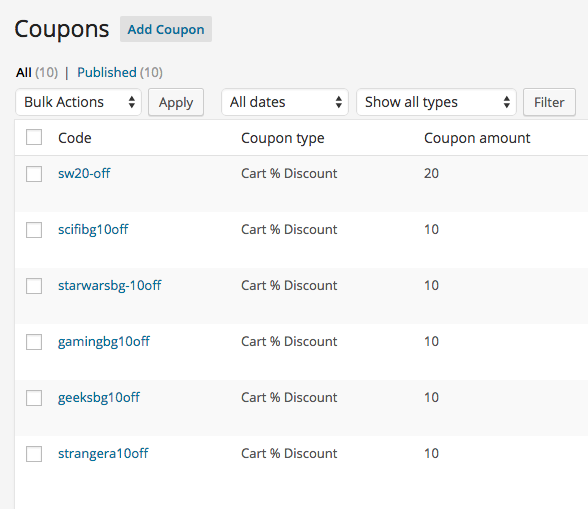Figure out your linkable assets
Why should people link to you?
Your linkable assets give the answer.
Your linkable assets are something that only you have. They should be different from other websites.
I’ve identified some common linkable asset categories to help you get thinking about what your online store’s linkable assets could be.
Content assets
Content assets open up your store to a lot of link opportunities.
Content assets are again about being useful and helping people solve their problems.
When you think of content assets, don’t just think text.
Example content assets for your online store could be:
- Detailed product descriptions. Over 600 words. Your product copy should be unique, helpful and evoke emotions.
- Videos - how-to video guides, product reviews and other videos showing the product in use.
- FAQs - install Disqus or Facebook comments on your product pages and collect customer’s questions. Then organize the most common ones into a product FAQ.
- eBooks - technical guides and product brochures.
- Illustrations - help people to understand your product
better with useful illustrations and diagrams.
- 360-degrees product photos - allow people to interact better with your product online. WooCommerce 360 Image is a great plugin that allows you to implement interactive 360-degree images on your product pages.
Think Geek is an excellent example of an eCommerce site that creates a lot of content assets on its product pages.
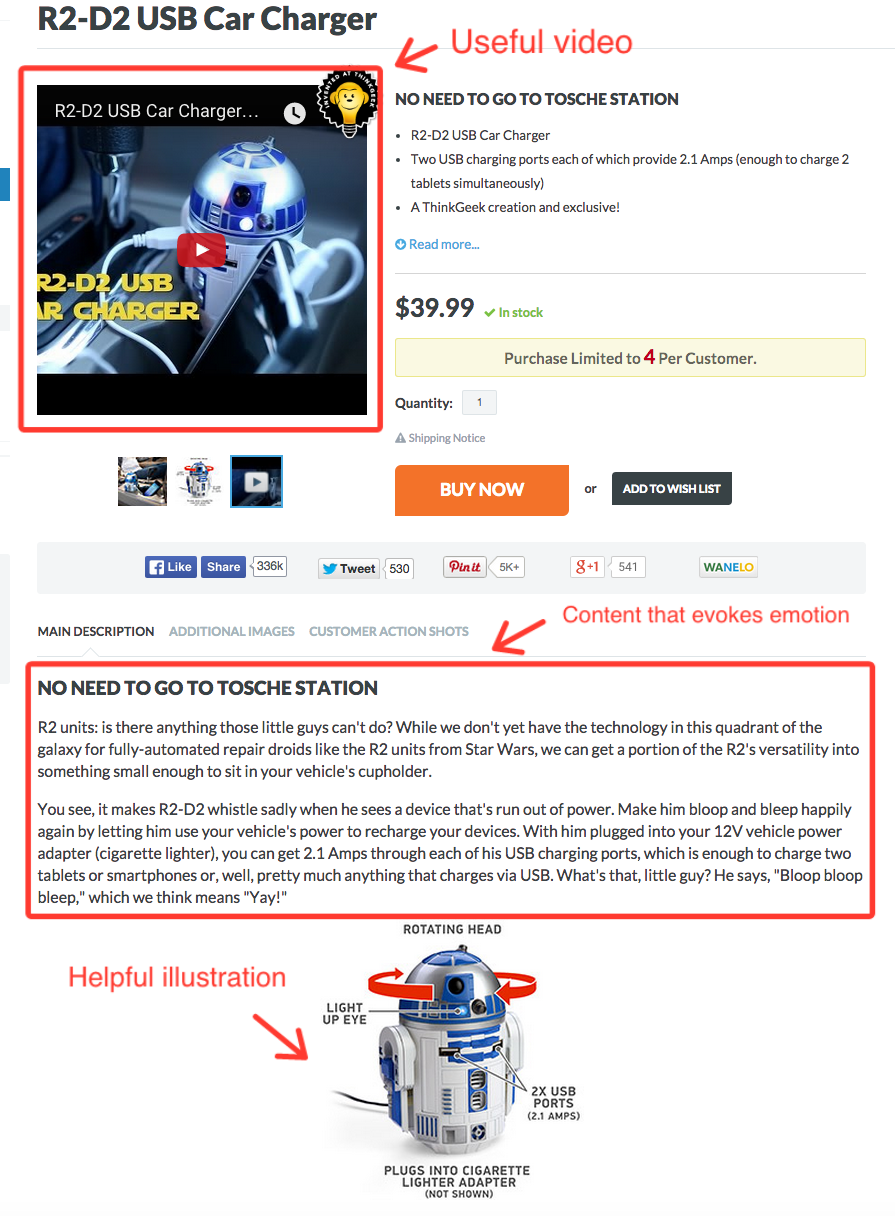
Product assets
Because you are an online store, often this is your best linkable asset.
It might also be the easiest path to get some quality backlinks.
Depending on your product prices, you can use this asset for giveaways, donations, promotions, reviews and contests.
Just be careful to not go over overboard or you might lose more money than you earn from this tactic.
Knowledge and opinion assets
AKA the “thought leader” link building tactic.
Share your field expertise with the community through guest authoring, posts, and interviews.
Apart from being a reliable approach for quality link building, this method develops your authority in the domain of your store.
Collaboration assets
Create partnerships with your suppliers, customers, authority figures in the field and PR resources. You can later leverage these relationships to create link building opportunities
Make a list of your assets
You will input this information under “Asset type” on your Link Building Framework file.
Check out the linkable assets of my online shop:
- Content assets: product descriptions (300+ words), FAQ on each product page, 3 blog posts a week on innovation, technology, and geeky stuff.
- Product assets: 10% off on all products, 20% off on Star Wars product category.
- Knowledge assets: articles on eCoommerce, Entrepreneurship
- Partnership assets: connect with eCommerce marketplaces
Once you start link building, you should be able to identify which assets brings you the most links.
In your link building framework doc, just click on the “Asset type filter” and filter the different type of assets.
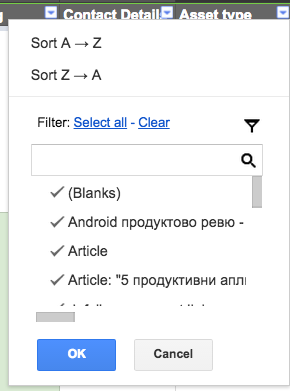
Then focus on what works best by trying to generate links using those particular assets.
Find link opportunities: websites that are likely to link to your store
Now it’s time to find websites and pages that are most likely to link back to your online store.
You either are going to find them manually or extract link opportunities via data scrapping .
Collect all website links under the “websites” column on your link building framework.
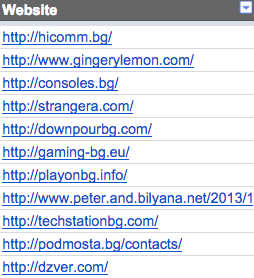
Here are 5 methods to find link opportunities for your store:
1. Look for blogs in your field
Let’s say you sell geek gadgets.
The best way to find geeky blogs is to look for blog lists and content curators.
You can do a quick search to find publishers that write about geeky things by using queries such as: - geek + “blogs”
- geek + “top blogs”
- geek + “list of blogs”
- geek + “favorite blogs”
- geek + “posts”
- geek + “post roundup”
- geek + “news”
Check this great post from Buzz stream on finding content curators.
Extracting dozens of URLs from list pages might be a tedious job to do by hand.
Link Gopher is a handy-dandy little Firefox extension that extract all links from a page and removes duplicates for you:
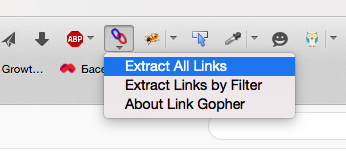
2. Look deep for forums, directories, and communities
You should know where your target audience hangs out. Identify a list of niche websites and social networks.
When thinking about your audience, don’t just think about your market-defining audience.
Let’s say you sell teeth whitening kits. Your initial instinct might be to think about people with teeth problems or self-conscious people.
If you think more creatively you may expand that search to other people who are likely in need of teeth whitening. For example people who will get married soon, graduating students, YouTubers.
For my gadget store, I targeted not only geeks, but web developers and entrepreneurs.
Use search queries to identify communities where your audience hangs out: - <my target audience> message boards
- <my target audience> communities
- where <my target audience> hangs out
- where to find <my target audience>
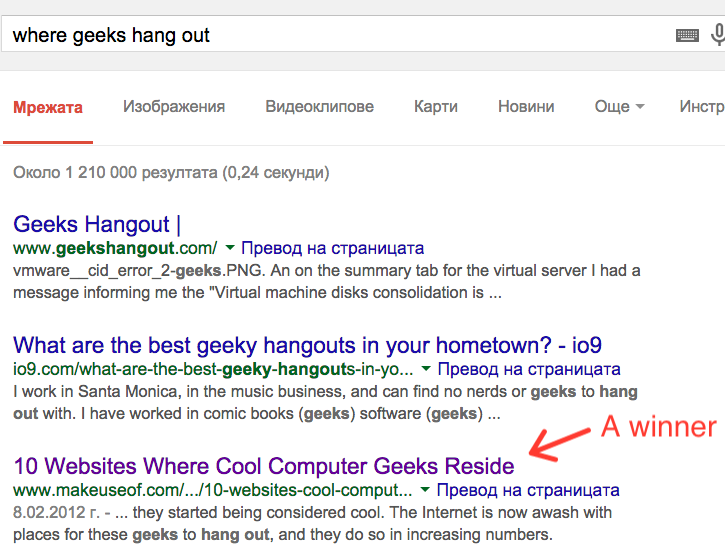
3. Scan your competitors backlinks
My favorite tactic. By reverse-engineering my competitors’ links, I managed to discover some valuable link prospects for my store:
1. Copy a competitor online store URL. A home page or a product page if you’d like to be more targeted.
2. Go to MOZ Open Site Explorer and paste it.
3. Under the inbound link, you’ll find all the websites that are backlinking to your competitor’s page. You can also see whether a link is do follow or no follow.

4. Look for eCommerce directories
Company profile lists and business directories are an easy low-hanging fruit.
Search for eCommerce directories like:
- ELIB.org
- EcommerceDirector.org
- EcommerceDirectory.net
- DMOZ.org
(list provided by Fortune3)
5. Find guest-authoring opportunities If you are planning to capitalize on your knowledge asset, then you should find places to share your expertise.
Search for guest authoring opportunities with queries like:
- your keyword guest blogging
- <your keyword> guest posts
- <your keyword> guest authors
- <your keyword> write for us
- <your keyword> looking for writers
Identify Good And Bad Links
By finishing the last section, you should have at least a 100 link opportunities in your Link Building Framework.
Now we are going to qualify, organize by importance and take out the bad links from the list.
I’m going to share 10 ways with you to distinguish good link prospects from bad.
1. Domain age
No matter what Matt Cutts says about domain age, the domain age is still a paramount factor in search ranking and website authority. Marketers like Neil Patel still believe in domain age.
The older the domain of your linking prospect, the better.
This Domain Age Tool allows you to see the domain age of every domain name you type in. It works with a list of sites, so you can prospect all domain names you’ve collected in the previous chapter at once.
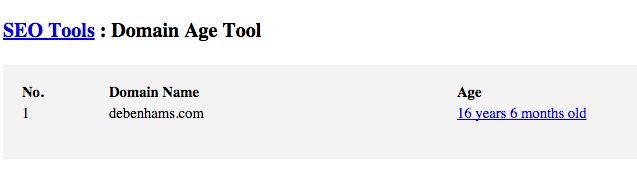
I would take out from my link building campaign domains that are very new (1-6 months of age).
2. Page Rank
Page rank is still the easiest way to assess a website’s authority.
I’m a big fan of Open SEO Stats Chrome extension, which allows you to see a page rank + other SEO stats quickly.
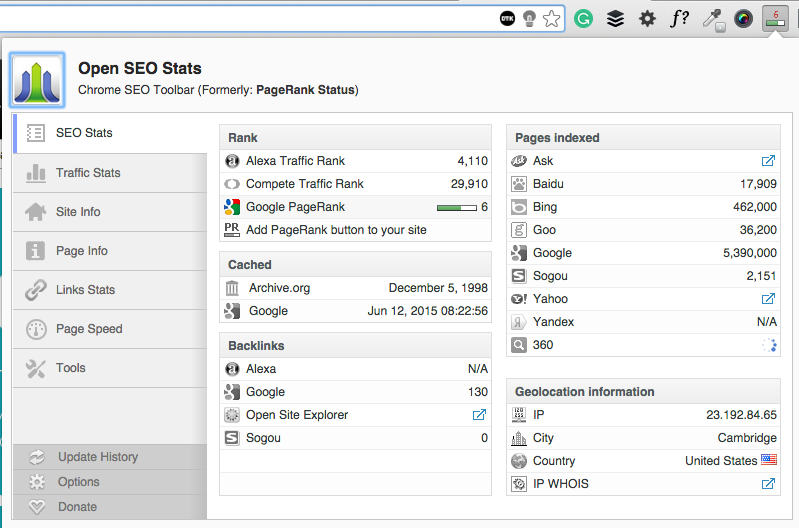
I always aim at PR3 and above web pages. I found that the best ROI comes from more authoritative web pages.
3. Website relevance
How relevant is the website to your linkable asset?
Look for related keywords appearing in:
- Title tag
- Anchor tags
- H1, H2, etc. tags
- URL of the web page
- In the body copy
I love using WordTracker Scout for that. Scout is a Chrome extension that gives you keyword insights for the page you are currently viewing.
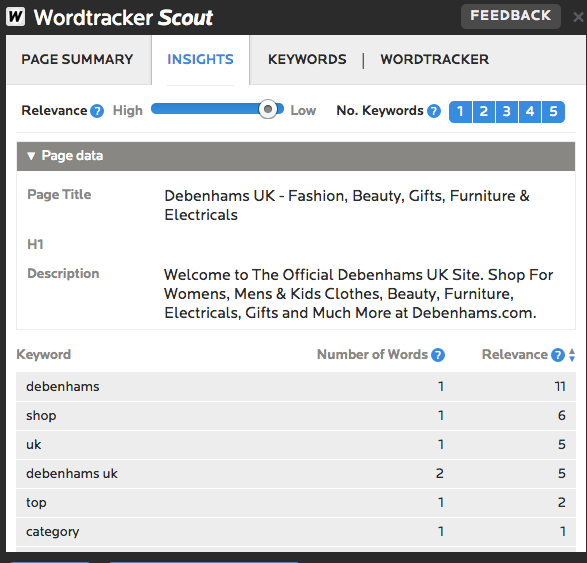
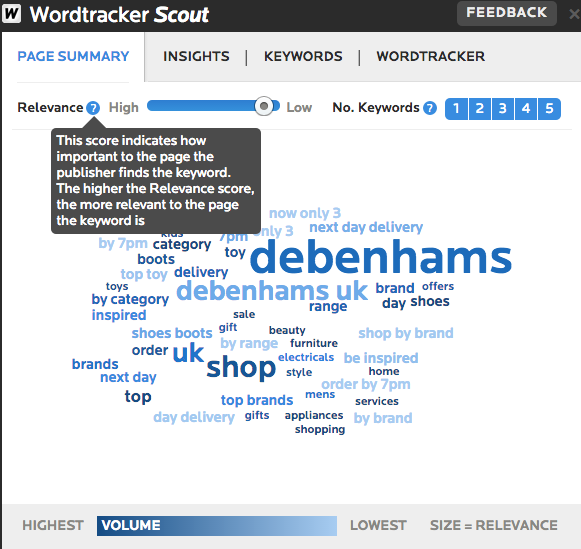
4. Website traffic
“The best backlink is one that sends you traffic.”
Brian Dean, Backlinko
While it’s impossible to know what traffic exactly a website gets (unless you take a sneak peak into their Google Analytics), you can still have a good estimate by using tools.
I use SimilarWeb which allows you to “discover your competitors’ website traffic statistics”.
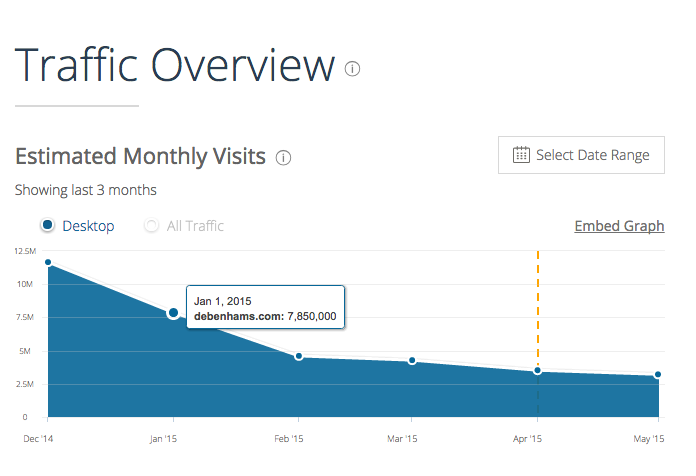
5. UX metrics
Remember about the importance of UX metrics for your link— worthiness. Your backlinking prospects’ UX metrics are important as much when you qualify websites.
For that, you can also use SimilarWeb. It gives you an approximate overview of a website’s Time on site, Pageviews and bounce rate:
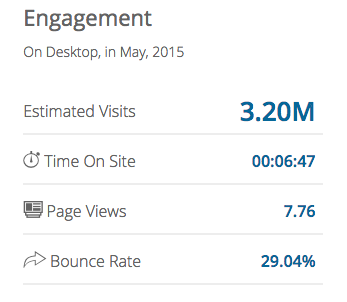
If you are after traffic and sales, you don’t want backlinks from a website with less than a 1-minute time on site and above 70% bounce rate.
However, these type of links can still bring SEO power to your search engine rankings.
6. MOZ Page Authority and Domain Authority
Domain Authority is a score (on a 100-point scale) developed by Moz that predicts how well a website will rank on search engines. Use Domain Authority when comparing one site to another or tracking the “strength” of your website over time.
It’s a simple Chrome Extension that allows you to qualify an online store’s authority.
Some SEO experts would argue that PA and DA are more important than Page Rank today.
7. Inbound links
The quantity and quality of inbound links is a significant factor in how a website ranks on the search engine results page.
From the previous sections, you already know how to check Inbound links with the Open Site Explorer.
Two other quick ways to qualify competitor inbound links are:
I
- Using the following Google search query:
“link:”competitorsite.com" -site:”competitorsite.com”. This search will find all links to the competitor’s site and exclude any internal links. (Thanks to Gabriel for the tip!)
- Using HubSpot Link Tool
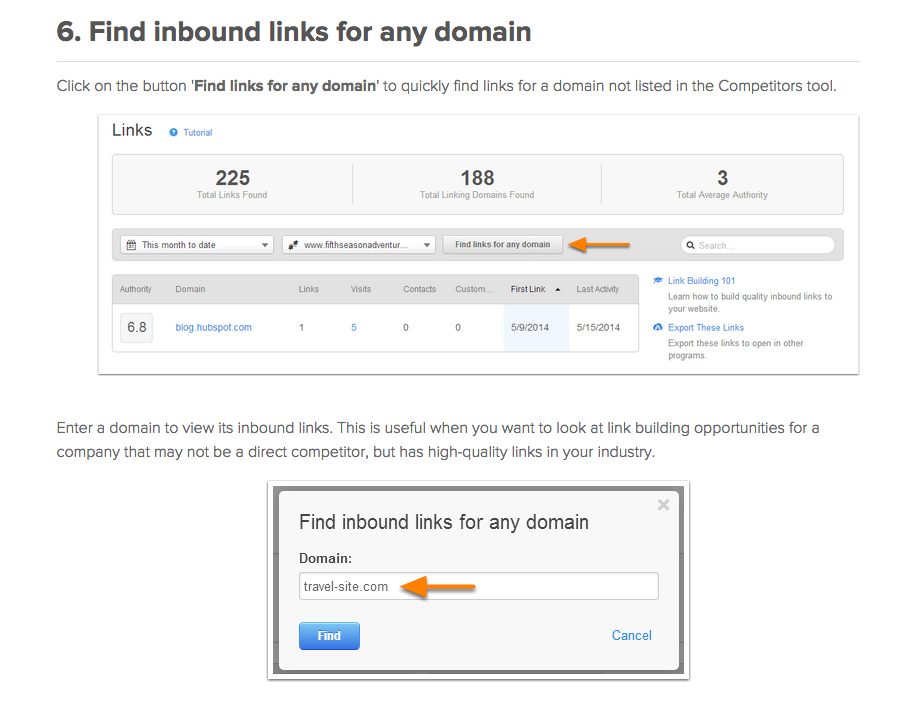
8. Outbound links
Check what links going to outside websites are on the URL.
I had good results with the SEO Chat’s Page Link Analyzer tool.
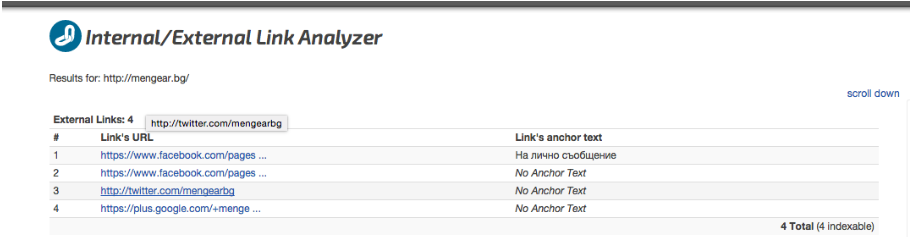
9. Social activity
Do people engage with the brand? Look for factors like:
- Likes and followers
- Shares and Tweets
- Number of comments on site
I like to use Quicksprout tool for social engagement analysis as it gives you a quick overview of the site’s social media impact:
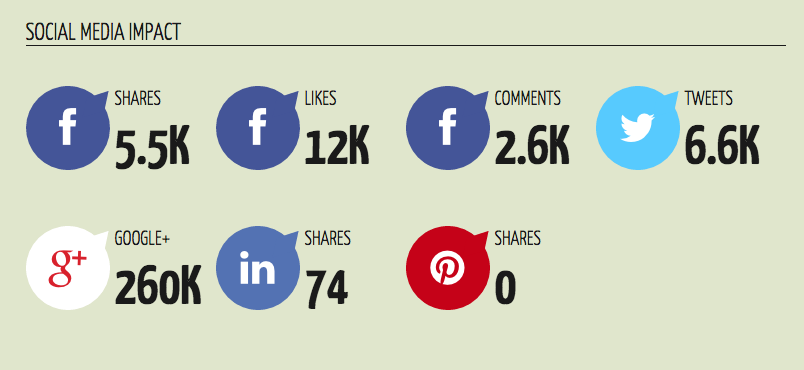
10. Design & Layout of the site
- What is the overall design quality?
- Does the site use Flash or HTML5?
- Is the design accessible?
- Would users quickly access links?
- Are there excessive, annoying ad areas?
By checking these 10 factors, you should be able to separate the good from the bad links.
Don’t hesitate to remove any links from your Link Building Framework that seem obscure, lack any elements of trust or have bad inbound and outbound link profiles.
Getting Links: 16 link building tactics that will get links to your online store
Congratulations on getting so far!
Now it’s time to do some link acquisition.
So far you’ve done the following:
- You chose your link building campaign goal
- You Created the Link Building Framework Doc
- You outlined your linkable asset inventory
- You collected at least 100 link building opportunities
- And you filtered out the bad links and prioritized the good ones
Now it’s time for the fun part. Getting quality backlinks.
I’m going to share with you 16 eCommerce link building tactics. Some of them I’ve used for my online store, others I’ve seen other SEO experts use.
Feel free to grab and test any one of them today.
1. Ask for opinion about your online store on message boards and niche communities
This tactic is all about providing value to get value.
Create rapport and trust by regularly posting on the message board before you talk about yourself.
Never, and I mean NEVER should your very first post be about your store.
Engage with the community for at least a few weeks, write helpful and detailed posts every other day. Only after you contribute, you can ask for an opinion. Never come out too promotional.
I got my very first paying customer for my novelty gifts and gadgets store, just 2 hours after posting a thread about my online shop. I asked for a genuine opinion about my online shop’s design, prices and product selection. I got a customer and helpful reviews in return.
You or your store might get dissed when you do that. I made the mistake of being defensive about my shop and came back with some opinionated replies.
When you start receiving negative answers, hold your horses before you reply. Always be thankful for the opinions you get or at least try to be neutral.
When doing this tactic, I was pretty selective about the niche communities I’m targeting. I’ve only posted threads where I assumed other geeks reside. Like developers message boards and other tech-savvy communities.
It’s ok to be a community member with an online store, it’s not ok to be an online store with a community profile.
Action steps:
- Target only the right communities
- Create rapport by posting regularly
- Ask for genuine opinion about your store
- Be thankful for every answer you get
- Don’t be promotional
2. Put a link to your online store in your forum profile signature
This tactic works well with online stores, too. So don’t overlook it.
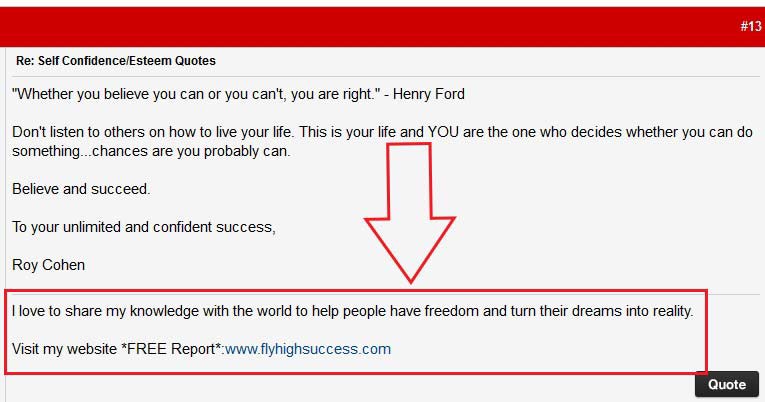
Most forums use “no-follow” links - they won’t bring any SEO juice and increase your search engine rankings. But forums are still worth for the traffic that comes from them.
Offer a product promotion or other incentive in your forum signature to attract more users to click on your store link.
Joanna from Copyhackers advice on telling people to “click here” and put visual elements to lead people to click.
Use this template for your signature:
➤ Click here to get <your promotion> from my online store <store’s domain>
For example:
➤ Click here to get 10% off Star Wars products from my online store MenGear.bg
I like to use Goo.gl URL shortener or Bit.ly to get stats like how many people click on my forum signatures.
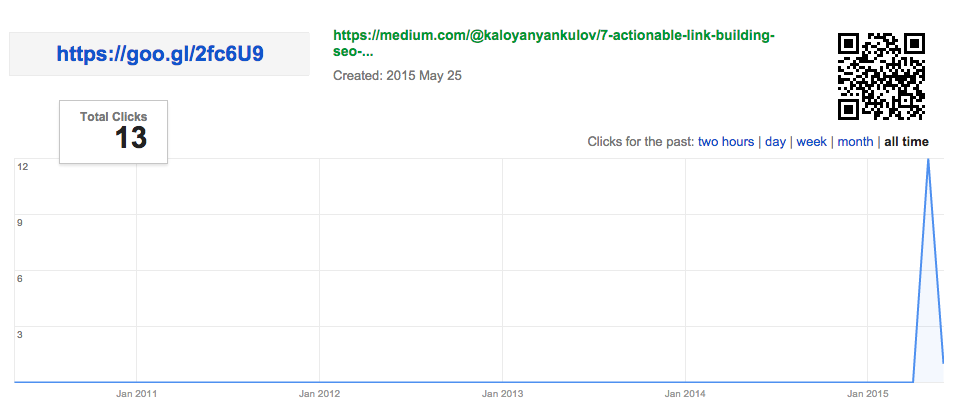
Action steps:
1. Create a product promotion.
2. Shorten the promotion landing page URL with Goo.gl and Bit.ly
3. Put a forum signature linking to your promotion with visual signs and “click here”.
3. Submit your store to business profile directories and eCommerce directories
Because of the high number of outbound links to these websites, they usually don’t bring a lot of juice to your search engine rankings. Still, there’s no reason not to submit your site to them.
The Open Directory Project or DMOZ is one of the best free links you can receive for your eCommerce, says the Search Engine Journal. But it might take months before you see your link live on DMOZ because of the high volume of submissions.
Does your online store have a physical address, too? Then you should include your store’s info on local business directories.
Note: Only submit your store to local directories if you have a business physical address. I’ve tried otherwise and didn’t work out. If you address looks suspicious YellowPages, and others will reach out to you to confirm that you use a business address.
Check out this list by Hubspot, it’s an extensive collection of local business directories. I would suggest starting from there.
Action steps:
1. Submit your store to DMOZ.
2. Submit your store to this list of local business directories.
4. Submit your store to web design galleries
If your store has an extraordinary good design, you can send your web page to a service like The CSS Gallery List. A team of people will manually submit your link to a large list of web design galleries.
You might also want to consider CSSMania.com It costs $10 to submit a site on there, but it will get you some decent traffic to your store. You could expect between 300 and 3000 user sessions.
Bare in mind that 70% of the CSSMania traffic comes from India, so unless you offer delivery to India, this traffic might not be a worthy conversion traffic.

The Awwwards web design gallery is the most popular among the web design galleries, but also the hardest one to get on to For you I’ve compiled a list of web design galleries that specialize in eCommerce websites:
- CartCraze
- CartFrenzy
- InspirationalShops - my favorite
- CartedUp - not sure if this sites still running
- Built With WooCommerce - for the WooCommerce store owners
- MagentoShowcase - for webstores built with Magento
5. Include your brand name on your marketplace store pages
Although not an exact link building tactic, this method is critical if you sell on Amazon or eBay.
I can’t stress enough how many people use eBay store names that are different from their domain name. Don’t do it!
The importance of brand search on Google is increasing, and it’s one of those authority factors that will play a bigger part in search engine ranking every day. Think about UX factors here. The more people search your brand on the SERP page, the better for your search engine rankings.
For your eBay and Amazon stores, use the same name you use for your domain name. This tactic will ease people to find your original store through the search engine and increase your CTR for brand searches.
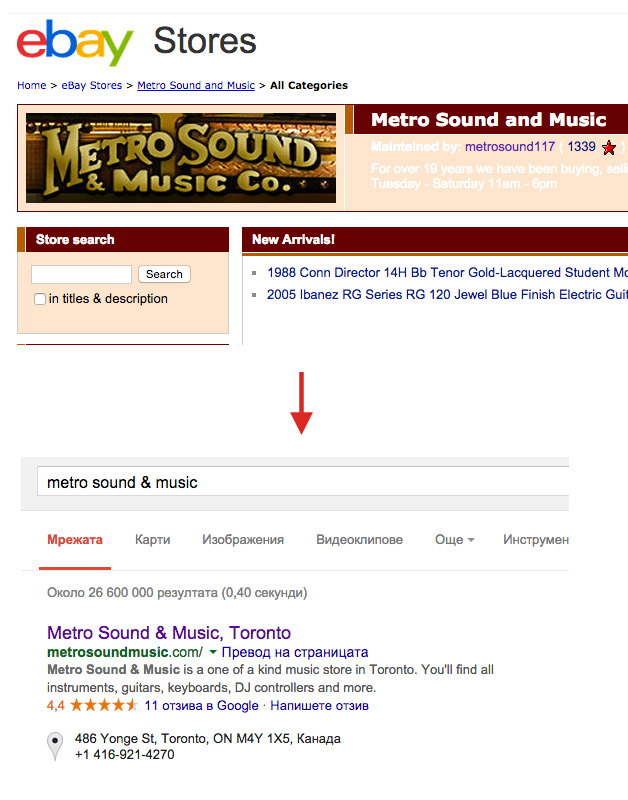
Action steps:
1. Make your eBay and Amazon store name the same as your domain name
2. Put your logo on your eBay page.
3. Include some elements that could drive traffic to your store like a phone number, description of your store or even an invitation (even if just implied).
6. Giveaway to bloggers
If you sell products in the lower or mid price range (between $5 and $100), you can giveaway to bloggers in your industry.
Along with the guest-blogging tactic, giveaways are by far the most effective method I’ve used to build quality links (and traffic) to my store.
By now you should’ve collected at least a couple dozen of authoritative blogs in your niche.
Now let’s reach out to them.
I like to use this cold-email template:
Hello <blogger’s name>
<A short introduction to you and your store>
I’m approaching you because <rapport creating reason>
I’d like to ask what you think of our store.
Last but not least I’d like you to give us an address where we can send a small gift we’ve prepared for you. We think you’ll like it.
Best Regards,
<your name>
If the template above looks confusing, check an example email I’ve used.
Hello Martin,
I’m Kaloyan, co-founder of a new website for unusual
gadgets and all other geeky things — mengear.bg I’m approaching you because I found out that you like the stuff we have. I noticed you were looking for geeky things like the ones of ThinkGeek.com, but you had difficulties finding them locally.
We have some of the ThinkGeek stuff; it would be awesome if you could check them.
Also, As you are a person that’s deep into the geek subculture, it will be helpful for us if you have 2 minutes to check out our site. Don’t hesitate to share your opinion about the products we list and the site in general.
Last but not least I’d like you to give us an address where we can send a small gift we’ve prepared for you. We think you’ll like it.
Notice how I’m creating rapport by talking about his problems first. Prove attention by mentioning a material on their blog or another notable fact about them.
With this approach, I got a mind-blowing 90% response rate. Bloggers like to get attention!
What most corporations do when they send out a gift to bloggers is use a generic “congratulations, here’s your gift message”.
Don’t be a heartless bastard, include a personal message! It doesn’t have to be anything fancy or expensive, just be personal.
To one of the bloggers we sent an excellent 8-bit glasses with a personalized geeky message:
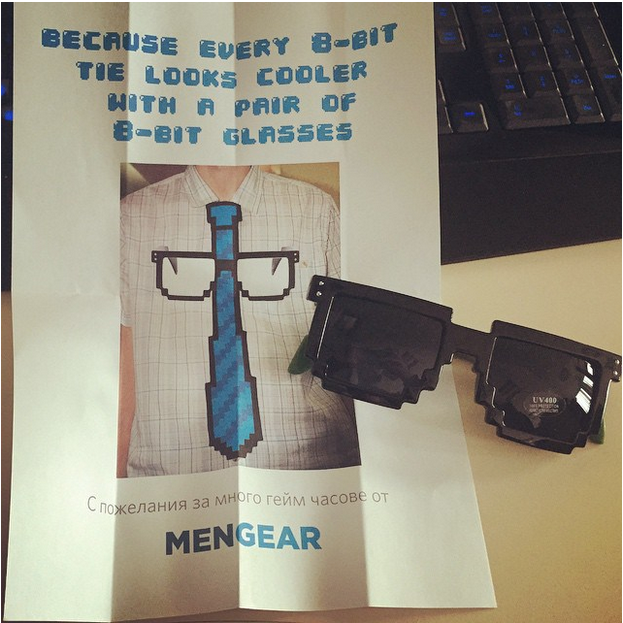
Here’s the referral traffic we received from that blogger:
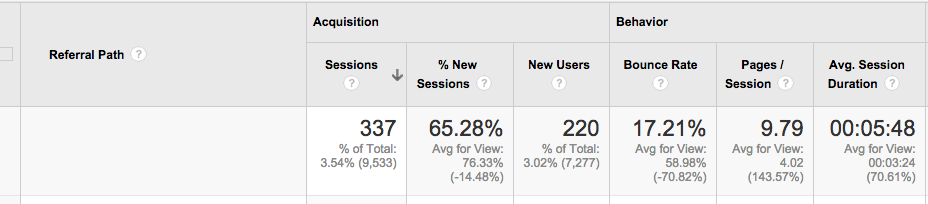
Not only that but a few more people shared our fresh message.
All in total costing us $5.
Action plan:
1. Use the email template above to contact authoritative bloggers in your niche.
2. Ask for their address
3. Send them a gift and a personal message worth sharing.
7. Offer promotions, discounts and coupons to bloggers
This tactic is like the one above but instead of offering bloggers a gift, you give them a promo code.
You reach out to bloggers using the email template from the previous method but you include a note like:
I’d like to make a small discount for you and your blog’s readers as we believe they’ll enjoy the stuff we offer. Here’s a discount code for 10% OFF: “discountcode”.
If you are using WooCommerce for you shop, Woo has a pretty good built-in Coupon codes feature.
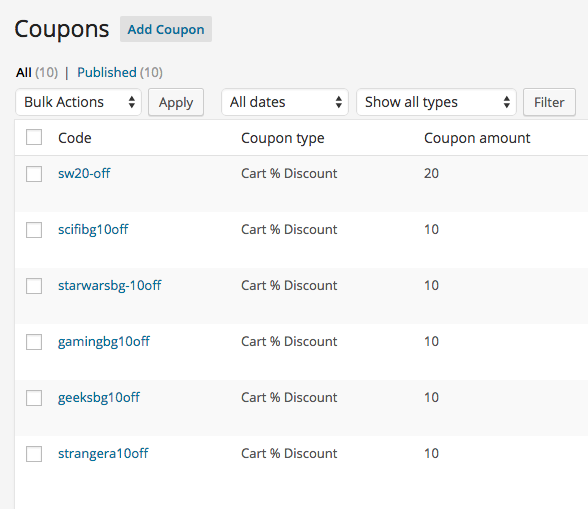
To stay organized, I like to name my coupon codes using this structure: <blogger’s site name>< % of coupon>-off. So for example strangeracom10-off. (Put a dash before “off” so people don’t confuse zero with the letter “o”.)
8. Guest blogging
A lot has been spoken and written about guest blogging, so we are not going to go into great details here.
The best resource on the topic is this video on Mixergy by the co-founder of Buffer.
One of the key takeaways from Leo’s interview for me is to write blog posts for a wider audience:
The problem is that customers aren’t the ones who will send you the most traffic. Instead, you need to reach “a large audience that could be inspired,” he says, “and goes away and maybe tells someone.
2 networks Leo recommends for starting up with guest blogging are
MyBlogGuest and BloggerLinkUp.
I know what you are saying by know: “I run an eCommerce business, I don’t run a software business. I can’t do guest-blogging”.
Yes, you can.
As an eCommerce owner, you probably have a broad multidisciplinary skill set. Why not share that knowledge with the world?
Think of topics on which you can become a trustworthy expert:
- eCommerce
- marketing
- inventory management
- people and processes
Identify blogs that would be a good home to your content. Figure out what is the most popular content on these blogs and then pitch the blog owners.
I like the use the following email template:
Hello <name of blogger>,
<short introduction>
I’d like to share my knowledge with other people on the topics of <your topic>. Last few days I’ve been writing an article on <your topic>. I noticed that your readers are interested in <the topic>. I think I can contribute to your blog by talking about the fo