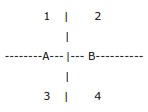PRE-PRODUCTION
WRITING
Writing is easier than it seems. A lot of people tend to assume that, since they've never done much writing before, it's too late to start. The truth is that anybody can write. It's only a matter of getting a great idea and letting your enthusiasm for that idea carry you through from the first page to the last.
If you look online, you can find some screenplay websites to get an idea of formatting. The general rule is that one page will usually make up one minute of screen time. Remember that you're writing a short video, not a feature film, so it's usually best to keep it under five pages.
Before moving on, it's a good idea to read your script to some friends and see how they react. The story or the message of the video makes perfect sense to you, the writer, since it was your idea, but there's no telling if it makes sense to everyone else until you've shown it to someone else.
If your friends come up with some great suggestions, you can work those in. Likewise, if there's a joke in the script that nobody laughs at, go ahead and cut it out. Remember, keep it coherent, keep it short, grab the viewer's attention right at the start, and just have some fun with it.
FINDING ACTORS
This can actually be one of the trickiest parts. First of all, forget finding actors. Just get your buddies together and see if they want to help out. Sure they didn't go to Julliard, but if you coach them through it, you can get a good performance out of just about anyone If they all turn you down, that's not a dead end, just get creative. Buy a tripod and play all the characters yourself. Just make sure each one has a distinct hat or mustache or something to set that character apart from the others. Or you could do some stop motion animation. Get some Legos and have them act out the scene frame by frame. Try your hand at Flash animation or even CGI. There are really a million ways to make movies without actors, so if you find yourself in that position, just use your imagination to solve the problem.
SHOOTING
A lot of people spend too much time worrying about what camera they should use for shooting. Just get whatever camera you can get your hands on. As long as you can export the captured video to your computer for editing, it doesn't really matter what kind of camera you use.
Remember, people are going to be watching the video on their iPod or in a tiny little Youtube screen. All they care about is if it's entertaining, not how good of a camera you were using. You can grab a great consumer grade mini-DV camcorder for just two hundred dollars, or maybe even less on eBay, so if you want to start making videos, you've got no excuse to wait any longer.
THE THREE LIGHT SETUP
You don't need to buy special lights or get one of those light-reflector boards you see on movie sets, just grab three spare lamps from around the house. The three light setup is the foundation of all indoor film lighting, whether you're doing two minute Youtube videos or a big budget Hollywood movie.
Main Light- This is, of course, your main light, and should be your strongest light. This is the one you use to illuminate the scene and make sure you can see what's going on, simple as that. Put it off screen, just to one side of and behind the camera.
Hi-light- The main light should illuminate everything, but it will also cast shadows. The hi-light is used to fill those shadows in. Put it on the opposite side of the camera from the main light.
Backlight- This light goes behind your actors, somewhere in the background and hidden just off screen. It casts a thin halo of light around your actors so as to separate them from the background.
You can play around with these if you want. Use the backlight only and you get some eerie silouhetes, or use just the main light and the backlight and you get a moody film noir look. Experiment and have fun with it.
THE AXIS
The Axis is one of the core rules of setting up camera angles. You can do whatever crazy stuff you want with the camera, you can flip it upside down, shoot it all handheld, and zoom in and out until the zoom button falls off, just so long as you follow the rule of the axis.
Unfortunately, it is kind of hard to explain in words alone, so we'll have to provide a diagram...
Background
‘ 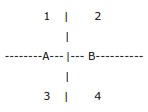
Camera
A and B represent your actors, 1, 2, 3 and 4 are the four sections of your set.
Don't worry, it's really simple. If you're shooting actor A only, keep the camera in section 4. If you're shooting actor B only, keep your camera in section 3. If you're shooting both, you can use either of those two sections. Never put your camera in sections 1 and 2.
This is done so that the two actors look like they're talking to one another, and so that you can always see their faces. If you shoot actor A from section 4, he'll always be facing right, and if you shoot actor B from section 3, he'll always be facing left. If you shoot them both facing left, it winds up looking like they're not having a conversation with each other, but instead, talking to someone standing just off screen. Simple, right?
One more thing: Don't just film the actors talking, film them listening, too. These shots will come in handy later.
SOUND
Sound is one of the trickiest things to get right when you're on a budget. If you can afford a boom mic, get one, it's worth the money. If not, you can still record okay sound with the mic built into the camera.
It's pretty much a matter of just eliminating all outside noise. Turn off your air conditioning, unplug the fridge, and make sure nobody's watching TV in the next room. Make sure your actors speak clearly (but avoid having them shout all their dialog to make sure the mic picks it up!) and you should be fine.
If you just can't get good sound while shooting live, your other option is looping. This is where you record dialog separately and put it over the video in editing. If you don't do it just right, it can wind up looking like a Kung Fu movie, but sometimes it's your only option.
If you have to loop, play the video back to your actors while they speak their lines again into a microphone. When editing, if it doesn't always match up, take one of those shots you recorded earlier of the other actors listening, and cut that in. The audience will be none the wiser.
POST PRODUCTION
Depending on what kind of movie you're making, post production may well be the most important part of the job.
It's always the most exciting, though. When you're writing, you're just imagining what you'd like to do. When shooting, you're really only watching bits and pieces at a time. In editing, though, you finally see everything come together into a coherent story.
EDITING
When it comes to editing, you'll find your own style, but you'll find that the best thing you can do with editing is to cover up your mistakes! Like if you didn't notice that you bumped the camera while one of your actors was talking, you can cut to the other actor's reaction shot. If two shots don't fit together very well, you can put a "pillow shot" between them (a pillow shot is a shot simply used for pacing, usually of some random detail in the room or a long shot of the location).
Beyond that, you can really do whatever you like so long as you string all your little shots together in a way that makes sense. You can go for a fast paced, staccato kind of feel, with a cut every second or so, you can edit it so that the cuts are in time with the beat of the song on the soundtrack, or you can let one long, unbroken take go on for a full minute. It's up to you and there's no wrong way to do it.
FINE TUNING
Once your video is edited, watch it several times and see how it plays. Show it to your friends and see what they think. George Lucas once said that movies are never finished, they're only abandoned. What that means is that you really never end the editing process. Rather, you make one cut, show it to your friends, make some improvements, show it to your friends again, and so on and so on until you're as satisfied as you're ever going to be.
Some videos take less fine tuning than others, but chances are you'll always spot at least one thing you want to change before putting it online, so you never want to just throw a video up on the internet without watching it yourself first.
Remember, as long as it makes sense and has something interesting to it, that’s really all that matters. People won’t really care if the acting is kind of stiff or the lighting is a little weak. If it makes them laugh, if it turns them on to a great product, or if they just think it’s kind of cool, that’s all they’re going to remember in the end, and that’s the only thing that will ever get them to start sending it from iPod to iPod.
PRACTICE, PRACTICE, PRACTICE
Look, let's be honest, your first video probably won't be all that great, but that's okay. Nobody's first anything comes out great. Even Stephen King admits he wrote some really terrible stories before he broke into the mainstream with Carrie.
In fact, when you first get started, don’t even start worrying about your view count too much. Instead, just focus on getting the craft down. Learn the ropes and keep working at it. If you get a lot of views, that’ll be a nice bonus, but if you’re just starting out, your real goal is simply learning how to make great videos in the first place, the internet fame can come later.
What really counts is that you enjoy doing it. Whether you’re creating comedy sketches to make you and your friends laugh, advertising for a small business or pushing the medium by trying to create avant-garde films a few minutes in length, nobody’s forcing you to make these videos, so why do it if you don’t enjoy it?
So essentially, don’t stress out about how many views your first videos get. Create the kind of videos that you’d want to see and know that you always have at least one fan.