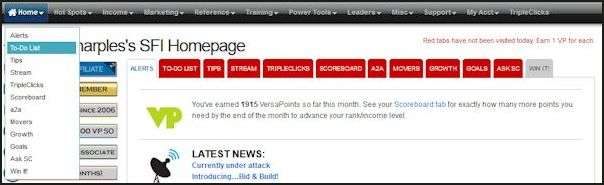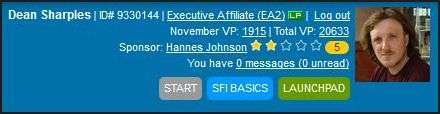LESSON 03 - THE SFI AFFILIATE CENTER
In order to run your SFI business you need an office. SFI provides a virtual online office for each member - personalized with their own information which is the SFI Affiliate Center. Your personal office where you can access various reports and tools you need to run your SFI home business. At first glance you may find it looks complicated but I can assure you that it is quite easy when you get used to it. In this lesson I will show you how to set up your profile and start basic training.
CLICK HERE TO OPEN THE AFFILIATE CENTER
The menu bar organizes the various sections into categories such as Power Tools, Training and Reference which can be accessed by clicking on the each category heading. Clicking on the category heading reveals a drop down menu displaying a list of sections in that category. When you see INDEX as the first item in the list you can click on that to display a page with descriptions of each section. As you visit each category you will find sections are often repeated as they go into that category as well.
TO-DO LIST
Your To-Do List is a handy feature which reminds you of any daily, weekly or monthly tasks that need to be completed. It also reports any other tasks that you may have missed out on during the general set up of your affiliate center. By completing the tasks on the list you earn “Versapoints” which are commonly referred to as “VP”.
VERSAPOINTS (VP)
There are two types of VP: Action and Sales. Action VP is earned each time you complete a task or when one of your Personally Sponsored Affiliates (PSAs) is promoted to a higher rank such as Executive Affiliate (EA) or Bronze Team Leader (BTL). Sales VP are earned when your personally sponsored affiliates and customers purchase items from the Tripleclicks store. Sales VP can also be earned when you purchase items for yourself and is an easier way to get promoted to the higher ranks and earn bonuses. The Benefits Chart displays the benefits of earning VP.
CLICK HERE TO VIEW THE BENEFITS CHART
Your first task is to open your To-Do List and complete the tasks in the Getting Started section. To open it move your mouse pointer over the Home heading and select “To-Do List” as shown below. Note: you can also click on the TO-DO LIST tab which is highlighted in red.
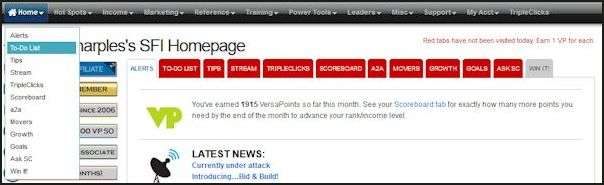
Click the mouse button and the To-Do List page will open. Scroll down the page until you see the Getting Started section as shown below.

Clicking on each link will take you to a page where you can complete that particular task and earn Action VP. For example you can earn 250 VP for becoming a Fast Track member. Each page has an icon on the corner of the screen which you can click on to earn your VP. Notice the “A” running down the right of the screen? This indicates that you earn Action VP. If you see an “S” then this means you can earn Sales VP which is reserved for the buying and selling of items on Tripleclicks.
BASIC TRAINING
Take a look at the top right hand corner of the screen and you will see something similar to the image displayed below. This area displays your SFI user ID, current rank, name of sponsor and any messages you have received. If you have earned less than 1500 Sales VP in the current then your rank will be PSA (Personally Sponsored Affiliate). Note that your VP is reset to zero each month.
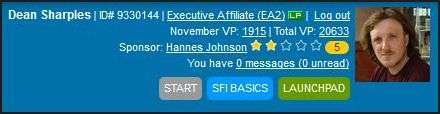
Notice the three buttons marked START, SFI BASICS and LAUNCHPAD? Your next task is to click on each one and view the contents of the page it brings you to.
START: This page contains a video overview of the SFI system by CEO Gery Carson.
SFI BASICS: Contains the three main things you need to do along with an optional fourth one.
LAUNCHPAD: A complete guide to SFI and Tripleclicks which can be completed over the next 30 days or as soon as you can. Each step completed earns you Action VP. It is highly recommended to complete this in your first 30 days as a PSA as well as other tasks on your To-Do List to become an EA.
It is important to remember that your VP score will reset to zero at the start of every month so you will need to earn 1500-2000 Sales VP to re-qualify as an EA and at least 1000 Action VP to become a BTL each and every month. From your second month onwards you will be known as an EA2 as long as you quality each month. The following page will give you more information on re-qualifying as an EA.
CLICK HERE TO LEARN HOW TO BECOME AN EA
Earning 1500 Sales VP will qualify you as an EA. If you want to become a Team Leader then you will need at least 3000 VP. This can be made up of at 1500 Sales VP and 1500 Action VP or you can earn between 1500-2000 Sales VP and make up the figure to 3000 as Action VP.
VP LEDGER
Your VP Ledger contains everything you can do to earn VP and can be accessed from the Hot Spots heading as show in the image displayed below. Tasks disappear from your To-Do List after they have been completed but you can see them all in your VP ledger.

If you prefer a video presentation of getting started then I recommend this excellent video that will show you how to get the maximum VP in your first month.
CLICK HERE TO VIEW THE VIDEO
COMMISSION PAYMENT OPTIONS
The following page will allow you to set how to receive your commissions. I personally recommend a PayPal account which can link to bank accounts from many different countries.
CLICK HERE TO VIEW THE COMMISSION PAYMENTS PAGE
You should add your profile picture to your affiliate center. Branding yourself is part of your business and your downline team will want to see what you look like so they know they are dealing with a real person. You can add your photo here.
CLICK HERE TO ADD PHOTO