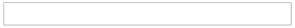Traffic Strategy #4: Building Backlink Campaigns
Google measures your websites overall relevancy based on who is linking to you. It’s a way for them to quickly evaluate your website and to connect it with a specific niche market.
Backlinks also count as votes for your website, and the more votes you have, the higher ranking you’ll receive – plus, developing a solid backlink campaign can help you rank for some remarkably competitive keywords that you otherwise might not be able to secure. Plus, when you work towards developing a targeted backlink campaign, your website will not only gain higher positioning, but it will appear more frequently.
Search engines determine how relevant your website is not just by the NUMBER of back-links pointing to your website but by WHO is linking to you.
This means that not only do you want to focus on building a high number of backlinks but that you also want to focus on quality back-links that are housed on authority sites.
This means that you want to do your best to develop back-links on established websites in your niche. These are sites that have been around for quite some time, have developed a following, established a community and of course, receive a significant amount of traffic each day.
There are many different ways to begin your link building campaign and while many of the traditional strategies can be time consuming, once you have developed a solid back-link structure and begin to increase your search engine positioning, you will be able to easily maintain it. Search engines love blogs, and back-links posted on authority blog spaces will give you instant search engine “juice”, with very little work involved.
When it comes to generating back-links with blogs, you need to:
1) Find blogs that provide a ‘do follow’ (the only kind of blogs where a link back to your site will count as a “vote”.)
2) You explore and read the blog and then you make an insightful, useful or relevant comment to the post that is likely to be approved by the blog’s administrator.
3) Include your back-link with relevant anchor text on the blog.
4) Rinse & Repeat
You can also generate a valid backlink by creating your own remotely hosted blog as well.
These sites often have substantial authority with search engines, so they have the potential to provide some of that authority to your own sites. You also have fewer rules to deal with that you would at a site like Squidoo or an article directory, so you can link to your own site in every post if you wish. You could even link to it multiple times in a single post as long as you don’t go overboard and you provide quality content.
The main requirement most blog hosts have is that you post quality content. They don’t want their sites to turn into massive link farms, and they don’t want to host a bunch of untouched PLR or stolen content.
There are two main blog hosts:
http://www.blogger.com
http://www.wordpress.com
The main difference between Blogger.com and WordPress.com is the fact that Blogger allows affiliate links and WordPress doesn’t. If you host a blog on WordPress.com instead of your own domain, you won’t be able to make any “commercial” posts. You could link to your own blog, but if you aren’t careful, it could be seen as commercial and be taken down.
Blogger does allow commercial posts, as long as you are careful to post quality content. You want to make sure your blog doesn’t look like a “splog” (spam blog) or it could be taken down.
I advise making a new blog for every main keyword phrase you wish to rank for, and making at least 5-10 posts of at least 200 words on each blog. This way it looks like you are actually contributing real content. If you create dozens of blogs each with one post, you will probably be flagged.
When generating backlinks from established blogs and authority communities, you can include your back-link within the website URL attached to your post as well as within your actual comment box (if permitted).
When creating your back-link, make sure that you use anchor text to describe the website where you are directing people to.
To do this, you need to include a bit of HTML code to create your backlink with anchor text:
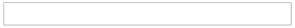
You want to make sure that you include relevant keywords within your actual anchor text so that you can rank for specific keywords.
One thing to keep in mind as well is that you should never use keywords that are already a part of your website title or domain name but instead, focus on including keywords that you hope to rank for but are not already optimized or included on your own site.
Action Plan:
Step #1: Download the free Firefox plugin available from SEO Quake and use it to locate blogs that allow back-links (dofollow):
https://addons.mozilla.org/en-US/firefox/collection/seo-tools
Step #2: Create a keyword swipe file of relevant keywords and phrases relating to your niche market that you can use within your blog comments.
Step #3: Create individual pages on your website that feature high quality content and articles that are likely to attract attention from visitors to the blogs that you post your comments on.
Step #4: Use the free Comment Hut software to pinpoint blogs based on keyword and customized search terms to quickly locate relevant blogs in your niche market (all of which offer do follow back-links)
http://www.CommentHut.com