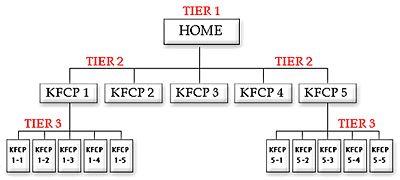6.2. Think “Pyramid” For Your Site
Your Theme-Based Content Site is made of a home page that gives the “what's in it for me” about your site. It elaborates on the VPP (Valuable PREselling Proposition) and delivers the major benefit statements (more on contentbuilding in the next section).
Think of your site as a
pyramid…
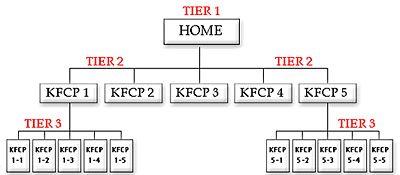
Now for the details…

6.2.1. The Structure of Your Site As A Pyramid
The home page crowns the pinnacle. It’s a Keyword-Focused Content Page (KFCP) that focuses on your Site Concept keyword. Your home page should never link out of your site -- it’s too early. (The only possible exception would be for Google ads.)
Its job instead is to link to 5-15 KFCPs that you expect to be most profitable. It must get the click to at least one of these pages. This is important for two reasons...
1) Your visitor hits a “money page” -- Your HIGHEST-PROFITABILITY KeywordFocused Content Pages weave “in-context” text links to your merchantpartners while OVERdelivering great content. This is how you make your income, so you want to lead your visitors to your highest potential pages ASAP.
2) Your spider-buddy follows the links and indexes (i.e., brings back to the Search Engine’s database) your most important pages first, and most reliably… the deeper a spider has to go, the more likely it is that he misses and fails to bring your bacon back to his database home.
So we want to structure the site so that the HIGHEST PROFITABILITY pages have the best chance of being dragged back to all those spiders’ homes.

These 5-15 pages are called
TIER 2 pages because they are on the second TIER below the home page.
Each TIER 2 page should…
• focus on a keyword that has a high PROFITABLITY score
• fit with your best monetization opportunities
• be a good “hub” page, working well as both a good link from the home page, as well as naturally linking to several TIER 3 pages. (TIER 3 pages are related but are more specific in nature. They are often a subset of a TIER 2 page.) Time to use all that research…

Review your MASTER KEYWORD LIST and select your seven best keywords. (Select on the basis of profitability and fit.) You will link your home page to these seven, both within the body copy, as you outline what the site is all about, and from within a text or graphic navigation bar (navbar).

You likely won’t pick the absolute 7 HIGHEST POTENTIAL keywords. Some will be too close in meaning. Others may not easily lead to a TIER 3, as we’ll see in a second. So you pick the 7 that make the most sense and help to form the strongest site overall.

Each TIER 3 page should relate to the TIER 2 page that links to it. For example, let’s say that “outlet malls” is one of the most profitable keywords that your research has found. What do you do?
Create a TIER 2 Page (“outlet-malls.html”) called...
“Top Factory Outlet Malls Where You Can Shop Via The Net”
This page links to TIER 3 pages...
• a page that ranks the top shoe outlets that allow you to shop via the Web
• another that rates the top clothing outlets
• another to the best fur discount malls, clothing outlets, Nike outlets, etc.

Here’s a key point about TIER 3...
Your main TIER 3 keyword might not be so profitable. There is not much DEMAND for “fur discount malls.” But that does not mean that your “best fur discount mall” page has to suffer. Find a stronger, more in DEMAND, related keyword.
For example, I would focus on “fur coat” (use your DEMAND window to verify, of course). Offer great content about fur coats… and then lead into the best places to get great bargains on these expensive items.
The formula is the same...
OVERdeliver great content. Then “get the click” to your merchant partners.
FIND-CLICK-CLICK-CLICK-kaCHING!
So, your TIER 1 home page links to 7 TIER 2 pages (not more, because your NavBar starts looking pretty congested). And your TIER 2 pages each link to each link to 10 TIER 3 pages.
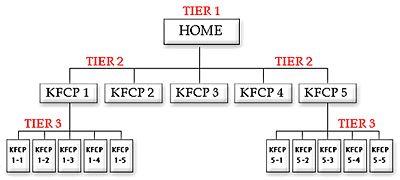
This clean, 3-TIER approach yields an easy, navigable site... for both your visitor and your spiders. Spiders always come in through the front door, as long as you submit the home page to them. (More on SE submission later). From there, you’ve left a nice trail to follow so they can easily index the rest of your pages.
Humans, however...
They may find any page, TIER 1, 2, or 3, via the engines. So each TIER 3 page should provide a link back to its related TIER 2 page. And the same goes for TIER 2 to TIER 1 pages. Otherwise, keep internal linking only to what’s really necessary and relevant.
Remember that your
real goal is for your visitor to
click to your merchants or your other income-generating source.
After 3 TIERS and 50-70 pages, it gets tougher to get pages indexed. By this time, however, you should pretty much own this little niche. And your time will yield greater returns if you set up your next niche site. For example...
WORLDSBEST-ElectronicFactory-outlet-stores.com
 Remember, each niche stands on its own...
Remember, each niche stands on its own...
• WORLDSBEST-SportsFactory-outlet-stores.com
• WORLDSBEST-ElectronicFactory-outlet-stores.com
• WORLDSBEST-FurnitureFactory-outlet-stores.com
• WORLDSBEST-MusicFactory-outlet-stores.com
• WORLDSBEST-WhateverElseExistsFactory-outlet-stores.com
But once you have three niches established, there's one more TIER, above all the other ones. Let’s call it TIER ZERO...
• WORLDSBEST-Factory-outlet-stores.com
This “SUPER HOME PAGE” links to all the other home pages and again, delivers the VPP and major benefits of your mini-portal.

As the spiders gather up your TIER 1, 2, and 3 pages, the computer programs that analyze them are getting smarter and smarter... and theme-focused. What does that mean to you?...
1) They’ll analyze all your pages in their databases and decide upon the overall theme of your site. So none of your pages should be off-theme, or you’ll confuse the spiders. If you have a great idea for a HIGHLY PROFITABLE Keyword-Focused Content Page that is off-theme, save it for your next niche.
2) Have you already created a bunch of “gateway pages” by simply duplicating one of your pages and then replacing one keyword with a different one? Search Engines look across all your site pages and penalize duplication. Ditch the tricks. Seek to please.
So much for the
structure of your site. Now let’s fill that structure with
content that accomplishes our critical two goals…
*************************************************** Deliver valuable content to your readers...
... AND tasty content to your spiders.
***************************************************

Build your site, supported every step of the way by the SBI! Action Guide and Site Central’s extensive online help. View a free copy of the SBI! Action Guide to see how everything is integrated (no technical experience required!) into a powerful system that guarantees success...
http://action-guide.sitesell.com/

6.2.2. The Content of Your Site As A Pyramid
Your home page introduces your theme and your Valuable PREselling Proposition. It answers the “what’s in it for me” question that a visitor is probably asking herself about your site. It can make or break that important “first impression” of your business.
Focus on your Concept Keyword. Always, always, always remember you have two audiences -- your visitor and your spider. There’s no point in creating a fantastic home page that no one will find.
As you write each Web page, use a specific keyword slightly more than your high school English teacher taught you as “good English.” This is the keyword that you want the Search Engines to rank highly. We’ll refer to this as a Specific Keyword from now on.

Choose your Specific Keywords from the MASTER KEYWORD LIST of HIGH-PROFITABILITY keywords developed during DAY 3 (and continue to develop). A Web page’s Specific Keyword needs to do double-duty...
• as the PREselling topic for the page and…
• as a page element for ranking highly with the engines
(“on-page” criteria)
The term General Keywords refers to more generic words that are associated with your Specific Keywords. You’ll never win the Search Engine war for General Keywords by themselves -- you don’t really want such non-specific traffic anyway.
But many people use WORD COMBOS to search. They’ll enter a
Specific Keyword and also a
General Keyword. For example, a searcher might enter...
“penny stocks and investing” or…
“+penny stocks +investing” or…
“penny stocks investing” or…
“investing penny stocks.”
As I said, you’ll never win at the engines for the General Keyword “investing” -there is just too much competition. In any event, even if you win, the traffic is just too non-targeted to be interested in your specific niche.
But if you include the General Keyword “investing” in some of the major parts of your Web page (outlined below), you’ll do well when searchers use WORD COMBOS. And these are excellent, highly targeted visitors!
So... blend some General Keywords with your Specific Keyword. You need to include them only once or twice -- you’re not trying to win the war for General Keywords, just for the WORD COMBOS. There is no need to use them nearly as many times as your Specific Keyword for that page.
This is definitely worth doing. Why? Let me repeat... WORD COMBOS bring excellent, highly targeted visitors.

OK, back to our home page. For your home page, the Specific Keyword is your Concept Keyword... “factory outlet stores” in our example. That does not mean that you should start like this example...
“Welcome to WORLDSBEST-FashionFactory-outlet-stores.com, your home for news and information about fashion outlets.
I have spent a lot of time researching and will now share all the best information right here.”
No-o-o-o-o-o...
Keep it fun, bright, intriguing! Bring out the
appropriate emotions for whatever your topic happens to be. For example...
“Ever been on the road, far from home, when what do you see?...
A mall jammed with fashion outlet stores! Clothes outlets by the dozens. Shoe discount stores. Tommy Hilfiger. Polo. Other big names, and some intriguing ones you’ve never seen before...
Nirvana, right? The pulse quickens in anticipation. The wallet tingles in fright!
Is that you? If so, welcome! You may be reading this at home, but you’re on the road... a cyber-road
to Outlet Heaven.”
Yes, you can write like that. Really, it’s a snap since you have lived this stuff. First, just feel the emotions that you feel. What are they? How do you feel? When do you feel them? You know this, right? Now put yourself into the skin of your reader. Put those emotions into your page.

Use Make Your Content PREsell! as your mentor. Learn how to write to “communicate” with your visitors. Spark a connection, a lasting rapport with your audience. It’s a skill you can acquire on your own, even if you have never written anything before! Skip going back to school or buying expensive books!
http://mycps.sitesell.com/

From here on in, you’ll deliver the benefits of your site. As you do this, you continue to work in your Specific Keywords (and, to a lesser degree, your General Keywords) everywhere and often... but not too often.

6.2.3. 80-20 SEO (Search Engine Optimization)
The next several pages will introduce the 80-20 best practices of Search Engine Optimization (SEO). Effective SEO improves the likelihood your submitted page will obtain a Top 10 to 20 ranking position for your Specific Keyword on a Search Engine’s results page. The higher the ranking, the better are your chances that a surfer will see your listing and click over to visit your site!
Please follow these recommendations but be careful not to go overboard. Some online marketers fall into the trap of constantly experimenting with on-page criteria in order to obtain better rankings. There are so many criteria factored into the SEs' ranking algorithms that such efforts are extremely low-yield. The key is to build your pages properly the first time, and then focus on the “C” of…
C
 T
T
 P
P
 M
M

SEO is comprised of two elements…
• On-page ranking criteria - This refers to ranking elements occurring directly on the Web page you are creating. For example, the Title of your article as it appears on the <TITLE> tag of your page is an on-page criterion.
• Off-page ranking criteria -- This refers to ranking elements that do not occur on this page but yet affect its ability to rank well and obtain listings. Off-page ranking criteria are important indicators of human behavior. Visitor reaction reflects the quality of a page.
An example of such a criterion would be an in-pointing link (i.e., another site has your URL on its site). While your first priority will be to create and optimize your pages, obtaining a few credible in-pointing links should be a close second. This is known as building link popularity. (We’ll see how to do it in DAY 7.)

Both on-page and off-page criteria are necessary for success. Let’s begin by highlighting the most important standards for on-page ranking criteria. To rank well at the SEs, your page’s Specific Keyword must be integrated in all the right places. Where, exactly?...
1) TITLE tag
2) META keyword tag
3) META description tag
4) H1 and other header tags
5) Body copy
6) Link tags
7) File name/domain name
8) Image ALT tag and name of image
Let’s look at each of these “on-page” criteria quickly...
1) TITLE tag = WORLD’S BEST Fashion Factory Outlet Stores, The Cream of Cyber Discount Fashions
• Must contain your Specific Keyword at least once, no more than twice, and with some kind of variation or synonym. Try to include your most important General Keyword, too.
• Use up to 70, even 80 characters. Get your most important message in, right at the beginning. If the engine cuts your title off at 60 characters in its listing, you would have been able to fire your “big gun.” Meanwhile, some engines will show up to 90 or so characters.
• Remember, the title appears as the link in Search Engine listings. It must “get the click” -- so make sure it’s attractive, without being misleading. Getting your Title right for both your reader and engine is the single most important thing you can do.
The TITLE tag is the key on-page elements. Make sure every single one of your pages (yes, even your TIER 3 pages) contains a relevant, keyword-rich TITLE tag.

In general, it's a good idea to position your Specific Keyword near the beginning of your page elements… TITLE, META description, headline, body copy, etc. Search Engines give greater prominence to keywords that appear closer to the beginning, rather than the end.
 2) META keyword tag = <META name= “KEYWORDS” content=”factory outlet stores”>
2) META keyword tag = <META name= “KEYWORDS” content=”factory outlet stores”>
• Consider adding a common synonym that has a nearly exact meaning (ex.,”outlet malls”) but don’t dilute your META tag with a million synonyms.
• You could add a few General Keywords that people might add when they search (ex., “discounts, shopping”).
• If you do put more than one keyword in this META tag (separated by commas), always put your most important one, the one that this page
focuses upon,
first.
Here’s an example of an expanded META keyword tag...
<META name=“KEYWORDS” content=“factory outlet stores, outlet malls, shopping, discounts, mall”>
Don’t lose sleep fretting over your META keyword tag. It is rarely factored into ranking algorithms these days. Just include your most important keywords and a couple of variations, and move on.

3) META description tag =
<META name=“DESCRIPTION” content=“Ever been on the road, far from home, when what do you see? A mall jammed with fashion outlet stores! Nirvana, right? Welcome! Take this cyber-off ramp to “Outlet Heaven.”>
• The META description often comprises a portion of what searchers see in the Search Engine’s listings (SEs display their results slightly differently). So, like the Title tag, make sure it’s attractive, without being misleading. Your goal is to entice the prospective visitor to click through to your site. A gentle, good-natured tease, like the above, will do well.
As with the META keywords tag, most SEs do not place much ranking weight on the text inside META description tags. So focus on getting the click through, and don’t worry too much about just the “right” blend of keywords for this tag.
• Use 150-200 characters. Some engines cut off the Title listing at as little as 140 characters. So again, make sure you get your “#1 benefit statement” up front. Remember, a “benefit statement” does not have to be “in your face” -- read the META tag above.
• Should contain your Specific Keyword at least once (try twice if it fits and see how it ranks). Include one or two of your most important General Keywords. Also, use common synonyms 2-3 times more (ex., “outlet” and “mall”).
(Synonyms will work better and better as engines become more and more sophisticated. But your first priority is to place sufficient focus on your Specific Keyword.)
• Remember, do not repeat the TITLE in this tag. The reader will just see the same phrase twice in the Search Engine’s listing, once in the Title and then again in the description. That’s wasting valuable “word real estate.”
4) H1 and other header tags =
Fashion Outlet Stores Nirvana. The headlines are more important than your regular body copy. That’s true for both human readers and for the engines. As far as ranking criteria goes, it is likely that the <H1> tag is second only to the <TITLE> tag in importance.
Please keep in mind that some engines don’t use the META description tag to form the second part of their listings (i.e., after the Title) in their search results. In those cases, they will usually use the first words on the page -- your H1 tag (first headline), and the first words in the body copy after that.
Here are the key “musts” for your H1 tag...
• Contains your
Specific Keyword at least once. Try to include an important
General Keyword, too (different from the one you used in your Title).
• Does not exceed 80 characters, 40 is better. Long headlines feel rather “hypey.”
• Helps to “get the click” -- so make sure it’s attractive, without being misleading.
• Does
not contain your Title. Otherwise, if the engine uses your H1 tag, your listing and H1 tag will both say the same thing... needless repetition.
 Consider this strategy…
Consider this strategy…
Take your META description tag and chop it into
two pieces -- one part for the headline
and one part for the opening paragraph of your body copy.
If a single discussion warrants more than a single headline, use a smaller headline (<H2><H3>) containing variations of your page’s most important keywords.
Special Note… Every single content page must contain a <H1> or <H2> tag for maximum ranking relevancy. If you are not using these tags, you are missing out on free Search Engine traffic!
5) Body copy
We started the body copy at the beginning of DAY 6. Let’s see what our search result listing would look like for those engines that don’t use the META description tag. First of all, the Title appears as a link...
WORLD'S BEST Fashion Factory Outlet Stores, The Cream of Cyber Discount Fashions
This is followed by the H1 tag and the beginning of the body copy...
Fashion Outlet Stores Nirvana
Ever been on the road, far from home, when what do you see? A mall jammed with fashion outlet stores!
Yes, that would pull me through to your page! So you see how important it is to start your body copy strongly, as we did above. Now don’t blow it! OVERdeliver great content in your body copy.
Your intro paragraphs establish your VPP while quickening the pulse of your reader. After that, you’ll deliver the benefits of your site by answering the “what’s in it for me” question that every visitor asks when arriving at a site.
And you’ll do it while blending in your keyword. You should work not only “factory outlet stores” into your copy, but also common synonyms and variations like “outlet stores” and “fashion outlets” and “fashion malls” and “discount fashions” and “discount outlets” and “discount malls.”
And also work in General Keywords that would likely be associated with your keyword (ex., shopping, shops, savings, discounts, etc.). If someone searches with part or all of your Specific Keyword and one of these General Keywords, you’ll have a good shot at being found. And




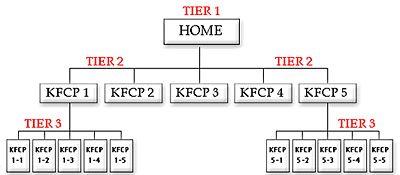 Now for the details…
Now for the details… 
 These 5-15 pages are called
These 5-15 pages are called