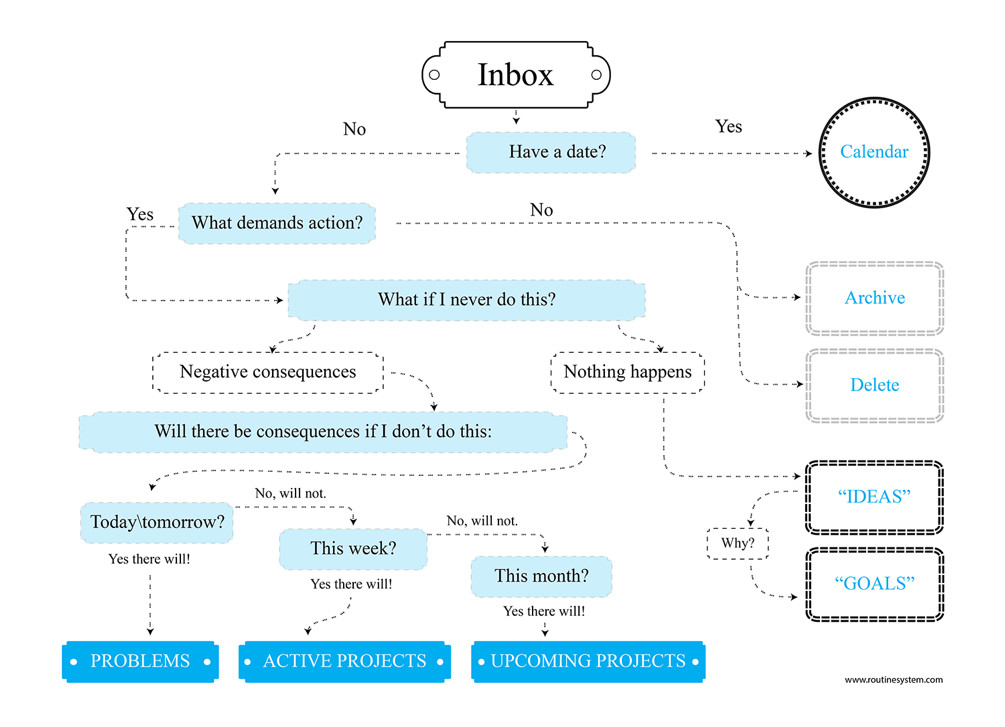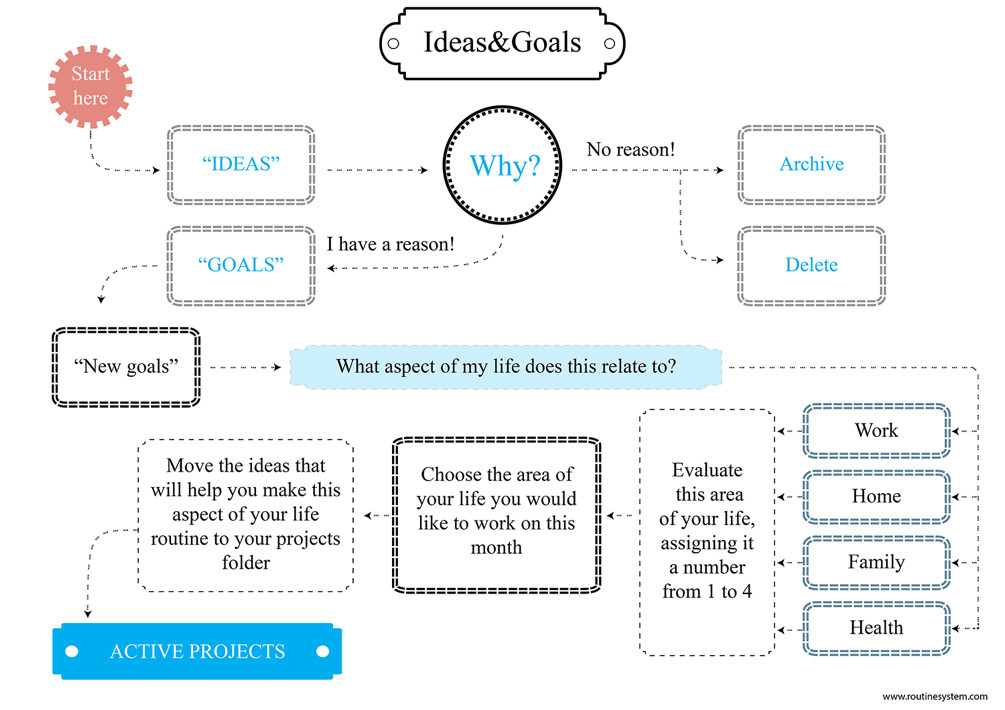Chapter 5: The System in Action
Inbox
If we want to sort and prioritize everything we have to do, first we need to get everything in the same place.
Just think what would happen if you were a mailman who delivered mail to a different place every day: first you left it on the refrigerator, next on the TV, then under the table, and finally in a cabinet drawer.
Everybody has a mailbox, and we need the exact same sort of thing for everything we have to do. I use the term inbox for it, and the idea is to collect everything in one place.
You can have physical or electronic inbox: my physical inbox is a plastic bin where I put my prescriptions, documents, notes, and everything else.
I use Evernote for my electronic inbox (see chapter seven for more details).
About once a week I go through both my electronic and physical inboxes.
Now that we have our inbox, let’s sort sorting them using the Routine System.
Sorting tasks and projects
The picture shows how I sort everything that comes into my inbox into folders.
This usually takes 15 minutes and is something that should preferably be done every day. That, however, is not a crucial element as long as your projects are not turning into problems.
I would like to note that some things in your inbox can have a specific deadline and should head straight for your calendar (while this is something we will talk about more later, your calendar can be physical or electronic).
Ultimately, everything is sorted into these folders:
1. Calendar
2. Archive
3. Trash
4. Ideas
5. Goals
6. Problems
7. Active projects
8. Upcoming projects
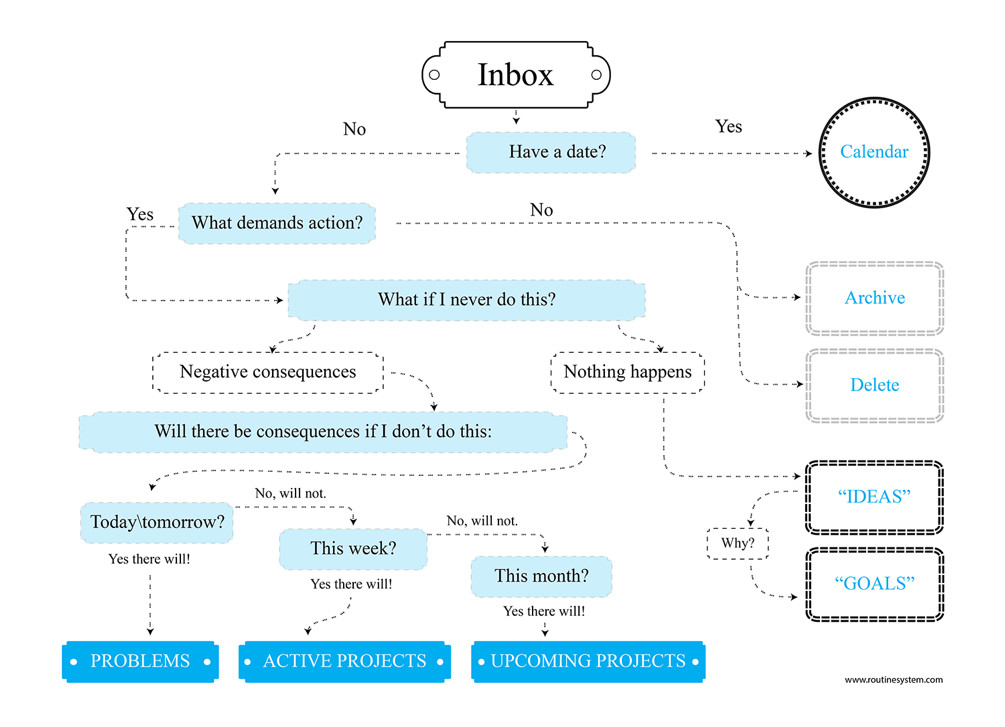
Of course, there is also a journal, but you should not take anything from your inbox directly to your to-do list for the day. That list is made up of routine projects.
Let me offer an example. You open an email, and the first thing you need to understand is if there is a deadline for this task. If so, write it on your calendar.
If there is no deadline, you need to ask yourself if this requires anything from you. If not, you can move it to your archive, a folder that does not require any action on your part. This is where you can keep all your deferred ideas and project materials.
If you do need to do something, ask yourself what would happen if you were to not do it. If the answer is “nothing,” then you can put it in the ideas folder.
If you think something could happen, then asked yourself when that might happen. If the consequences would occur in this month or next, put it in upcoming projects. If they would occur this week, put it in active projects. If they would occur today or tomorrow, put it in problems.
Ideas and goals are listed separately, as they do not require anything from you immediately. Regardless, you will still have to do something with them before they are moved to your active projects folder.
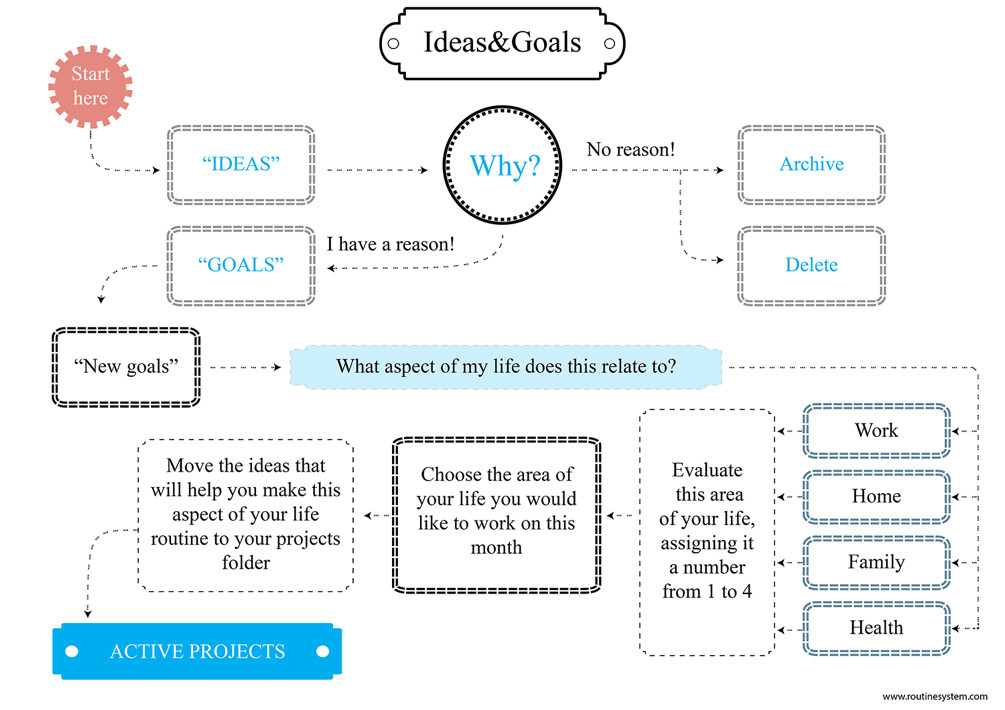
Working with ideas and goals
Let’s go over one more time how we figure out if something is an idea or a goal. Just ask yourself,
“What will happen if I never do this?” If the answer is “nothing,” you can go ahead and list it with your ideas.
This helps:
• Keep your list lean
• Keep your brain from getting overloaded
Now look at how we work with ideas and goals: ideas can become goals, while goals can turn into active projects.
From idea to goal
Understanding your values and principles is important for ideas to become goals.
First you need to figure out why you need an idea, so ask yourself as many questions as possible.
Those questions might look like one of these:
1. Could this have a positive impact on my daily routine?
2. Could this make me more independent?
3. Could this make me happier?
4. Could this enrich my life (spiritually, physically, materially)?
If your answers show that an idea is actually valuable, you can move it to your goals folder.