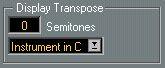Working with Transposing Instruments
Some instruments, for example a lot of brass instruments, are written transposed. For this purpose, there is a Display Transpose function in the Score Editor. By setting this, you transpose the notes in the score, without affecting how the notes play back. This allows you to record and play back a multi stave Arrangement, and still score each instrument according to its own transposition.
Setting Display Transpose
1. Double click just to the left of the Staff, or select Staff Settings from the pop-up Staff menu.
A dialog box appears showing the current settings for the active Staff.
2. Click the “Staff Options...” button.
The Staff Options dialog appears.
3. Select your instrument from the pop-up below the text “Display Transpose” or scroll the value directly.
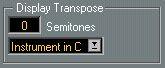 The Display Transpose section in the Staff Options dialog.
The Display Transpose section in the Staff Options dialog.
4. Click Exit.
Note that the key signature is automatically adjusted to fit the transposition.
5. Repeat to set the Display Transposition for other staves, as needed.
6. Click OK or press [Return] to close the Staff Settings dialog.
P
Display Transpose does not affect MIDI Playback!
Display Transpose in the Key dialog
If you want to change the Display Transpose setting in the middle of the score, you can do this by inserting a Key change (see page 116). In the Key dialog you will find a Display Transpose field, in which you can enter a transposition value in semitones. This is handy, if you are writing a saxophone part and want the player to switch from alto to soprano sax, for example.