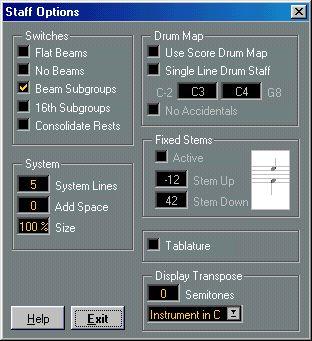Staff Options
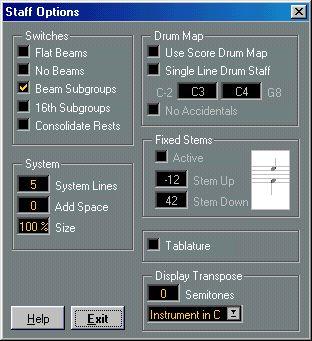
When you click the “Staff Options...” Button in the Staff Settings dialog, another dialog opens up with additional Staff Settings (which can be made part of a Staff Preset just as the other settings). Below follows a brief description of these, with references to more detailed explanations.
Switches
Activate This: Flat Beams
No Beams
Beam Subgroups
16th Subgroups
Consolidate Rests
When:
When you want the beams over notes to be flat (as opposed to slanted). See page 167.
When you don’t want any beaming at all on the staff (for example for vocal scoring). See page 161.
When you want sixteenth notes displayed under a beam to be divided into two groups of eight notes. See page 167.
When you want even smaller subgroups of sixteenth notes. This setting has no effect if Beam Subgroups is turned off. When you want two rests joined to one (for example an eighth note and a sixteenth note rest displayed as a dotted eighth note rest). See page 75 for an example.
System
This section allows you to set the number of system lines and to control spacing between the lines:
Setting:
System Lines Add Space Size
Description:
The number of lines in a system. For regular scoring, this should be set to 5. Allows you to increase or decrease the space between the lines in a system.
Allows you to set a size for the systems, as a percentage (with 100% being the default value). In effect, this setting scales the score vertically.
See
page 300 for an example of how this can be used with Tablature.
Drum Map
These settings are all described in the chapter
“Scoring for Drums”.
Fixed Stems
If you activate this checkbox, the stems of all notes will end at the same vertical position. This feature is perhaps most often used when scoring for drums (see
page 294).

A drum pattern with Fixed Stem Length activated.
The values determine which position (relative to the top of the staff) should be used for up and down stems, respectively. The graphical display helps you get your settings right.
Display Transpose
• The numerical setting is used to transpose the score up or down without affecting playback and without actually transposing the MIDI data that is the basis for the score.
• The pop-up menu contains a number of preset transposition values for common instruments which are scored transposed.
More details on
page 62.
Tablature Mode
This option is described in the chapter
“Creating Tablature”.