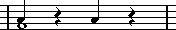Background: Polyphonic Voicing
Polyphonic voicing allows you to resolve a number of situations impossible to score properly otherwise:
• Notes starting at the same position, but with different lengths. Without polyphonic voicing you get unnecessary amounts of ties.

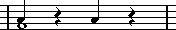
Without and with polyphonic voicing.
• Vocal scoring and similar. Without polyphonic voicing, all notes starting at the same position
are considered parts of a chord. With Polyphonic voicing you can give each voice a stem direction, you can have individual rest handling for each voice etc.
Without and with polyphonic voicing.
• Complicated piano systems. Without polyphonic voicing you have to resort to a fixed split
note setting to decide which notes go on which clef. With polyphonic voicing the split point
can be “floating”. The program can even automatically put a bass line on the lower clef for
you!
With a Split system and with polyphonic voicing.
How Voices are Created
There are eight voices. The first thing you do is to set them up. This includes “telling” the program which voices belong to the upper clef and which belongs to the lower, how you want rests displayed for each voice, etc.
The second thing you do is to move or enter notes into the voices. If you have a recording done already, the program can do much of this work for you, automatically. You might then want to fine tune by moving one or more notes into another voice, or you might want to add notes to a certain voice.
P
Each Voice is polyphonic. In other words, one Voice can contain chords.
Overlapping Notes
Throughout this chapter you will encounter the term “Overlapping Notes”. Two notes are considered overlapping when they are on the same staff and:
• They start at the same position, but have different note values (for example whole note and a quarter note both at the beginning of a bar), or...
Notes starting at the same position, without and with polyphonic voices.
• One note starts before another has ended. For example a half note at the beginning of a bar
and an eight note at the second beat.
A note that starts before another has ended, without and with polyphonic voices.
Voices and MIDI Channels
Internally the program organizes the Notes into Voices by changing their MIDI Channel values. Normally you set it up so that notes with MIDI Channel 3 belong to Voice 3 etc. Most of the time the link between MIDI Channels and Voices will be totally transparent to you as a user. But sometimes you can take specific advantage of this relation, as described later in this chapter. There is also a few other important things to note:
P
When you make a note part of a voice, you are in fact changing its MIDI Channel value. However, when you change the Voice’s MIDI Channel values in the setup dialog, this does not affect the notes’ MIDI Channel setting. This can lead to serious confusion, since the relation between the notes and the voices is affected. It might even make notes disappear (the program will warn if this happens). In other words, don’t change the MIDI Channels in the polyphonic voices dialog after you have put your notes into voices, unless you are absolutely sure of what you are doing.
Also please note that when you open a Part that contains notes on different MIDI Channels, these notes are de facto already assigned to voices (since notes are assigned to voices using their MIDI Channel setting). While this fact can be put to good use, it can also create confusion, and even disappearing notes, as described above.