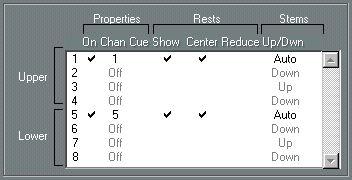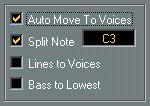Converting a Piano Staff into Polyphonic Voicing
You might have created a Piano Staff using the Split (Piano) Staff in the Staff settings dialog. This uses a fixed split point, which is not always good enough. If you run into a situation where you find that notes that are on the upper clef should be on the lower, and vice versa, you should set the staff to use Polyphonic voicing.
1. Make sure the To pop-up menu is set to All, so that the entire part will be affected. Even though the Staff mode (Single, Split or Polyphonic) is “global” for the whole Track, the actual voice assignments you make (manual or automatic) are affected by the To pop-up menu, just like any function.

The To menu set to “All”.
2. Open the Staff settings dialog.
3. Memorize the current split point.
4. From the pop-up Staff Mode menu, select Polyphonic.
5. Click the Edit button.
6. Activate at least voice 1 and 5, and make settings for them.
You will want rests to be shown, and you probably will not want Cue Notes. You might also activate additional voices for the upper or lower clef, if you need to for example resolve overlapping notes on either clef.
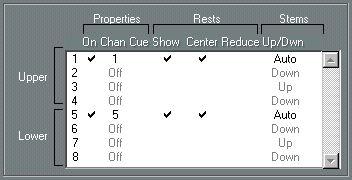
A minimal piano system with two voices, one on each staff.
7. Activate “Auto Move To Voices”.
8. Activate Split Note and set the Split Note to the same note as you had when using the Split (Piano) Staff option.
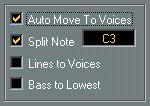 Auto Move To Voices activated with a Split Note option.
Auto Move To Voices activated with a Split Note option.
9. Optionally, turn on other options.
See
page 134 for details.
10.Click OK.
11.Close Staff Settings.
12.Examine the Score.
Look for two things: notes which are on the wrong staff and situations where overlapping notes cause an illegible score.
13.Use the Move To Voice function to move notes to the correct voices.
For example, notes that are on the upper staff but should be on the lower, should probably be moved to Voice 5.