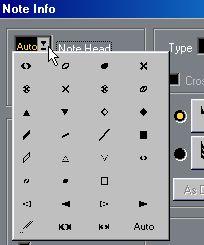Changing the Note Head Shape
1. Select the notes whose note head shape you want to change.
Make sure not to select the stems, only the note heads. The To pop-up menu is automatically set to “Selected”. You may also set up the To pop-up menu so that all notes in the Loop or Cycle get affected, as with all editing functions.
2. Select “Get Info” from the Edit menu or click the “i” button on the Score Toolbar. The Note Info dialog opens.
3. Pull down the “Note Head” pop-up menu at the top left corner of the dialog. The pop-up menu contains all the available head shapes and an “Auto” option, which selects the normal default shape for the note.
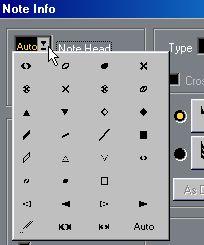
The Note head menu.
4. Select one of the note heads.
5. Click Apply.
The settings are applied to the selecte note(s).
6. If you like, select other notes and make settings for them.
When you are done, close the dialog by clicking its Close box.